How Much Does Serverless Architecture Cost for Mobile Apps?
A fintech startup launches their budgeting app with traditional servers, spending £2,000 monthly on infrastructure they barely use. Six months later, they switch to serverless architecture and their monthly cloud pricing drops to £300—paying only for actual usage instead of idle server time. This scenario plays out constantly in the mobile app world, where developers are discovering that serverless can dramatically change their technology investment strategy.
Building a mobile app today means making smart choices about your backend infrastructure. Gone are the days when you had to guess how many servers you'd need or pay for computing power that sits unused most of the time. Serverless architecture has shifted the game completely, letting you pay for exactly what you use—nothing more, nothing less.
The beauty of serverless isn't just in the cost savings; it's in how it frees developers to focus on building great features instead of managing servers.
But here's where it gets tricky—serverless costs aren't straightforward. Unlike traditional hosting where you pay a fixed monthly fee, serverless pricing depends on your app's actual usage patterns. Your bill changes based on how many users you have, what they're doing in your app, and how much data you're processing. This makes budgeting more complex but potentially much more cost-effective.
Understanding these costs upfront can save you thousands and help you make informed decisions about your mobile app development. Whether you're a startup watching every penny or an established company looking to optimise your technology investment, getting serverless pricing right is key to your app's financial success.
Understanding Serverless Architecture
When I first heard the term "serverless," I'll admit I was a bit confused. The name makes it sound like there are no servers at all—but that's not quite right. Servers still exist, you just don't have to worry about them anymore. Think of it like ordering a takeaway instead of cooking at home; someone else handles all the kitchen work whilst you focus on enjoying your meal.
Serverless architecture means your mobile app runs on cloud servers that are managed entirely by companies like Amazon, Google, or Microsoft. You write your code, upload it, and these providers handle everything else—scaling, maintenance, security updates, and keeping the lights on. Your app only uses server resources when people are actually using it, which is quite different from traditional setups where servers run 24/7 whether anyone's using your app or not.
Key Components of Serverless Mobile Apps
Most serverless mobile apps are built using these main building blocks:
- Functions that run your app's logic (like user login or processing payments)
- Databases that store your app's information
- File storage for photos, videos, and documents
- Authentication services to manage user accounts
- Push notification systems
Why Mobile Apps Love Serverless
Mobile apps are perfect for serverless because they're naturally unpredictable. One minute you might have ten users, the next you could have ten thousand—especially if your app goes viral on social media. Traditional servers would crash under this pressure, but serverless automatically scales up and down based on demand. You pay only for what you actually use, which makes budgeting much more predictable for app developers and business owners alike.
Cost Components of Serverless Mobile Apps
When you're planning a mobile app with serverless architecture, understanding where your money goes is half the battle won. The costs aren't like traditional hosting where you pay a fixed monthly fee—serverless pricing is more like a utility bill that changes based on what you actually use.
Function Execution Costs
The biggest chunk of your serverless bill comes from function executions. Every time someone opens your app, sends a message, or uploads a photo, your serverless functions spring into action. Cloud providers charge you for two things here: how many times your functions run and how long they take to complete their work. A simple login function might cost fractions of a penny, whilst a complex image processing task could cost significantly more.
Data Storage and Transfer
Your mobile app needs somewhere to store user data, photos, and files—that's your storage cost. Then there's data transfer, which happens when your app sends information back and forth between users and your servers. If you're building a photo-sharing app or streaming service, these costs can add up quickly because you're moving lots of data around.
Don't forget about database operations either. Every time your app reads or writes information to the database, there's a small charge. API Gateway calls, which handle requests between your app and backend services, also contribute to your monthly technology investment. Understanding database hosting costs specifically can help you budget more accurately.
Monitor your app's usage patterns during development—a function that runs every few seconds instead of on-demand can turn your cloud pricing from manageable to eye-watering overnight.
The beauty of serverless costs is that they scale with your success. Start small, and your bills stay small too.
Pricing Models for Different Cloud Providers
When you're looking at serverless costs for mobile apps, the three big players—AWS, Google Cloud, and Microsoft Azure—each have their own way of charging you. The good news is they all follow a pay-as-you-use model, but the devil's in the details.
AWS Lambda charges per request and execution time. You get your first million requests free each month, then pay around $0.20 for every million after that. Execution time is billed per 100ms, starting from £0.0000166667 per GB-second. Sounds complicated? It can be, especially when your app scales up.
Google Cloud Functions Takes a Different Approach
Google offers 2 million invocations free monthly, which is double AWS. Their pricing structure includes compute time, memory usage, and network egress. What I find interesting is their per-100ms billing increment matches AWS, but their free tier is more generous for smaller apps.
Azure Functions uses a consumption plan that's similar to the others—you pay for executions and resource consumption. They give you 1 million requests and 400,000 GB-seconds of execution time free each month. Their pricing tends to be competitive, particularly if you're already using other Microsoft services.
The Reality Check
Here's what matters most: all three providers have generous free tiers that cover many mobile apps, especially during development and early launch phases. The real differences emerge when you hit scale—network costs, data transfer fees, and additional services like databases or storage start adding up quickly. Most mobile apps I work with stay within free tiers for months, sometimes longer.
Budget Planning for Serverless Development
Planning your budget for serverless mobile app development requires a different mindset than traditional hosting. You're not buying servers or committing to monthly fees upfront—instead, you're paying for what you actually use. This can be brilliant for keeping costs low when you're starting out, but it means you need to think more carefully about how your app will behave in the real world.
Start by estimating your user activity patterns. How many people will use your mobile app each day? How often will they open it? What features will they use most? These questions matter because serverless pricing is tied directly to usage. A social media app that sends lots of notifications will have very different cloud pricing than a simple calculator app that works mostly offline.
Setting Realistic Expectations
The tricky part about serverless budget planning is that costs can spike unexpectedly. If your app suddenly goes viral or you get featured in the app store, your bill might jump from £50 to £500 overnight. That's not necessarily bad news—it means you're successful—but you need to prepare for it.
Most developers underestimate their serverless costs in the first year because they focus on average usage rather than peak usage patterns
Building Your Budget Buffer
I always recommend building a buffer of at least 200% above your projected costs for the first few months. Yes, that sounds excessive, but it's better to overestimate than to wake up to a massive cloud bill. Most cloud providers offer billing alerts and spending caps, so use them. Set up notifications when you hit 50% and 80% of your monthly technology investment budget—this gives you time to investigate any unexpected spikes before they become problems.
Cost Comparison with Traditional Architecture
When I started building mobile apps, everything ran on traditional servers—those physical boxes sitting in data centres that you had to pay for whether they were busy or not. The cost difference between that old way and serverless is pretty dramatic, but not always in the way you'd expect.
Traditional architecture means you're paying for server capacity 24/7, even when your app has zero users online. That's like keeping the lights on in an empty office all night—expensive and wasteful. With serverless, you only pay when someone actually uses your app. No users means no bill.
Where Each Approach Wins
Traditional servers can be cheaper if your app has steady, predictable traffic all day long. Think social media apps or banking apps where thousands of people are constantly active. Serverless shines when your app has quiet periods—maybe it's busiest during work hours but dead at 3am.
| Cost Factor | Traditional | Serverless |
|---|---|---|
| Small app (under 1000 users) | £50-200/month | £10-50/month |
| Medium app (1000-10,000 users) | £200-800/month | £100-400/month |
| Large app (10,000+ users) | £800-3000/month | £400-2000/month |
The Hidden Costs Nobody Talks About
Traditional servers need babysitting—security updates, server maintenance, backup systems. That's either your time or money spent on specialists. Serverless handles all that background work automatically, which saves you both headaches and cash in the long run.
The break-even point usually sits around the medium app range, but your specific usage patterns matter more than user counts. Apps with spiky traffic patterns—like food delivery during lunch rush—benefit most from serverless pricing.
Factors That Affect Your Monthly Bill
Right, let's talk about what actually drives up those monthly costs for your serverless mobile app—because trust me, there are more variables at play than you might think. The biggest factor is simply how many people use your app and how often they use it. Every time someone opens your app, sends a message, or uploads a photo, that's triggering functions in the cloud that cost money.
Your app's features play a massive role too. Real-time chat functions, video streaming, or complex data processing will eat through your budget faster than a simple news reader app. The amount of data your app stores and moves around matters as well; if you're letting users upload high-resolution videos, expect your storage and bandwidth costs to climb quickly.
Usage Patterns That Impact Costs
Traffic spikes can be brutal for your wallet if you're not prepared. Think about it—if your app suddenly goes viral or gets featured in the app store, your costs could jump from £100 to £1,000 overnight. Geographic location affects pricing too; serving users in different regions often comes with varying costs depending on which cloud provider you choose.
- Number of active users and session frequency
- Data storage requirements and file sizes
- Third-party integrations and API calls
- Background processing and scheduled tasks
- Push notifications and messaging volumes
Monitor your usage patterns closely during the first few months after launch. Most cloud providers offer detailed analytics that show exactly where your money is going, helping you optimise the expensive bits.
The beauty of serverless is that you only pay for what you use, but that can be a double-edged sword. Poor code optimisation or inefficient database queries can turn small operations into expensive ones without you realising it until the bill arrives. Understanding how to improve your app's performance can help keep costs under control while enhancing user experience.
Conclusion
After working with serverless architecture for mobile apps over the years, I can tell you that the costs really aren't as scary as they first appear. Yes, you might pay more per request compared to running your own servers, but here's the thing—you only pay for what you actually use. No more guessing how much server capacity you need or paying for idle resources sitting around doing nothing.
The beauty of serverless pricing is its flexibility. Your app gets featured on the App Store and suddenly has 10,000 new users? Your costs will scale up automatically, but so will your usage and potentially your revenue. Your app goes quiet over the weekend? Your bill drops accordingly. This pay-as-you-go model means you can launch with confidence, knowing you won't get hit with massive infrastructure costs before you've proven your concept works.
What I find most compelling about serverless costs is how predictable they become once you understand the pricing models. AWS Lambda charges per request and execution time; Firebase scales based on database operations and storage; Azure Functions follows a similar consumption-based approach. Once you know these patterns, budgeting becomes straightforward.
The real cost savings come from not having to hire DevOps engineers, not worrying about server maintenance, and being able to focus your development budget on features that matter to users. For most mobile apps—especially those just starting out—serverless architecture offers the best balance of cost control, scalability, and simplicity you can get.
Share this
Subscribe To Our Learning Centre
You May Also Like
These Related Guides

How Much Does It Cost To Maintain A Mobile App Each Year?
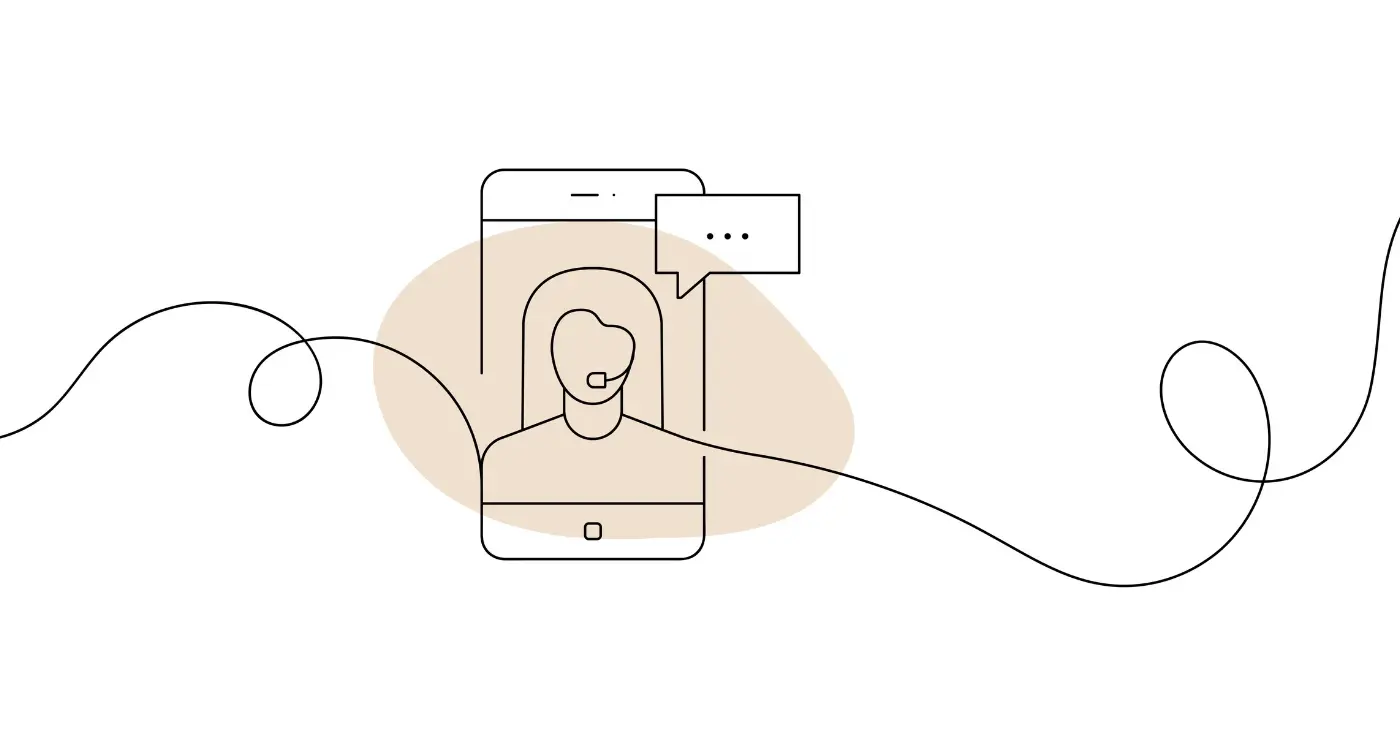
How Much Does It Cost to Set up Customer Support for a Mobile App?



