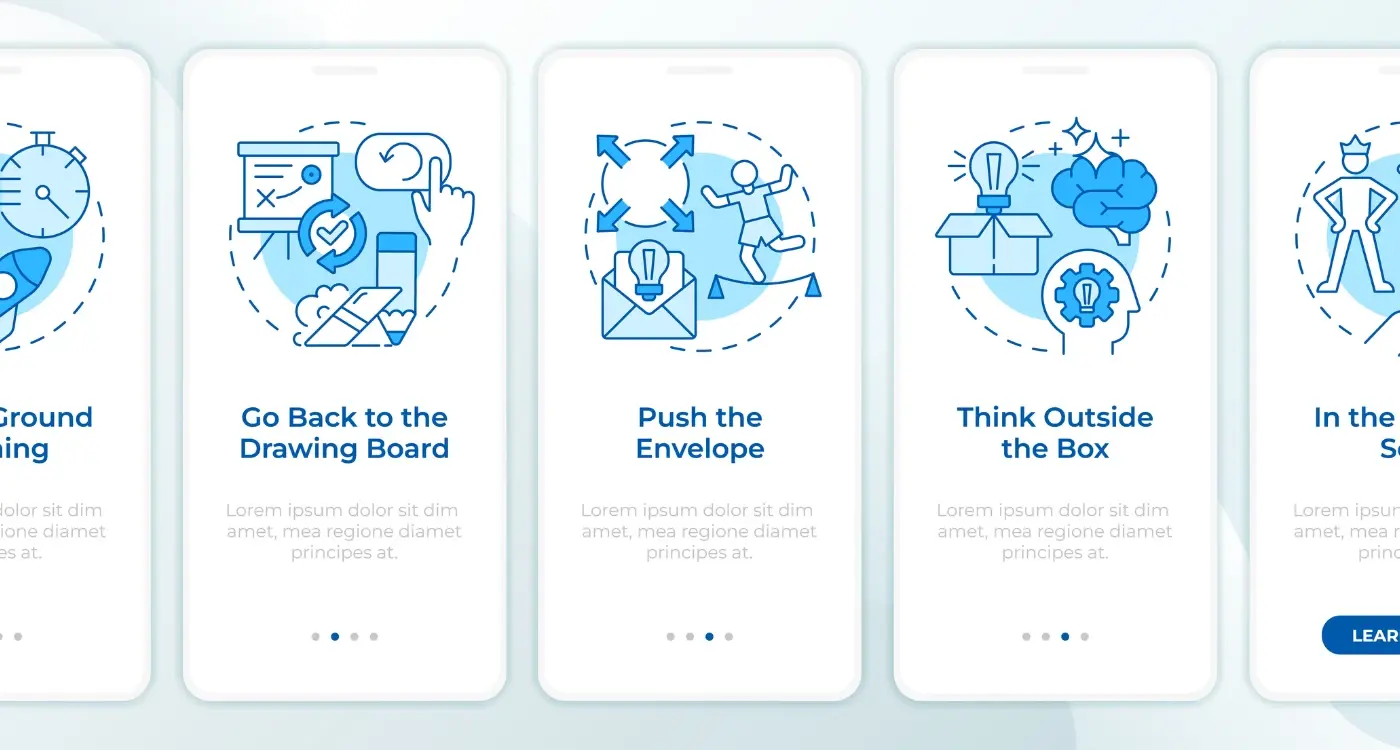How Often Should I Release App Updates?
Here's a number that might catch you off guard: 90% of mobile time is spent in apps rather than browsers. That's right—people live in apps, which means keeping your mobile app fresh and functional isn't just nice to have, it's absolutely critical for survival. Yet I've worked with countless businesses over the years who treat app updates like an afterthought, releasing them whenever they feel like it or worse, only when something breaks.
The truth is, there's no magic formula for how often you should release app updates. Some apps push updates weekly, others monthly, and some successful apps only update a few times per year. The key isn't frequency—it's strategy. Your release schedule needs to match your app's purpose, your users' expectations, and your business goals.
The best mobile app maintenance planning balances user needs with development resources, creating a sustainable rhythm that keeps your app competitive without burning out your team
What I've learned from building apps for startups and established brands alike is that successful release schedules aren't random. They're built on understanding your users, your competition, and your technical limitations. Too many updates and you risk annoying users with constant notifications; too few and your app becomes stale, buggy, or worse—forgotten. Getting this balance right can mean the difference between an app that thrives and one that gets deleted. That's exactly what we'll explore in this guide—how to create a release schedule that works for your specific situation.
Understanding App Update Frequency
App update frequency isn't a one-size-fits-all situation—and frankly, anyone who tells you there's a magic number is probably trying to sell you something! The truth is, how often you should update your app depends on several moving parts that are unique to your situation.
Most successful apps fall into predictable patterns when it comes to updates. Some release small improvements every few weeks, whilst others bundle everything into quarterly releases. The key thing to understand is that there's no "wrong" approach, just different strategies that work for different types of apps and teams.
The Three Main Update Rhythms
From what I've seen working with clients over the years, apps generally follow one of three update patterns:
- Frequent updates (every 1-2 weeks)—Common for social media apps, news apps, and anything that needs to stay current
- Regular updates (monthly)—Perfect for productivity apps, games, and most business applications
- Planned updates (quarterly or seasonal)—Works well for enterprise apps, educational tools, and apps with complex features
The pattern you choose should match your app's purpose and your team's capacity. There's no point committing to weekly updates if you're a solo developer with a day job—you'll burn out faster than a cheap lightbulb!
Quality Over Speed
Here's something that might not be obvious: users would rather have fewer, solid updates than constant tiny changes that break things. App store reviews are brutal when updates introduce bugs, and recovering from a bad update can take months of relationship rebuilding with your users.
Your update frequency should feel sustainable for your team whilst keeping users engaged. Finding that sweet spot takes time, but it's worth getting right from the start.
Planning Your Release Schedule
Creating a proper release schedule for your mobile app isn't something you should leave to chance. I've worked with countless development teams over the years, and the ones that succeed always have one thing in common—they plan their updates well in advance. Without a solid maintenance planning strategy, you'll find yourself constantly reacting to problems instead of preventing them.
The key to effective release scheduling lies in understanding your app's natural rhythm. Some apps need frequent small updates to stay competitive, whilst others benefit from fewer but more substantial releases. Start by mapping out your major feature releases for the year, then work backwards to identify when smaller maintenance updates should happen. This gives you a framework that everyone on your team can follow.
Building Your Schedule Framework
When planning your mobile app release schedule, consider both internal and external factors. Internal factors include your development capacity, testing requirements, and major feature rollouts. External factors might be seasonal trends in your industry, competitor activities, or platform updates from Apple and Google. Don't forget to account for holidays and vacation periods when your team's availability might be limited.
Block out specific weeks each quarter for emergency fixes and unexpected issues—trust me, they will happen, and having buffer time built into your schedule will save you stress later.
Staying Flexible Within Structure
Your release schedule should be firm enough to provide direction but flexible enough to adapt when needed. Build in review points every few months where you can assess whether your current timing is working. If user feedback suggests you need more frequent security updates, or if your analytics show engagement drops after certain periods, adjust accordingly. The best ongoing app maintenance planning evolves with your app's needs.
Different Types of App Updates
Not all app updates are created equal—some fix bugs whilst others introduce entirely new features that can transform how users interact with your app. Understanding these different types helps you plan your release schedule more effectively and communicate changes to your users in the right way.
Major Updates and Feature Releases
Major updates are the big ones that users actually notice and get excited about. These might include new functionality, redesigned user interfaces, or significant improvements to existing features. Think of when a social media app adds video calling or when a fitness app introduces meal tracking. These updates often require weeks or months of development and testing.
Major updates deserve proper marketing and user communication—after all, you've put significant effort into building something new. Users appreciate knowing about substantial changes before they happen, so they're not caught off guard when they open their app.
Minor Updates and Maintenance Releases
Then there are the smaller updates that keep your app running smoothly. Bug fixes, security patches, performance improvements, and compatibility updates for new operating system versions fall into this category. These might not be glamorous, but they're absolutely necessary for maintaining a quality user experience.
Here are the most common types of app updates you'll encounter:
- Security patches and vulnerability fixes
- Bug fixes for crashes or functionality issues
- Performance optimisations and speed improvements
- New feature additions and enhancements
- User interface updates and design changes
- Operating system compatibility updates
- Third-party integration updates
The type of update you're releasing should influence how often you push it out and how you communicate with users about it. A critical security fix needs immediate attention, whilst a new feature can wait for your regular release schedule.
Factors That Influence Update Timing
When I'm working with clients on their mobile app release schedule, the question always comes up: "When exactly should we push our next update?" The truth is, there's no magic formula that works for every app. Your timing depends on several key factors that you need to weigh up against each other.
User feedback is probably the biggest driver of update timing. If your support inbox is filling up with complaints about a specific bug, or if your app store reviews are taking a nosedive, you'll want to fast-track a fix. On the flip side, if users are happy and engaged, you might have more flexibility with your maintenance planning.
Technical Debt and Performance Issues
Then there's the technical side of things. Your development team will know when the codebase is getting messy or when performance is starting to lag. These aren't always visible to users straight away, but they'll catch up with you if you ignore them. Sometimes it's better to release a behind-the-scenes update that keeps everything running smoothly rather than waiting for problems to surface. Regular monitoring of your app's performance metrics can help you spot these issues early.
Business Goals and Market Pressure
The best update timing balances user needs with technical reality and business objectives
Your business objectives play a huge role too. If you're launching a marketing campaign or trying to hit specific growth targets, your release schedule needs to support those goals. Competition matters as well—if rival apps are rolling out new features, you might need to accelerate your own timeline. Resource availability is the final piece of the puzzle; there's no point planning frequent updates if your development team is already stretched thin. Smart maintenance planning means being realistic about what you can deliver and when.
Best Practices for Update Management
Managing app updates properly can make or break your relationship with users. I've seen apps lose thousands of downloads because they handled updates poorly—and I've also seen apps grow their user base simply by getting this right.
The most important thing is communication. Tell your users what's changing before you release an update. Write clear, simple update notes that explain what's new or what you've fixed. Skip the technical jargon and focus on how the changes will help them. Users appreciate honesty, so if you're fixing bugs that were causing crashes, transparency about your bug fixes can actually build trust rather than undermine it.
Testing Before Release
Never push an update without testing it first. Set up a small group of beta testers—friends, colleagues, or loyal customers work well. Give them the update a week before the public release and ask them to report any problems. This catches issues that your internal team might miss.
Keep your update size reasonable too. Large updates put people off, especially those on limited data plans. If you need to make big changes, consider breaking them into smaller releases over time.
Timing Your Updates
Release updates during weekdays, preferably Tuesday through Thursday. This gives you time to fix any urgent problems before the weekend. Avoid releasing updates on Fridays—if something goes wrong, you'll be working through the weekend.
Here are the key steps for smooth update management:
- Test thoroughly with beta users first
- Write clear, user-friendly release notes
- Schedule releases on weekdays
- Keep update files as small as possible
- Monitor user feedback after release
- Have a rollback plan ready if needed
Good update management builds trust with your users and keeps them engaged with your app long-term.
Common Mistakes to Avoid
After working with hundreds of mobile app projects, I've seen the same update mistakes happen again and again. The good news? They're all completely avoidable once you know what to look out for.
The biggest mistake I see is updating too frequently without any clear purpose. Some teams think they need to push updates every week just to stay relevant, but this actually annoys users more than it helps. Your mobile app doesn't need constant tweaks—it needs meaningful improvements. Each update should solve a real problem or add genuine value.
Timing Your Updates Poorly
Releasing updates right before weekends or holidays is a recipe for disaster. If something goes wrong, your support team won't be around to fix it quickly. I always recommend pushing major updates on Tuesdays or Wednesdays when your full team is available to handle any issues that pop up.
Another timing mistake is bundling too many changes into one massive update. Users get overwhelmed trying to figure out what's different, and if bugs creep in, you won't know which change caused them. Break large updates into smaller, manageable chunks spread across your release schedule.
Ignoring Your Maintenance Planning
Skipping proper testing because you're rushing to meet a deadline will bite you later. Even small bug fixes can break something unexpected in your app. Always test updates thoroughly on different devices before releasing them to your users.
Keep detailed release notes for every update, even tiny ones. You'll thank yourself later when you need to track down what changed and when.
The final mistake is forgetting to communicate with your users about what's changing. Nobody likes surprise updates that move buttons around or change how features work. A simple explanation goes a long way towards keeping users happy.
Measuring Update Success
So you've released your update—now what? The work doesn't stop once your app hits the store. Measuring how well your updates perform is just as important as planning them in the first place. Without proper tracking, you're basically flying blind and have no idea if your hard work is paying off.
The good news is that measuring update success isn't rocket science. You just need to know what to look for and where to find it. Most app stores provide basic analytics, but third-party tools like Google Analytics for mobile apps give you much deeper insights into user behaviour.
Key Metrics to Track
Not all metrics are created equal—some tell you much more about your update's success than others. Focus on these core measurements that actually matter:
- App store ratings and reviews (especially after each update)
- Update adoption rate (how quickly users download your new version)
- User retention rates before and after the update
- Crash reports and bug submissions
- Daily and monthly active users
- Time spent in app per session
Pay close attention to user reviews after each release. They're like a free focus group that tells you exactly what's working and what isn't. If you see complaints about specific features or requests for certain functionality, that's valuable data for your next update cycle. If you're struggling to encourage users to share their thoughts, consider implementing gentle prompts or feedback requests within your app.
Setting Realistic Benchmarks
Don't expect overnight miracles. Good updates typically show gradual improvements over several weeks rather than immediate dramatic changes. Set realistic goals based on your app's current performance—if your retention rate is 20%, aiming for 25% is much more achievable than shooting for 50%.
Track your metrics consistently over time to spot trends and patterns. This data becomes your roadmap for future updates and helps you make smarter decisions about what features to prioritise next.
Conclusion
Creating the perfect release schedule for your mobile app isn't something you'll get right straight away—and that's completely normal. What works for one app might be completely wrong for another, and what works today might need adjusting in six months' time. The key is starting with a solid foundation and being willing to adapt as you learn more about your users and your app's needs.
Think of your release schedule as a living document rather than something set in stone. Your users will tell you what they need through their feedback, reviews, and behaviour; your analytics will show you where problems lie; your business goals will shift over time. All of these factors should influence how often you push out updates.
The most successful apps I've worked on have teams that treat maintenance planning as an ongoing conversation, not a one-time decision. They regularly review their approach, experiment with different timings, and aren't afraid to change course when something isn't working. They also understand that consistency matters more than perfection—users appreciate knowing roughly when to expect improvements to their favourite apps.
Remember that every update is an opportunity to strengthen the relationship with your users. Whether it's a small bug fix or a major feature release, you're showing them that you care about their experience. Get the timing right, communicate clearly about what's changing, and always test thoroughly before releasing. Your users will thank you for it, and your app will be better for it.
Share this
Subscribe To Our Learning Centre
You May Also Like
These Related Guides

How Do You Write Release Notes People Actually Read?

How Do I Know Which User Feedback To Act On First?