Should My Logistics App Work for Both Drivers and Customers?
You've got a brilliant logistics business idea and now you're facing the classic dilemma that keeps app founders up at night: should you build one app that serves both your drivers and customers, or create separate apps for each group? It's a question that doesn't have a simple answer—and trust me, I've seen plenty of logistics companies wrestle with this exact decision over the years.
The appeal of a dual-purpose app is obvious. One codebase to maintain, one app store listing to manage, and theoretically half the development costs. Sounds perfect, right? But here's where things get tricky. Your drivers need tools for route optimisation, delivery confirmations, and earnings tracking. Your customers want order placement, real-time tracking, and customer support features. These are completely different user journeys with very different needs.
The most successful logistics apps are the ones that truly understand their users—not the ones that try to be everything to everyone
What makes this decision even more complex is that your drivers and customers interact with your service at completely different stages of the delivery process. Drivers are working; customers are waiting. Drivers need efficiency tools; customers want transparency and control. Getting this balance right can make or break your app's success—and getting it wrong can frustrate both user groups so much that they abandon your platform entirely. Throughout this guide, we'll explore both sides of this decision so you can make the right choice for your specific logistics business.
What Makes a Dual-Purpose Logistics App Different
Building an app that works for both drivers and customers isn't just about cramming two separate apps together—it's a completely different beast. I've worked on plenty of logistics projects over the years, and the ones that try to serve both audiences face unique challenges that single-purpose apps simply don't encounter.
The biggest difference is the mental load each user brings to your app. Drivers are working; they need quick, efficient tools that don't distract them whilst they're on the road. Customers are shopping or tracking their orders; they want detailed information and smooth experiences. These two mindsets are worlds apart, and your app needs to handle both gracefully.
Core Design Principles That Set Dual-Purpose Apps Apart
Single-purpose apps can focus entirely on one workflow, but dual-purpose logistics apps must balance competing needs. The interface needs to be simple enough for drivers to use safely, yet comprehensive enough for customers to feel informed and in control.
- Role-based navigation that changes completely based on who's logged in
- Safety-first design for driver features with large buttons and minimal text
- Rich information displays for customers without overwhelming driver interfaces
- Seamless handoffs between different user experiences within the same app
- Unified branding that makes sense for both professional drivers and everyday customers
The technical architecture behind these apps is also fundamentally different. You're not just building one app—you're building two interconnected experiences that share data in real-time. When a driver updates their location, customers see it instantly. When customers change delivery instructions, drivers get notified immediately. This constant communication between user types creates complexity that single-purpose apps never face.
Understanding Your Driver Users
Drivers are the backbone of any logistics operation, but they're often the most overlooked group when it comes to app design. I've worked on countless logistics projects where the focus was entirely on making customers happy—and whilst that's important, ignoring your drivers is a recipe for disaster.
Your drivers have completely different needs from your customers. They're using your app for hours every day, often in challenging conditions. They might be driving in heavy rain, dealing with difficult parking situations, or trying to navigate unfamiliar areas. The last thing they need is a confusing interface that makes their job harder.
What Drivers Actually Need
When building for drivers, you need to think about their daily reality. They want quick access to delivery information, clear navigation, and simple ways to update job status. Most drivers are working under time pressure, so every tap and swipe needs to count.
- Large, easy-to-tap buttons that work with gloves
- Voice commands and audio feedback
- Offline functionality for poor signal areas
- Battery-efficient design
- Quick photo capture for proof of delivery
Test your driver interface with actual drivers in real vehicles. What works perfectly in your office might be completely unusable when someone's trying to operate it from the cab of a lorry.
The Dual-Purpose Challenge
Here's where things get tricky with dual-purpose apps. Drivers need functionality that customers simply don't—route optimisation, delivery scheduling, vehicle maintenance reminders. Customers, on the other hand, want tracking information and communication tools. Cramming all of this into one interface without creating confusion requires careful planning and smart design choices.
Understanding Your Customer Users
Your customers are the ones paying for deliveries, but they're quite different from your drivers. They want simple things—to know where their package is, when it'll arrive, and that it's safe. That's pretty much it. They don't need complex route planning tools or delivery management systems. They just want peace of mind.
Most customers using logistics apps are busy people who've ordered something and want to forget about it until it arrives. They might check the app once or twice during delivery, usually when they're expecting the package soon. The interface needs to be dead simple because they're not spending much time learning how to use it.
What customers actually do in your app
Customers typically track their delivery, contact the driver if there's a problem, and maybe rate the service afterwards. They're not interested in seeing delivery routes or understanding the technical side of logistics. They want big, clear buttons and information that makes sense immediately.
The tricky part is that customers have very high expectations for reliability. If the tracking information is wrong or the app crashes when they're expecting a delivery, they get frustrated quickly. They're also more likely to leave negative reviews because they're emotionally invested in getting their package.
Keeping customers happy without overcomplicating things
The best customer experience in a logistics app feels almost invisible. They get notifications at the right time, the tracking works perfectly, and they can reach someone if needed. They don't want features for the sake of features—they want their delivery to work smoothly. This creates an interesting challenge when you're building an app that also serves drivers who need much more complex functionality.
The Technical Challenges of Building for Both Groups
Building a dual-purpose logistics app that serves both drivers and customers presents some unique technical hurdles that you won't face with single-user apps. The main challenge? These two groups need completely different features and interfaces, yet they're using the same piece of software.
Let's start with user authentication and permissions. Your app needs to know who's logging in and what they should be able to see. Drivers need access to route optimisation, delivery confirmations, and earnings tracking—customers don't need any of that. Meanwhile, customers want order tracking, payment options, and support features that drivers shouldn't access. This means building a robust permission system that seamlessly switches between two entirely different app experiences.
Data Management Gets Complex
Then there's the data synchronisation challenge. When a driver updates a delivery status, that information needs to instantly appear on the customer's tracking screen. When a customer changes their delivery address, the driver must see it immediately. This real-time data flow between users requires sophisticated backend architecture and can quickly become a technical nightmare if not planned properly.
The biggest mistake companies make is underestimating how different the technical requirements are for drivers versus customers—they're essentially two separate apps sharing the same codebase
Performance is another major consideration. Drivers are often using their phones constantly throughout their shifts, draining battery and using mobile data. Your app needs to be lightweight and efficient. Customers, on the other hand, might be using WiFi at home and expect rich features like detailed maps and photo updates. Balancing these competing performance needs in one app requires careful technical planning and testing across different usage scenarios.
Benefits of Creating One App for Drivers and Customers
Building one app that serves both drivers and customers can save you serious money and time. Instead of maintaining two separate codebases, your development team focuses on a single application—which means fewer bugs to fix, one set of updates to manage, and half the App Store submissions to worry about.
Your users get a smoother experience too. Drivers can easily switch to customer mode when they're off duty, ordering food or requesting rides just like any other user. Customers who are curious about earning money can explore the driver side without downloading another app. This flexibility keeps people engaged with your platform longer.
The Business Case for Unity
From a business perspective, one app means better data collection and user insights. You can track the complete customer journey and understand how people interact with both sides of your service. Marketing becomes simpler too—you're promoting one brand, one app, one experience.
Here are the main advantages you'll see:
- Lower development and maintenance costs
- Simplified updates and feature rollouts
- Better user retention through dual functionality
- Unified branding and marketing efforts
- Comprehensive user data and analytics
- Faster time to market for new features
Real-World Impact
Your support team benefits too. They only need to learn one app inside and out, rather than juggling two different interfaces and feature sets. This leads to faster problem resolution and happier users. Plus, when you add new features, both user groups can access them immediately without coordinating separate releases.
The unified approach works particularly well for smaller logistics companies or startups who need to move quickly and keep costs down whilst building their user base.
When Building Separate Apps Makes More Sense
Sometimes trying to please everyone means pleasing no one. I've seen plenty of logistics companies wrestle with this dilemma—should they create one dual-purpose app or build separate solutions for drivers and customers? The honest answer is that sometimes splitting your focus across two distinct apps is the smarter move.
The main reason to consider separate apps comes down to user experience complexity. When your drivers need GPS tracking, route optimisation, and proof-of-delivery features whilst your customers want simple order tracking and notifications, cramming everything into one interface can create a confusing mess. Nobody wants to scroll through irrelevant features to find what they need.
Clear Signs You Need Separate Apps
Here are the telltale indicators that building two focused apps makes more sense than one dual-purpose solution:
- Your driver workflows require completely different permissions and data access
- Security requirements differ significantly between user groups
- One user type needs offline functionality whilst the other doesn't
- App store categories and marketing approaches would be entirely different
- Development timelines are tight and you need to launch quickly
Separate apps also give you more flexibility with updates. You can roll out new driver features without affecting customer-facing functionality, and vice versa. This approach reduces testing complexity and minimises the risk of breaking changes affecting both user groups simultaneously.
Consider building separate apps if your user groups have fundamentally different technical requirements or security needs—it often leads to better user experiences for both drivers and customers.
The downside? You'll need to maintain two codebases, manage two app store listings, and potentially duplicate some backend infrastructure. But when the user experiences are genuinely different, this extra effort usually pays off in higher user satisfaction and better app store ratings.
Conclusion
Making the choice between a single dual-purpose logistics app or separate apps for drivers and customers isn't straightforward—and that's perfectly fine. There's no magic formula that works for every business, and what suits one logistics company might be completely wrong for another.
The key is understanding your users deeply. Your drivers need efficiency, clear instructions, and tools that help them do their jobs faster. Your customers want transparency, convenience, and peace of mind about their deliveries. Sometimes these needs align beautifully in one app; sometimes they pull in opposite directions and demand separate solutions.
Don't rush this decision. Take time to speak with your drivers about what frustrates them most in their daily work. Ask your customers what information they actually want versus what they think they want. The answers might surprise you—they often reveal whether a unified approach makes sense or whether you're better off building focused, specialised apps.
Cost matters too, of course. Building one app is cheaper upfront, but maintaining an app that tries to please everyone can become expensive quickly. Two apps cost more initially but give you freedom to optimise each experience without compromise.
Whatever you choose, make sure it solves real problems for real people. The best logistics apps—whether single or dual—are the ones that make someone's day easier. That's what matters most, and that's what will determine whether your app succeeds or gets deleted within a week of download.
Share this
Subscribe To Our Learning Centre
You May Also Like
These Related Guides

How Much Does Transport App Development Actually Cost?
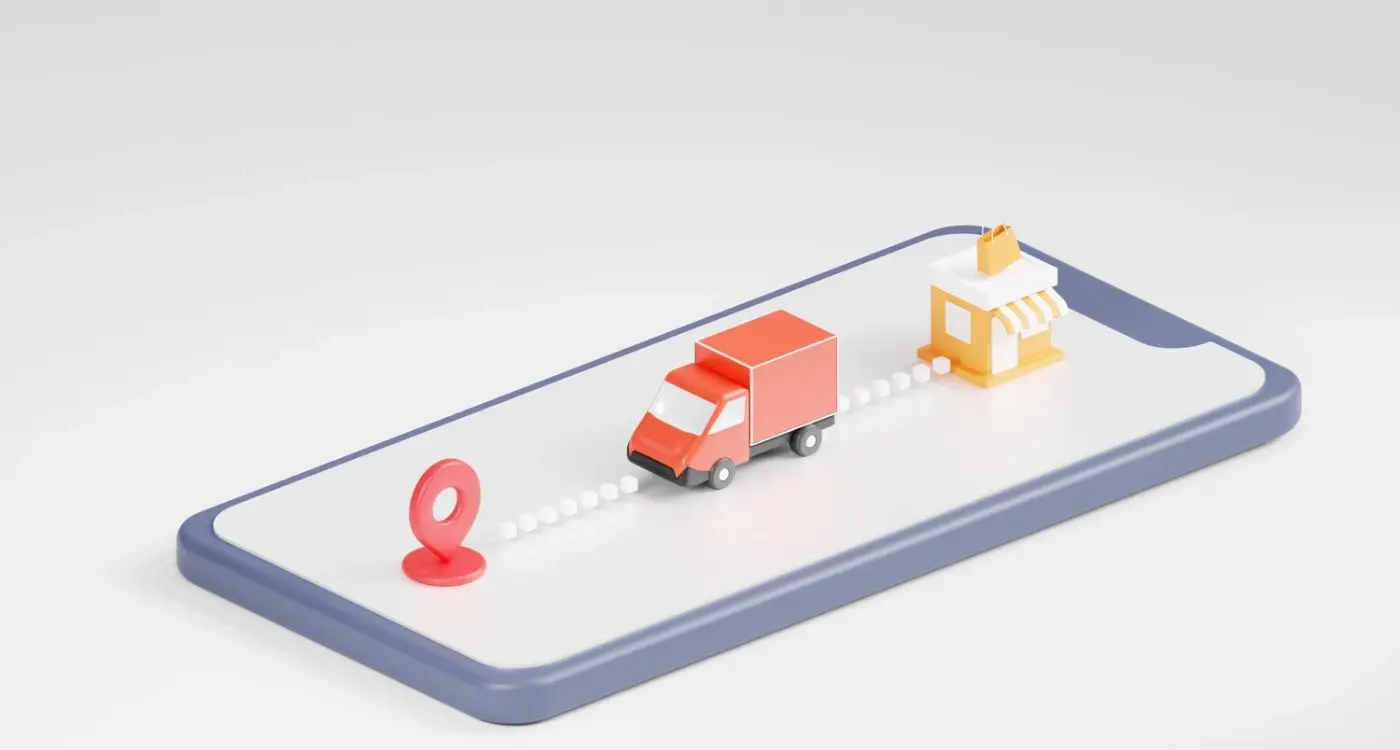
What Do Delivery and Logistics Apps Need to Work Well?



