What's Involved in Building a Custom Delivery Tracking System?
Building a custom delivery tracking system has become one of the most requested projects I work on these days—and for good reason. More businesses than ever need to know where their stuff is, when it'll arrive, and how to get it there faster. Whether you're running a small local delivery service or managing a fleet of hundreds of vehicles, the right tracking system can make or break your operation.
The thing is, delivery tracking isn't just about sticking a GPS device on a van and calling it a day. Modern systems need to handle real-time tracking data from multiple vehicles, calculate the best routes automatically, and present all that information in a way that both drivers and customers can understand. That's where GPS fleet management comes in—it's the backbone that connects your vehicles, your drivers, and your customers into one smooth operation.
The best delivery tracking systems are the ones that customers never have to think about—they just work
What makes this particularly interesting is how route optimisation has changed the game completely. Instead of drivers guessing the best way to get from A to B, logistics apps can now crunch through traffic data, delivery windows, and vehicle capacity to work out the perfect route in seconds. The technology behind all this might sound complex, but the end result should feel simple and reliable for everyone using it.
Understanding Delivery Tracking Systems
After building countless logistics apps over the years, I can tell you that delivery tracking systems are far more complex than most people realise. At their core, these systems are designed to answer one simple question: where is my package right now? But getting to that answer involves multiple layers of technology working together seamlessly.
A delivery tracking system collects location data from vehicles, processes that information, and presents it to users in real-time. The magic happens through GPS satellites that pinpoint exact locations, mobile networks that transmit data, and servers that crunch all the numbers. What you see on your phone—that little dot moving along a map—represents thousands of calculations happening every second.
Core Components That Make It Work
Every effective tracking system relies on several key components working in harmony. You've got hardware devices installed in delivery vehicles that capture location data; backend servers that process and store information; databases that manage customer orders and delivery routes; and user-facing applications that display tracking information.
- GPS tracking devices or smartphone apps in delivery vehicles
- Cloud-based servers for data processing and storage
- Customer-facing web portals and mobile applications
- Integration APIs connecting different software systems
- Real-time notification systems for status updates
The Data Flow Process
The process starts when a delivery vehicle's GPS device captures its location coordinates. This data gets transmitted through mobile networks to central servers where it's processed and matched against delivery schedules. The system then updates customer records and sends notifications about delivery progress. It sounds straightforward, but coordinating all these moving parts requires careful planning and robust infrastructure.
Planning Your GPS Fleet Management Setup
Getting your GPS fleet management setup right from the start can save you months of headaches down the line. I've seen too many companies rush into building their delivery tracking systems without proper planning—and trust me, it never ends well.
The first thing you need to nail down is what data you actually need to collect. Are you tracking just vehicle locations, or do you need driver behaviour data too? Will you monitor fuel consumption, delivery confirmations, or customer interactions? Each data point adds complexity to your system, so be selective about what matters for your business.
Hardware Requirements
Your GPS tracking devices are the backbone of everything. You'll need devices that can handle your local weather conditions and provide accurate positioning data. Some cheaper units might seem tempting, but poor GPS accuracy will cause more problems than it solves.
Battery life is another consideration—especially if you're tracking assets that aren't always connected to vehicle power. Look for devices that can last at least 24 hours without charging, preferably longer.
System Integration Points
Your GPS fleet management system won't work in isolation. It needs to talk to your existing logistics apps, customer management systems, and probably your accounting software too.
- Customer relationship management (CRM) systems
- Inventory management platforms
- Route optimisation software
- Driver mobile applications
- Customer notification systems
Start with a pilot programme using 10-20% of your fleet before rolling out to everyone. This lets you iron out problems without disrupting your entire operation.
Budget for ongoing costs too—GPS tracking isn't just a one-time expense. You'll have monthly data charges, software licensing fees, and maintenance costs to consider.
Real-Time Tracking Technology Basics
Getting your head around real-time tracking technology isn't as complicated as it might sound at first. At its core, we're talking about systems that can tell you exactly where something is right now—not five minutes ago, not an hour ago, but this very moment. Think of it like having a magic window that lets you peek at your delivery drivers, packages, or vehicles wherever they happen to be.
The backbone of any real-time tracking system is GPS tracking technology, which works by connecting to satellites orbiting Earth. Your tracking device—whether that's a smartphone, a dedicated GPS unit, or a small tracking module—receives signals from these satellites and calculates its exact position. But here's where it gets interesting: getting that location data is only half the battle.
Key Components That Make It Work
To actually see that tracking information in real-time, you need several pieces working together seamlessly:
- GPS receivers to capture location data
- Mobile data connections (4G, 5G, or WiFi) to send information
- Cloud servers to process and store the data
- Mobile apps or web dashboards to display everything
- Mapping services to show locations on actual maps
The "real-time" part happens when all these components communicate quickly enough that the delay between something moving and you seeing it move on your screen is just seconds. Most modern systems update every 10-30 seconds, though some can push updates even faster when needed.
What Affects Tracking Accuracy
Not all tracking is created equal, and several factors can impact how accurate your system will be. Signal strength matters—GPS works best outdoors with clear skies, whilst tall buildings, tunnels, or dense forests can interfere with satellite signals. The quality of your GPS hardware makes a difference too; cheaper components might save money upfront but could cost you accuracy later.
Route Optimisation Features
Route optimisation is where delivery tracking systems really start to earn their keep. I've worked on logistics apps where companies were spending thousands extra each month just because their drivers were taking inefficient routes—and they didn't even know it was happening! The good news is that modern route optimisation can fix this problem, but you need to understand what features actually matter.
The basic idea is simple: your system calculates the fastest, most fuel-efficient routes for your drivers. But here's where it gets interesting. Real route optimisation goes beyond just finding the shortest path. It considers traffic patterns, delivery time windows, vehicle capacity, driver working hours, and even things like road restrictions for larger vehicles. Some systems can rearrange routes on the fly when new orders come in or when traffic conditions change.
Dynamic Route Adjustments
Static route planning is fine for basic operations, but dynamic adjustments are what separate professional logistics apps from amateur efforts. When a customer changes their delivery window or a driver gets stuck in unexpected traffic, your system should be able to recalculate routes automatically. This means integrating with real-time traffic data and having algorithms that can make quick decisions about route changes.
The best route optimisation systems save companies an average of 20-30% on fuel costs and reduce delivery times by up to 25%
Multi-Stop Optimisation
Single delivery routes are straightforward, but most delivery services handle multiple stops per journey. Multi-stop optimisation considers the sequence of deliveries, not just the individual routes between stops. Your GPS fleet management system needs to factor in delivery priorities, time constraints, and vehicle capacity to create efficient multi-stop routes that actually work in the real world.
Building Logistics Apps That Work
Creating a logistics app that people actually want to use isn't just about cramming every possible feature into one interface. I've seen countless projects fail because teams got carried away with bells and whistles instead of focusing on what matters—solving real problems for real users.
The foundation of any successful logistics app starts with understanding your core users. Are you building for delivery drivers who need quick access to route information? Or warehouse managers tracking inventory? Each user group has different needs, and trying to please everyone often means pleasing no one.
Performance Must Come First
Logistics apps live or die by their performance. When a driver is standing at someone's front door trying to update a delivery status, they need the app to respond instantly. Slow loading times don't just frustrate users—they cost businesses money through delayed deliveries and poor customer experiences.
Your app needs to work seamlessly across different network conditions too. Not every delivery route has perfect 4G coverage, so building offline capabilities isn't optional—it's required.
Smart Data Architecture
Behind every smooth logistics app is a well-planned data structure. Your system needs to handle massive amounts of information: tracking data, route histories, inventory updates, and user interactions. Getting this architecture wrong early on will haunt you later when you're trying to scale.
Here are the key components that make logistics apps actually functional:
- Real-time synchronisation between devices and servers
- Robust offline mode with smart data syncing
- Scalable database design that grows with your business
- Clean APIs that integrate with existing business systems
- Automated backup and recovery systems
The most successful business mobile apps feel invisible to users—they just work when needed, without getting in the way of the job at hand.
User Interface Design for Tracking
When you're building a custom delivery tracking system, the user interface can make or break the whole experience. I've worked on countless logistics apps over the years, and the ones that succeed aren't necessarily the ones with the most features—they're the ones that make complex information simple to understand at a glance.
Your delivery tracking interface needs to serve different types of users. Drivers need quick access to route information and delivery updates. Managers want fleet overviews and performance metrics. Customers just want to know where their package is and when it'll arrive. Each group has completely different needs, which means your user interface design has to be flexible yet focused.
Core Interface Elements
Real-time tracking displays work best when they prioritise the most important information first. Your main screen should show current location, next destination, and estimated arrival time without users having to scroll or tap through multiple screens. GPS fleet management becomes much more effective when drivers can update their status with a single tap—delivered, delayed, or requiring assistance.
Keep your tracking interface simple by using colour coding for different delivery statuses. Green for completed, amber for in transit, red for delayed. This visual system works across all user types and reduces cognitive load.
- Live map view with clear vehicle markers
- One-tap status updates for drivers
- Push notifications for important alerts
- Quick access to customer contact details
- Route optimisation suggestions displayed clearly
Mobile-First Considerations
Most delivery tracking happens on mobile devices, so your interface must work perfectly on smaller screens. Large, finger-friendly buttons are non-negotiable when drivers are updating deliveries from their vehicle. The last thing you want is someone struggling to tap tiny interface elements whilst trying to manage their route optimisation.
Remember that logistics apps often get used in challenging conditions—bright sunlight, moving vehicles, time pressure. Your interface needs high contrast, readable fonts, and intuitive navigation that works even when users are distracted or stressed.
Testing and Quality Assurance
Right, let's talk about something that'll save you from angry customers and sleepless nights—testing your delivery tracking system properly. I've seen too many apps go live with bugs that could have been caught early, and trust me, fixing them after launch is about ten times more expensive than getting them right the first time.
Testing a delivery tracking system isn't like testing a simple calculator app. You're dealing with GPS coordinates, real-time updates, multiple user types, and data that changes every few seconds. One small bug can mean drivers getting lost, customers receiving wrong information, or worse—packages going missing entirely.
Types of Testing You Can't Skip
You'll need to test several different areas, and each one matters. Start with functional testing—does everything actually work as planned? Then move on to performance testing because your app needs to handle hundreds of deliveries updating simultaneously without crashing. Don't forget about testing offline scenarios either; drivers will lose signal, and your app needs to handle that gracefully.
- GPS accuracy testing in different locations and weather conditions
- Battery drain testing on various device models
- Network interruption scenarios
- User interface testing across different screen sizes
- Data synchronisation between driver and customer apps
- Push notification delivery and timing
Real-World Testing Scenarios
Here's where things get interesting—you need to test with actual delivery scenarios. Get your team to simulate real routes, test in areas with poor GPS signal, and see what happens when drivers need to make unexpected stops. Beta testing with a small group of real drivers and customers will reveal issues you never thought of during the app development process.
Conclusion
Building a custom delivery tracking system isn't just about sticking a GPS tracker on your vehicles and hoping for the best—though I'll admit, that's how some companies approach it! You need proper planning, the right technology, and most importantly, a clear understanding of what your business actually needs. Not what you think would be nice to have, but what will genuinely make your operations run smoother.
The good news is that delivery tracking technology has come a long way. GPS fleet management systems are more reliable than ever, real-time tracking works properly (most of the time), and route optimisation can genuinely save you money on fuel costs. But here's what I've learned from building logistics apps over the years—the technology is only as good as how you implement it.
Your drivers need to understand why they're using the system; your customers need clear, accurate updates; and your management team needs data they can actually use to make decisions. If any of these pieces don't work together properly, you'll end up with an expensive system that nobody wants to use.
The testing phase is where most projects either succeed or fail spectacularly. Don't rush it—there's nothing worse than launching a tracking system that tells customers their delivery is in the wrong country! Take time to get the user interface right too, because if people can't figure out how to use your app within about ten seconds, they won't bother trying.
Start small, test everything, and build up from there. Your future self will thank you for taking the time to get it right.
Share this
Subscribe To Our Learning Centre
You May Also Like
These Related Guides

What's The Best Way To Track Livestock And Equipment In My Farm App?
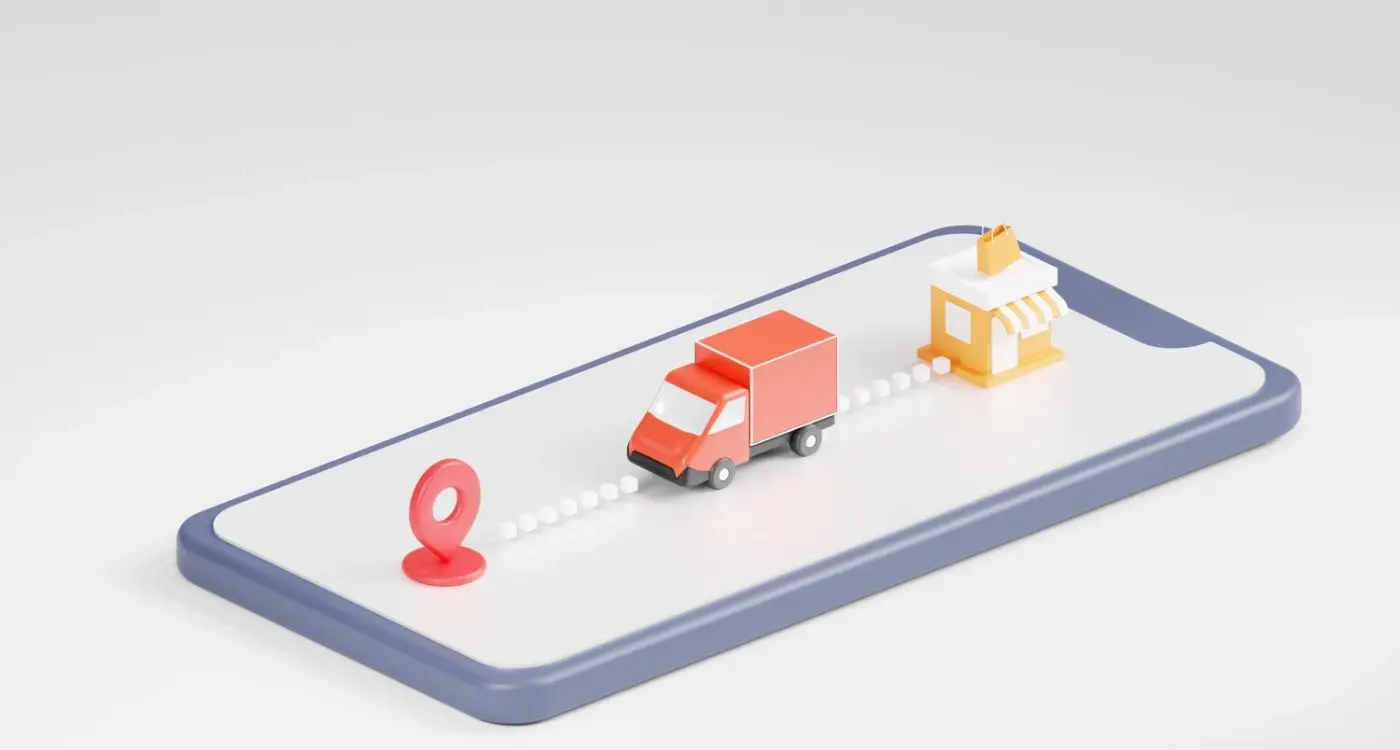
What Do Delivery and Logistics Apps Need to Work Well?



