Should My Restaurant App Work Offline?
You're sitting in a restaurant, ready to order through their shiny new app, when suddenly your phone shows those dreaded words: "No internet connection." The app freezes, your order disappears, and you're left staring at a blank screen while your stomach growls. Sound familiar? This exact scenario plays out thousands of times every day across the UK, leaving hungry customers frustrated and restaurant owners losing potential sales.
The question of whether your restaurant app should work offline isn't just a technical consideration—it's about understanding how people actually use their phones in the real world. We've all been there: dodgy WiFi that cuts out mid-order, dead zones in certain parts of a building, or simply being in an area with poor mobile signal. When your app relies entirely on internet connectivity, these common situations can completely break the user experience.
The average person loses mobile signal for about 32 minutes every day, often at the most inconvenient moments
But here's where it gets interesting—and complicated. Building offline functionality into restaurant apps isn't a simple yes or no decision. Different features have different requirements; browsing a menu offline might make perfect sense, but processing payments without internet connectivity opens up a whole world of technical and security challenges. Throughout this guide, we'll explore exactly what offline functionality means for restaurant apps, which features benefit most from working without internet, and whether the investment is worth it for your specific business needs.
What Does Offline Functionality Really Mean For Restaurant Apps
When we talk about offline functionality in restaurant apps, we're talking about what your app can do when there's no internet connection. Sounds simple enough, right? Well, it's actually more complex than you might think.
Most restaurant apps rely heavily on real-time data—menu updates, pricing changes, availability checks, and payment processing all need that connection to your servers. But offline functionality means storing some of this information directly on the user's phone so they can still do certain things without being online.
Different Levels of Offline Support
There isn't just one type of offline functionality. Apps can offer different levels of support depending on what makes sense for their business:
- Basic menu browsing with cached information
- Adding items to a basket that syncs later
- Viewing order history and account details
- Accessing loyalty points and rewards
- Reading restaurant information and opening hours
The tricky bit is deciding which features should work offline and which absolutely need an internet connection. You can't process payments offline—that would be a security nightmare. But showing someone your menu when they're in a dead zone? That's definitely possible.
The Technical Reality
From a development perspective, offline functionality means your app needs to store data locally on the device and then sync it back to your servers when connectivity returns. This creates a more complex app architecture because you're managing two sources of truth—what's stored locally and what's on your servers. Sometimes these can get out of sync, which is where managing local storage becomes crucial from a technical standpoint.
How Internet Connectivity Affects Different Restaurant App Features
When we talk about internet connectivity and restaurant apps, it's not a simple case of "works" or "doesn't work". Different features have completely different requirements when it comes to staying connected online.
Let's start with the obvious ones. Payment processing needs a live internet connection—there's no way around this one. Your customers' card details need to be verified in real-time with banks and payment processors. Same goes for loyalty points redemption and gift card validation. These all require instant communication with external servers.
Order placement is another tricky area. Sure, your app might let someone build their order offline, but at some point that order needs to reach your kitchen systems. Without internet connectivity, orders just sit in digital limbo until a connection returns.
Features That Can Work Without Internet
Menu browsing is the big winner here. Once your app downloads menu data, customers can scroll through dishes, read descriptions, and even customise orders without needing internet connectivity. This works brilliantly for browsing and decision-making.
Store location details, opening hours, and contact information can all be stored locally on the device. Your app can show customers where you are and when you're open, even when their phone has no signal.
The Grey Areas
Some features sit somewhere in between. Real-time availability updates need internet connectivity to be accurate—otherwise customers might order something that's actually sold out. Delivery tracking becomes useless without a connection, but order history can work offline if it's stored locally.
Map out which of your app's features absolutely need internet connectivity versus which ones could work offline. This helps you prioritise where to invest development time for offline functionality.
Menu Browsing And Ordering Without Internet Connection
When people open your restaurant app, they want to see your menu straight away—whether they're connected to the internet or not. This is where offline menu browsing becomes really useful, and it's something we've built into loads of restaurant apps over the years.
The way it works is quite straightforward. Your app downloads and stores the menu information when someone first opens it with an internet connection. This includes dish names, descriptions, prices, and even photos if you want them. All this information gets saved directly on their phone, so next time they open the app without internet, everything's still there.
What Users Can Do Offline
Here's what people can actually do when they're browsing your menu without internet:
- View all menu items with descriptions and prices
- Look at food photos that were previously downloaded
- Add items to their basket or favourites list
- Build their complete order ready to submit later
- Access special offers and promotions
The Ordering Challenge
Now here's where things get a bit tricky. People can build their entire order offline, but they can't actually complete it without an internet connection. Think about it—your kitchen needs to know what to cook, and payment systems need to process transactions. These things require real-time communication.
What most apps do is save the order locally and then automatically submit it once the internet connection comes back. Some apps will even show a little notification saying "Your order will be sent when you're back online" so people know what's happening. It's not perfect, but it keeps the ordering process moving even when connectivity is patchy.
Customer Data And Payment Processing Requirements
When it comes to handling customer data and payments in a restaurant app, offline functionality becomes a bit of a tricky beast. The simple truth is that payment processing almost always requires internet connectivity—your payment gateway needs to communicate with banks and card networks to verify transactions in real-time. There's just no way around this security requirement.
But here's where things get interesting. Your app can still collect customer information and order details whilst offline, storing them locally on the device until internet connectivity returns. Think of it like taking a reservation on paper when the phone system goes down—you capture the important details and process them properly once everything's back online.
Data Security Considerations
Storing customer data locally does raise some security questions though. Payment card details should never be stored on a device—that's a strict no-go from both security and compliance perspectives. However, you can store non-sensitive information like order preferences, customer names, and order totals temporarily.
The key is to sync this stored data automatically once internet connectivity is restored, creating a seamless experience for both customers and restaurant staff
Payment Processing Alternatives
Some restaurants work around connectivity issues by accepting offline orders but requiring payment upon collection or delivery. This works particularly well for regular customers or corporate accounts. The app captures the order details offline, processes the payment when connection returns, and sends confirmation to both customer and kitchen staff. It's not perfect, but it keeps the business running when internet connectivity fails.
The Benefits Of Building Offline Capabilities Into Your Restaurant App
Building offline features into your restaurant app brings some real advantages that can make a proper difference to your business. I've worked on plenty of restaurant apps over the years, and the ones with smart offline capabilities always seem to perform better—both in terms of user satisfaction and actual revenue.
The biggest win is keeping your customers happy when their connection drops out. We all know how frustrating it is when you're trying to order food and the app just stops working because the WiFi is playing up. With offline functionality, customers can still browse your menu, add items to their basket, and even complete orders that get processed once they're back online. That's the difference between a lost sale and a happy customer.
Key Business Benefits
From a business perspective, offline capabilities can boost your revenue in several ways. You won't lose orders during peak times when networks get congested—and trust me, this happens more often than you'd think during busy lunch periods or weekend evenings.
- Reduced abandoned orders due to connectivity issues
- Better customer retention through improved user experience
- Increased order completion rates during network outages
- Competitive advantage over apps that require constant internet
- Higher app store ratings from satisfied users
The technical benefits are worth considering too. Apps with offline capabilities often feel faster and more responsive because they're not constantly waiting for server responses. They can display cached content instantly whilst syncing updates in the background when connectivity allows.
Of course, building these features requires more development time and careful planning—but the investment usually pays off through better customer satisfaction and fewer lost sales.
The Drawbacks And Challenges Of Offline Restaurant App Development
Building offline functionality into restaurant apps sounds brilliant in theory, but the reality is quite different. The biggest challenge? Data synchronisation. When your app works without internet connectivity, it needs to store information locally on the device—but what happens when that data conflicts with your restaurant's live systems?
Let's say a customer orders a dish offline that's actually sold out. Your kitchen staff won't know about the order until the app reconnects, creating confusion and disappointed customers. Menu prices might change whilst someone's browsing offline, leading to pricing disputes later.
Technical Complexity Increases Dramatically
Offline apps require much more sophisticated architecture. You're not just building one system; you're building two that need to work together seamlessly. This means longer development timelines and higher costs. Your developers need to handle data conflicts, manage local storage limits, and create robust sync mechanisms that won't break when internet connectivity returns.
Storage space becomes another headache. Restaurant apps with full offline functionality can become quite large, especially if you're storing high-quality menu images and detailed product information locally. Many users simply won't download apps that take up too much space on their phones.
Maintenance Becomes More Complex
Every update to your menu, prices, or promotional offers needs to work across both online and offline modes. Bug fixes become trickier because issues might only appear when switching between connected and disconnected states. Your development team needs to test countless scenarios that wouldn't exist in online-only apps.
Consider starting with basic offline features like menu browsing before tackling complex functionality like ordering—it's much easier to expand offline capabilities than to fix broken ones.
The truth is, most restaurants find that the added complexity outweighs the benefits, particularly when reliable internet connectivity is increasingly common in urban areas where most delivery customers live. You might want to consider whether a progressive web app could offer similar offline benefits with less development overhead.
Conclusion
So should your restaurant app work offline? Well, like most things in app development, it depends. I know that's probably not the definitive answer you were hoping for, but the truth is that every restaurant has different needs and different customers.
If your restaurant relies heavily on takeaway orders or serves areas with patchy internet coverage, offline functionality could be a real winner for your business. Your customers will thank you when they can browse your menu and place orders even when their connection drops out. But if you're running a fine dining establishment where most orders come through phone bookings, you might find the extra development costs harder to justify.
The key thing to remember is that offline features aren't all or nothing—you don't need to make every single part of your app work without internet. Start with the basics like menu browsing and work your way up from there. This approach keeps costs manageable whilst still giving your customers a better experience when connectivity is poor.
Before making your decision, think about your customers' behaviour patterns and where they typically use your app. Are they commuting on the tube? Walking through busy shopping centres? Or sitting comfortably at home with reliable wifi? Understanding these usage scenarios will guide you towards the right choice for your business and budget.
Share this
Subscribe To Our Learning Centre
You May Also Like
These Related Guides

How Difficult Is It to Build a Serverless Mobile App Backend?
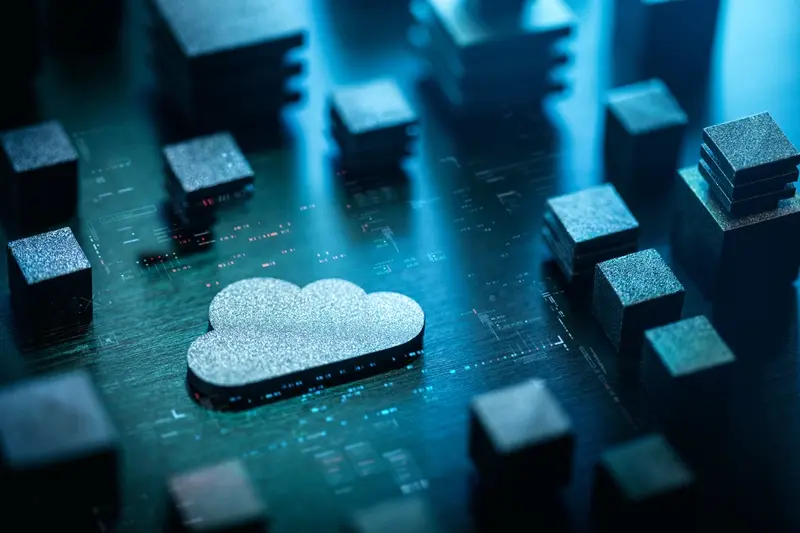
Should I Use Serverless Architecture For My App Backend?



