Which Mobile Application Architecture Design Is Best For Scalability?
When it comes to mobile application architecture design, I've seen many developers get this wrong from the beginning—much like building a house on sand. The foundation matters tremendously! After working on hundreds of apps over the past 8 years at Glance, I can tell you that scalability isn't just a nice-to-have feature; it's what separates apps that crash and burn from those that grow with their user base.
Mobile app architecture is basically the blueprint for how all the components of your app fit together. Think of it as the invisible framework that determines how well your app can handle more users, more features, and more data over time. Making the right architecture choice early on saves you massive headaches later. Trust me on this one—I've had to rebuild apps from scratch because the initial architecture couldn't cope with growth, and it wasn't pretty for anyone involved!
Scalability isn't about where your app is today—it's about building for where your app needs to be tomorrow.
Throughout this guide, we'll examine different architectural approaches for mobile applications that can grow with your business. We won't just look at theoretical concepts; we'll share practical advice from our experience building scalable apps for clients of all sizes. Whether you're developing your first app or looking to improve an existing one, understanding these architectural patterns will help you make informed decisions that support long-term growth—without requiring a complete rebuild when success comes knocking.
Mobile App Architecture Fundamentals
Mobile app architecture is like the blueprint of your app—it shapes how everything fits together. When I look at a new project, I'm not just thinking about what the app does today; I'm planning for what it might need to handle three years from now. That's where scalable architecture becomes critical. Too many times I've seen apps hit a brick wall because they weren't designed to grow!
The foundation of any scalable mobile architecture includes several interconnected layers. Each has its own job but must work seamlessly with the others. Think of it as building blocks that support your app as it gets bigger and more complex.
Core Architecture Layers
- Presentation Layer — Everything users see and touch
- Business Logic Layer — Rules and processes that make your app work
- Data Layer — How information is stored, retrieved and managed
- Network Layer — Communication with servers and third-party services
What makes architecture truly scalable isn't just having these layers; it's how they connect and communicate. Loose coupling between components means you can change one part without breaking everything else—absolutely essential as your user base grows! And don't forget about state management; poor state handling is often the first thing to break under pressure.
The best architecture decisions come from understanding both your current needs and future possibilities. I've worked with apps that started with just a thousand users and scaled to millions; the difference between success and failure wasn't fancy features but solid architectural decisions made early on. If you're just starting out, learning about modern architecture patterns can help you make informed choices from day one.
Monolithic vs. Microservices: Which Scales Better?
When I talk about scaling mobile apps, the architecture decision between monolithic and microservices always comes up. Let's put this in simple terms—a monolithic architecture is like having one big application where everything is connected, while microservices split functionality into smaller, independent services that work together.
Monolithic Scaling Challenges
Monolithic architectures are straightforward to develop initially—this is why many mobile apps start this way. They're easier to test and deploy as a single unit. But as your user base grows, scaling becomes tricky. You can't scale individual components; you must scale the entire application even if only one part needs more resources. I've seen countless apps hit performance walls because their monolithic structure couldn't handle increased traffic in specific areas.
When building a monolithic app, plan your code structure carefully from day one. Clean separation between components makes future migration to microservices much less painful if needed.
Microservices Scaling Advantages
Microservices really shine when it comes to scalability. Each service can be scaled independently based on its specific requirements—you don't need to waste resources scaling components that don't need it. This granular approach is perfect for apps with unpredictable or uneven usage patterns across features.
That said, microservices aren't always the right answer. They introduce complexity in deployment, monitoring, and communication between services. For smaller apps or teams, this overhead might not be worth it. Understanding when to scale your app architecture can help you make the right decision at the right time.
| Architecture | Scaling Pros | Scaling Cons |
|---|---|---|
| Monolithic | Simple initial deployment, easier development | Cannot scale components independently, resource inefficiency |
| Microservices | Independent scaling, better resource utilisation | Complex deployment, higher initial development cost |
Your decision should be based on your app's expected growth trajectory and team capabilities. For many projects, starting with a well-designed monolith and gradually transitioning to microservices as scaling needs emerge is a pragmatic approach—it gives you the best of both worlds without overengineering from the start.
Client-Server Architecture for Growth
The client-server model is one of those architecture patterns that's stood the test of time—and for good reason! I've implemented this approach in countless apps over my career, and it continues to be a go-to choice when building apps that need to scale. At its core, this architecture splits your app into two main parts: the client (your mobile app) and the server (where your data and business logic live).
How It Supports Scaling
What makes client-server brilliant for scaling is the clear separation of concerns. Your app becomes the pretty face that users interact with, while all the heavy lifting happens on remote servers. This means when user numbers grow, you can beef up your server infrastructure without touching the app itself. I've seen startups go from 100 to 100,000 users without changing a line of front-end code—they just added more server capacity!
The real magic happens when you combine this approach with load balancing and distributed systems. Your servers can be spread across different locations, handling requests based on user geography or server load. This setup isn't just theoretical; we've used it with clients who needed to handle sudden traffic spikes during promotional events. The app stayed responsive even when user numbers jumped tenfold overnight—something that would've crashed a poorly designed system in seconds. For a deeper dive into these concepts, check out our guide on building a scalable mobile app architecture.
MVC, MVP, and MVVM Design Patterns
When building a mobile app that can handle growth, the design pattern you choose makes all the difference. I've worked with countless patterns over my years in app development, and three stand out as particularly useful: MVC (Model-View-Controller), MVP (Model-View-Presenter), and MVVM (Model-View-ViewModel). Each of these patterns helps organise your code by separating data from its presentation—which is brilliant for maintaining and scaling your app as it grows.
MVC is perhaps the oldest and most straightforward of the three. Your app's data (Model) is kept separate from how it looks (View), with the Controller handling communication between them. It's dead simple, which is why so many developers start here. MVP builds on this by replacing the Controller with a Presenter that takes on more responsibility for the app's logic. This means your View becomes less cluttered with code and easier to test—a big win when your app needs to scale up! MVVM takes things a step further with a ViewModel that actually transforms your data into a format that's ready for display, making your Views even simpler. If you're struggling with which pattern to choose, our guide on choosing the right mobile application architecture breaks down these decisions in more detail.
The pattern you select isn't just a technical decision—it's a commitment to how your team will collaborate and how your app will grow over time.
Which Pattern Is Best for Scalability?
There's no one-size-fits-all answer here—it depends on your app's needs. For small, straightforward apps, MVC might be enough. But for complex, data-heavy applications that need to scale, MVVM often shines because it creates the cleanest separation between your data and UI. This separation means you can add new features or change existing ones without breaking everything else—a must-have for scaling. What's more, MVVM works brilliantly with modern binding frameworks like SwiftUI and Jetpack Compose, which are becoming the standard for scalable mobile applications.
Testing Considerations
Don't overlook testability when picking a pattern! MVP and MVVM make it much easier to write automated tests because they pull business logic away from the UI. And trust me, when your app grows to millions of users, you'll be glad you can quickly test changes before pushing them live. At Glance, we've had to rebuild several monolithic MVC apps that became unmanageable as they scaled—switching to MVVM saved these projects and allowed them to grow sustainably.
Cloud-Based Mobile App Architectures
Cloud-based architectures have completely changed how we build scalable mobile apps. Instead of running everything on the device or maintaining expensive servers, we can now leverage cloud services to handle the heavy lifting. This approach lets your app grow without breaking the bank—a massive win for businesses of all sizes.
Popular Cloud Architecture Models
I've implemented countless cloud solutions for clients and there's no one-size-fits-all approach. Different projects demand different cloud models. The right choice depends on your specific requirements, budget constraints and expected user growth.
- Infrastructure as a Service (IaaS) — provides virtual machines and storage; offers maximum control but requires more management.
- Platform as a Service (PaaS) — handles infrastructure plus development tools; lets developers focus purely on coding.
- Backend as a Service (BaaS) — provides ready-made backend components; perfect for rapid development.
- Function as a Service (FaaS) — runs individual functions in response to events; ideal for microservice architectures.
When building cloud-based mobile apps, don't ignore the offline experience! Users hate apps that become useless without internet. Implement smart caching strategies and local data storage to keep core functionality working even when connectivity drops. Trust me—your users will thank you for it, especially if they're commuting on the Tube in London!
Serverless Architecture for Dynamic Scaling
Serverless architecture is one of my favourite options for teams who need their apps to scale quickly with sudden user growth—and it's something we've used at Glance for several projects where user numbers were unpredictable. Unlike traditional models where you're paying for servers that sit idle during quiet periods, serverless functions only activate when needed, meaning you're only charged for actual usage.
The beauty of serverless is how it handles traffic spikes. Let's say your app gets featured on the App Store—exciting but terrifying if your infrastructure can't cope! With serverless, your system automatically scales to handle thousands of new users without you needing to manually provision extra capacity. This makes development faster too since you don't need to spend ages configuring server environments; developers can focus on creating features instead of managing infrastructure. Getting these fundamentals right is part of what separates stellar apps from mediocre ones.
Popular Serverless Providers
- AWS Lambda — the market leader with extensive integration options
- Google Cloud Functions — excellent performance and pricing
- Azure Functions — fantastic for Microsoft-centric development teams
- Firebase Cloud Functions — brilliant for mobile-first applications
When moving to serverless, watch out for "cold starts"—these are delays when functions haven't been used recently. You can minimise this by keeping critical functions warm through periodic pinging.
When Serverless Works Best
Serverless isn't perfect for everything. It shines for event-driven processes like processing uploads, sending notifications, or handling authentication; but it's less suited for long-running processes or applications requiring consistent, predictable performance. The cost savings can be enormous for bursty workloads—I've seen clients reduce their infrastructure costs by up to 70% after migrating appropriate services to serverless.
Database Selection and Data Management
Getting your database right is a bit like choosing the right foundation for a house—if it's not solid, everything else falls apart. I've seen many app projects crumble because someone picked the wrong database at the beginning. It's a headache to change later on! When thinking about scalability, your choice becomes even more critical.
The Big Decision: SQL vs NoSQL
For most mobile apps, you'll be choosing between SQL databases (like MySQL or PostgreSQL) and NoSQL options (MongoDB, Firebase, etc.). SQL works brilliantly when your data has clear relationships—think users, orders, products; all neatly connected. NoSQL shines when your data structure might change a lot or you need super-fast reads and writes. I typically recommend SQL for financial apps or anything with transactions, and NoSQL for social media or content-heavy apps that need to grow quickly.
Data Management Strategies
Beyond just picking a database, how you manage that data matters tremendously. Caching frequently accessed data can make your app feel lightning-fast to users. Consider offline capabilities too—nobody likes an app that stops working the minute they enter the Underground! Data synchronisation is another beast entirely; you want changes made offline to seamlessly update when connection returns. One approach I've found effective is implementing a queue system for data operations—this makes your app more resilient when scaling up to thousands or millions of users.
Conclusion
Choosing the right mobile application architecture isn't a one-size-fits-all decision—it's about finding what works for your specific needs and growth expectations. Throughout this guide, we've examined different architectural approaches; from monolithic simplicity to microservices flexibility, client-server reliability to cloud-based solutions that grow with you. Each has its strengths for different scenarios.
After eight years of building apps, I've seen many projects struggle not because the technology was wrong, but because it didn't match the business goals. The best architecture for scalability is the one that aligns with your team's skills, timeline, and budget—while leaving room for your app to expand. For many projects starting out, a well-designed monolithic approach with clear separation of concerns might be perfect; for others, a microservices approach could save headaches down the line.
The most successful scalable apps we've built at Glance weren't just technically sound—they were pragmatic. They used the right tools for the job rather than following trends. Whether you choose MVC, MVP, MVVM patterns or decide between serverless or traditional cloud architectures, what matters is creating a foundation that can grow. Your app architecture should be like a good pair of shoes—comfortable now but with room to stretch as your user base expands. Focus on clean interfaces between components, smart database decisions, and you'll be well-positioned for whatever comes next.
Share this
Subscribe To Our Learning Centre
You May Also Like
These Related Guides

What's The Difference Between Serverless And Traditional App Hosting?
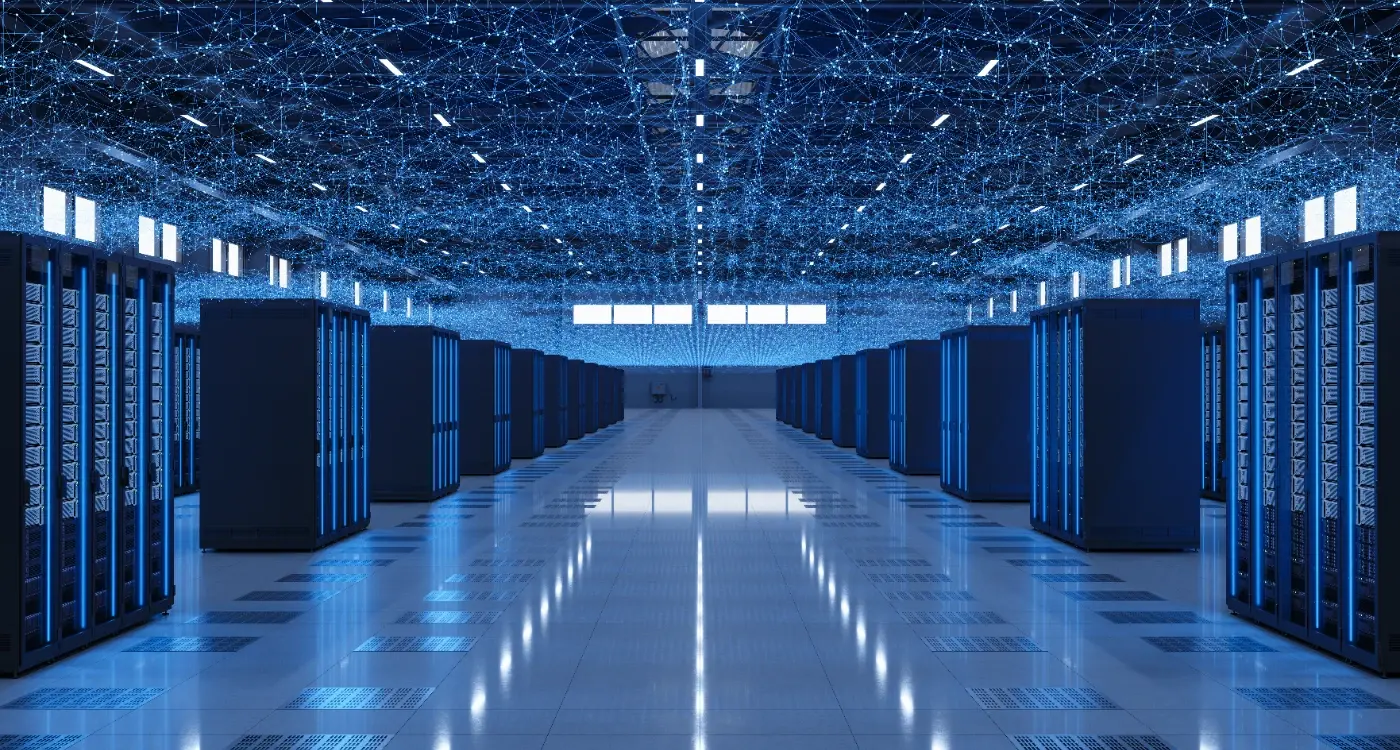
What Database Should I Choose for My Mobile App?



