What Are the Best Vibe Coding Tools for Beginners?
More than 70% of new programmers quit within their first year of learning to code. That's a staggering number, and it's largely down to one thing—traditional coding feels overwhelming and frustrating for beginners. The good news? A new generation of coding tools is changing everything.
These aren't your typical development environments with intimidating interfaces and complex setup processes. Instead, we're talking about vibe coding tools—AI-powered platforms that actually understand what you're trying to build and help you get there without the usual headaches. Think of them as friendly coding assistants that don't judge you for making mistakes.
The best coding tool is the one that doesn't get in your way whilst you're learning
Tools like Cursor, Windsurf, Replit Agent, and Lovable are making coding accessible to people who never thought they could build software. They use artificial intelligence to guide you through the process, suggest code as you type, and sometimes even write entire functions for you. What makes them special is how they focus on the experience—they want you to enjoy coding, not struggle with it.
This guide will walk you through the best vibe coding tools available today, showing you exactly how each one works and which might be perfect for your coding journey. No jargon, no assumptions about what you already know—just practical advice to help you start building things.
Understanding What Vibe Coding Tools Are
Vibe coding tools are a new type of software that makes programming feel more natural and fun—like having a smart friend help you build apps and websites. These tools use artificial intelligence to understand what you want to create and then help you write the code to make it happen. Think of them as coding assistants that can read your mind (well, almost!).
What makes vibe coding tools special is how they work with you rather than against you. Traditional coding can be quite frustrating for beginners because you need to learn complicated syntax and remember lots of rules. But vibe tools let you describe what you want in plain English, and they'll suggest the code you need. Some can even write entire sections for you whilst you watch.
Why Vibe Tools Are Perfect for Beginners
I've watched countless people try to learn programming over the years, and the biggest hurdle is always the same—getting started feels overwhelming. Vibe coding tools solve this problem by removing the scariest parts of coding. You don't need to memorise programming languages or worry about making syntax errors that break everything.
These tools are designed to be conversational and intuitive. You can ask them questions, request changes, and even ask them to explain what the code does. It's like having a patient teacher who never gets tired of helping you learn.
Getting Started with Cursor: Your First AI Coding Assistant
When I first heard about Cursor, I'll be honest—I was sceptical. Another code editor promising to change everything? But after using it for months now, I can say it's genuinely different. Cursor isn't just a text editor with some AI features bolted on; it's built from the ground up to work alongside artificial intelligence.
Think of Cursor as your coding buddy that never gets tired and knows pretty much every programming language. You can literally chat with it whilst you code, asking questions like "how do I make this button bigger?" or "what's wrong with this code?" The AI understands what you're trying to build and suggests code that actually makes sense.
Setting Up Your First Project
Getting started is refreshingly simple. Download Cursor from their website, install it, and you're ready to go. The interface looks familiar if you've used other code editors, but the magic happens when you start typing.
Start with a simple project like a basic webpage or calculator—Cursor shines when it can see what you're building and help you improve it step by step.
Key Features for Beginners
- Tab completion that predicts entire functions
- Chat interface for asking coding questions
- Code explanations in plain English
- Error detection and fixes
- Multiple programming language support
The best part? You don't need to learn complex prompts or commands. Just code naturally and let Cursor help when you get stuck.
Windsurf Makes Web Development Simple for New Coders
When I first heard about Windsurf, I'll admit I was a bit sceptical—another coding tool claiming to make programming easier? But after watching beginners use it, I've changed my tune completely. Windsurf takes web development and strips away all the confusing bits that usually make new coders want to give up.
What makes Windsurf different is how it handles the boring setup stuff. You know, all those technical configurations that experienced developers take for granted but absolutely baffle newcomers. The tool sorts out your development environment automatically, which means you can start building websites without spending hours figuring out why your code won't run.
Key Features That Help Beginners
- Automatic project setup and configuration
- Built-in code suggestions that actually make sense
- Live preview of your website as you build it
- Error messages written in plain English
- Templates for common website types
The live preview feature is brilliant—you type some code and immediately see what your website looks like. No more wondering if you've broken something or having to refresh browsers constantly. It's like having a coding mentor sitting next to you, showing you exactly what each line of code does to your webpage.
Windsurf won't turn you into a web developer overnight, but it removes enough friction to keep you motivated whilst you're learning the fundamentals.
Replit Agent Brings Cloud-Based Coding to Everyone
I've watched countless beginners struggle with setting up coding environments on their computers—downloading software, configuring settings, dealing with version conflicts. It's enough to put anyone off coding before they've even started! That's where Replit Agent comes in as a proper game saver. This vibe coding tool runs entirely in your web browser, which means you can start coding on any device with an internet connection.
Replit Agent takes the AI assistant concept and combines it with a complete cloud-based development environment. You don't need to install anything on your computer; just open your browser and you're ready to go. The AI can help you build projects from scratch, fix bugs, and even explain what your code does in simple terms.
The best part about Replit Agent is that it removes all the technical barriers that usually stop beginners from getting started with coding
What makes Replit Agent special among vibe coding tools is its collaborative features. You can share your projects with friends or teachers instantly, and they can see your code running in real-time. The platform supports dozens of programming languages, from Python to JavaScript, so you can explore different types of coding without switching tools. Plus, since everything saves automatically to the cloud, you'll never lose your work.
Lovable Turns Ideas into Apps Without Complex Programming
I've watched countless people get stuck at the same point when building their first mobile app—they have a brilliant idea but get completely overwhelmed by the coding part. That's where Lovable comes in, and honestly, it's quite refreshing to see a tool that actually lives up to its promise of making app development accessible to everyone.
Lovable works differently from traditional coding tools. Instead of writing lines of code, you describe your app idea in plain English and the platform builds it for you. Think of it like having a conversation with someone who speaks both human and computer language perfectly. You might say "I want an app that helps people track their daily water intake" and Lovable will create the structure, design, and functionality automatically.
What Makes Lovable Special
The real magic happens in how Lovable handles the complex stuff behind the scenes. It creates proper, professional-grade code that you could hand to any developer and they'd understand completely. This means you're not locked into using just their platform forever—your app can grow and change as your needs do.
For beginners, this removes that scary technical barrier that stops so many great ideas from becoming real apps. You can focus on what your app should do rather than how to make it work.
Comparing the Top Beginner-Friendly Vibe Coding Tools
After years of watching beginners struggle with traditional coding, I can tell you that choosing the right vibe coding tool makes all the difference. Each tool we've covered has its own strengths—and knowing which one suits your needs best will save you hours of frustration.
Let me break down what each tool excels at. Cursor shines when you want to learn proper coding whilst getting AI help; it's like having a coding mentor right beside you. Windsurf focuses purely on web development and makes building websites feel almost effortless. Replit Agent works brilliantly in the cloud, so you can code from any device without installing anything. Lovable takes a different approach entirely—it turns your ideas into working apps without you needing to write much code at all.
Which Tool Should You Choose?
| Tool | Best For | Learning Curve |
|---|---|---|
| Cursor | Learning real coding skills | Medium |
| Windsurf | Web development projects | Low |
| Replit Agent | Cloud-based coding | Low |
| Lovable | Quick app prototypes | Very Low |
Start with the tool that matches your immediate goal. If you want to build something quickly, go with Lovable. If you want to learn proper coding, choose Cursor.
The beauty of these vibe coding tools is that you're not locked into one forever. Many developers I know use different tools for different projects—that's perfectly normal and actually quite smart.
Conclusion
I've been watching the coding world evolve for years now, and I have to say—these vibe coding tools are genuinely changing how people learn to code. What started as a pipe dream (coding without all the headaches) has become reality thanks to AI assistants and smart platforms that actually understand what beginners need.
Each tool we've covered has its own strengths. Cursor excels at helping you write better code with its AI suggestions; Windsurf makes web development less intimidating; Replit Agent brings everything to the cloud so you don't need to install anything; and Lovable lets you build apps by describing what you want rather than writing complex code. That's quite a range of options for someone just starting out!
The best part? You don't have to pick just one. Many successful developers use different tools for different projects—there's no shame in that. Start with whichever one feels most comfortable and branch out from there. The coding community is welcoming, and these tools are designed to help you succeed, not trip you up.
Your coding journey doesn't have to be a solo mission filled with frustration and confusion. With the right vibe coding tool by your side, you'll be building real projects sooner than you think. Pick one, start small, and see where it takes you.
Share this
Subscribe To Our Learning Centre
You May Also Like
These Related Guides
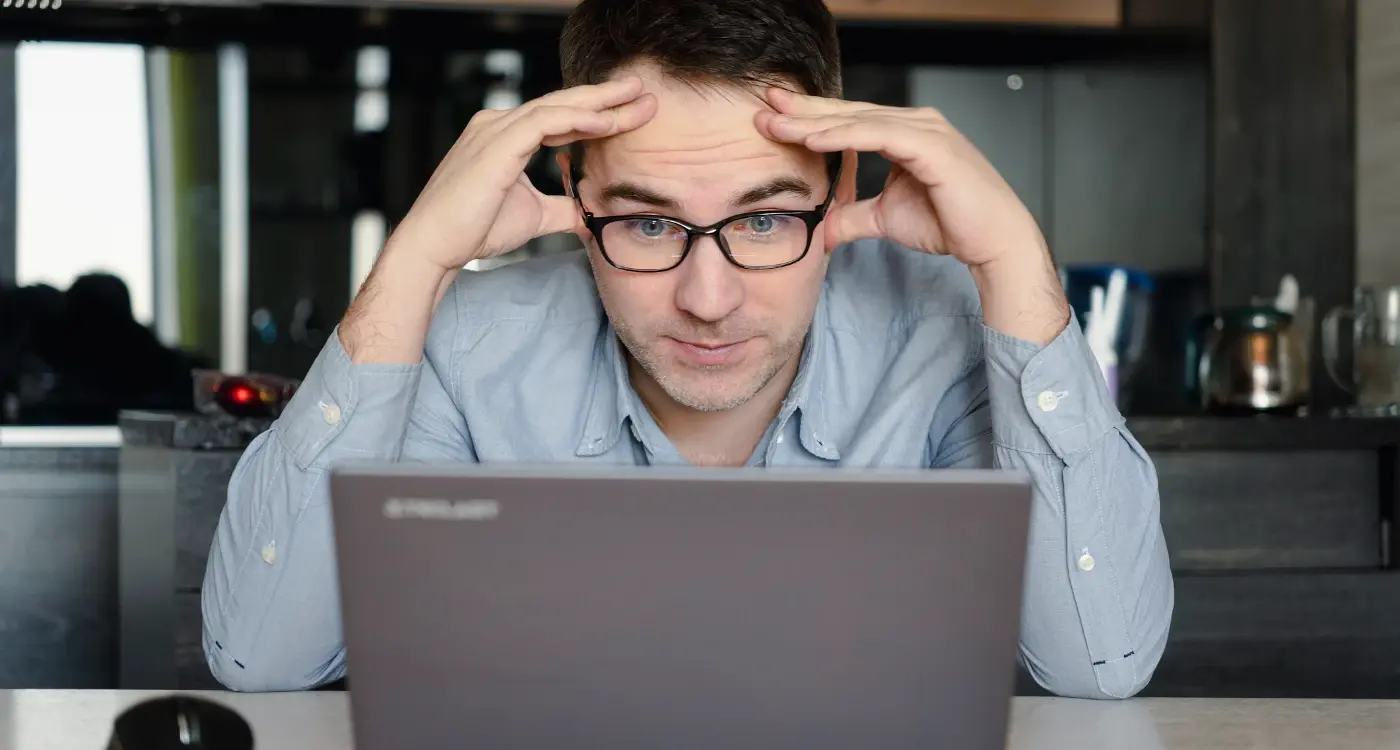
Can I Use Vibe Coding Without Any Programming Experience?

Should My Business Use Vibe Coding for Enterprise Applications?



