How Long Does It Take to Build a Mobile App Using Vibe Coding?
Building a mobile app used to take months, sometimes even years. Then AI development tools started changing everything. Now there's something called Vibe Coding that's making developers rethink their entire approach to app development timelines—and honestly, the speed improvements are pretty remarkable.
If you've been researching modern app development methods, you've probably stumbled across Vibe Coding and wondered whether it's just another overhyped tech trend or something that can actually deliver on its promises. The short answer? It's genuinely transformative for project duration, but like any tool, it works best when you understand what it can and can't do.
The biggest shift I've seen in app development isn't just the tools we use—it's how quickly we can turn ideas into working prototypes that real users can actually test
This guide will walk you through exactly how long it takes to build a mobile app using Vibe Coding, from the initial setup right through to launch. We'll look at real project examples, compare traditional development timelines with AI development speed, and explore the factors that can either accelerate or slow down your rapid prototyping process. By the end, you'll have a clear picture of whether this approach fits your project needs.
What Is Vibe Coding and How Does It Work
Right, let's get straight to the point—vibe coding isn't some mystical programming language or fancy new framework. It's actually a development approach that prioritises speed and intuition over rigid planning. Think of it as coding by feel rather than following a massive detailed blueprint.
I've watched countless developers get bogged down in endless planning meetings and documentation that never seems to end. Vibe coding flips this on its head. You start with a basic idea, jump straight into building, and let the app evolve naturally as you work on it.
How the Process Actually Works
The magic happens in short, focused bursts. You'll typically work in these stages:
- Quick wireframe sketches (we're talking minutes, not hours)
- Rapid prototyping with basic functionality
- Test with real users almost immediately
- Iterate based on feedback and gut instinct
- Repeat until it feels right
What makes this work is the emphasis on feeling your way through problems rather than overthinking them. When something doesn't feel right in the app, you change it. When users struggle with a feature, you simplify it. It's development driven by instinct and user feedback rather than committee decisions.
The whole process relies on staying flexible and responsive—qualities that traditional development methods often struggle with.
Traditional App Development vs Vibe Coding Timeline
Let me share something that might surprise you—the difference between traditional app development and vibe coding timeline isn't just about speed, it's about how we approach the entire process. In traditional development, we'd spend weeks planning every detail before writing a single line of code. With vibe coding, you can have a working prototype in hours, not weeks.
Traditional app development follows a rigid structure: requirements gathering, design mockups, development, testing, then deployment. This process typically takes 3-6 months for a basic app. The AI development speed of vibe coding flips this on its head—you start with a rough idea and let the AI help you build and refine as you go.
Timeline Comparison
| Phase | Traditional Development | Vibe Coding |
|---|---|---|
| Planning | 2-4 weeks | 1-2 hours |
| Design | 2-3 weeks | Same day |
| Development | 6-12 weeks | 1-2 weeks |
| Testing | 2-3 weeks | Continuous |
The rapid prototyping capabilities mean you can test ideas instantly rather than waiting months to see if they work. This development speed doesn't mean cutting corners—it means working smarter, not harder.
Start with vibe coding for your initial prototype, then decide if you need traditional development for complex features later.
Setting Up Your Vibe Coding Project
Getting started with your vibe coding project is surprisingly straightforward—much simpler than traditional app development where you'd need to set up complex development environments and install countless tools. The beauty of vibe coding lies in its simplicity; you can literally start building your app within minutes of having your idea.
What You'll Need to Begin
Before you start coding, you'll need a few basic things. A decent internet connection is non-negotiable since most vibe coding platforms work entirely in your web browser. You'll also want to have your app idea clearly defined—I can't stress this enough! I've seen too many projects go sideways because someone jumped straight into building without thinking through what they actually wanted to create.
Creating Your First Project
Most vibe coding platforms will ask you to choose a template or starting point when you create a new project. Don't overthink this step—you can always change things later. Pick something that feels close to your vision and get moving. The platform will then generate your basic project structure automatically, complete with all the necessary files and folders you'd normally have to create manually.
Within about 10-15 minutes, you'll have a working foundation that you can start customising. It's quite exciting when you see your project come to life so quickly!
The Rapid Prototyping Phase
Right, let's talk about where vibe coding really starts to show its teeth—the rapid prototyping phase. This is where things get exciting because you can actually see your app coming to life, and trust me, it happens faster than you might think.
With traditional development, creating a working prototype used to take weeks or even months. You'd have developers hand-coding every screen, every button, every interaction. But vibe coding flips this on its head entirely. The AI development speed means you can have a functional prototype running within days, sometimes even hours if your requirements are straightforward.
How Fast Can You Really Go?
I've seen teams go from concept to clickable prototype in under 48 hours using vibe coding tools. That's not marketing fluff—that's genuine project duration we're talking about. The AI understands your requirements and generates the basic structure, screens, and navigation automatically.
The beauty of rapid prototyping with vibe coding is that you can fail fast and iterate quickly, which saves both time and money in the long run
What's brilliant about this approach is that you're not just getting static mockups. You get a working prototype that stakeholders can actually tap through on their phones. This means faster feedback cycles and fewer surprises later in the development process. The app development time shrinks dramatically because you're catching issues early, when they're cheap and easy to fix.
Building and Testing Your App
Once you've finished the rapid prototyping phase, it's time to build your actual app—this is where Vibe Coding really shows its strength. The building process happens much faster than traditional coding because you're working with pre-built components and visual elements rather than writing everything from scratch.
The Development Sprint
With Vibe Coding, you'll typically spend 2-4 weeks turning your prototype into a working app. That's remarkably quick! The platform handles a lot of the technical heavy lifting; you focus on connecting your features together and making sure everything works as expected. You won't be wrestling with complex code or debugging mysterious errors that can eat up days of your time.
Testing Made Simple
Testing becomes much more straightforward too. Most Vibe Coding platforms include built-in testing tools that let you check your app on different devices without needing separate testing software. You can spot issues early and fix them quickly—sometimes within minutes rather than hours. The visual nature of the platform means you can see problems immediately; there's no guesswork involved.
I've found that clients are often surprised by how smooth this phase feels compared to traditional development. You're not constantly waiting for developers to implement changes or fix bugs. You can make adjustments yourself and see the results straight away.
Factors That Affect Development Speed
After working with Vibe Coding on dozens of projects, I can tell you that not all apps are created equal when it comes to development speed. Some projects fly through the rapid prototyping phase in days, whilst others take weeks to get right. The difference usually comes down to a few key factors that can make or break your project duration.
Project Complexity and Features
The biggest factor affecting your vibe coding timeline is what your app actually needs to do. A simple task manager with basic CRUD operations? That's going to move much faster than a social media platform with real-time messaging, photo filters, and complex user interactions. AI development speed really shines with straightforward functionality—but throw in multiple integrations, custom animations, or complex business logic and you'll need more time for testing and refinement.
Team Experience and Preparation
I've noticed that teams who come prepared with clear requirements and wireframes can cut their app development time in half. When everyone knows what they're building, the AI tools can generate more accurate code from the start. Less back-and-forth means faster progress through each development phase.
- Clear project requirements and user stories
- Well-defined API specifications and data models
- Established design system and UI components
- Team familiarity with Vibe Coding workflows
- Quality of initial prompts and documentation
Start with a detailed project brief and user journey maps. The clearer your vision, the faster Vibe Coding can turn it into working code.
Real Project Examples and Timeframes
I've worked with clients who thought vibe coding would magically turn their app idea into reality overnight—spoiler alert, it doesn't quite work that way! But the timelines are genuinely impressive compared to traditional development. Let me share some real examples from projects I've seen over the years.
Simple Apps That Worked Brilliantly
A local restaurant wanted a loyalty app where customers could collect points and view their menu. Using vibe coding, the entire project took just 3 weeks from start to finish. The rapid prototyping phase lasted 5 days, building and testing took 2 weeks. Compare that to traditional development which would have needed at least 8-12 weeks.
Another client needed a fitness tracking app with basic features like step counting and workout logs. This took 4 weeks total—mainly because they kept changing their mind about the colour scheme (happens more often than you'd think!).
More Complex Projects
A startup wanted a social networking app with user profiles, messaging, and photo sharing. Even with vibe coding's speed, this took 10 weeks because of the backend complexity and multiple user testing rounds.
| App Type | Traditional Timeline | Vibe Coding Timeline |
|---|---|---|
| Simple utility app | 8-12 weeks | 3-4 weeks |
| E-commerce app | 16-20 weeks | 6-8 weeks |
| Social media app | 24-32 weeks | 8-12 weeks |
The key pattern I've noticed? Apps with clear requirements and minimal scope creep finish fastest, regardless of the development method used.
Conclusion
So there you have it—vibe coding can dramatically cut down your app development time from months to weeks, and in some cases, just days for a working prototype. The AI development speed we've seen with this approach is genuinely impressive; what used to take our team weeks of manual coding can now be done in hours. The rapid prototyping phase alone saves clients thousands of pounds and weeks of back-and-forth revisions.
Your project duration will depend on complexity, team size, and how well you've defined your requirements upfront. Simple apps might be ready in 2-3 weeks, whilst more complex projects could still take 6-8 weeks—but that's still significantly faster than traditional development methods. The key is being realistic about what you want to achieve and working with developers who understand both the potential and limitations of vibe coding.
From my experience, the biggest time-saver isn't just the coding speed—it's the ability to iterate quickly. When you can test ideas within days rather than weeks, you make better decisions faster. That's the real advantage of vibe coding: it doesn't just speed up development, it speeds up learning. And in mobile app development, learning fast is often the difference between success and failure.
Share this
Subscribe To Our Learning Centre
You May Also Like
These Related Guides

How Long Does It Take To Build An App With No-Code?
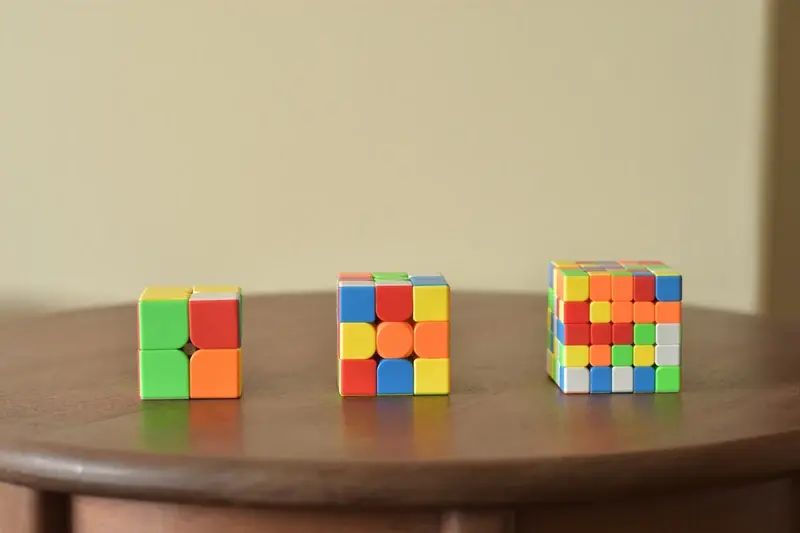
Why New App Developers Often Underestimate Development Complexity



