What Are The Security Risks Of No-Code Development?
Nearly 75% of businesses now use no-code platforms to build their mobile apps—and most have no idea about the security risks they're creating. It's a startling figure that keeps me up at night, especially when I see how many companies are rushing to launch without considering what could go wrong.
No-code development has completely changed how we approach mobile app creation. You don't need armies of developers or months of coding anymore; you can drag, drop, and deploy a functioning app in days. But here's what nobody talks about—this convenience comes with serious security trade-offs that could put your entire business at risk.
The biggest mistake companies make is assuming that because no-code platforms handle the technical side, they also handle the security side properly
Platform safety isn't just about having strong passwords or encrypted connections; it's about understanding how your chosen no-code platform protects your data, manages user access, and integrates with other systems. When you hand over control to a third-party platform, you're trusting them with your customers' personal information, payment details, and business data. That's a lot of responsibility to place in someone else's hands—and not all platforms are equipped to handle it properly.
This guide will walk you through the real security challenges facing no-code mobile app development, so you can make informed decisions about data protection and keep your users safe.
What Makes No-Code Development Different
No-code development is exactly what it sounds like—building applications without writing traditional code. Instead of typing lines of complex programming language, you drag and drop elements, configure settings through visual interfaces, and connect different components using simple menus. It's like building with digital building blocks rather than constructing everything from scratch.
The biggest difference lies in who controls the underlying infrastructure. When developers write custom code, they have complete control over every security measure, every data pathway, and every protection mechanism. With no-code platforms, you're essentially renting space in someone else's digital house—and trusting them to keep it secure.
Key Differences That Impact Security
- Limited customisation of security features
- Dependence on platform provider's security measures
- Standardised authentication systems you can't modify
- Pre-built integrations that may have vulnerabilities
- Shared hosting environments with other applications
This shift in control creates a unique security landscape. You're no longer dealing with vulnerabilities you might accidentally create in your code—instead, you're inheriting the security strengths and weaknesses of the platform itself. The convenience comes at a cost: you're trusting another company to handle the technical security details that would normally be under your direct control.
Common Security Weaknesses in No-Code Platforms
No-code platforms make building a mobile app feel like child's play, but they come with some serious security gaps that many people don't realise until it's too late. The biggest problem? You're putting your trust in someone else's code—code you can't see, test, or fix yourself.
Most no-code platforms handle millions of users, which makes them attractive targets for hackers. When security problems pop up, they affect everyone using that platform at once. That's quite different from traditional development where you control your own security measures.
The Main Security Problems
Platform safety becomes a real concern when you look at what can go wrong. Here are the most common weaknesses I see:
- Limited control over server security and updates
- Shared databases that might leak information between apps
- Basic encryption that doesn't meet enterprise standards
- Poor user permission controls
- Weak password requirements and login security
- No way to audit what's happening behind the scenes
Data protection becomes tricky because you can't always see where your information is stored or how it's protected. Many platforms don't give you enough control over who can access what—and that's a recipe for trouble.
Always check if your no-code platform lets you export your data and code before you start building. You'll want an exit strategy if security becomes a problem.
Data Protection Challenges You Need to Know
Data protection in no-code platforms presents unique challenges that many developers don't see coming. When you're building without a technical background, you control exactly where your data goes and how it's handled—but with no-code tools, that control shifts to the platform provider. This creates a whole new set of problems that can catch you off guard.
The biggest issue I see is that your sensitive user data often gets stored on servers you don't own or control. Your customer's personal information, payment details, and private messages might be sitting on databases managed by companies you've never heard of. And here's the kicker—you might not even know which countries these servers are located in, making GDPR compliance incredibly tricky.
Key Data Protection Risks
- Limited control over data encryption methods
- Unclear data retention policies from platform providers
- Difficulty implementing data deletion requests
- Potential data sharing with third-party services
- Lack of audit trails for data access
Most no-code platforms handle encryption automatically, which sounds great until you realise you can't verify their methods or upgrade them when needed. When users request their data be deleted, you're dependent on the platform's systems to actually remove it—something that's not always guaranteed to happen properly.
How Platform Safety Affects Your Mobile App
When you build a mobile app using no-code platforms, you're basically trusting someone else's security setup to protect your users. Think of it like renting a house—you don't control the locks, the alarm system, or how strong the doors are. The platform provider handles all that stuff, which can be brilliant when they get it right, but problematic when they don't.
Platform safety directly impacts how well your mobile app can protect user data and resist attacks. If the no-code platform has weak security measures, your app inherits those weaknesses automatically. You can't fix what you don't control, and that's the tricky bit about no-code development.
What Happens When Platforms Get Compromised
If a no-code platform suffers a security breach, every single app built on that platform becomes vulnerable. Your users' personal information, payment details, and private messages could all be at risk. The scary part? You might not even know about the breach until it's too late.
Platform security incidents can affect thousands of apps simultaneously, making them attractive targets for cybercriminals
This is why choosing a reputable no-code platform with strong data protection measures is so important. Look for platforms that are transparent about their security practices and have proper incident response procedures in place.
Authentication and Access Control Problems
Authentication problems in no-code platforms are like leaving your front door unlocked—anyone can walk right in. Most no-code tools come with basic login systems, but they're often too simple for serious business use. You might get standard username and password setups, but what about two-factor authentication? Or password complexity requirements? These features are sometimes missing or poorly implemented.
The bigger issue is access control. This means deciding who can see what inside your app. No-code platforms often struggle with detailed permission settings. You might find yourself in situations where users can access data they shouldn't see, or where admin controls are too broad. I've seen apps where customer service staff accidentally had access to financial records—not ideal!
Common Authentication Weaknesses
Here are the main problems you'll encounter:
- Weak password requirements that accept simple passwords
- No session timeout features, leaving accounts vulnerable
- Limited user role options—you're either an admin or regular user
- Poor integration with business identity systems
- Missing audit trails to track who accessed what
The tricky part is that these limitations aren't always obvious until you need more control. By then, you might have built significant functionality that's hard to change.
Third-Party Integration Security Risks
When you're building a mobile app with no-code platforms, you'll almost certainly need to connect it to other services. Your app might need to talk to payment processors, social media platforms, or email services. Each connection creates a doorway that hackers can try to exploit.
The tricky part is that you're not just trusting your no-code platform anymore—you're trusting every single service you connect to. If one of these third-party services gets hacked or has poor security, your app becomes vulnerable too. I've seen apps get compromised because a seemingly innocent weather API had security flaws that nobody spotted.
Common Integration Vulnerabilities
Most no-code platforms make it dead simple to add integrations, but they don't always explain the risks. Here are the main security issues you should watch out for:
- Weak API keys that can be easily guessed or stolen
- Services that don't encrypt data properly during transfer
- Third-party platforms with poor access controls
- Outdated integrations that haven't been updated for security patches
- Services that store your user data without proper protection
Always research the security track record of any third-party service before integrating it into your mobile app. Check if they've had recent data breaches or security incidents.
The problem gets worse when you realise that platform safety depends on the weakest link in your integration chain. Your app's data protection is only as strong as the least secure service you're connected to.
Best Practices for Safer No-Code Development
After working with countless clients who've jumped into no-code development, I've learnt that following basic security practices can save you from major headaches down the line. The good news? Most of these practices are straightforward and don't require a computer science degree to implement.
Start by choosing reputable no-code platforms with strong security track records. Look for platforms that offer regular security updates, clear documentation about their security measures, and transparent data handling policies. Don't just pick the cheapest option—your app's security is worth the investment.
User Access and Data Management
Set up proper user roles and permissions from day one. Most no-code platforms let you control who can access what parts of your app. Use this feature! Create different permission levels for different users, and regularly review who has access to sensitive information.
Keep your data clean and minimal. Only collect the information you actually need—if you don't need someone's phone number, don't ask for it. Less data means less risk if something goes wrong.
Testing and Monitoring
Test your app thoroughly before launch, paying special attention to user authentication and data handling. Set up monitoring tools to track unusual activity, and have a plan ready for responding to security incidents. Regular backups are your safety net—schedule them automatically so you don't forget.
- Choose platforms with strong security reputations
- Set up proper user roles and permissions
- Collect only necessary user data
- Test authentication systems thoroughly
- Monitor for unusual activity
- Schedule regular automated backups
Before committing to any platform, it's worth understanding whether no-code development is right for your specific app and security requirements.
Conclusion
No-code development has opened up amazing opportunities for creating mobile apps quickly and affordably—but it's not without its security challenges. Throughout this guide, we've explored how platform safety, data protection, and authentication issues can affect your app in ways you might not have expected.
The reality is that no-code platforms handle a lot of the technical heavy lifting for you, which is brilliant for speed and cost. But this convenience comes with trade-offs; you're trusting someone else's security measures and you have less control over how your data is protected. Third-party integrations can introduce vulnerabilities you didn't even know existed.
Here's what I've learned after years in mobile app development: security isn't something you can bolt on at the end. Whether you're using no-code tools or traditional development, thinking about security from day one will save you headaches later. The best practices we've covered—regular security audits, careful vendor selection, proper access controls—these aren't just nice-to-haves.
No-code development can absolutely be secure when done right. Choose reputable platforms, understand their limitations, and don't be afraid to ask tough questions about how they protect your users' information. Your mobile app's success depends on it.
Share this
Subscribe To Our Learning Centre
You May Also Like
These Related Guides
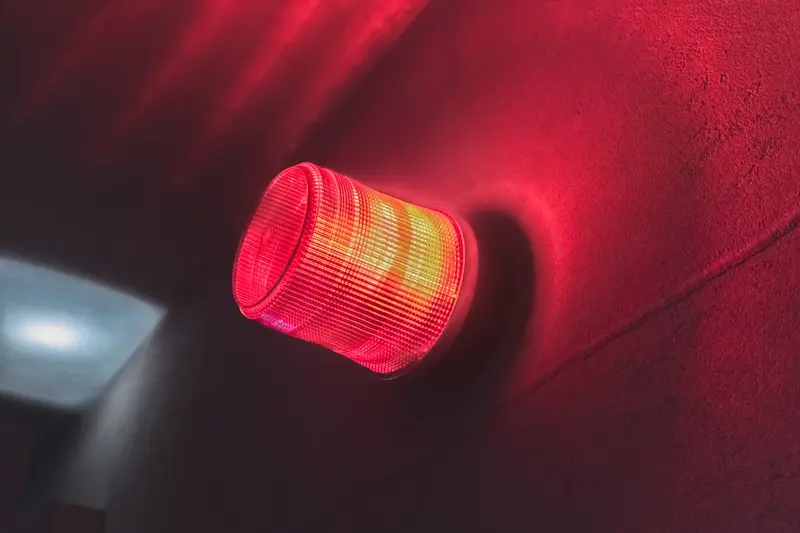
What Are The Red Flags Of Poor Code Review Practices?
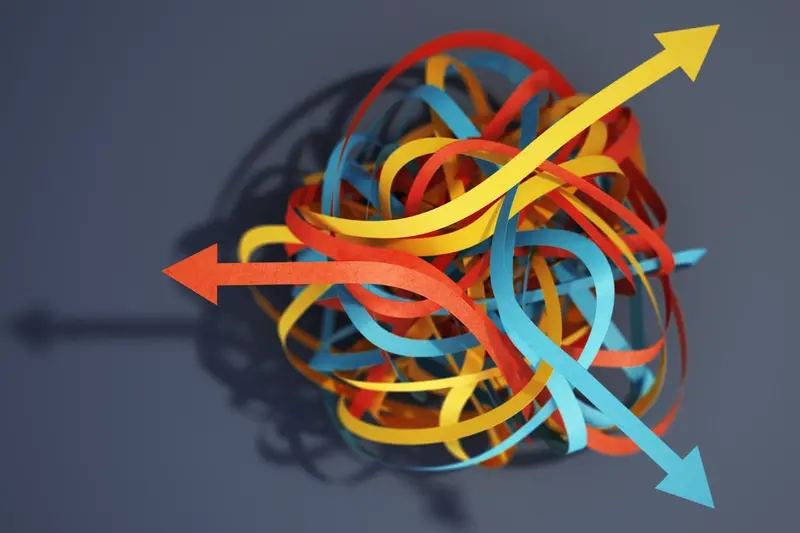
Can No-Code Apps Handle Complex Business Logic?



