Can No-Code Apps Handle Complex Business Logic?
Every business owner faces the same dilemma when they need a mobile app: spend months and thousands of pounds on custom development, or try to make do with a no-code solution that might not handle their unique business requirements. The promise of no-code platforms sounds almost too good to be true—build sophisticated apps without writing a single line of code. But can these platforms really handle the complex business logic that modern companies need?
This question has become more pressing as no-code platforms have evolved from simple form builders to surprisingly capable development environments. We're seeing businesses across all industries wondering if they can skip the traditional development route entirely. The answer isn't straightforward, and it depends heavily on understanding what "complex business logic" actually means for your specific mobile app project.
The gap between what no-code platforms can do and what businesses think they can do is where most projects either succeed brilliantly or fail spectacularly
Throughout this guide, we'll explore the real capabilities and limitations of no-code platforms when it comes to handling sophisticated business requirements. We'll look at actual examples, examine where these platforms shine, and identify the scenarios where traditional development still makes more sense. Most importantly, we'll help you determine which approach—or combination of approaches—will work best for your mobile app project.
What Are No-Code Apps and How Do They Work
I've watched the app development space evolve dramatically over the past decade, and one of the biggest shifts has been the rise of no-code platforms. Put simply, no-code apps are applications built using visual development tools that don't require traditional programming knowledge. Instead of writing lines of code, you drag and drop elements, connect workflows, and configure settings through user-friendly interfaces.
Think of it this way: traditional app development is like building a house from scratch—you need to know how to mix concrete, frame walls, and install plumbing. No-code platforms provide pre-built rooms that you can arrange and customise to create your perfect home. You're still the architect, but you don't need to be a master craftsman.
How No-Code Platforms Actually Function
Behind the scenes, no-code platforms generate the actual code for you. When you create a button or set up a workflow, the platform translates your visual actions into proper programming language. Popular platforms like Bubble, Adalo, and Glide each have their own approach, but they all follow this same principle.
Here's what most no-code platforms let you do:
- Design user interfaces with drag-and-drop elements
- Connect to databases and external services
- Set up user authentication and permissions
- Create automated workflows and processes
- Integrate with payment systems and APIs
The real magic happens when you start connecting these elements together. You might create a form that automatically sends data to a spreadsheet, triggers an email, and updates a user's profile—all without writing a single line of code.
The Business Logic Question: What Can No-Code Platforms Actually Do
Right, let's get straight to the point here. When I tell people about no-code platforms, the first question I get is always the same: "But can they actually handle proper business logic?" It's a fair question—and one that deserves a proper answer.
The truth is, modern no-code platforms have come a long way from their basic form-building origins. Today's platforms can handle user authentication, payment processing, database operations, and complex workflows that would have required months of traditional coding just a few years ago. We're talking about platforms that can manage inventory systems, process subscription billing, handle multi-user permissions, and even integrate with external APIs.
What No-Code Platforms Excel At
- User registration and authentication systems
- Database operations (create, read, update, delete)
- Payment processing and subscription management
- Workflow automation and conditional logic
- Third-party service integrations
- Push notifications and messaging
- File uploads and media management
The real magic happens when these platforms combine visual workflow builders with pre-built components. You can create sophisticated business rules without writing a single line of code—think automated email sequences based on user behaviour, or inventory alerts when stock runs low.
Start by mapping out your mobile app's core business requirements before choosing a platform. This helps you identify which features are must-haves versus nice-to-haves when evaluating platform sophistication.
Real-World Examples of Complex Apps Built Without Code
When people ask me about no-code platforms, they often think we're talking about simple quiz apps or basic forms. But that's not the case anymore—no-code has come a long way, and some genuinely impressive applications are being built without traditional coding.
Take Zapier, for instance. This automation platform handles millions of workflows daily, connecting thousands of different apps and services. The complexity behind the scenes is mind-boggling, yet much of it was built using no-code principles. Users can create intricate automation sequences that would normally require a developer to build custom integrations.
Notable No-Code Success Stories
Here are some applications that showcase what's possible when you push no-code platforms to their limits:
- Dividend Finance—a lending platform processing millions in loans, built on Bubble
- Tara AI—project management tool with complex algorithm-driven features
- Qoins—financial app handling real banking transactions and automated savings
- Comet—social networking platform with sophisticated matching algorithms
What strikes me about these examples is they're not just simple apps with basic functionality. They handle user authentication, payment processing, complex data relationships, and real-time updates. Some even integrate with external APIs and handle regulatory compliance requirements. The business logic running behind these applications would typically require months of custom development, yet they were built in weeks using no-code tools.
Where No-Code Platforms Start to Show Their Limits
I've worked with enough no-code platforms to know they're brilliant for most business requirements—but they're not magic. When clients come to me with complex mobile app ideas, I always have to have that honest conversation about what's actually possible without traditional development.
The first big limitation hits when you need custom integrations with older business systems. Sure, most no-code platforms can connect to popular APIs, but what happens when your company runs on a bespoke system from 2008? You're often stuck waiting for platform updates that might never come.
Performance Becomes a Real Problem
Performance is another area where no-code platforms start to struggle. I've seen mobile apps built on these platforms that work perfectly with 100 users but crash spectacularly when they hit 1,000. The platform sophistication just isn't there yet for heavy computational tasks or real-time processing.
The moment you need something that doesn't exist in the platform's toolkit, you're essentially asking the platform provider to build it for you—and that's not always realistic
Data ownership and security compliance can be tricky too. Some industries need complete control over where their data lives and how it's processed, which many no-code platforms simply cannot provide.
When Traditional Development Still Makes More Sense
After building apps for countless businesses over the years, I've learned that no-code platforms aren't always the answer—sometimes you really do need proper custom development. Yes, I know we've just spent time talking about how capable these platforms can be, but there are situations where traditional coding is still your best bet.
The biggest red flag for me is when a client needs something truly unique. If your app idea revolves around a completely new type of functionality that doesn't exist in templates or pre-built components, you're going to hit walls quickly with no-code solutions. I've seen this happen with clients who want to create entirely new user interaction patterns or complex data processing that goes beyond what drag-and-drop tools can handle.
When Custom Development Is Your Only Option
Here are the scenarios where I always recommend traditional development:
- Your app needs to integrate with very specific hardware or sensors
- You require advanced AI or machine learning capabilities built from scratch
- Performance is absolutely critical—think gaming or real-time processing
- You need complete control over security protocols and data handling
- Your business model depends on proprietary algorithms or unique processes
The reality is that no-code platforms work brilliantly for many business applications, but they can't replace the flexibility and power of custom code when you need something genuinely innovative or highly specialised.
Hybrid Approaches: Combining No-Code with Custom Development
Here's something I've learnt after working with hundreds of clients—you don't always have to pick one side or the other. The smartest mobile app projects often blend no-code platforms with traditional development, and frankly, this approach solves more problems than most people realise.
Think of it this way: you can build 80% of your app using a no-code platform, then add custom code for the tricky bits that need special attention. Maybe your business requirements include a complex pricing calculator or a unique integration with legacy systems. No problem—build your user interface, basic workflows, and standard features in no-code, then bolt on custom components where needed.
When This Approach Works Best
I've seen this hybrid method work brilliantly for companies that need to move fast but can't compromise on certain features. Platform sophistication has improved dramatically, making it easier to export code or add custom modules without breaking everything. The result? You get your app to market quickly whilst maintaining the flexibility to handle complex business logic where it matters most.
Start with no-code for your core features, then identify the 2-3 areas where custom development will make the biggest difference to your users' experience.
This approach isn't just practical—it's often more cost-effective than going fully custom from day one. You're essentially using the right tool for each job rather than forcing everything through one approach.
Conclusion
So where does this leave us? After looking at everything from workflow automation to e-commerce platforms, the picture is pretty clear—no-code apps can handle far more complex business logic than most people realise. I've seen businesses transform their operations using platforms like Zapier, Airtable, and Bubble without writing a single line of code.
The real question isn't whether no-code can handle complexity; it's whether it's the right choice for your specific situation. If you need lightning-fast performance, want complete control over every pixel, or you're building something that will scale to millions of users, traditional development might still be your best bet. But for most businesses? No-code platforms have become incredibly powerful.
The sweet spot often lies in hybrid approaches—using no-code for rapid prototyping and core functionality, then adding custom code where needed. This gives you the speed and cost benefits of no-code whilst maintaining the flexibility to go deeper when required.
After eight years of building apps, I can tell you that the no-code space is moving fast. What seemed impossible a few years ago is now straightforward. The platforms keep getting better, the integrations keep expanding, and the business logic capabilities continue to grow. The future looks pretty exciting for anyone willing to explore these tools.
Share this
Subscribe To Our Learning Centre
You May Also Like
These Related Guides
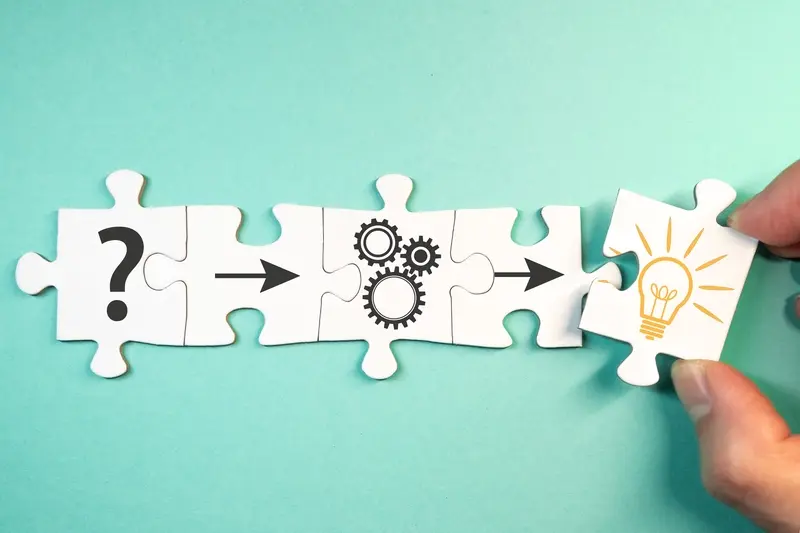
Which No-Code Platform Should You Choose for Your App?
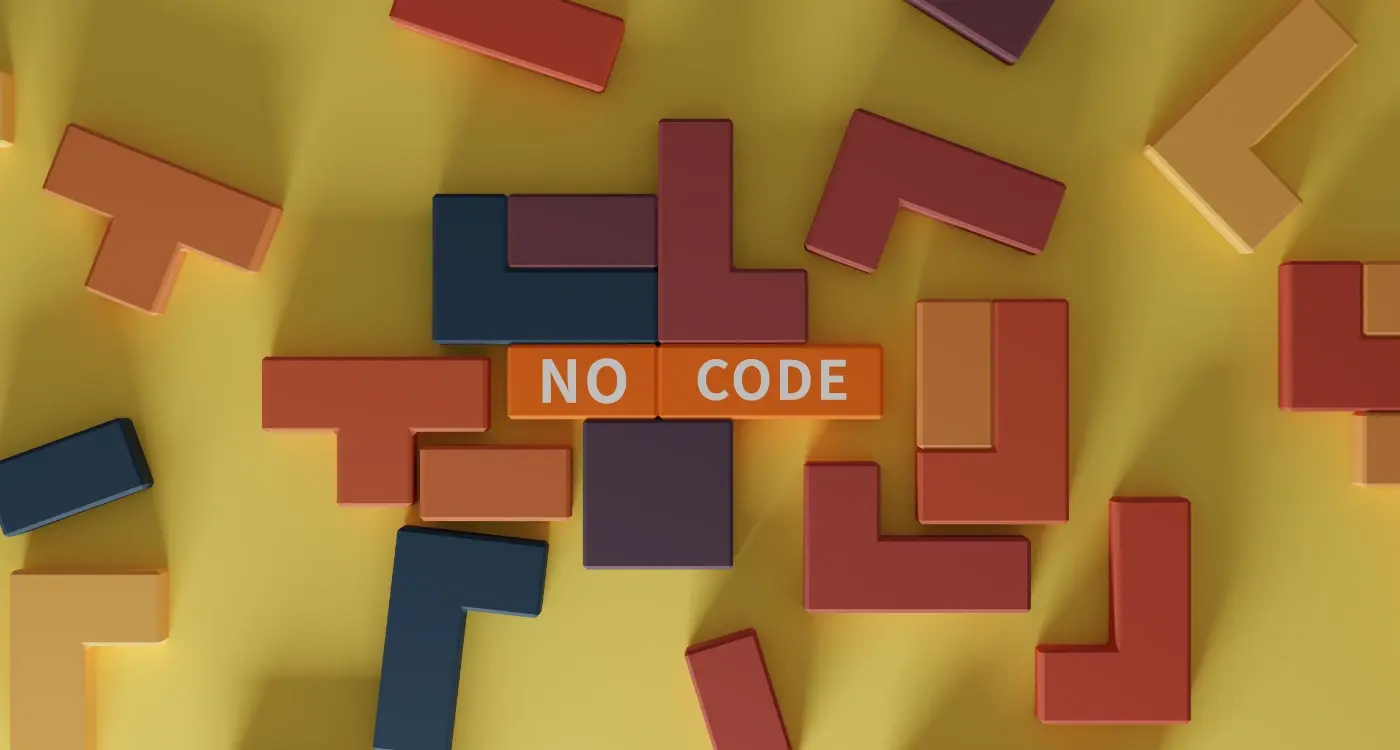
What Are the Limitations of No-Code App Development?



