What Are The Technical Challenges Of Implementing Dark Mode?
Have you ever wondered why some mobile apps look brilliant in light mode but completely fall apart when you switch to dark mode? I've been working with mobile app development teams for years, and I can tell you that implementing dark mode properly is far more complex than most people realise. It's not just about flipping colours from light to dark—there's a whole web of technical challenges that can trip up even experienced developers.
When dark mode first became popular, many development teams thought it would be straightforward. Change the background to black, make the text white, and job done! But that approach leads to apps that look amateurish at best and completely unusable at worst. The reality is that dark mode implementation touches every aspect of your mobile app development process, from user interface design to battery optimisation.
The biggest mistake we see is teams treating dark mode as an afterthought rather than a core design consideration from day one
Throughout this guide, we'll explore the real technical challenges you'll face when implementing dark mode in your mobile app. We'll cover everything from colour management headaches to platform-specific quirks that can derail your project timeline. Whether you're planning your first dark mode implementation or trying to fix an existing one that's causing problems, understanding these challenges upfront will save you countless hours of frustration later.
Understanding Dark Mode in Mobile Applications
Dark mode has become one of those features that users expect to find in every app they download. What started as a trendy design choice has quickly turned into a standard requirement—and for good reason. When done properly, dark mode can reduce eye strain in low-light environments, save battery life on devices with OLED screens, and give apps a modern, sleek appearance that many users prefer.
But here's the thing: implementing dark mode isn't just about inverting colours and calling it a day. There's a whole science behind creating an effective dark theme that actually works for your users. The key is understanding that dark mode isn't simply the opposite of light mode—it's an entirely different design system that needs careful consideration.
What Makes Dark Mode Different
When we talk about dark mode, we're really discussing a complete shift in how information is presented. Light mode typically uses dark text on light backgrounds, whilst dark mode uses light text on dark backgrounds. Sounds simple enough, right? Well, not quite. The challenge lies in maintaining readability, accessibility, and visual hierarchy when everything gets flipped around.
Your app's dark mode needs to consider several factors that don't apply to light mode. Colour contrast becomes more complex because what looks great in light mode might be completely unreadable in dark mode. Icons, images, and other visual elements may need different treatments to ensure they remain clear and purposeful.
The Core Components of Dark Mode
Every successful dark mode implementation relies on these key elements:
- Proper colour palette selection that maintains brand identity
- Appropriate contrast ratios for text and UI elements
- Consistent spacing and typography that works in both themes
- Image and icon adaptations that remain visible and engaging
- Seamless switching between light and dark modes
Getting these elements right means your users will have a smooth, enjoyable experience regardless of which mode they choose. Get them wrong, and you'll end up with frustrated users who abandon your app for something that works better.
Common User Interface Challenges
When I first started implementing dark mode in mobile apps, I thought it would be straightforward—just flip the colours and you're done, right? Wrong! The user interface challenges that come with dark mode implementation are far more complex than most developers initially realise.
The biggest headache you'll face is text readability. What looks perfectly fine in light mode can become completely unreadable when you switch to dark backgrounds. I've seen countless apps where the text contrast is so poor that users squint at their screens trying to make out the content. You can't just invert your colour scheme and call it a day; every single text element needs careful consideration.
Visual Hierarchy Problems
Dark mode completely changes how users perceive visual hierarchy in your mobile app. Elements that stood out beautifully in light mode might suddenly blend into the background or become too prominent. Shadows that gave depth to your interface? They're practically invisible now. Borders and dividers that seemed subtle before might disappear entirely, leaving your interface looking flat and confusing.
Test your dark mode interface with actual users, not just your development team. What makes sense to you might be completely confusing to someone seeing your app for the first time.
The technical challenges don't stop there—you'll also need to consider how images, icons, and brand elements translate between modes whilst maintaining your app's identity and usability standards.
Colour Management and Accessibility Issues
Getting colours right in dark mode isn't just about making things look pretty—it's about making sure everyone can actually use your app. I've worked on projects where the design team thought they'd nailed the perfect dark theme, only to discover that users with visual impairments couldn't distinguish between different interface elements. It's a sobering reminder that what looks good to us might not work for everyone.
The biggest challenge we face is maintaining proper contrast ratios across both light and dark themes. Text needs to be readable, buttons need to stand out, and interactive elements must be clearly distinguishable from static content. This becomes tricky when you're dealing with brand colours that were originally designed for light backgrounds.
Common Accessibility Problems
- Insufficient contrast between text and background colours
- Interactive elements that blend into the background
- Status indicators that rely solely on colour coding
- Poor visibility for users with colour blindness
- Text that becomes unreadable when inverted
The solution isn't just about inverting your existing colour palette—you need to create a completely new system. We test our dark mode implementations with accessibility tools and real users to catch issues before they reach production. It takes more time upfront, but saves you from angry user reviews later.
Performance and Battery Life Considerations
I've worked on dozens of mobile app projects over the years, and one thing that consistently catches development teams off guard is how dark mode impacts performance and battery life. You'd think switching colours would be straightforward—but there's more to it than meets the eye.
The main performance challenge comes from constantly switching between light and dark themes. Every time a user toggles dark mode, your app needs to reload colours, icons, and images. This process can cause noticeable lag, especially on older devices with limited processing power. Your mobile app might freeze for a split second whilst it updates every single visual element.
Battery Life Complexities
Battery impact varies dramatically between screen types. OLED displays—found in most modern smartphones—genuinely save battery with dark mode because black pixels are completely turned off. LCD screens, however, don't get the same benefit since they use a backlight regardless of colour.
The biggest mistake developers make is assuming dark mode automatically improves battery life across all devices
Memory Management Issues
Supporting both themes means your app stores twice as many visual assets in memory. Dark icons, light icons, different background images—it all adds up. Poor memory management can make your app crash on devices with limited RAM, creating frustrating user experiences that could have been avoided with proper planning.
Testing and Quality Assurance Complications
Testing dark mode isn't just about checking if your app looks good in both light and dark themes—though that's definitely part of it! The real challenge comes when you realise you've basically doubled your testing workload. Every single screen, every button, every animation needs checking in both modes. And trust me, things that work perfectly in light mode can look completely broken in dark mode.
The switching process itself creates its own headaches. Users don't just set their preference once and forget about it; they change between modes throughout the day. Your app needs to handle these transitions smoothly without crashing, losing data, or looking weird during the switch. I've seen apps that work fine in each individual mode but fall apart when users toggle between them.
Common Testing Scenarios
- Switching modes while the app is running in the background
- Testing on different device brightness levels
- Checking text readability across various screen sizes
- Verifying image visibility in both themes
- Testing transitions between screens during mode changes
Device fragmentation makes everything worse. What looks perfect on your flagship testing device might be unreadable on an older phone with a dimmer screen. Different manufacturers handle dark mode slightly differently too, so you'll need to test across multiple brands and operating system versions to catch all the edge cases.
Platform-Specific Implementation Problems
Working across iOS and Android platforms means dealing with two completely different approaches to dark mode implementation. Apple's system uses semantic colours and automatic appearance changes, whilst Android relies on configuration qualifiers and resource switching. This creates a headache for development teams trying to maintain consistency across both platforms.
The timing of dark mode support also varies significantly. iOS introduced comprehensive dark mode support in iOS 13, but Android's implementation has been more fragmented across different versions and manufacturers. Samsung devices handle dark mode differently to Google Pixel phones, and don't get me started on the variations you'll find across Xiaomi, OnePlus, and other manufacturers.
Key Platform Differences
- iOS uses dynamic system colours that automatically adapt
- Android requires separate resource files for light and dark themes
- Third-party libraries may not support both platforms equally
- Testing requirements differ significantly between platforms
- Performance optimisations work differently on each system
Each platform also has its own design guidelines. Apple's Human Interface Guidelines suggest specific approaches to dark mode that don't always translate well to Android's Material Design principles. This means your mobile app might need platform-specific design decisions rather than a one-size-fits-all approach.
Build platform-specific dark mode prototypes early in development to identify technical challenges before they become expensive problems later in the project.
Development Team Coordination Difficulties
After years of managing app development projects, I can tell you that implementing dark mode isn't just about changing colours—it's about getting everyone on the same page. And that's harder than it sounds!
The biggest headache I see teams face is keeping designers and developers aligned. Designers create beautiful dark mode mockups, but developers need to understand exactly how every element should behave. What happens when a user switches between light and dark modes mid-session? Which animations should trigger? These details often get lost in translation.
Common Team Coordination Problems
Communication gaps create most of the trouble. Developers might interpret design specifications differently, leading to inconsistent implementations across different app sections. I've seen projects where the login screen looks perfect in dark mode, but the settings page uses completely different colour values.
- Designers and developers using different colour naming conventions
- Inconsistent implementation across different app features
- Unclear handoff documentation between design and development phases
- Different team members working on conflicting approaches
- Lack of centralised design system guidelines
The solution? Create a shared design system with clear naming conventions and document everything. Regular check-ins between designers and developers prevent small issues from becoming big problems later on. Effective team coordination is crucial for maintaining consistency across the entire project.
Conclusion
After working through countless dark mode implementations over the years, I can tell you that the technical challenges are real—but they're absolutely manageable with the right approach. What starts as a seemingly simple feature request often becomes a complex puzzle involving colour systems, accessibility requirements, battery optimisation, and platform-specific quirks that can catch even experienced developers off guard.
The key thing I've learned is that successful dark mode implementation isn't just about inverting colours or applying a dark theme. It requires careful planning across your entire development process, from initial design decisions through to testing and quality assurance. Your mobile app needs to handle colour contrast properly, maintain accessibility standards, and work seamlessly across different devices and operating systems.
Most development teams underestimate the coordination required between designers, developers, and testers when implementing dark mode. Everyone needs to be on the same page about colour management, performance expectations, and platform-specific requirements. The technical challenges we've covered—from UI consistency to battery life considerations—all require thoughtful solutions rather than quick fixes.
Dark mode isn't going anywhere, and users expect it to work flawlessly. By understanding these technical challenges upfront, you'll save yourself significant time and frustration down the road.
Share this
Subscribe To Our Learning Centre
You May Also Like
These Related Guides
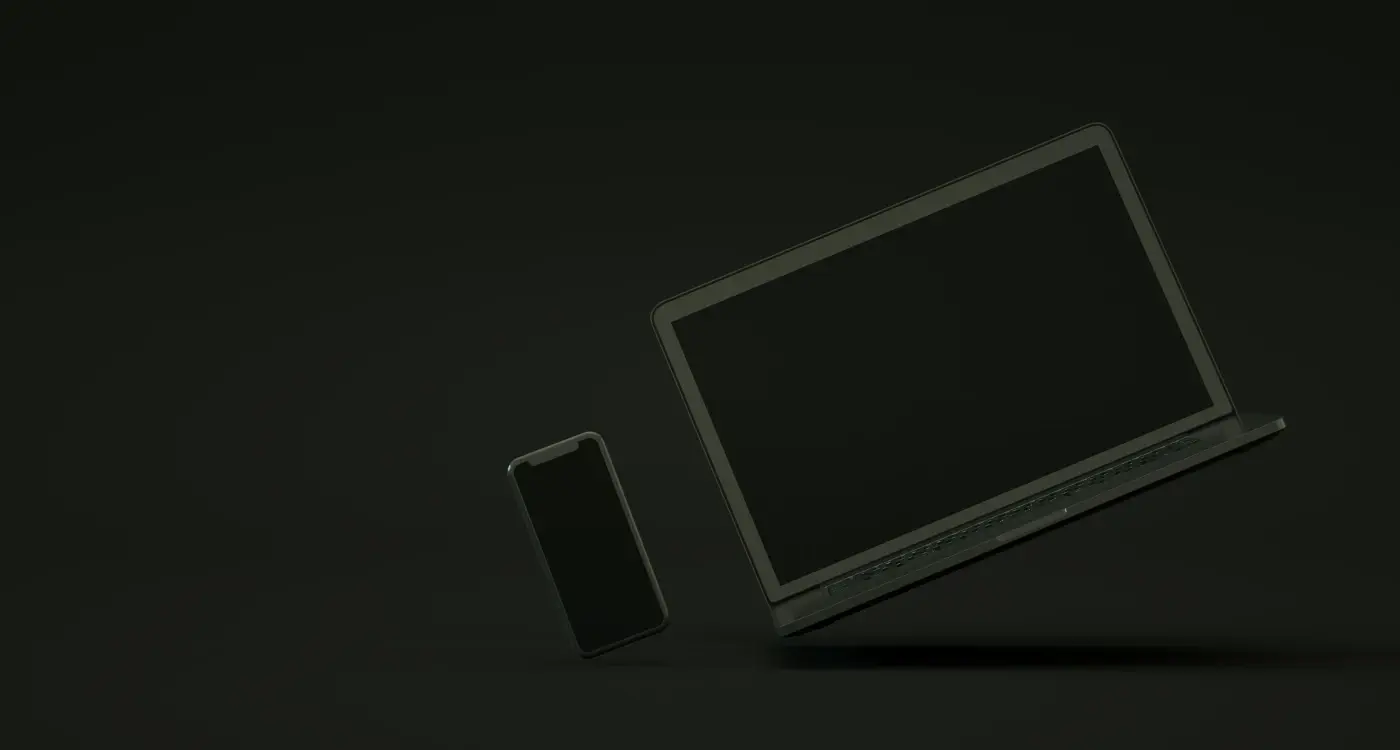
How Do I Test Dark Mode Across Different Devices and Operating Systems?

How Much Does It Cost To Add Dark Mode To An Existing App?



