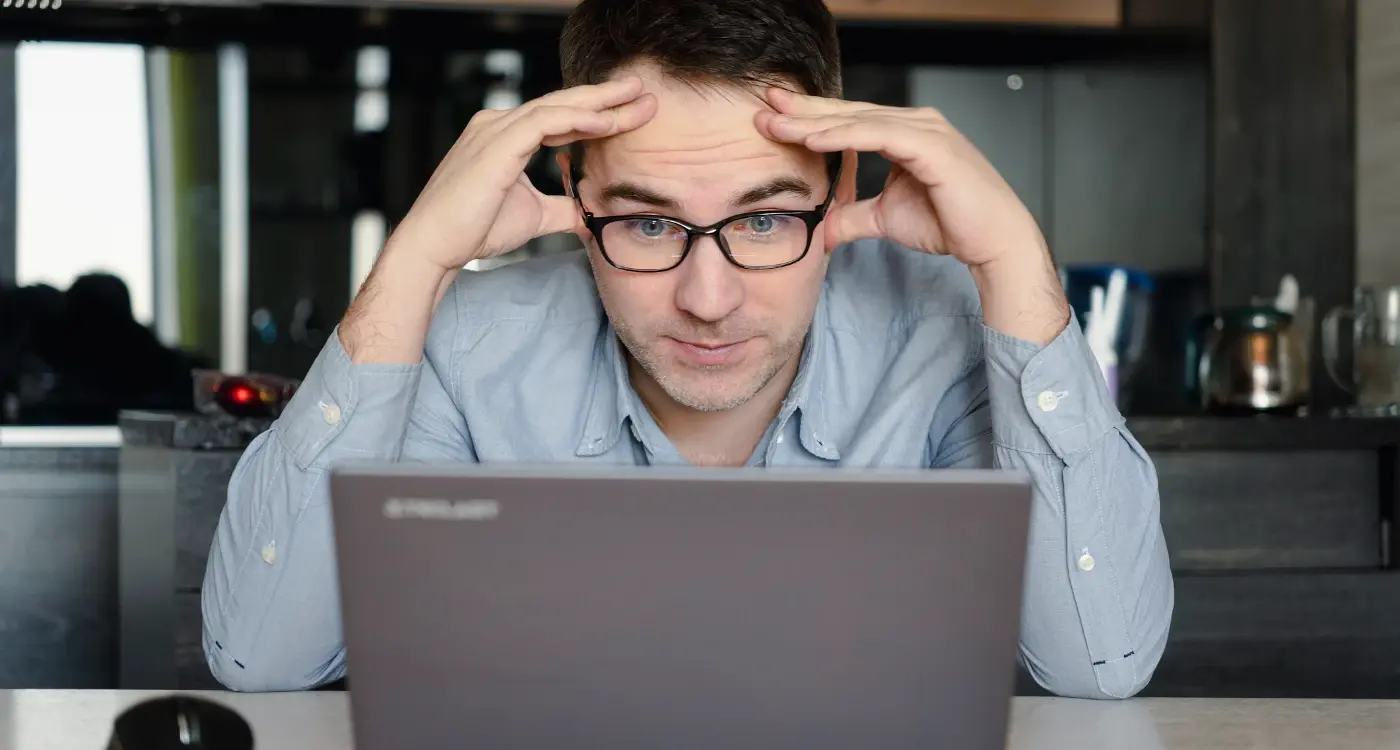What Causes Mobile Apps To Crash And How Can I Prevent It?
Nothing ruins a user's day quite like watching their favourite mobile app suddenly freeze, crash, or disappear from their screen without warning. App crashes are responsible for losing businesses millions of users every year—and once someone experiences multiple crashes, they're unlikely to return. I've worked with countless clients who've watched their download numbers plummet because users simply couldn't rely on their app to work properly when needed.
The frustrating part is that most crashes are completely preventable. They're not mysterious technical gremlins that appear out of nowhere; they're usually the result of common coding mistakes, poor memory management, or inadequate testing. What makes this particularly painful is that users today have zero tolerance for unstable apps—they'll delete yours and find a competitor's within minutes.
A single crash can cost you a user forever, but understanding why crashes happen puts you in complete control of preventing them
The good news is that mobile app stability isn't rocket science. Once you understand the main culprits behind crashes—memory problems, network issues, device compatibility headaches, and coding errors—you can take specific steps to prevent them. Throughout this guide, we'll explore each of these problem areas in detail and show you practical solutions that actually work. By the end, you'll have a clear roadmap for building apps that users can depend on, every single time they tap that icon.
Common Causes of Mobile App Crashes
After eight years of building mobile apps, I can tell you that crashes are the bane of every developer's existence. Nothing ruins a user's experience quite like an app that suddenly stops working mid-task. The frustrating thing is that crashes often happen for predictable reasons—ones that could have been prevented with proper planning and testing.
Most app crashes fall into a few main categories that I see time and time again. Memory problems are probably the biggest culprit; when your app tries to use more memory than the device has available, it simply shuts down. Network issues cause another huge chunk of crashes, especially when apps don't handle poor connections gracefully. Then there's the nightmare of device compatibility—what works perfectly on one phone might crash instantly on another.
The Top Crash Culprits
- Memory leaks and excessive RAM usage
- Poor network error handling
- Incompatible code across different devices
- Buggy user interface elements
- Insufficient testing on real devices
- Third-party library conflicts
The good news? Most of these issues can be caught and fixed before your app reaches users. It's all about knowing what to look for and testing thoroughly. That's exactly what we'll explore in the following chapters.
Memory Management Problems
Memory management issues are probably the biggest culprit behind mobile app crashes—and I've seen this countless times over my years in app development. When your app uses too much memory, the operating system steps in and shuts it down to protect the device. It's brutal but necessary.
The tricky thing about memory problems is they often build up gradually. Your app might work fine during basic testing, but once users start opening multiple screens, loading images, or running other apps simultaneously, that's when things go wrong. iOS and Android both have limited RAM, and they're not shy about killing apps that get too greedy.
Common Memory Mistakes
- Loading high-resolution images without compression
- Creating objects that never get cleaned up properly
- Keeping references to views that are no longer visible
- Storing too much data in memory instead of using databases
- Not releasing resources when switching between screens
The good news is that modern development tools can help you spot these issues before they reach users. Memory profilers show exactly where your app is consuming resources, making it much easier to fix problems early in development.
Test your app's memory usage while switching between screens rapidly—this often reveals hidden memory leaks that normal testing misses.
Network Connection Issues
Network problems are sneaky little troublemakers that can bring your app crashing down faster than you can say "no signal". I've seen perfectly coded apps fall apart the moment they hit a patchy WiFi connection or when users switch from 4G to their home network. The thing is, most developers build their apps assuming everyone has lightning-fast internet all the time—which is about as realistic as expecting it never to rain in Manchester!
When Connections Go Wrong
Your app might crash when it's trying to load data from the internet but can't get through. Maybe the server is taking too long to respond, or the connection drops out completely whilst your app is still waiting for information. Poor error handling makes this worse; instead of gracefully managing these hiccups, the app just gives up and crashes.
Smart Solutions
The fix isn't rocket science, but it does require thinking ahead. Build in timeout limits so your app doesn't wait forever for responses—give it maybe 10-15 seconds then move on. Always have a backup plan for when things go wrong; show users a friendly message instead of letting the app crash. Offline functionality is brilliant too; let people use parts of your app even when their connection is rubbish.
Device Compatibility Challenges
I've lost count of how many times I've heard "but it works perfectly on my phone!" from frustrated developers. Device compatibility is one of those mobile app stability issues that can make even experienced developers pull their hair out. With thousands of different phone models, screen sizes, and operating system versions out there, making sure your app works smoothly across all devices is no small task.
The main culprit behind compatibility crashes is usually outdated operating systems or hardware that can't handle what your app is trying to do. Some phones have less memory, slower processors, or different graphics capabilities. When your app tries to run the same code on a budget phone that was designed for a flagship device, things can go wrong quickly.
Screen Size and Resolution Issues
Different screen sizes and resolutions can cause your app's interface to break or display incorrectly. Text might become unreadable, buttons could overlap, or images may stretch in weird ways. These problems often lead to crashes when users try to interact with broken interface elements.
Testing on real devices is the only way to truly understand how your app performs in the wild
Operating System Fragmentation
Android fragmentation is particularly challenging because users don't always update their phones to the latest version. Your app might use features that simply don't exist on older versions of the operating system, causing instant crashes when launched. iOS has better adoption rates for new versions, but you still need to support older devices that can't run the latest software.
User Interface and Code Problems
Poor coding practices cause more app crashes than most developers like to admit. I've seen apps that work perfectly on one device completely fall apart on another—and nine times out of ten, it's down to sloppy code or UI elements that weren't properly tested across different screen sizes and orientations.
Code Quality Issues
Null pointer exceptions are probably the most common coding mistake I encounter. This happens when your app tries to use something that doesn't exist—like trying to open a door that isn't there. The app gets confused and crashes. Memory leaks are another big problem; they occur when your app keeps using memory but never releases it back to the system. Over time, this builds up until your device runs out of memory and forces the app to close.
User Interface Problems
UI crashes often happen when developers don't account for different screen sizes or device orientations. An app might look perfect on an iPhone but completely break on an Android tablet. Background processes that try to update the UI can also cause crashes—the app gets mixed up trying to change what you see on screen whilst doing other tasks at the same time. Threading issues like these are particularly tricky because they don't always happen immediately.
Testing and Quality Assurance
Testing is where we catch problems before your users do—and trust me, they will find them if we don't! After building mobile apps for countless clients over the years, I've learned that proper testing isn't just about clicking through screens; it's about understanding how real people will actually use your app. When we test thoroughly, we're looking for memory leaks, network failures, and those sneaky compatibility issues that only show up on certain devices.
The key is testing early and often throughout development. Don't wait until the end to start checking if everything works properly. We run automated tests for basic functionality, but manual testing is where we discover the quirky user behaviours that can break things. Load testing shows us how the app performs under pressure, whilst device testing reveals compatibility problems across different phones and operating systems.
Test your mobile app on real devices, not just simulators—real hardware behaves differently and will show performance issues that simulators might miss.
Testing Checklist for Mobile App Stability
- Memory usage monitoring during extended sessions
- Network connectivity testing with poor signal conditions
- Device compatibility across different screen sizes and OS versions
- Performance testing under heavy load
- Battery drain analysis during typical usage
- Crash reporting and error logging implementation
Quality assurance isn't just about finding bugs—it's about ensuring your app delivers a smooth, reliable experience that keeps users coming back. Good testing practices directly impact your app's stability and long-term success.
Conclusion
After years of debugging crashed apps and helping clients fix their mobile applications, I can tell you that most crashes are completely preventable. The key is understanding what causes them in the first place—memory leaks, network problems, device compatibility issues, and dodgy code don't just appear overnight; they build up over time when we're not paying attention.
The good news? You now know exactly what to look for. Memory management keeps your app running smoothly without hogging resources. Proper network handling means your app won't fall over when someone's WiFi drops out. Testing across different devices stops those annoying "works on my phone" moments that drive users mad.
But here's what I've learned matters most: prevention beats cure every single time. Regular testing, clean code practices, and keeping an eye on how your app behaves in the wild will save you countless headaches later. Your users won't stick around for a buggy app—there are simply too many alternatives out there.
Start with the basics we've covered, test everything twice, and remember that a stable app is far more valuable than a feature-packed one that crashes constantly. Your future self will thank you for it.
Share this
Subscribe To Our Learning Centre
You May Also Like
These Related Guides

How Can I Make My PWA Load Faster for Users?

What's Causing My App to Crash and How Do I Prevent It?