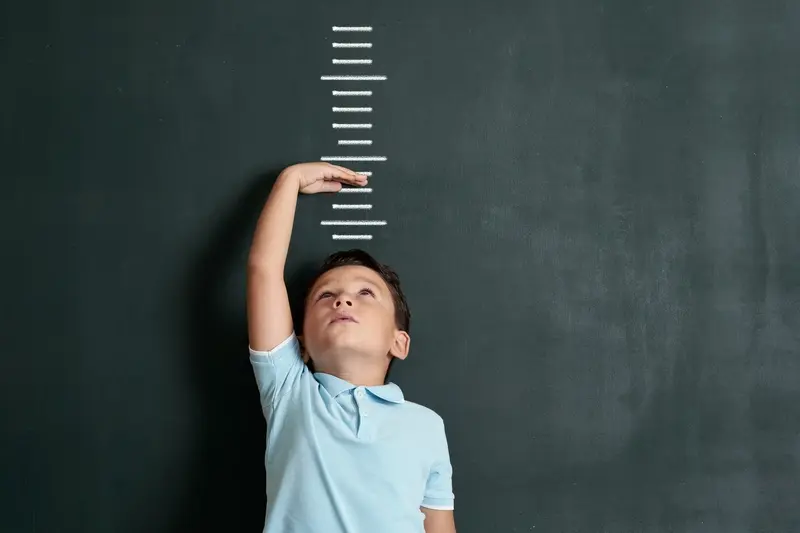What Cloud Strategy Works Best for Enterprise App Deployment?
Cloud strategy has become the backbone of modern enterprise app deployment, and honestly, it's about time businesses started taking it seriously. After years of building apps for companies of all sizes, I've watched the shift from traditional on-premises hosting to cloud-first approaches—and the difference in performance, scalability, and cost management is genuinely staggering. But here's the thing: there's no one-size-fits-all solution when it comes to enterprise cloud deployment.
The challenge isn't whether you should move to the cloud (spoiler alert: you probably should), but rather which cloud strategy will actually work for your specific business needs. I've seen Fortune 500 companies make costly mistakes by jumping into public cloud solutions without understanding their security requirements, and I've watched startups cripple their growth by choosing overly complex hybrid models when a simple single-cloud approach would have done the job perfectly.
The most successful enterprise deployments aren't the ones using the most advanced cloud technology—they're the ones that match their cloud strategy to their actual business requirements, not their aspirational ones.
Every enterprise faces the same fundamental questions: How do we balance security with accessibility? What happens when our user base suddenly doubles? How do we manage costs without compromising performance? The answers depend on your industry, compliance requirements, existing infrastructure, and—perhaps most importantly—your team's technical capabilities. Getting your cloud strategy right from the start can save you thousands in migration costs and months of headaches down the line. Getting it wrong? Well, that's an expensive lesson nobody wants to learn.
Understanding Enterprise Cloud Requirements
When I started working with enterprise clients, I quickly realised that their cloud needs are nothing like those smaller startups I'd been helping. We're talking about completely different beasts here—and honestly, the complexity can be overwhelming if you don't know what you're looking at.
Enterprise apps need to handle thousands, sometimes millions of users simultaneously. Your backend infrastructure has to support massive data loads, integrate with legacy systems that have been running since before smartphones existed, and maintain 99.9% uptime because every minute of downtime costs serious money. I've seen companies lose hundreds of thousands in revenue from just a few hours of server issues.
Core Requirements You Can't Ignore
The biggest difference between enterprise and standard deployments? Scale and reliability. But there's more to it than that—enterprises have specific compliance requirements, data sovereignty rules, and security protocols that would make your head spin. GDPR compliance alone adds layers of complexity that most developers never consider.
- 24/7 uptime with automatic failover capabilities
- Multi-region deployment for global user bases
- Advanced security features including encryption at rest and in transit
- Integration capabilities with existing enterprise software systems
- Detailed audit trails and compliance reporting
- Scalable architecture that can handle sudden traffic spikes
Something I've learned the hard way? Enterprise clients will ask for features you've never heard of. They need single sign-on integration, custom authentication protocols, and the ability to deploy across multiple geographic regions while maintaining data residency requirements. It's not just about building an app anymore—it's about creating a comprehensive digital ecosystem that plays nicely with everything else they already have running.
Public vs Private vs Hybrid Cloud Models
Right, let's break down the three main cloud models because honestly—this is where most businesses get a bit confused. I've seen companies spend months debating which approach to take, when really the choice comes down to your specific needs, budget, and how much control you want over your infrastructure.
Public cloud is like renting office space in a shared building. You get the benefits of professional infrastructure without the headache of maintaining it yourself. AWS, Google Cloud, and Microsoft Azure are the big players here, and they're perfect for startups or companies that need to scale quickly. The costs are predictable, you can spin up new servers in minutes, and someone else handles all the security updates and hardware failures. But here's the thing—you're sharing resources with other companies, which some enterprises find uncomfortable.
Private Cloud: Maximum Control
Private cloud is more like owning your own building. You get complete control over everything, from security policies to hardware specifications. I've worked with financial services clients who absolutely need this level of control for regulatory reasons. Its expensive though, and you need a decent IT team to manage everything properly.
Hybrid: Best of Both Worlds?
Hybrid cloud combines both approaches—keeping sensitive data on private infrastructure while using public cloud for everything else. Most large enterprises I work with end up here because it gives them flexibility. They can keep customer data locked down tight whilst using public cloud for development environments or handling traffic spikes.
Start with public cloud for non-sensitive workloads and gradually move to hybrid as your security requirements become clearer. It's much easier to add private infrastructure later than to migrate away from it.
The reality? There's no perfect solution. Each model has trade-offs between cost, control, and complexity. The key is matching your choice to your actual business needs, not what sounds impressive in board meetings.
Multi-Cloud Strategies for Risk Management
Right, let's talk about something that keeps enterprise CTOs up at night—what happens when your single cloud provider goes down? I've watched companies lose millions because they put all their eggs in one basket. And honestly, it's completely avoidable.
Multi-cloud isn't just a fancy buzzword; it's your insurance policy. When you spread your mobile app infrastructure across multiple cloud providers—say AWS, Azure, and Google Cloud—you're basically making sure that if one goes down, your app keeps running. But here's the thing, it's not as simple as just signing up for three different accounts and hoping for the best.
The Smart Approach to Multi-Cloud
The key is understanding what each provider does best. AWS might handle your main application workload brilliantly, whilst Azure could be perfect for your authentication services, and Google Cloud might excel at your data analytics. You're not duplicating everything—you're strategically placing different components where they perform best.
I mean, sure, there's more complexity involved. Your team needs to understand multiple platforms, and your monitoring becomes more complicated. But when your competitor's app is offline because their single cloud provider is having issues? Your users will be grateful you made the extra effort.
Practical Risk Mitigation
Start small with your multi-cloud approach. Don't try to architect everything across three platforms on day one—that's a recipe for confusion and cost overruns. Pick one critical component, maybe your database or content delivery network, and experiment with running it on a secondary provider. Learn how disaster recovery works when cloud providers experience outages, understand the costs, and build your confidence before expanding the strategy.
The goal isn't complexity for its own sake; it's about making sure your enterprise app stays available when your business needs it most.
Security and Compliance in Enterprise Cloud
Right, let's talk about the bit that keeps IT directors up at night—security and compliance in the cloud. I've seen too many enterprise app deployments go sideways because teams focused on performance and scalability but treated security as an afterthought. Trust me, that's a mistake you don't want to make.
When you're building your cloud strategy for enterprise app deployment, security isn't just about ticking boxes; it's about protecting your business reputation and customer data. The shared responsibility model means you're not just handing everything over to your cloud provider and hoping for the best. You've got your part to play, and they've got theirs.
Identity and Access Management
Your cloud computing setup needs proper identity management from day one. I mean, you wouldn't leave your office unlocked at night, would you? Multi-factor authentication, role-based access controls, and regular access reviews aren't nice-to-haves—they're must-haves. And honestly, if someone on your team is moaning about having to use MFA, they probably shouldn't have access to business-critical systems anyway.
Compliance Frameworks
Whether you're dealing with GDPR, SOC 2, or industry-specific regulations, your business app hosting needs to meet these requirements without making your development team's life miserable. Understanding which compliance standards apply to your enterprise app is crucial for building the right security architecture from the start.
Security in the cloud is like wearing a seatbelt—you hope you'll never need it, but when you do, you'll be bloody glad you took it seriously from the start
Data encryption at rest and in transit isn't optional anymore. Neither is having a proper incident response plan. Because when things go wrong—and they will—you need to know exactly who does what and when.
Performance and Scalability Planning
When you're planning performance and scalability for enterprise apps in the cloud, you need to think about more than just how many users you have today—you need to plan for what happens when your CEO announces a major client win at 3pm on a Friday. I've seen apps that worked perfectly fine for months suddenly buckle under unexpected load because nobody thought about auto-scaling properly.
The first thing to understand is that cloud performance isn't just about throwing more servers at the problem. Sure, that works, but it's expensive and honestly a bit lazy. Planning your app architecture for scalable growth means using load balancers, content delivery networks, and database read replicas strategically—not just because they sound fancy.
Key Performance Metrics to Monitor
- Response time under different load conditions
- Database query performance and connection pooling
- Memory usage and garbage collection patterns
- Network latency between cloud regions
- Auto-scaling trigger points and response times
- Cache hit rates and content delivery effectiveness
One mistake I see constantly is companies setting up auto-scaling but not testing it properly. Your app might scale up fine when traffic increases gradually, but what happens when you get a sudden spike? The time it takes to spin up new instances can leave users staring at loading screens. That's why you need to configure predictive scaling based on usage patterns, not just reactive scaling.
Database Scaling Considerations
Your database is usually the first bottleneck you'll hit. Read replicas help with query performance, but they won't solve write-heavy workloads. Consider database sharding early in your planning—it's much harder to implement after your data structure is locked in. And please, test your backup and recovery procedures under load; finding out your backups are corrupted during a crisis is not fun.
Cost Management and Resource Optimisation
Right, let's talk money—because that's what keeps CFOs awake at night when they see cloud bills rolling in. I've watched companies go from celebrating their cloud migration to panicking about costs that spiralled out of control faster than you can say "auto-scaling". The thing is, cloud spending isn't like traditional IT budgets where you buy a server and that's it for three years.
The biggest mistake I see? Companies treating cloud resources like they're still running their own data centre. They provision massive instances "just in case" and leave them running 24/7 even when they're only needed during business hours. It's like keeping all the lights on in an empty office building—wasteful and completely unnecessary.
Smart Resource Management
Here's what actually works: start with right-sizing your instances based on real usage patterns, not guesswork. Most enterprise apps don't need the same computing power at 2am on a Sunday as they do during peak business hours on Monday morning.
- Use auto-scaling groups to match resources with actual demand
- Set up scheduled scaling for predictable usage patterns
- Implement reserved instances for baseline workloads (can save 30-70%)
- Use spot instances for non-critical batch processing
- Monitor and eliminate "zombie" resources that are running but unused
Set up billing alerts at 50%, 80%, and 90% of your monthly budget. Trust me, you want to know about cost overruns before they happen, not after.
The Hidden Costs
Data transfer costs catch everyone off guard—especially between regions or availability zones. I've seen companies rack up thousands in charges just moving data around unnecessarily. Design your architecture to minimise these transfers, and always check the pricing for data egress before you commit to a multi-region setup.
Right, let's talk about the bit that makes most enterprise teams break out in a cold sweat—actually moving your apps to the cloud. I've guided dozens of companies through this process, and honestly? The planning phase is where you either set yourself up for success or create a proper mess that'll haunt you for months.
The biggest mistake I see is treating migration like a lift-and-shift operation. You know what I mean—just picking up your existing infrastructure and dropping it into AWS or Azure without thinking about it properly. Sure, it might work initially, but you're basically paying cloud prices for on-premise architecture. That's not clever business.
Assessment and Discovery Phase
Before you move anything, you need to understand what you actually have. I always start by cataloguing every application, its dependencies, data flows, and performance requirements. This sounds boring (because it is!), but skipping this step is like trying to pack a house without knowing what's in each room.
Look at your applications and group them by complexity and business criticality. Start with the simple, non-critical ones first—they make great test cases and give your team confidence before tackling the mission-critical systems that keep your CEO awake at night.
Phased Migration Strategy
Never attempt a big bang migration unless you fancy explaining to the board why the entire business ground to a halt. Break your migration into waves, typically starting with development environments, then staging, and finally production. This approach lets you learn from each phase and refine your process.
Each wave should include thorough testing, performance validation, and rollback procedures. Because trust me, something will go wrong—and when it does, you'll want a clear path back to the previous state while you figure out what happened.
Monitoring and Maintenance Best Practices
Right, so you've got your enterprise app deployed to the cloud—that's brilliant! But here's the thing that catches loads of companies off guard: deployment is just the beginning. The real work starts now, and honestly, this is where I see businesses either thrive or struggle massively with their cloud strategy.
Monitoring isn't just about keeping an eye on whether your apps are running or not. Sure, that's important, but enterprise app deployment demands a much deeper approach. You need to track performance metrics, user behaviour patterns, resource consumption, and security events all at once. Understanding how service outages affect your mobile app is crucial when you've got thousands of users hitting your business app hosting infrastructure—you can't afford to be reactive.
Setting Up Proper Monitoring Systems
Most cloud platforms give you monitoring tools out of the box, but they're often quite basic. For enterprise-level stuff, you'll want to invest in comprehensive monitoring solutions that can handle the complexity of your cloud computing environment. Think about it this way: if you're running a hybrid or multi-cloud setup, you need visibility across all your platforms, not just bits and pieces.
The best monitoring strategy is one that tells you about problems before your users do, because by then it's already too late for your reputation
Maintenance schedules are absolutely crucial too. Regular updates, security patches, performance optimisation—these aren't optional extras, they're part of keeping your enterprise systems running smoothly. I always tell clients to budget for ongoing maintenance costs because they're typically 15-20% of your initial deployment investment annually. And trust me, that's money well spent compared to dealing with outages or security breaches down the line.
After years of helping enterprises navigate their cloud deployment strategies, I can tell you that there's no one-size-fits-all solution—but there are definitely patterns that separate the success stories from the expensive mistakes. The companies that get it right aren't necessarily the ones with the biggest budgets; they're the ones who take time to understand their specific needs before jumping into any particular cloud model.
What I've seen work consistently is starting with your security and compliance requirements first, then building your strategy around those constraints. Too many organisations get excited about the latest cloud features and forget that their regulatory requirements haven't changed. Your app might run beautifully on a public cloud, but if you cant meet your data residency requirements, you're back to square one.
The hybrid approach has become increasingly popular with my enterprise clients, and for good reason. It gives you flexibility without forcing you to put all your eggs in one basket. But—and this is important—only go hybrid if you have the team to manage that complexity. I've watched companies struggle with hybrid setups simply because they underestimated the operational overhead.
Cost management remains the biggest surprise for most enterprises. The cloud isn't automatically cheaper; it's just differently expensive. The organisations that control their cloud spending are the ones who set up proper monitoring and governance from day one, not after they get their first shocking bill.
Your cloud strategy should evolve with your business needs. What works today might not work in two years, and that's perfectly normal. The key is building enough flexibility into your approach that you can adapt without starting from scratch each time.
Share this
Subscribe To Our Learning Centre
You May Also Like
These Related Guides

What Security Features Do Enterprise Apps Need?

What Disaster Recovery Plans Protect Your Enterprise Apps?