What Free Tools Help Manage App Costs?
A dating app startup I worked with last year burned through £50,000 in just three months—and they had no idea where the money went. Their user acquisition costs were spiralling, their development team was working on features nobody wanted, and worst of all? They were tracking everything in a messy spreadsheet that was three weeks out of date. Sound familiar? You're not alone, mate.
Managing app costs doesn't have to drain your bank account before your app even launches. Actually, some of the best cost tracking happens with tools that don't cost a penny. I've seen bootstrapped startups manage million-pound app budgets using nothing but free tools and a bit of know-how. The trick isn't finding the most expensive software—it's knowing which free ones actually work and how to use them properly.
Here's what I've learned after years of helping clients avoid financial disasters: the apps that survive and thrive are the ones that track every cost from day one. Development expenses, marketing spend, server costs, third-party integrations—it all adds up faster than you'd think. But when you've got the right free tools in place, you can spot problems before they become catastrophes.
The biggest app failures I've witnessed weren't due to bad ideas or poor execution—they happened because nobody was watching the money
This guide will walk you through the exact free tools and systems I use with clients to keep app costs under control. We'll cover everything from tracking development expenses to monitoring user acquisition costs without spending a fortune on fancy dashboards. Because honestly? You shouldn't need to spend money to save money.
Essential Free Cost Tracking Tools for Mobile Apps
Right, let's talk about the tools that'll help you keep tabs on your app spending without actually spending anything. After years of watching clients panic when their app costs spiral out of control, I've become a bit obsessed with finding the best free tools that actually work—not just the ones everyone talks about.
The thing is, most people think cost tracking means fancy dashboards and expensive software. But honestly? Some of the most effective tools won't cost you a penny. You just need to know which ones are worth your time and which ones will leave you more confused than when you started.
Development Cost Tracking
For tracking development hours and project costs, Toggl Track is genuinely brilliant. It's free for up to five users and lets you monitor exactly where your time (and money) is going. I've seen teams discover they're spending 40% more time on certain features than they budgeted for—that's a proper wake-up call.
Wave Accounting is another gem that most app developers overlook. It's completely free and handles invoicing, expense tracking, and basic financial reporting. Sure, it's not as flashy as some paid alternatives, but it gets the job done without eating into your budget.
- Toggl Track - Time tracking and project cost monitoring
- Wave Accounting - Expense tracking and invoicing
- Google Sheets - Custom cost tracking templates
- Clockwise - Team productivity and cost efficiency
- RescueTime - Development time analysis
Don't underestimate Google Sheets either. I know it sounds basic, but with the right templates and formulas, you can create a cost tracking system that rivals expensive project management tools. The key is setting it up properly from day one—trying to backtrack your costs later is a nightmare I wouldn't wish on anyone.
Setting Up Your App Budget Monitoring System
Right, so you've got your free tools sorted—now comes the bit that actually matters: setting up a system that'll keep your app costs from spiralling out of control. I've seen too many brilliant apps fail not because they were bad products, but because nobody was watching the money properly. It's genuinely heartbreaking.
Start with Google Sheets or Excel (yeah, boring but effective). Create separate tabs for development costs, marketing spend, hosting fees, and any third-party services you're using. Update it weekly, not monthly—trust me on this one. Monthly updates mean you're always working with old information, and in the app world, that's basically useless.
Your Weekly Money Check
Every Friday afternoon, spend 20 minutes going through your numbers. Check your Firebase usage, look at your server costs, review any subscription services you're paying for. I do this religiously because its the only way to spot problems before they become disasters. Last thing you want is a surprise bill that could've been avoided.
Set up alerts in your cost tracking tools—most of them let you do this for free. If your server costs jump 50% in a week, you need to know immediately. Same goes for user acquisition spending; it's dead easy to blow your entire marketing budget in a couple of days if you're not careful.
Create a simple traffic light system in your spreadsheet: green for under budget, amber for approaching limits, red for over budget. Visual cues work better than numbers when you're scanning data quickly.
The key is consistency. Your monitoring system only works if you actually use it. Make it part of your routine, like checking your emails or testing your app—because honestly, your apps financial health is just as important as its technical performance.
Google Analytics and Firebase for Cost Intelligence
Right, let's talk about Google's free powerhouses for understanding your app costs. I've been using Firebase Analytics and Google Analytics together for years now, and honestly? They're probably the most underused cost intelligence tools in the mobile world. Most developers set them up for basic user tracking, but they're missing the bigger picture—these tools can save you thousands in development and marketing costs if you know how to read between the lines.
Firebase gives you real-time insights into how users actually behave in your app. Not how you think they behave, but what they're genuinely doing. When I see high drop-off rates on specific screens, that's money bleeding out—either through poor user experience or features that shouldn't have been built in the first place. The crash reporting alone has saved clients from expensive emergency fixes that would've cost way more than prevention.
Setting Up Your Cost Intelligence Dashboard
Here's what I track religiously in Firebase and GA4 to keep costs under control:
- Screen flow analysis to identify expensive features nobody uses
- Crash rates by device type (helps prioritise testing budgets)
- User retention cohorts to measure feature ROI
- Conversion funnels to spot where development effort isn't paying off
- Custom events for business-specific cost triggers
The beauty of Firebase's predictive analytics is that it can flag users likely to churn before they do. That's pure gold for understanding which features keep people engaged versus which ones you've wasted money building. Sure, it takes a few weeks to get meaningful data, but once you do? You'll wonder how you ever managed app costs without it.
Google Analytics 4 integration lets you connect the dots between user behaviour and actual revenue—making cost decisions based on data rather than gut feelings.
Open Source Solutions for Development Cost Management
Right, let's talk about something that gets me genuinely excited—open source tools that can save you thousands on development costs. I've been using these for years and honestly, some of them are better than their paid alternatives.
GitLab Community Edition is your best mate for project management and version control. It's completely free and handles everything from code repositories to issue tracking; you can monitor your development timeline and spot when projects are going over budget before they become a real problem. The built-in CI/CD pipelines alone would cost you hundreds per month with other providers.
Code Quality and Testing
SonarQube Community Edition is brilliant for catching bugs early—and we all know that fixing bugs after launch costs about 10 times more than catching them during development. I mean, it's saved me from some proper disasters over the years. The code quality metrics help you understand where your team might be struggling, which directly impacts your development timeline and costs.
Open source doesn't mean free labour—it means free tools that let you focus your budget on what actually matters: building great apps.
Performance Monitoring
Grafana paired with Prometheus gives you professional-grade monitoring that would normally cost hundreds monthly. You can track your app's performance, server costs, and user behaviour patterns all in one dashboard. Jenkins for automation is another game-changer—it handles deployments and testing automatically, which means fewer late nights and fewer costly mistakes.
The key thing with open source tools? They require a bit more setup time initially, but once they're running, they'll save you serious money. Just make sure someone on your team actually knows how to configure them properly—otherwise you'll end up paying consultants anyway!
Right, let's talk about project management tools that actually help you control spending rather than just tracking where your money went after its already disappeared. I've used dozens of these over the years and honestly, some of the free ones work better than the expensive enterprise solutions that promise the world.
Trello is where I always start with new clients. Its dead simple—you create boards for different aspects of your app project, add cards for tasks, and here's the clever bit: you can add time estimates and actual time spent on each card. When your developer says a feature will take 2 hours but the card shows they've logged 8 hours, you know something's gone wrong. The power-ups (most are free) let you add budget tracking directly to cards.
Time Tracking That Prevents Budget Disasters
Toggl Track integrates beautifully with most project management tools and gives you real-time visibility into where your development hours are going. I mean, you can literally watch your budget being spent as developers log their time. Its a bit scary at first! But this real-time awareness is what stops small overruns from becoming massive budget blowouts.
Asana's free tier handles teams up to 15 people, which covers most app development projects. The timeline view shows you exactly when delays in one area will impact your overall budget. If your backend development is running two weeks behind, you can see immediately how that affects your testing budget and launch timeline.
Resource Management Without the Premium Price
ClickUp's free version is genuinely impressive for resource planning. You can set hourly rates for different team members, track time against specific features, and get automatic budget burn rate calculations. When you're spending £500 per day on development but only completing £200 worth of planned work, ClickUp will flag this mismatch before it becomes a serious problem.
The key with all these tools? Set them up before you need them, not after you've already blown your budget.
Monitoring User Acquisition Costs Without Breaking the Bank
User acquisition costs can absolutely destroy an app budget if you're not watching them closely. I've seen startups blow through their entire funding round in a matter of weeks because they didn't track their cost per install properly—it's honestly quite scary how quickly things can spiral.
The good news? You don't need expensive analytics platforms to keep tabs on your acquisition spending. Facebook Ads Manager gives you detailed cost breakdowns for free, showing exactly how much you're paying per click, install, and even post-install actions. Google Ads does the same thing, and when you connect both to Google Analytics, you get a complete picture of your user journey costs.
Setting Up Basic CAC Tracking
Start with these free tracking methods that actually work in the real world:
- Use UTM parameters in all your marketing links to track which campaigns bring quality users
- Set up conversion tracking in Facebook Ads Manager and Google Ads
- Connect your app store data to Firebase Analytics for organic vs paid user comparison
- Track your lifetime value using basic spreadsheet formulas—seriously, Excel can handle this
- Monitor your retention rates by traffic source to identify your best acquisition channels
The key thing most people miss is tracking quality, not just quantity. Sure, you might get installs for £1 each from one source and £3 from another, but if the cheaper users delete your app within 24 hours, you're wasting money. I always tell clients to look at Day 7 and Day 30 retention rates by acquisition channel—this shows you which sources bring users who stick around.
Set up automated alerts when your cost per install exceeds your target by 20%. Most ad platforms offer free email notifications that can save you from budget disasters.
Remember to factor in your organic growth too. Sometimes paid campaigns boost your app store ranking, which increases organic downloads. This makes your true acquisition cost lower than it appears in your paid advertising reports.
Revenue Tracking Tools That Cost Nothing
Right, let's talk about tracking your app's revenue without spending a penny—because honestly, when you're just starting out or working with tight budgets, every pound matters. I've seen too many developers get caught up in fancy paid analytics tools when they haven't even mastered the free ones yet.
Google Play Console and App Store Connect are your first ports of call. These platforms give you detailed revenue breakdowns, subscription metrics, and refund data without any additional cost. Sure, they're not the prettiest dashboards in the world, but they contain everything you need to understand your app's financial performance. The data export features are actually quite robust—you can pull CSV files and analyse trends in spreadsheets if needed.
Free Revenue Analysis Tools
Firebase Analytics deserves special mention here because it tracks in-app purchase events and user lifetime value for free. You can set up custom events to monitor specific revenue milestones and see which user segments are actually paying for your app. The integration with Google Analytics 4 means you get cross-platform revenue tracking without any subscription fees.
- App Store Connect for iOS revenue reporting and financial summaries
- Google Play Console for Android earnings and payout tracking
- Firebase Analytics for in-app purchase monitoring
- Google Sheets with built-in functions for revenue calculations
- Stripe Dashboard for subscription management (free tier available)
Don't overlook Google Sheets for creating custom revenue dashboards. You can import data from multiple sources and build automated reports that update daily. I've built some surprisingly sophisticated revenue tracking systems using nothing but spreadsheet formulas and a bit of creativity. The key is consistency—check your numbers regularly and spot trends before they become problems.
Warning Signs Your App Costs Are Getting Out of Hand
Right, let's talk about the elephant in the room—when app costs spiral out of control. I've seen it happen more times than I care to count, and honestly, it's usually preventable if you know what to look for.
The first red flag? Your monthly hosting bills are increasing faster than your user base. If you're paying 20% more each month but only gaining 5% more users, something's gone wrong with your infrastructure setup. Your cost per user should be dropping as you scale, not climbing.
Development Costs That Keep Growing
Another warning sign is when your development team keeps asking for "just one more sprint" to fix bugs that should have been caught earlier. I mean, bugs happen—we're all human—but if you're constantly paying to fix the same types of issues, your development process needs a serious review.
Third-party service costs can sneak up on you too. That payment processor that seemed reasonable at £50 per month? If it's now costing you £500 because you didn't read the fine print about transaction volumes, you've got a problem.
The most expensive app development mistakes are the ones you don't see coming until the invoice arrives
Marketing spend is another danger zone. If your user acquisition costs are higher than your average user's lifetime value, you're literally paying people to lose you money. It sounds mad, but it happens more often than you'd think.
Finally, watch out for scope creep disguised as "quick fixes." When clients ask for small changes that turn into major rewrites, those costs add up fast. Set boundaries early, track everything, and don't be afraid to say no when requests will blow your budget.
After eight years in this business, I can tell you that managing app costs doesn't have to drain your bank account before you've even launched. The free tools we've covered in this guide—from Google Analytics and Firebase to open source project management solutions—can genuinely save you thousands of pounds if you use them properly.
Here's what I've learned: the biggest mistake people make is thinking they need expensive enterprise tools from day one. They don't. Most of the Fortune 500 companies I work with started with these same free tools; they only upgraded when their budgets and complexity demanded it. And honestly? Some of them still use the free versions for certain projects because they work so bloody well.
The key is consistency, not perfection. Set up your tracking systems early, check them weekly (not daily—you'll drive yourself mad), and actually act on what the data tells you. I've seen too many developers install these tools and then ignore them completely. That's like buying a car and never checking the fuel gauge.
Your app's financial health depends on understanding where every pound goes—from development costs to user acquisition spend. These free tools give you that visibility without the hefty price tag. But remember, tools are only as good as the person using them. Take time to learn how they work, set up proper alerts, and create a routine around checking your metrics.
Building a successful app is hard enough without financial surprises derailing your progress. With these free cost management tools in your toolkit, you'll sleep better knowing exactly where you stand financially. And trust me, that peace of mind is worth its weight in gold.
Share this
Subscribe To Our Learning Centre
You May Also Like
These Related Guides

How Much Can You Save Using No-Code vs. Traditional Development?
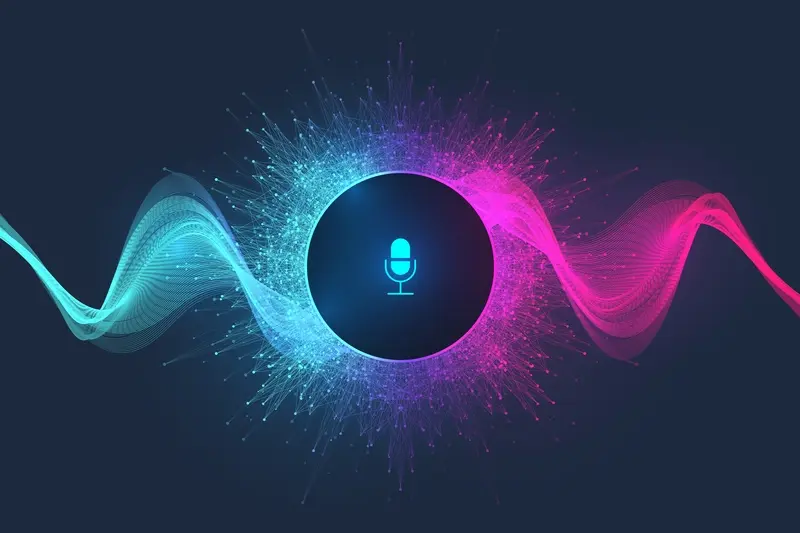
What's The Cost Of Integrating Voice Technology Into An App?



