What Is DevOps and How Does It Help Mobile App Development?
Did you know that nearly 25% of mobile apps are abandoned after just one use? That's a staggering statistic that keeps mobile app developers awake at night. The problem isn't always a bad idea or poor design—it's often down to rushed releases, buggy updates, and painfully slow deployment cycles that frustrate users beyond repair.
After working with countless mobile app teams over the years, I've noticed a clear pattern. The most successful projects aren't necessarily the ones with the biggest budgets or the flashiest features. They're the ones that have mastered their development methodology and can reliably deliver quality updates without breaking everything in the process.
The difference between a successful mobile app and a forgotten one often comes down to how well the team can adapt, test, and deploy their changes
This is where DevOps comes into play. It's not just another tech buzzword—it's a fundamental shift in how mobile development teams work together. DevOps bridges the gap between developers who write code and operations teams who manage deployments, creating a smoother path from idea to user's pocket. Throughout this guide, we'll explore how DevOps principles can transform your mobile app development process, with particular focus on deployment automation and the practices that make releases reliable rather than terrifying.
Understanding DevOps: What It Actually Means For Mobile Teams
I'll be honest—when I first heard about DevOps, I thought it was just another tech buzzword that would disappear within a few months. Boy, was I wrong! After working with mobile teams for years, I've seen firsthand how DevOps transforms the way apps get built and delivered.
DevOps is basically about bringing development and operations teams together so they work as one unit rather than two separate groups. Think of it like this: developers write the code, and operations people make sure it runs smoothly in the real world. Traditionally, these teams worked in silos—developers would throw code "over the wall" to operations, who then had to figure out how to make it work.
What This Means for Mobile Development
For mobile teams, DevOps changes everything. Instead of waiting weeks between code updates and app store releases, teams can push updates faster and more reliably. The key principles that matter most for mobile development include:
- Continuous integration—automatically testing code changes as they happen
- Automated deployment—removing manual steps that slow down releases
- Monitoring and feedback—keeping track of how apps perform in users' hands
- Collaboration—breaking down barriers between different team members
The real magic happens when your mobile team stops thinking about development and deployment as separate processes. When done right, DevOps means fewer bugs, faster releases, and happier users—which is what we all want at the end of the day.
Traditional Mobile Development vs DevOps Approach
I've watched mobile app development evolve dramatically over the past decade, and the shift from traditional methods to DevOps has been nothing short of transformative. In the old days, we used to work in what felt like separate kingdoms—developers would write code, testers would find bugs weeks later, and operations teams would deploy apps when they felt like it. This waterfall approach meant waiting months between releases, with teams throwing work "over the wall" to each other.
The traditional development methodology worked something like this: plan everything upfront, code for months, test at the end, then pray the deployment goes smoothly. Sound familiar? It was slow, frustrating, and honestly, quite stressful for everyone involved. Bug fixes took forever to reach users, and by the time we launched, the market had often moved on.
How DevOps Changes Everything
DevOps flips this entire process on its head by bringing everyone together from day one. Instead of working in isolation, developers, testers, and operations collaborate continuously throughout the project. This means faster feedback, quicker bug fixes, and much more reliable releases. The magic happens through deployment automation—code changes can go from a developer's laptop to users' phones in minutes rather than months.
Start small with DevOps adoption. Pick one process like automated testing or continuous integration before transforming your entire workflow—it's less overwhelming and more likely to succeed.
Core DevOps Practices That Transform Mobile App Projects
After working with mobile development teams for years, I've noticed that the most successful projects share certain practices. These aren't complicated rocket science techniques—they're simple approaches that make everything run smoother. Let me walk you through the practices that really make a difference.
Continuous Integration and Deployment
The first practice that transforms projects is continuous integration. This means your team merges code changes frequently rather than waiting weeks to combine everyone's work. When developers push code daily, problems get spotted early when they're easier to fix. Continuous deployment takes this further by automatically releasing stable builds to testing environments.
Version control becomes your best friend here. Every change gets tracked, every team member can see what's happening, and you can roll back if something goes wrong. It's like having a safety net that catches problems before they reach your users.
Automated Testing and Monitoring
The second practice involves automated testing at every stage. Your app gets tested on different devices, operating systems, and scenarios without human intervention. This catches bugs that manual testing might miss and saves countless hours, ultimately helping your app developers reduce technical debt.
- Unit tests check individual code components
- Integration tests verify different parts work together
- UI tests simulate user interactions
- Performance tests monitor app speed and memory usage
Real-time monitoring completes the picture by tracking how your app performs in the wild. You'll know about crashes, slow loading times, and user behaviour patterns immediately rather than discovering them through angry app store reviews.
Deployment Automation: Making App Releases Smooth and Reliable
I've watched too many development teams stay up until 2am trying to push their mobile app live, only to discover a critical bug that sends them back to square one. It's painful to watch and completely avoidable with proper deployment automation. This practice removes the human error factor from releases—no more forgotten steps or misconfigured settings that can break your app at the worst possible moment.
What Deployment Automation Actually Does
Think of deployment automation as your app's personal assistant that handles all the tedious release tasks. It automatically builds your mobile app, runs tests, and pushes it to app stores without you having to remember dozens of manual steps. The system can deploy to different environments (testing, staging, production) with a single click or even trigger releases automatically when code changes are approved.
The beauty of deployment automation isn't just speed—it's the confidence that comes from knowing your release process works the same way every single time
Why Your Mobile App Needs This
Mobile apps are particularly tricky because you're dealing with multiple platforms (iOS, Android), different device configurations, and app store approval processes. Manual deployment means someone has to remember to update version numbers, generate the right certificates, and upload builds to the correct stores. Miss one step and your users might be stuck with a broken app for days while you wait for store approval on a fix. Automation handles all of this reliably, letting your team focus on building great features instead of wrestling with deployment headaches.
Testing and Quality Assurance in DevOps Mobile Workflows
Testing in DevOps mobile workflows isn't just about finding bugs—it's about building quality into every step of your development process. I've watched too many teams rush to launch only to face crashes, poor reviews, and unhappy users. The beauty of DevOps testing lies in its continuous nature; you're not waiting until the end to discover problems.
Automated testing becomes your best friend here. Unit tests check individual pieces of code, integration tests make sure different parts work together, and UI tests simulate how real users interact with your app. These tests run automatically every time someone makes a change to the code, catching issues before they become expensive problems. Modern AI development tools can further enhance automated testing by identifying patterns and predicting potential issues.
Key Testing Stages in DevOps Mobile Development
- Pre-commit testing that runs on developer machines
- Build-time testing that validates code changes
- Device testing across different phones and tablets
- Performance testing under various network conditions
- Security testing to protect user data
The real magic happens when testing becomes part of your deployment pipeline. Failed tests automatically stop bad code from reaching users, whilst successful tests give you confidence to release updates more frequently. This approach transforms quality assurance from a bottleneck into an accelerator for your mobile development process.
DevOps Tools and Technologies for Mobile Development Teams
When I first started working with mobile development teams, choosing the right tools felt like standing in a massive tech supermarket—there were so many options it was overwhelming! But here's what I've learned over the years: the best DevOps tools for mobile teams aren't always the flashiest ones; they're the ones that actually make your daily work easier and more reliable.
For version control, Git remains the gold standard, but mobile teams often pair it with platforms like GitHub or GitLab for their pull request workflows. These platforms make code reviews much smoother, which is brilliant when you're dealing with complex mobile app deployments across multiple app stores.
Build and Deployment Automation Tools
The real magic happens with your build systems. Tools like Jenkins, GitHub Actions, or Bitrise can automate your entire deployment process—from running tests to pushing builds to the App Store or Google Play. I've seen teams cut their release time from days to hours just by getting their deployment automation right, which is one of the approaches that top app development companies use to stay competitive.
- Jenkins or GitHub Actions for continuous integration
- Fastlane for mobile-specific deployment tasks
- Docker for containerising your build environments
- Slack or Microsoft Teams for real-time notifications
Monitoring and Testing Solutions
Don't forget about monitoring tools like Crashlytics or Sentry—they'll tell you when something goes wrong in production before your users start complaining. Trust me, that's worth its weight in gold!
Start small with just one or two tools and gradually expand your toolkit as your team gets comfortable with the DevOps workflow.
Common Challenges and How to Overcome Them
Getting DevOps right for mobile development isn't always smooth sailing—I've seen teams struggle with the same issues time and again. The biggest headache? Getting everyone on the same page. Developers, testers, and operations teams often speak different languages, which leads to confusion and delays.
Breaking Down Team Silos
The solution starts with communication. Regular stand-ups and shared documentation help everyone understand what's happening. Create a single source of truth for your project status—whether that's a dashboard or a simple shared document that everyone can access.
Managing Different Platforms
Another common problem is juggling iOS and Android builds simultaneously. Each platform has its own quirks and requirements, which can slow down your pipeline. The trick is to standardise your build processes as much as possible whilst still respecting platform differences, and considering entirely new approaches for app developers that might streamline cross-platform development.
Testing on real devices presents its own challenges too. You can't test on every single device out there, but you can focus on the most popular ones your users actually have. Cloud-based testing services help here—they give you access to hundreds of devices without breaking the bank.
The key is starting small and building up gradually. Don't try to solve everything at once or you'll overwhelm your team and create more problems than you solve. If you're just starting out, consider reading our guide on turning your app idea into reality to understand the full development journey.
Conclusion
After working with mobile development teams for years, I can tell you that DevOps isn't just another buzzword—it's genuinely changed how we build and release apps. The shift from traditional waterfall methods to this collaborative approach has made such a difference; teams work better together, apps get released faster, and frankly, everyone's less stressed about launch day.
The real magic happens when you combine the right development methodology with solid deployment automation. I've seen teams go from monthly releases (with their fingers crossed) to daily deployments with complete confidence. That's the power of having proper automated testing, continuous integration, and monitoring in place.
Your mobile app development doesn't have to be a painful process of long delays and surprise bugs. DevOps practices like automated testing, continuous deployment, and proper monitoring can transform how your team works. Start small—maybe with automated builds or basic testing—then gradually add more practices as your team gets comfortable.
The mobile app market moves fast, and teams that can adapt quickly will always have an advantage. DevOps gives you that speed without sacrificing quality, which is exactly what you need to build apps that users actually want to keep using.
Share this
Subscribe To Our Learning Centre
You May Also Like
These Related Guides
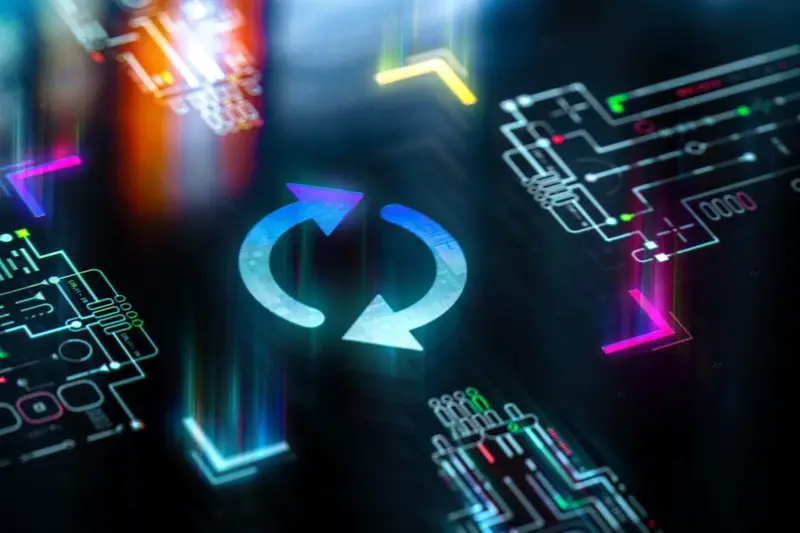
How Do I Handle Updates For Connected Devices In My App?

What Are The Benefits Of Automated Deployment For Mobile Apps?



