What Is Mobile App UI Design?
In today's digital age, your mobile app is often the first interaction a potential customer has with your business and so the way it looks and feels can make or break their experience. This is where UI design comes in—it's all about crafting those visual elements that turn an app from a mere tool into a delightful experience. At Glance, we've seen firsthand how the right design can transform user interactions and drive business success. Ready to dive into the nuts and bolts of UI design for mobile apps? You're in the right place.
Good design is good business. Your app’s UI can be a game-changer.
By the end of this guide, you'll know why UI design is crucial for your business and how to leverage it effectively. And don't worry, we promise no technical jargon – think of us as your friendly neighbourhood UI experts. We'll cover...
- Understanding UI Design: Learn the fundamentals of UI design and why it's important for mobile apps.
- Critical Elements: Discover the core components that make a user interface not just functional but delightful.
- Common Pitfalls: Identify and avoid frequent mistakes that can make or break your app's user experience.
- Actionable Tips: Get practical advice on how to enhance your app’s UI, making it a joy to use.
- Colour & Font Mastery: Understand the role of colours and fonts and how they can impact user engagement.
- Impact Assessment: See how good UI design can significantly boost user engagement and retention.
We know, you're busy running a business, juggling meetings and probably trying to figure out the latest social media algorithm changes, but trust us, taking a little time to understand UI design can make a big difference to your app's success. So, grab a cup of tea, settle in and let’s dive into the wonderful world of mobile app UI design!!
What Is UI Design?
Alright, let's get into it. UI design, short for User Interface design, is all about how an app looks and how its visual elements are arranged. Think of it this way: if your mobile app were a magazine, the UI would be the fonts, colours, and images that make the content visually appealing and easy to follow.
Good UI design means that buttons are attractive, colours complement each other, and text is readable and consistent. All these elements help create a visually cohesive experience that makes users enjoy every second they spend on your app.
You might be wondering, "Why should I, as a business owner, care about this?" Well, imagine a user opening your app and instantly being impressed by its professional appearance. A well-designed UI can make the difference between a user who stays engaged with your app and one who leaves due to a poor first impression and in today's highly competitive app market, you simply can't afford to ignore this.
In a nutshell, UI design ensures that your app not only catches the eye but keeps it there. This can lead to higher user satisfaction, greater engagement, and ultimately, stronger loyalty to your brand—and believe us, we've seen it make a world of difference.
Why UI Design Matters for Your Business
Understanding why UI design matters isn't just tech jargon—it’s about tangible benefits for your business. A mobile app’s user interface (UI) is like the digital equivalent of your shopfront. If it’s visually appealing and professionally designed, customers are more likely to step in, stay longer, and likely return. Conversely, if it’s unattractive or looks outdated, they’ll quickly go elsewhere, likely to a competitor.
Let’s break it down. A well-crafted UI can significantly boost user interest in your app. When users find your app visually attractive and modern, they’re more likely to feel a positive initial impression, drawing them to explore its features further and interact more with your brand.
Good UI isn’t just about aesthetics; it can directly impact your business’s bottom line. Apps with well-designed interfaces often see higher download rates, better reviews, and increased user retention. This could translate to more sales, subscriptions, or whatever call-to-action suits your business model best.
- Well-designed UIs make apps more intuitive and user-friendly, reducing the learning curve for new users.
- Improved usability leads to higher customer satisfaction and trust in your brand.
- Good UI design can significantly lower the rate of user abandonment.
- Consistent and appealing design elements boost brand recognition and loyalty.
- Effective UI design can streamline user tasks, enhancing overall productivity and user experience.
Another important factor is brand perception. Consistency in design, from your app to your website, reinforces your brand identity and builds trust among users—it tells your customers you pay attention to detail and care about their experience—qualities that foster loyalty and positive word-of-mouth.
In essence, investing in high-quality UI design isn’t just about making things look pretty, it’s a strategic move to make your app visually appealing, strengthen your brand’s identity, and ultimately drive business growth. So, if your mobile app's UI isn’t up to scratch, it’s high time to reconsider your design strategy!
Key Elements of Effective Mobile UI Design
Alright, let's break it down. Effective mobile UI design isn't just about eye candy. It's about making sure users have a smooth, intuitive experience while using your app. Here are the key elements to focus on:
- Typography: Fonts do more than just look good. They guide the user's eye and convey the brand's personality. Stick to a limited number of fonts and ensure they're legible on all screen sizes. No one enjoys squinting at tiny text or scrolling through long blocks of unreadable script.
- Colour and Contrast: Colours can make or break your app's user experience. They help differentiate elements, guide users through the interface, and invoke emotions. High contrast between text and background ensures readability, while a consistent colour scheme keeps your app looking professional.
- Visual Hierarchy: This element ensures that the most important information stands out. Use size, colour, and placement to highlight key features and guide users through tasks. For example, a bright, large button saying "Buy Now" should be more prominent than a smaller "More Info" button.
- Responsive Design: Your app needs to perform seamlessly across all devices - from the smallest smartphone to the biggest tablet. A responsive design adapts the layout to fit various screen sizes, ensuring a consistent experience. It's like having a magical booklet that changes form to stay readable no matter how you fold it.
By focusing on these elements, you'll create an app UI that's not only visually appealing but also user-friendly. And remember, a good UI design leads to a happy user, making them more likely to stick around and become loyal to your brand.
Common UI Design Mistakes to Avoid
Before you dive headfirst into the world of mobile app UI design, it's critical to recognise some common pitfalls. These mistakes, although seemingly small, can dramatically impact your app’s success.
1. Cluttered Interfaces: Overloading your app with too many elements can leave users overwhelmed. Just like your favourite coffee shop menu, simplicity is key. Too much text or too many buttons can confuse users, making navigation difficult. Keep it clean and focused on the essentials.
2. Inconsistent Design: Imagine if the layout of your favourite website kept changing every time you visited. Annoying, right? Inconsistency in design can confuse users and erode trust. Make sure the look and feel of your app is uniform across all screens and functionalities.
3. Ignoring Accessibility: An inclusive design isn't just ethically right, it widens your user base. Make sure your app is usable for everyone, including those with disabilities. Elements like adjustable text sizes and voice commands can make a big difference.
4. Slow Load Times: In today’s fast-paced world, nobody likes to wait. If your app takes too long to load, users will be quick to hit the uninstall button. Optimise your app's performance to ensure it operates smoothly and quickly.
5. Lack of Feedback: Ever tapped a button and wondered if the app registered your action? That’s a sign of poor feedback mechanisms. Ensure your app provides immediate and clear feedback for user actions, like loading icons or confirmation messages.
Avoiding these common mistakes can significantly improve the user experience of your mobile app. Remember, a thoughtful and well-designed UI not only pleases your users but also boosts engagement and retention. And as every business owner knows, customer loyalty can't be undervalued.
How to Improve Your Mobile App's UI
Alright, let's cut to the chase. Improving your mobile app's UI doesn't have to feel like climbing Mount Everest. Here are some practical, business-friendly steps you can take:
- Understand Your Users: This might sound obvious, but many businesses overlook this step. Take time to research your target audience's preferences and behaviours. Do they prefer bright colours or more muted tones? What kind of font will be easiest to read?
- Keep It Simple: When it comes to UI, less is often more. Avoid cluttered screens and overwhelming users with too many options. Instead, be clear and concise. As a business, your app should guide users smoothly towards actions that benefit both them and you.
- Consistency is Key: This applies to both design and functionality. Ensure that buttons, menus, and links behave in the same way across your app. Inconsistencies can confuse users and lead to frustration, which is a big no-no for user retention.
- Responsive Design: Your app should shine on any device, whether it's a smartphone, tablet, or something in between. Flexibility in design makes sure your app looks great and functions impeccably, no matter the screen size.
- Feedback Mechanisms: Users love knowing that their actions have been registered. Include elements like loading indicators, success messages, or subtle animations to acknowledge user interactions. It adds a touch of friendliness and helps people feel assured that the app is working as expected.
- Test, Test, Test: Regular testing can't be stressed enough. Conduct usability tests and gather feedback to identify any pain points. Continuous iteration based on real user feedback ensures your app evolves to meet user needs effectively.
- Analytics: Use analytics tools to monitor user behaviour and understand how they interact with your app. This data provides invaluable insights into what's working and what might need improvement.
Now, you might be wondering, "Where do I start?" or "How do I know if these changes are making a difference?" That's where a professional agency, like Glance, can step in to lend a helping hand. But whether you decide to partner with experts or tackle this in-house, these steps should set you on the right path towards a user-friendly, engaging mobile app.
The Role of Colours and Fonts in UI Design
Colours and fonts are the backbone of your app's visual identity. Think of them as the outfits your app wears to make a first impression and to keep your users engaged. But it's not just about looking stylish; it’s about functionality too.
Colours: Colours set the mood. Ever notice how banks often use blue in their branding? It’s because blue evokes trust and security. On the other hand, a retail app might prefer red to signify excitement and urgency. However, it’s not just about picking a colour that looks nice, contrast and colour combinations also play a crucial role in making sure your app’s text is readable and your buttons are easy to find.
We once worked with a client who initially wanted a very colourful, almost rainbow-like palette for their finance app. It looked fantastic, but users found it confusing. After a bit of tweaking and simplifying the colour scheme to focus on two or three main colours, the app not only looked cleaner but also saw a noticeable uptick in user engagement. It's all about balance!
Fonts: Fonts might seem subtle, but they're incredibly powerful. Imagine reading an app where all the text is in a funky, hard-to-read font—you’d probably close it in frustration! Good fonts are accessible and aligned with your brand’s voice. For instance, a playful app for kids might use larger, rounded fonts, while a news app would stick with something clean and professional.
Interestingly, serif fonts (like Times New Roman) are often seen as formal and traditional, whereas sans-serif fonts (like Arial) appear modern and straightforward. Choosing between them involves considering the impression you want your app to make. And, of course, font size and spacing are just as important—nobody likes squinting at tiny text or scrolling endlessly through cramped information.
Don't underestimate the power of colours and fonts in UI design, they do more than just decorate; they create an intuitive, enjoyable, and cohesive user experience so choose wisely and always keep your audience in mind.
The Impact of Good UI on User Engagement
The way users interact with your app can make or break their experience, and ultimately, your business. A well-designed user interface (UI) isn't just a pretty face; it significantly impacts how users perceive and engage with your app. When the UI is intuitive and aesthetically pleasing, users are more likely to stick around, explore, and utilise the app's features.
Think about it: If users are greeted with a clean, easy-to-navigate interface, they'll feel more comfortable using the app. This increases the time they spend on your platform, boosting engagement and the likelihood they'll convert into paying customers. On the flip side, a cluttered or confusing UI can frustrate users, leading them to abandon your app in favour of a competitor's.
Good design is obvious. Great design is transparent.Joe Sparano
Consider the big names like Instagram and Spotify. Their success isn't solely down to their unique offerings; it's intimately tied to their outstanding UI design. These apps make it simple for users to understand and enjoy their features, fostering long-term engagement. Good UI design helps in creating a seamless user journey, which in turn, builds brand loyalty.
Well-thought-out UI design speeds up the user's journey to finding what they need, whether that's a product, information, or entertainment. Faster, more satisfying experiences lead to higher user satisfaction levels, which means better ratings and reviews and these positive outcomes feed into your app's reputation, creating a cycle of increased downloads and even more user engagement.
Ensuring your mobile app has an excellent UI isn't just a nice-to-have aspect of your project—it's a crucial element for driving user engagement and, by extension, business success; it's about turning your mobile app into a user magnet. A beautifully designed UI can do wonders, not just for attracting users but keeping them engaged and loyal to your brand.
Conclusion
When it comes to mobile apps, a solid UI design isn't just a nice-to-have; it's a game changer. By focusing on clean, intuitive, and visually appealing interfaces, your app can become a user favourite, ultimately driving business success. Remember, a well-designed UI can improve user satisfaction and engagement, foster loyalty, and even boost your brand's trustworthiness.
At Glance, we understand the importance of UI design and how it can make or break your app. Our mission is to help you create an app that not only meets user expectations but exceeds them, making the digital world a little more delightful one tap at a time.
So, don't leave the success of your mobile app to chance. Invest in top-notch UI design and see the difference it can make. After all, in today's competitive landscape, it's the little things that can set you apart.
Need help with your app's UI design? Let's chat and make your vision come to life!
Share this
Subscribe To Our Learning Centre
You May Also Like
These Related Guides
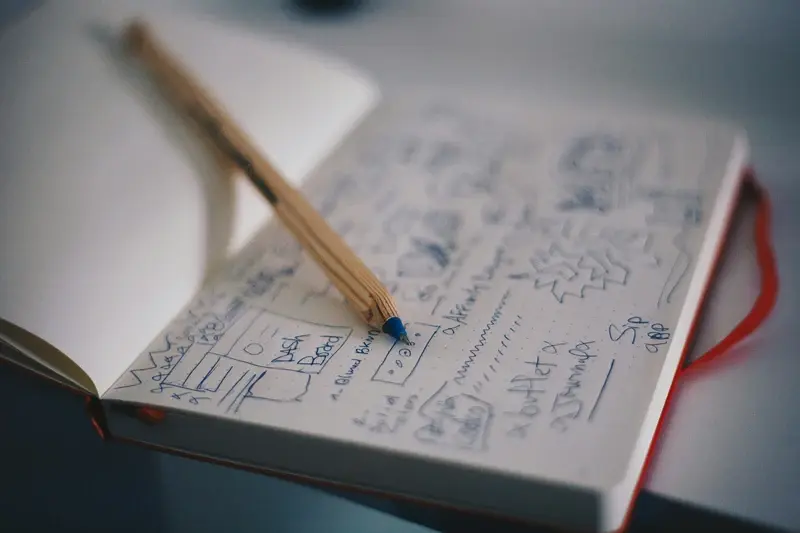
What Design Principles Create the Most Intuitive Mobile App Interfaces?

How Do I Ensure My App Matches Our Brand?



