What Should I Ask Beta Testers During Market Research?
A productivity app launched with a beautiful interface and clever time-tracking features—but users deleted it within days. The team had spent months perfecting the design but never asked their beta testers the right questions. They didn't know users found the three-step login frustrating or that the morning notification came too early for most people's schedules. By the time they figured out what went wrong, they'd already lost thousands of potential users and burned through half their marketing budget.
Beta testing isn't just about finding bugs, although that's definitely part of it. Its about understanding how real people actually use your app when you're not watching over their shoulder. I've seen so many developers make the same mistake—they treat beta testing like a final quality check rather than a proper research phase. But here's the thing, your beta testers are giving you something incredibly valuable: honest feedback from people who have no reason to be polite about your apps shortcomings.
The questions you ask your beta testers will determine whether you launch an app that people love or one that sits unused on their home screen for a week before being deleted.
Getting feedback isn't hard. Getting useful feedback? That's where most teams struggle. You cant just hand someone your app and say "tell me what you think" because you'll get vague responses like "it's nice" or "I liked it." You need to ask specific questions that reveal how people think, what confuses them, and where your app fits—or doesn't fit—into their daily routine. The difference between asking the right questions and the wrong ones can literally be the difference between an app that succeeds and one that fails, and I mean that quite seriously. Over the next sections, we'll walk through exactly what to ask and why it matters so much for your apps success.
Understanding What Beta Testing Actually Is
Right, so before we get into what questions you should be asking, we need to clear up what beta testing actually means—because honestly, there's a lot of confusion out there about this. Beta testing is basically when you let real people use your app before its officially launched to everyone. Simple as that. These testers are your guinea pigs (in the nicest possible way!) who'll help you spot problems, confusing bits, and things that just dont work the way you thought they would.
Now here's the thing—beta testing isnt the same as user acceptance testing or QA testing. Its different. Your QA team checks if the app works technically; they're looking for bugs and crashes and making sure buttons do what they're supposed to do. Beta testers are different because they're using your app like normal people would, not like trained professionals looking for specific issues. They might do weird things you never anticipated. They might skip steps in your carefully designed onboarding. And that's exactly what you need to see.
What Beta Testing Gives You
Beta testing shows you how your app performs in the wild with real users on real devices—and trust me, there are so many different Android devices out there that its impossible to test them all internally. But more importantly, beta testing tells you if your app actually solves the problem you think it solves. Does it make sense to people? Do they get it? Would they actually pay for it or use it regularly?
Two Types of Beta Testing
There are basically two approaches you can take:
- Closed beta—where you invite specific people to test your app (usually through TestFlight for iOS or Google Play's closed testing for Android)
- Open beta—where anyone can sign up to test, which gives you more feedback but less control over who's using it
- Friends and family beta—this is what I call the "soft launch" where you start with people who'll be honest but forgiving of early issues
Most apps I've worked on start with closed beta testing because you want feedback from people who actually match your target audience. There's no point getting feedback from teenagers if you're building a retirement planning app, right? The quality of your feedback depends entirely on getting the right testers involved from the start.
Getting the Basics Right Before You Start
Right, so you've built your app and you're ready to get it in front of beta testers—but hold on a second. Before you start firing off questions to your testers, you need to sort out a few things on your end first. Trust me, I've seen too many projects waste valuable feedback opportunities because they weren't properly prepared.
The biggest mistake people make? Not knowing what they actually want to learn from their beta testers. You can't just throw an app at someone and say "tell me what you think"—that's basically useless. You'll get vague responses like "yeah its nice" or "I dunno, seems fine I guess" and you won't have learned anything concrete that helps you improve the app.
What You Need to Define First
Before your beta testing even starts, sit down and work out these basics; what stage is your app at (early prototype or nearly finished), what specific areas you're worried about, and what decisions are you still trying to make. These answers will shape every question you ask your testers. If you're still figuring out whether a feature should even exist, you'll ask different questions than if you're just polishing the interface.
Write down your top 3-5 concerns about the app before you create your feedback questions. This keeps you focused on what actually matters instead of collecting random opinions.
Setting Up Your Testing Environment
You also need to think about how you'll collect and organise the feedback. Are you using a proper beta testing platform, sending out surveys, or doing face-to-face interviews? Each method has its place but they require different preparation. I typically use a mix—surveys for quantitative data and interviews for the deeper insights that really move the needle.
And here's something people forget: you need to brief your testers properly. Give them context about what the app does, who its for, and what kind of feedback you're looking for. A tester who understands your goals will give you much better input than someone who's just randomly clicking around.
- Define your testing objectives before writing any questions
- Choose your feedback collection methods based on what you need to learn
- Prepare a clear brief for your beta testers explaining the apps purpose
- Set up a system to track and categorise feedback as it comes in
- Decide which team members will review and respond to feedback
Questions About First Impressions and Onboarding
Right, so youve got beta testers actually using your app—this is where things get interesting. The first few minutes someone spends in your app will basically determine whether they stick around or delete it immediately, and its your beta testers who can tell you exactly what that experience feels like from a fresh perspective.
Start simple: "What was your first thought when you opened the app?" I know it sounds basic but honestly, those initial reactions tell you everything. People will say things like "I didn't know where to start" or "It felt overwhelming" or sometimes "It made sense right away"—all of that is gold. You want to know if your app feels welcoming or confusing within those first thirty seconds.
Then dig into the onboarding itself. Ask them "Did you skip the tutorial?" because if they did, you need to know why. Was it too long? Too boring? Did they feel confident enough without it? I've seen so many apps with these elaborate multi-screen tutorials that nobody reads, and its a massive missed opportunity. Your onboarding should be teaching people while they use the app, not before.
Here's what really matters though—ask "At what point did you understand what this app could do for you?" Some testers will say "immediately" and others might say "I'm still not sure" and both answers are helpful. If people can't figure out the value within a few minutes of using your app, thats a problem you need to fix before launch. The best apps make their purpose obvious without having to explain it at all; they just show you through smart design and clear functionality that guides you naturally through that first experience.
Digging Into Features and Functionality
Right, so your beta testers have made it past the first screens and now they're actually using your app. This is where things get really interesting—and where you'll get the most valuable feedback if you ask the right questions. I've seen so many apps that look gorgeous but fall apart the moment someone tries to actually do something with them, so this part of beta testing is absolutely critical.
Start by asking which features they used first and why. Not which ones you think are important, but which ones they naturally gravitated towards. Then ask about features they haven't used yet—did they not notice them? Not need them? Or were they just confusing? You'd be surprised how often a feature you spent weeks building goes completely unnoticed because its tucked away somewhere users dont look.
Here's what I always ask: "If you could only keep three features in this app, which would they be?" It forces people to really think about what matters to them. And honestly? The answers might sting a bit if your favourite feature doesn't make the cut, but that's exactly the kind of reality check you need before launch.
The features users actually want are rarely the ones you think they'll want—beta testing exists to close that gap between your assumptions and their reality.
Ask them if anything felt unnecessarily complicated or if they had to try multiple times to complete a task. Get specific here; ask them to describe exactly what they were trying to do when something went wrong. Sometimes a feature works perfectly in testing but makes no sense to real users because we've explained it poorly or hidden it behind too many taps. Also worth asking if there are features they expected to find but couldn't—that's gold for understanding what your competitors might be doing better or what industry standards you're missing.
Understanding How Users Navigate Your App
Right, so you've learned what they think about your design and features—but do they actually know how to get around? Navigation is one of those things that's bloody difficult to get right, and its one of the main reasons people abandon apps after just a few minutes. I mean, you could have the best features in the world but if nobody can find them, what's the point?
Start by asking testers to complete specific tasks without giving them any hints. Something like "can you show me how you'd change your profile picture" or "where would you go to access your purchase history"—then just watch what they do. Don't help them. I know it's tempting to jump in when they're struggling but that struggle tells you everything you need to know about your navigation structure.
You want to ask them directly: "Was there anything you wanted to do but couldn't figure out how?" and "Did you ever feel lost or confused about where you were in the app?" These questions uncover the gaps between what you think is obvious and what actually makes sense to real users. Because here's the thing—developers and designers know their apps inside out, so everything feels intuitive to them; but users are coming in cold with no context whatsoever.
Ask if they noticed your menu structure, whether the bottom navigation bar made sense, and if icons were clear without labels. Actually, icons are a massive source of confusion—what seems obvious to you might be completely cryptic to someone else. And don't forget to ask about back buttons and how they expected to return to previous screens. The flow between screens needs to feel natural, not like solving a puzzle every time they want to do something simple. Understanding how users navigate your app is crucial for creating an experience that sticks in their memory.
Finding Out What Frustrates Them
This is where beta testing gets really interesting—and really valuable. You see, your testers are experiencing all the friction points that could make or break your app's success, and most of them won't tell you about these frustrations unless you specifically ask. People are surprisingly polite when they're testing something; they'll struggle through a confusing flow three times before mentioning its difficult. That's why you need to dig into the frustrations directly.
I've learned over the years that the moments when users get frustrated are often the most important feedback you'll receive. These are the exact points where real users will abandon your app and never come back. Sure, its easy to focus on the positive feedback and the features people love, but understanding what annoys your testers is what actually helps you build something people stick with.
Questions That Uncover Real Frustrations
Here are the specific questions you should be asking your beta testers about their frustrations:
- Was there any moment where you felt confused or unsure what to do next?
- Did anything take longer than you expected it should?
- Were there any features or buttons you clicked on by accident?
- Did you ever need to redo something because it didn't work the first time?
- What's the most annoying thing about using this app?
- If you could remove one thing from the app, what would it be?
- Did you ever want to quit the app out of frustration? When?
That last question is particularly useful because it identifies your highest-risk moments. And here's the thing—when someone says they almost quit, ask them why they didn't. Understanding what kept them going is just as valuable as knowing what almost pushed them away.
Ask testers to rate their frustration level on a scale of 1-10 for specific tasks. Anything scoring 7 or above needs immediate attention before launch.
Getting Beyond "Its Fine"
Sometimes testers will say everything's fine even when it isnt. They don't want to seem negative or they think their frustration is just a personal problem. That's why you need to ask follow-up questions that dig deeper. When someone completes a task, ask them how they feel about it—tired? satisfied? annoyed? The emotional response tells you more than a simple "it worked" ever will. This is especially important if your app involves sensitive actions like making purchases, where user confidence and trust are absolutely critical.
Questions About Value and Long-Term Use
Right, so your beta testers have used your app for a bit and they've gotten past the initial "ooh shiny new thing" phase. Now its time to find out if your app actually has staying power—because honestly, this is where most apps fall flat on their face. I've seen apps with brilliant onboarding experiences that users abandon after three days because they just didn't see the point in coming back.
The questions you ask here need to dig into whether your app is actually worth keeping on someone's phone. You know what? That sounds harsh, but phones have limited storage and people are ruthless about deleting apps they don't use. You need to know if your app is creating genuine value or if its just taking up space.
Questions That Get to the Heart of It
Start by asking "Would you miss this app if it disappeared tomorrow?"—that question cuts through all the polite feedback and gets to the truth. If they hesitate or say "probably not," you've got work to do. Follow up with "How often do you think you'd use this app in a typical week?" because frequency of use is a massive indicator of whether you've built something people actually need.
You should also ask "What would make you recommend this app to a friend?" and listen carefully to their answer. If they struggle to come up with reasons, thats a red flag. People recommend apps when they genuinely solve problems or make their lives easier in some way.
Here are the questions I always make sure to include:
- Does this app solve a real problem for you or is it just nice to have?
- What's the main reason you'd open this app again?
- Would you pay for this app—and if so, how much?
- What feature would make you use this app every day?
- Compared to similar apps you've used, where does this one fit?
That last question is particularly telling because it forces testers to put your app in context with competitors. I mean, you might think your app is unique, but users will always compare it to other solutions they know. Understanding where you sit in that mental ranking is absolutely critical for knowing if you've built something with real staying power. This feedback can also help you identify the key factors that determine whether your app investment will succeed or fail.
Making Sense of the Feedback You Get
Here's where things get tricky—you've collected all this feedback from your beta testers and now you're sat there with dozens (maybe hundreds?) of comments, suggestions, and opinions. Some of it contradicts itself. Some of it seems brilliant. Some of it makes you wonder if people actually used the same app.
First thing I do is separate feedback into three buckets: bugs and technical issues, feature requests, and general impressions. The bugs are straightforward—if something's broken, it needs fixing. No debate there. But the other two? That's where you need to think carefully about what matters.
Look for patterns, not individual opinions. If one person says your navigation is confusing, that's feedback; if five people say it, that's a pattern you cant ignore. I mean, its easy to get attached to a specific feature or design choice, but when multiple beta testers independently struggle with the same thing—that's your app telling you something needs work. Pay attention to feedback about trust and credibility too, because understanding what makes people trust your app is crucial for long-term success.
The loudest feedback isn't always the most important feedback
Pay attention to what people do versus what they say. Someone might tell you they love a feature but if the usage data shows they never actually use it? That's more telling than their words. And here's something that catches people out—negative feedback is often more valuable than positive. People being nice and saying "its good" doesn't help you improve; people pointing out where they got stuck or frustrated? That's gold.
Don't try to act on everything at once. Prioritise based on what affects the core experience and what you can realistically fix before launch. Some feedback will be about features that belong in version 2, not version 1, and that's perfectly fine. If your app sends notifications to users, make sure to consider feedback about how trustworthy and credible your messages feel, as this can significantly impact user engagement.
Conclusion
Look, I know this has been a lot to take in—there's plenty of questions you could ask your beta testers and honestly, you probably won't have time to ask them all. That's fine. The key is picking the ones that matter most for your specific app and your specific situation. If you're launching a social app, you'll care more about sharing features and virality; if its a productivity tool, you'll focus on efficiency and time-saving.
What I've learned over the years is that the best feedback comes when you shut up and listen. I mean really listen. Don't defend your choices, don't explain why you built something a certain way—just take notes and let your testers tell you what they genuinely think. Some of it will sting a bit. Some of it will be brilliant. And some of it will be completely off-base and you'll need to ignore it. That's all part of the process.
The questions we've covered throughout this guide give you a solid framework to work from, but dont be afraid to follow up when something interesting comes up in testing. If a tester mentions something unexpected, dig deeper. Ask them why they felt that way or what they expected instead. These unscripted moments often reveal the most valuable insights—the stuff that separates apps people download once from apps they actually use every day.
Beta testing isn't about confirming what you already believe about your app; its about discovering what you got wrong so you can fix it before launch. The teams that embrace this mindset build better apps. Simple as that. So get out there, ask good questions, and actually listen to the answers. Your users will thank you for it.
Frequently Asked Questions
There's no magic number, but I'd recommend starting with 20-30 testers who match your target audience for meaningful patterns to emerge. Quality matters more than quantity—five engaged testers who give detailed feedback are worth more than fifty who barely use your app.
Not necessarily—focus on bugs that affect core functionality and patterns of feedback from multiple testers rather than one-off issues. Some problems might be feature requests for version 2, whilst others could be critical blockers that need immediate attention before launch.
Most effective beta testing runs for 2-4 weeks, giving testers enough time to use your app in their daily routine rather than just trying it once. You'll know it's time to wrap up when you stop getting new types of feedback and start seeing the same patterns repeated.
Closed beta involves inviting specific people who match your target audience, giving you more control over who tests and higher quality feedback. Open beta allows anyone to sign up, which provides more volume but less targeted insights—most apps benefit from starting with closed beta first.
Look for patterns rather than individual opinions—if feedback conflicts, dig deeper to understand the context behind each response. Sometimes conflicting feedback reveals that different user types need different approaches, which can inform how you design for various audiences.
Resist the urge to help during testing—their confusion tells you exactly where your app isn't clear enough for real users. Instead, take notes about where they struggle and use that feedback to improve your interface or onboarding rather than relying on explanations.
Your app should be functional enough that testers can complete core tasks, but it doesn't need to be perfect—that's the whole point of beta testing. Aim for about 80% complete so testers can experience the main features whilst you still have time to make meaningful changes based on their feedback.
Use platforms like TestFlight for iOS or Google Play's beta testing for Android, post in relevant online communities, or reach out to your target audience through social media. The key is finding people who actually have the problem your app solves, not just people who are willing to help you out.
Share this
Subscribe To Our Learning Centre
You May Also Like
These Related Guides
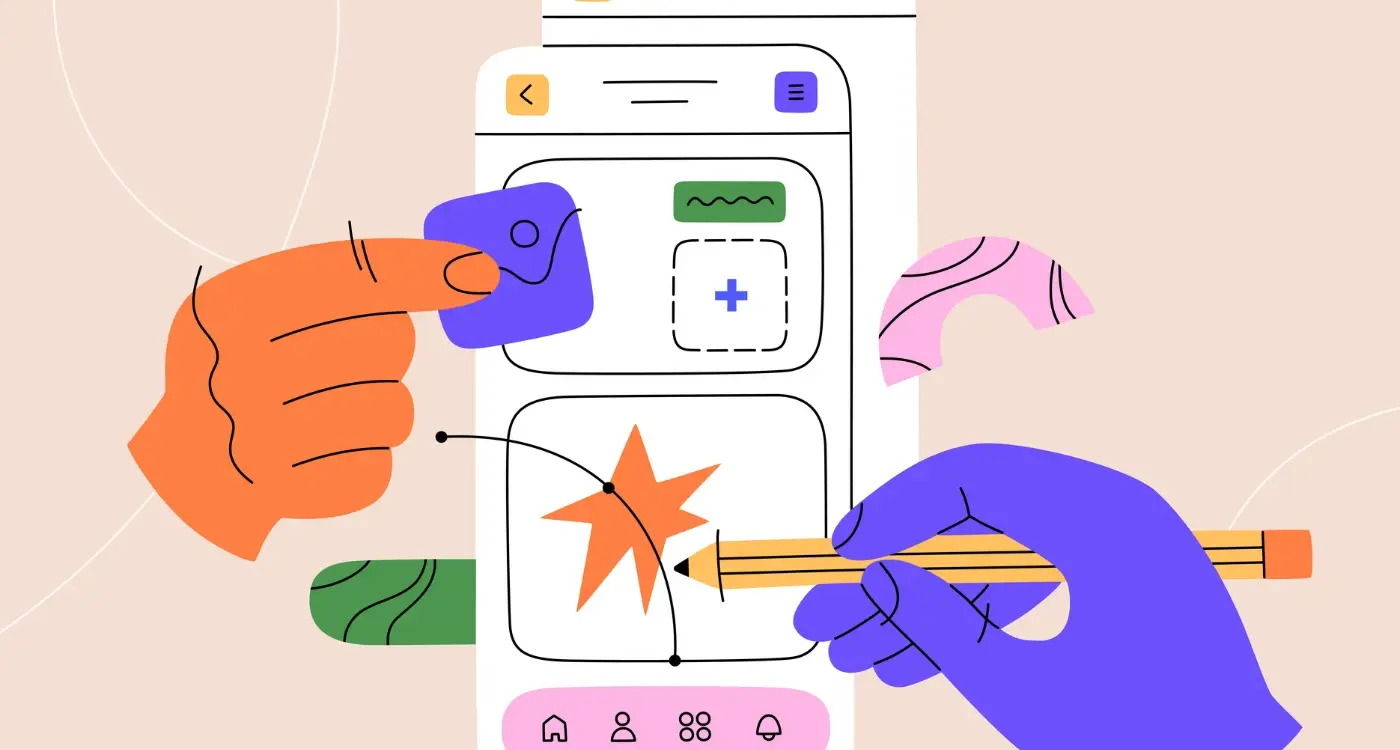
How Do I Test My App Design Before Building It?

How Do I Create a Launch Community Before Release?



