How Do I Design for Offline Functionality in My App?
Have you ever tried using your favourite mobile app when you're stuck in a lift, on the tube between stations, or in that one spot at home where the Wi-Fi just refuses to work? If you have, you'll know exactly how frustrating it can be when an app simply stops working the moment your internet connection disappears. Yet somehow, we've all come to accept this as normal—which is pretty mad when you think about it.
The truth is, most mobile apps are designed with the assumption that users will always have a rock-solid internet connection. But real life doesn't work that way. People use their phones everywhere—in basements, on flights, in rural areas, and during network outages. When your app can't handle these situations, you're basically telling a huge chunk of your users that their experience doesn't matter.
Offline functionality isn't just a nice-to-have feature—it's what separates apps that people rely on from apps that people delete when things get tough.
That's where smart system design comes into play. Building offline functionality into your mobile app means thinking differently about how your app stores data, handles user actions, and manages connectivity changes. It's about creating an experience that works whether someone has blazing fast 5G or no connection at all. This guide will walk you through everything you need to know—from planning which features should work offline to handling the tricky bits like data sync and conflict resolution. By the end, you'll know how to build apps that your users can count on, no matter where they are or what their connection looks like.
Understanding What Offline Functionality Means
When we talk about offline functionality in mobile apps, we're really talking about what your app can do when there's no internet connection. Simple as that. Your users aren't always going to have perfect WiFi or mobile data—they might be on the tube, in a lift, or just in an area with poor signal. If your app completely stops working in these situations, you're going to have some very frustrated users on your hands.
Offline functionality doesn't mean your entire app needs to work without internet; that would be impossible for most apps. What it does mean is identifying which parts of your app are most important to users and making sure those bits keep working even when the connection drops out. Think about it—if someone's using a note-taking app, they should be able to write and save notes offline, even if they can't sync them to the cloud until later.
Types of Offline Features
There are different levels of offline support you can build into your app:
- Basic offline access—letting users view content they've already downloaded
- Offline editing—allowing users to create and modify content without internet
- Smart caching—storing frequently used data so it loads quickly offline
- Queue-based actions—saving user actions to complete when connection returns
Why Offline Matters
Building offline features isn't just about handling poor connections; it's about creating a better user experience overall. Apps with offline capabilities feel faster and more reliable because they're not constantly waiting for network requests. Users can start tasks immediately, whether they're online or not, and your app feels more like a proper tool rather than just a website wrapper.
Planning Your App's Core Features Without Internet
When I'm working with clients on their mobile app ideas, one of the biggest mistakes I see is leaving offline functionality as an afterthought. People get so excited about all the bells and whistles their app will have online that they forget their users won't always have perfect connectivity. Trust me, your users will notice when your app becomes a fancy paperweight the moment they lose signal.
The secret is to start with what I call the "desert island test"—if your users were stuck somewhere with no internet, what would they still need your app to do? This isn't about stripping away features; it's about identifying which ones are absolutely core to your app's purpose. A note-taking app should still let people write notes. A fitness tracker should still track workouts. A recipe app should still show saved recipes.
Identifying Your Must-Have Features
Here's how I approach this with every project. First, list out all your planned features, then sort them into these categories:
- Works perfectly offline (reading saved content, basic calculations)
- Works partially offline (creating content that syncs later)
- Needs internet but can wait (sharing, backing up data)
- Must have internet right now (real-time chat, live updates)
Start your system design by mapping out which data your app needs to store locally versus what can live in the cloud. This decision shapes your entire offline strategy.
Building Your Offline-First Mindset
The best offline experiences don't feel like compromises—they feel intentional. When you plan your core features around offline-first thinking, you're not just solving connectivity problems; you're often making your app faster and more reliable for everyone. Your mobile app becomes something users can depend on, whether they're on a crowded train with patchy signal or in a remote location with no connectivity at all.
Building Smart Data Storage That Works Offline
Right, let's talk about storing data when your app can't reach the internet. This is where things get a bit technical, but stick with me—it's not as scary as it sounds. Your app needs somewhere to keep information when users are offline, and that somewhere needs to be smart about what it saves and how it saves it.
Think of your phone's storage like a filing cabinet. When your app is online, it can grab files from the internet whenever it needs them. But when it's offline, it can only use what's already in that cabinet. So we need to be clever about what we put in there beforehand.
What Data Should You Store Locally?
You can't store everything—your phone would run out of space pretty quickly. Instead, focus on the data your users need most often. For a news app, that might be the latest articles they haven't read yet. For a shopping app, it could be their favourite products and recent searches.
The trick is predicting what people will want before they know they want it. Most apps do this by looking at user behaviour—what do they check first when they open the app? What features do users actually rely on when they're offline?
Choosing the Right Storage Method
Your app has several options for storing data locally. Small pieces of information like user preferences can go in simple key-value storage. Bigger datasets need proper databases that can handle complex searches and updates. Choosing the right database setup for offline functionality affects how fast your app feels when it's offline.
The storage system you choose affects how fast your app feels when it's offline. Users won't wait around for slow loading screens, even if they understand there's no internet connection. Make sure your offline experience feels as smooth as your online one.
Creating Sync Systems That Handle Connection Changes
Building a sync system for your mobile app isn't just about moving data around—it's about creating something that works when the internet disappears and reappears without warning. Your users don't think about connectivity like we do; they just expect their app to work whether they're on WiFi, mobile data, or stuck in a tunnel somewhere.
The key is designing your system design to queue up changes rather than trying to sync everything immediately. When someone adds a photo or updates their profile whilst offline, your app should store these actions locally and mark them as "waiting to sync". Think of it like a to-do list that your app works through whenever it gets back online.
Smart Queuing Systems
Your sync queue needs to be clever about the order of operations. If someone deletes a photo and then tries to edit it, you don't want to send the edit request first. Priority matters too—user-generated content usually trumps analytics data when bandwidth is limited.
The best sync systems are invisible to users; they just make everything work seamlessly in the background
Handling Partial Syncs
Real-world connectivity isn't binary—it's patchy, slow, and unpredictable. Your mobile app needs to handle situations where the connection drops halfway through uploading a large file. Breaking sync operations into smaller chunks means you can resume where you left off rather than starting over each time. This approach saves your users' data allowance and their patience.
Remember to give your sync system retry logic with exponential backoff. If the first attempt fails, wait a bit before trying again, then wait longer if it fails again. This prevents your app from hammering servers when connectivity is genuinely poor.
Designing User Interfaces That Show Connection Status
Your users need to know when they're online or offline—it's that simple. Nothing frustrates people more than tapping a button and wondering if something's actually happening or if their internet has dropped out. I've worked on countless apps where this one detail makes the difference between happy users and deleted apps.
The connection status indicator should be subtle but clear. A small dot or icon in the corner works well—green for connected, orange for syncing, and red for offline. Don't make it flashy or distracting; users shouldn't constantly worry about their connection unless there's a problem.
Visual Indicators That Work
Here are the most effective ways to show connection status:
- Status bar indicators that change colour based on connection
- Small icons next to sync-dependent features
- Subtle background changes in areas that need internet
- Progress indicators during sync operations
- Clear messaging when actions are queued for later
You'll also want to disable or grey out features that won't work offline. If someone can't send a message right now, make that button look inactive. But—and this is important—tell them what's happening. A simple "Will send when connected" message prevents confusion.
Keeping Users Informed
When the app switches between online and offline modes, show a brief notification. Nothing dramatic—just a quick "Back online" or "Working offline" message that disappears after a few seconds. This lets users know the app is still working and aware of the connection changes.
The best offline apps feel seamless because users always understand what's happening behind the scenes. Your interface should guide them naturally, whether they're connected or not.
Testing Your App When The Internet Goes Away
Right, let's talk about something that sounds simple but catches out most developers—testing what happens when your mobile app suddenly loses its connection. You've built all this clever offline functionality, but how do you know it actually works? Testing offline features isn't just about switching off your WiFi and hoping for the best.
The tricky bit is that real-world connectivity problems are messy. Your users aren't just dealing with "connected" or "not connected"—they're experiencing slow networks, intermittent drops, and those annoying moments where the signal shows full bars but nothing actually loads.
Simulating Real Network Conditions
Your mobile app needs to handle all sorts of connectivity scenarios, not just the obvious ones. Developer tools can simulate different network speeds and connection quality, but you need to test systematically:
- Complete network loss while using core features
- Slow connections that timeout mid-request
- Intermittent connectivity that drops every few seconds
- Limited bandwidth that makes sync operations crawl
- Network switches between WiFi and mobile data
Testing User Workflows
Don't just test individual features in isolation. Walk through complete user journeys while manipulating the connection. What happens when someone fills out a form, loses signal, then regains it? Does your system architecture handle data gracefully, or does everything fall apart?
Use your phone's developer settings to limit network speed and simulate poor connectivity—it's often more realistic than completely turning off your connection.
The goal isn't perfection; it's predictability. Your users should never be left wondering what's happening or whether their data is safe when connectivity issues strike.
Managing Data Conflicts When Users Come Back Online
Right, so your user has been working offline for a while, making changes to their data. Now they're back online and your app is ready to sync everything back to the server. Sounds simple enough, doesn't it? Well, not quite—what happens if someone else changed the same piece of data whilst your user was offline?
This is called a data conflict, and it's one of the trickier parts of offline functionality. Let's say two people are editing the same document offline. Person A changes the title to "My Shopping List" and Person B changes it to "Weekly Shopping". When they both come back online, which version wins?
Different Ways to Handle Conflicts
You've got a few options here. The simplest approach is "last writer wins"—whoever syncs their changes last gets to keep their version. It's easy to build but can be frustrating for users who lose their work.
A better approach is to detect conflicts and ask the user what they want to do. Show them both versions and let them choose which one to keep, or even merge them together. This takes more work to build but gives users control over their data.
Preventing Conflicts Before They Happen
Sometimes you can avoid conflicts altogether by being clever about how you structure your data. Instead of letting people edit the same field, you might break things down into smaller pieces that are less likely to clash. Or you could add timestamps to show when each change was made, helping users understand what happened whilst they were away.
The key is to plan for conflicts from the start—don't treat them as an afterthought. Your users will thank you when their offline work doesn't mysteriously disappear.
Conclusion
Building offline functionality into your mobile app isn't just a nice-to-have feature anymore—it's what users expect. When someone opens your app and sees a blank screen because their WiFi dropped out, that's probably the last time they'll bother trying. Progressive web apps are also evolving to match native app offline capabilities, raising the bar for all app experiences.
The key thing to remember is that offline design starts with your system design choices, not your user interface. You can't just slap on some caching and call it a day. Your app needs to think differently about data; it needs to store what matters locally, sync intelligently when connectivity allows, and always keep users informed about what's happening behind the scenes.
Testing is where most teams fall short—and I get it, simulating network conditions isn't the most exciting part of development. But those edge cases where someone loses connectivity mid-sync or comes back online with conflicting data? That's where your app either shines or crashes spectacularly. Your users won't care about your technical constraints; they just want their app to work.
The mobile app landscape has matured to the point where offline functionality separates professional apps from amateur ones. Users carry these devices everywhere, and connectivity isn't guaranteed everywhere they go. This reliability advantage is one of the key reasons to choose an app over a website for your digital product. Building robust offline features takes more upfront planning and development time, but the payoff in user satisfaction and retention makes it worthwhile. Your app should feel reliable, responsive, and respectful of users' time—whether they're connected or not.
Share this
Subscribe To Our Learning Centre
You May Also Like
These Related Guides
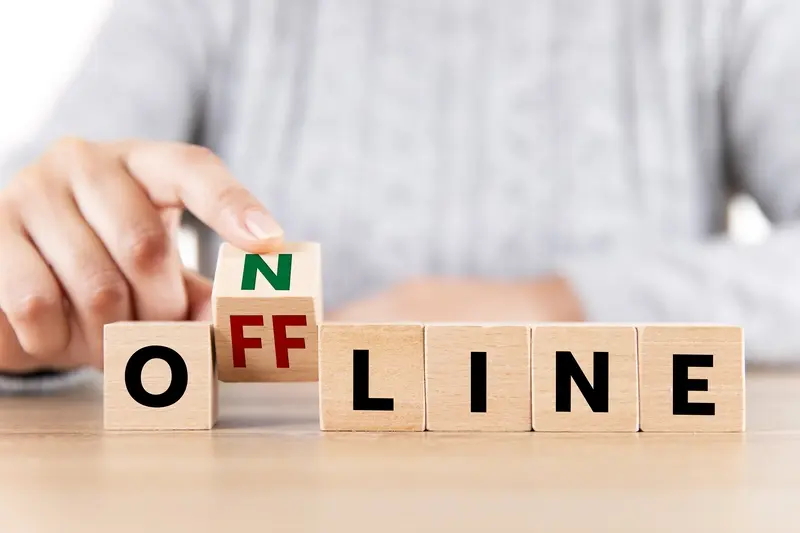
How Do I Sync Data When My App Goes From Offline To Online?

How Do I Know If Serverless Is Right For My App Idea?



