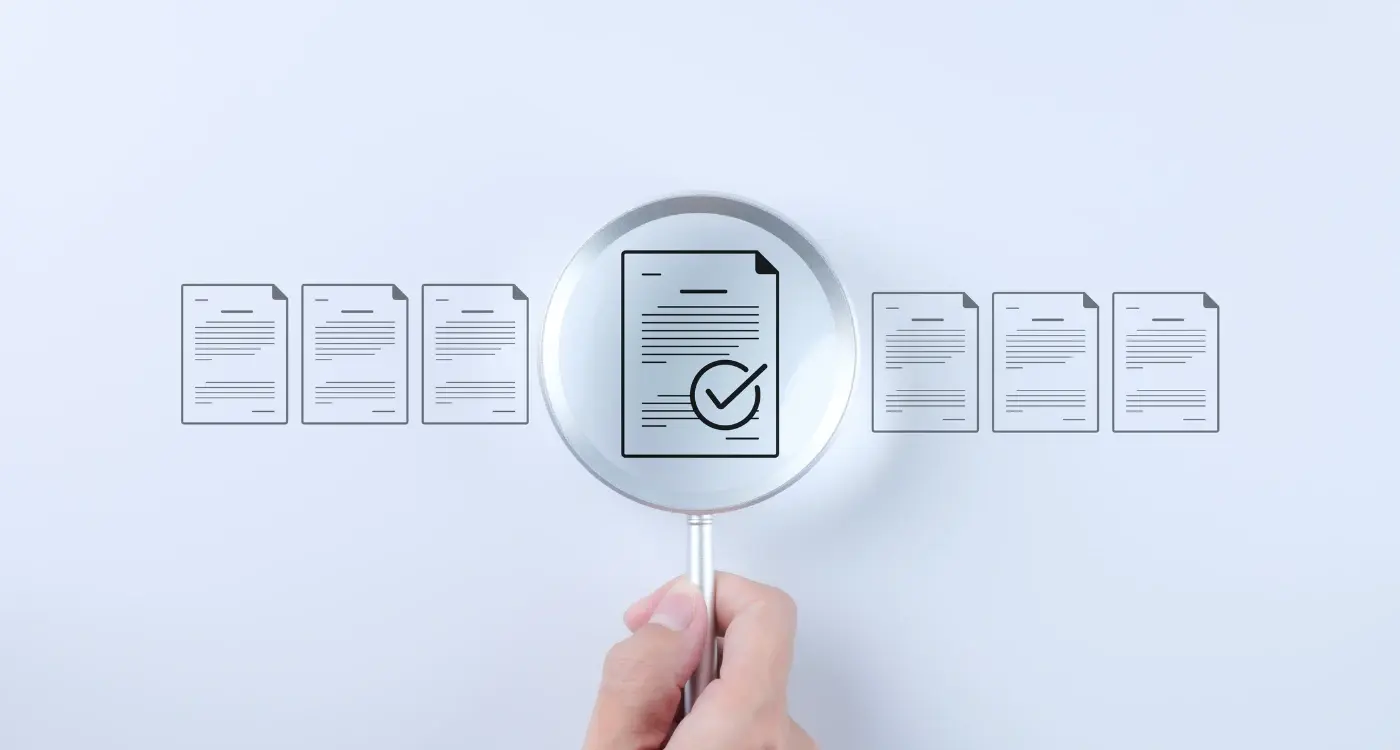What's The Best Way To Handle Different Audio Qualities In My Music App?
Music streaming apps process over 100 billion hours of audio content every year, yet most users can't tell the difference between a 320kbps track and a lossless file when listening through standard headphones. This creates a fascinating challenge for developers—how do you balance audio quality with practical constraints like storage space and internet bandwidth?
I've worked on dozens of music apps over the years, from small indie streaming services to major platform redesigns. One thing that always catches me off guard is how passionate users become about audio quality settings. Some swear they can hear the difference between every bitrate level, whilst others just want their music to play without buffering every few seconds.
The best audio quality is the one your users actually experience, not the one that looks impressive on a technical specification sheet
Getting this balance right isn't just about offering high-quality streams—it's about understanding your users' listening habits, their device capabilities, and their network conditions. A person commuting on a noisy train doesn't need the same streaming quality as someone sitting in their home studio with premium headphones. The key is building flexibility into your app that adapts to these different scenarios without overwhelming users with complex technical choices they might not understand.
Understanding Audio Quality Basics
Audio quality in music apps isn't just about making things sound good—it's about making smart choices that keep your users happy whilst not breaking your budget or their data plans. After building dozens of music apps over the years, I've learned that getting this balance right can make or break your entire user experience.
The foundation of audio quality comes down to three main factors: bitrate, sample rate, and compression format. Bitrate measures how much data flows per second (measured in kilobits per second or kbps); higher bitrates generally mean better quality but larger file sizes. Sample rate determines how many times per second the audio is captured, with CD quality sitting at 44.1kHz. Most streaming services work with sample rates between 44.1kHz and 48kHz—going higher doesn't always translate to noticeable improvements for most listeners.
Common Audio Quality Levels
- Low quality: 96-128 kbps (good for saving data)
- Standard quality: 160-192 kbps (balanced option)
- High quality: 256-320 kbps (near CD quality)
- Lossless: 700-1400 kbps (studio quality)
The compression format you choose matters too. MP3 remains popular for its universal compatibility, whilst AAC offers better quality at lower bitrates. Newer formats like FLAC provide lossless quality but demand much more storage and bandwidth—something your users will definitely notice on their monthly bills.
Streaming Quality Options and Bitrates
Right, let's talk about the technical bit that makes all the difference—bitrates and streaming quality options. I've worked on dozens of music apps over the years, and this is where many developers get stuck. They either overcomplicate things or oversimplify them, and both approaches can ruin the user experience.
Bitrates are measured in kilobits per second (kbps), and they determine how much data your app uses to play each second of music. Think of it like this: higher bitrates mean better audio quality but larger file sizes and more data usage. Lower bitrates save space and bandwidth but the music won't sound as crisp.
Standard Quality Tiers
Most successful music apps offer three main streaming quality levels that users can choose from:
- Low quality: 96-128 kbps (good for saving data)
- Standard quality: 160-192 kbps (balanced option)
- High quality: 256-320 kbps (best sound)
Always set your default streaming quality to standard (around 160 kbps)—it gives decent audio quality without destroying users' data allowances.
Offering Flexibility
What I've learned from building these apps is that different users have different priorities. Some people are happy with lower quality if it means their music loads faster; others will wait longer for that crisp, high-quality sound. The key is giving them the choice and making it easy to switch between options in your settings menu.
User Preference Settings and Controls
Getting the settings right for audio quality is where many apps fall flat—and I've seen this happen more times than I care to count. Users want control over their listening experience, but they don't want to feel overwhelmed by technical jargon or endless options that make no sense to them.
Start with three simple quality tiers: Good, Better, and Best. Skip the technical terms like "320kbps" in your main interface—save those for the advanced settings buried deeper in your app. Most people just want to know if they're getting decent sound or premium quality, and whether it's going to eat through their data allowance.
Smart Defaults Matter
Your app should detect whether users are on Wi-Fi or mobile data and adjust accordingly. Set "Good" quality as the default for mobile connections and "Best" for Wi-Fi—users can always change it if they want something different. This prevents bill shock and keeps your app from being deleted after one expensive streaming session.
Make It Contextual
The clever apps I've worked on include contextual prompts. When someone's been streaming high-quality audio on mobile data for a while, a gentle nudge asking if they want to switch to a lower quality can save them money and keep them happy. It's about being helpful, not pushy—there's a fine line between the two.
Adaptive Streaming Technologies
Right, let's talk about something that'll make your music app feel properly smart—adaptive streaming. This technology automatically adjusts audio quality based on your user's connection speed and device capabilities. No manual fiddling required.
The clever bit is how it works in real-time. When someone's internet connection slows down (we've all been there!), the app drops to a lower bitrate to keep the music playing smoothly. When their connection improves, it bumps back up to higher quality. Your users get uninterrupted playback without having to think about it.
Making It Work for Your Users
Most streaming platforms use protocols like HLS (HTTP Live Streaming) or DASH (Dynamic Adaptive Streaming over HTTP). These break audio files into small chunks and serve the right quality for each moment. The transition between different audio qualities happens so smoothly that users barely notice—which is exactly what you want.
Smart streaming isn't just about preventing buffering; it's about creating an experience that adapts to real-world conditions without compromising user satisfaction
You can set parameters for how aggressively your app switches between qualities. Some apps prioritise maintaining high audio quality until absolutely necessary, whilst others switch more readily to prevent any interruption. The choice depends on your audience and their streaming quality preferences.
Storage and Bandwidth Considerations
When you're building a music app, storage and bandwidth become massive factors that directly impact your users' experience—and your hosting costs. Different audio qualities take up vastly different amounts of space and data; a 320kbps MP3 file is roughly ten times larger than a 32kbps version of the same track.
Your users will have varying data allowances and storage capacities on their devices. Some might be on unlimited WiFi all day, whilst others are carefully managing monthly mobile data limits. This is where smart caching strategies come into play—you can store frequently played tracks locally in the user's preferred quality, but fall back to lower bitrates when they're on mobile data.
Key Storage Strategies
- Cache popular tracks in multiple quality levels
- Implement automatic cache clearing when device storage runs low
- Allow users to set maximum cache sizes
- Provide clear indicators showing how much storage the app is using
- Enable manual cache management for power users
From a technical perspective, you'll want to compress and serve audio files efficiently. Consider using progressive download techniques where the app starts playing whilst still downloading—this reduces the perceived loading time and improves user satisfaction significantly.
Testing Audio Quality Across Devices
After working with countless music apps over the years, I can tell you that what sounds brilliant on your development machine might sound awful on your user's phone. Different devices handle audio quality in wildly different ways—some phones have fantastic speakers, others sound like they're playing music through a tin can.
Your testing strategy needs to cover the basics: check how your app performs on budget Android phones, flagship iPhones, tablets, and everything in between. Pay attention to how your streaming quality settings actually work when users switch between WiFi and mobile data. I've seen apps that claim to offer high-quality streaming but deliver compressed audio regardless of the user's preferences.
Real-World Testing Scenarios
Test your app during peak network times when bandwidth gets squeezed. Your adaptive streaming should kick in smoothly without jarring quality drops that make users think something's broken. Check how quickly your app responds when users manually change quality settings—nobody wants to wait thirty seconds for better audio quality to actually start working.
Create a simple testing checklist that includes at least three different price points of devices and test both wired headphones and Bluetooth connections—the differences will surprise you.
Don't forget about older devices that your users might still be using; they often struggle with higher bitrates and need your app to gracefully fall back to lower streaming quality without crashing. Understanding performance differences across platforms can help you make informed decisions about quality settings.
Conclusion
Building a music app that handles different audio qualities well isn't just about the technical bits—it's about understanding your users and what they need. I've worked on plenty of music apps over the years, and the ones that succeed are those that make audio quality decisions invisible to the user whilst giving them control when they want it.
The key is balance. Your app needs to be smart enough to adapt to poor network conditions without the user even noticing, but flexible enough to let audiophiles crank up the bitrate when they're on WiFi. Don't forget that storage matters too—users don't want their entire phone filled with cached music files, no matter how good they sound.
Testing across different devices and network conditions will save you countless support tickets later. What sounds brilliant on your high-end development phone might be a stuttering mess on an older device with patchy 3G coverage. Start with sensible defaults, make your adaptive streaming responsive, and always give users the option to override your decisions when they need to.
Get these fundamentals right and your users will stick around—they might not even realise why your app feels so much smoother than the competition, but they'll definitely notice if you get it wrong.
Share this
Subscribe To Our Learning Centre
You May Also Like
These Related Guides
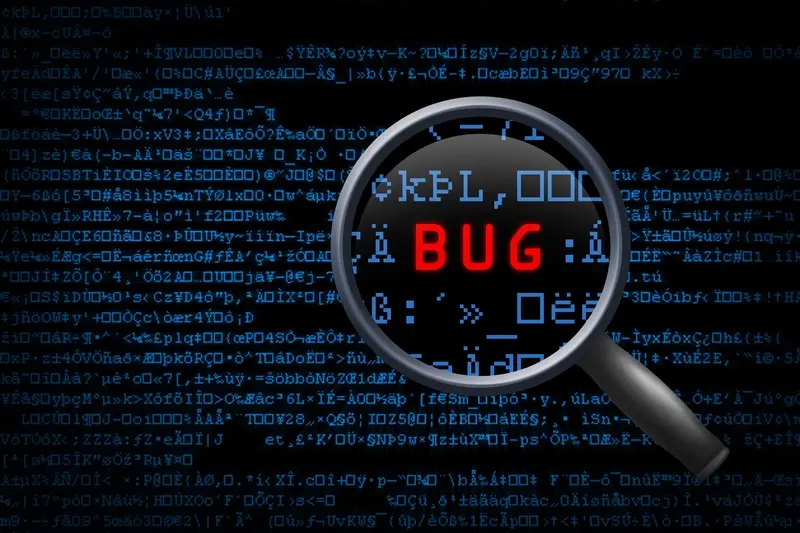
What's The Best Way To Track Bugs In My Mobile App?
What's A Bug Tracking System And Why Do I Need One?