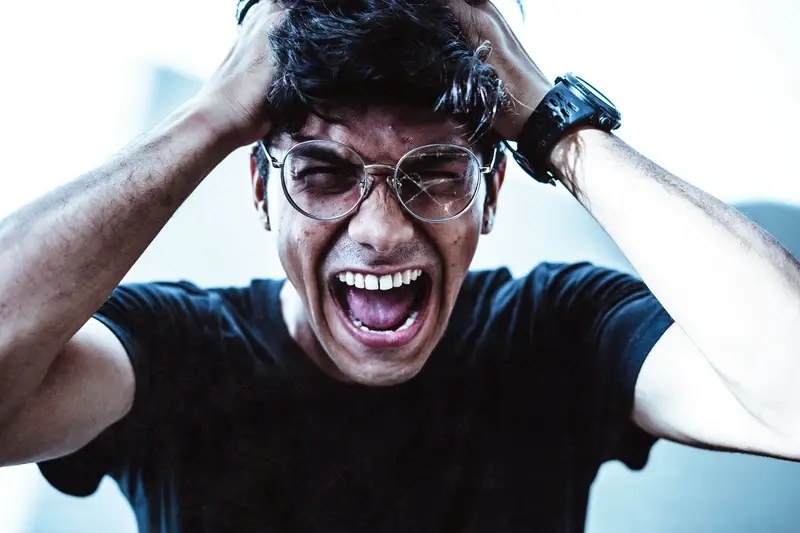Will My App Still Work In 5 Years Without Updates?
So you've just spent months and thousands of pounds developing the perfect mobile app. It works beautifully, users love it, and everything seems perfect. Then you decide to step back and let it run itself for a few years whilst you focus on other things. Fast forward five years—will your app still work? The short answer is probably not, and that's a problem many app owners don't see coming until it's too late.
Technology moves fast. Really fast. What works today might be completely broken tomorrow, and mobile apps are particularly vulnerable to this kind of technology obsolescence. Operating systems update, security standards change, and user expectations shift dramatically over time. Your app doesn't exist in a bubble—it's part of a complex ecosystem that's constantly evolving.
The lifespan of an unmaintained mobile app is typically 2-3 years before it becomes unusable or unsafe for users
The truth is, building an app is just the beginning. Long-term viability requires ongoing attention, regular updates, and strategic planning. But don't worry—understanding what can go wrong and why it happens is the first step to protecting your investment. Throughout this guide, we'll explore exactly what happens when apps go unmaintained and, more importantly, what you can do about it.
What Happens When You Don't Update Your Mobile App
I've seen plenty of app owners who think they can just launch their app and forget about it—like it's some kind of digital vending machine that'll keep working forever. Spoiler alert: it won't! Apps that don't get regular updates start breaking down in ways that might surprise you.
The first thing you'll notice is that your app simply stops working on newer phones. Apple and Google release new operating system versions every year, and they don't always play nicely with older apps. What worked perfectly on iOS 12 might crash constantly on iOS 16. Android users face the same problem—your app might refuse to open or behave strangely on newer versions.
The Most Common Problems You'll Face
- Your app gets removed from app stores for violating new policies
- Critical features stop working after OS updates
- Security vulnerabilities leave your users' data exposed
- The app looks outdated compared to modern design standards
- Performance becomes sluggish on newer devices
- Third-party integrations break when APIs change
Here's what really gets me: some business owners think updates are just about adding new features. They're not. Updates are about keeping your app alive. Without them, you're basically watching your investment slowly die whilst your competitors who do update their apps steal your users.
Understanding Technology Obsolescence and Its Impact
Technology obsolescence is what happens when the tech your mobile app depends on becomes outdated—think of it like when DVD players became useless after streaming took over. Your app might work perfectly today, but the foundations it's built on are constantly shifting beneath it.
Programming languages get updated, development frameworks change their rules, and third-party services your app connects to simply disappear. I've seen apps that worked brilliantly for years suddenly break because a payment processor decided to shut down their old system. The app owners had no idea this was coming until customers started complaining they couldn't buy anything.
The Domino Effect
When one piece of technology becomes obsolete, it creates a chain reaction through your entire app. Database systems stop receiving security patches, APIs get retired, and cloud services migrate to newer platforms. Your app doesn't just stop working overnight—it slowly becomes more unstable and vulnerable.
The tricky part is that technology obsolescence happens gradually, then suddenly. You might not notice any problems for months or even years, but then everything starts falling apart at once. This is why planning for long-term viability from the start is so much easier than trying to fix things later.
Keep a list of all the external services and technologies your app depends on, and check their roadmaps regularly for deprecation announcements.
Operating System Changes That Break Apps
I've watched countless apps break overnight when Apple or Google releases a new version of their operating system—and it's not pretty. One day your app works perfectly, the next day users can't even open it. This happens because mobile operating systems change the rules about how apps can work.
Think of it like this: your app speaks a language that the phone understands. When the operating system updates, it's like the phone suddenly starts speaking a slightly different language. Your app might still use old words or phrases that the new system doesn't recognise anymore.
Common Breaking Changes
Operating systems regularly remove old features and add new security requirements. They might change how apps access your camera, store files, or connect to the internet. Sometimes they completely remove programming tools that older apps depend on.
- Removed programming interfaces that apps rely on
- New security permissions that old apps don't have
- Changed file storage requirements
- Updated hardware compatibility needs
- Modified network connection protocols
The Reality Check
Here's what I tell all my clients: mobile operating systems update at least once a year, sometimes more. Each update has the potential to break something in your app. The older your app gets without updates, the more likely it is that one of these changes will affect it. It's not a question of if—it's a question of when.
Understanding the nuances of operating system selection from the start can help you make better decisions about your app's long-term compatibility.
Security Vulnerabilities in Outdated Apps
Here's something that keeps me up at night—and it should probably worry you too. Every day your mobile app goes without updates, it becomes a bigger target for hackers and cybercriminals. Think of it like leaving your front door unlocked; the longer you leave it, the more likely someone unwelcome will walk right in.
Security patches are released regularly by operating system developers, but if your app isn't updated to work with these new security measures, it creates what we call vulnerabilities. These are basically weak spots that bad actors can exploit to steal user data, inject malicious code, or even take control of devices. The scary part? Users often don't realise their personal information is at risk until it's too late.
An app without regular security updates is like a castle with crumbling walls—it might look fine from the outside, but it won't withstand an attack
Data breaches aren't just embarrassing—they can destroy your reputation overnight and land you in serious legal trouble. Privacy laws are getting stricter, and courts don't care if your app's security failed because you didn't bother updating it. The technology obsolescence factor makes this even worse; older apps running on newer systems are sitting ducks for modern attack methods they were never designed to handle.
User Experience Problems With Aging Apps
I've watched countless apps slowly become painful to use as they age, and it's honestly heartbreaking. The smooth, snappy experience users fell in love with gradually becomes sluggish and frustrating. This isn't just about minor inconveniences—it's about losing your users to competitors who've kept up with the times.
When apps don't receive regular updates, they start to feel clunky on newer devices. Buttons that once responded instantly now take ages to register touches. Animations that used to flow smoothly begin to stutter and lag. What's worse is that users don't blame their old phones—they blame your app.
The Most Common UX Issues in Aging Apps
- Slow loading times that make users wait and wait
- Crashes that happen more frequently on newer operating systems
- Outdated design elements that look ancient compared to modern apps
- Poor responsiveness on newer screen sizes and resolutions
- Broken features that no longer work with current device capabilities
The real kicker? Users won't tell you about these problems—they'll just delete your app and move on. By the time you notice declining user engagement, you've already lost a significant portion of your audience to apps that simply work better.
Understanding what makes the difference between stellar apps and mediocre ones becomes crucial when you're trying to maintain user satisfaction over time.
The Real Cost of Ignoring Long-Term Viability
Let me be blunt about this—ignoring your mobile app's long-term viability will cost you far more than regular updates ever could. I've watched countless businesses learn this lesson the hard way, and it's never pretty. When your app suddenly stops working or becomes a security risk, you're not just looking at fixing code; you're dealing with lost customers, damaged reputation, and often a complete rebuild from scratch.
The numbers tell a stark story. A client of mine once let their app go without updates for three years. When iOS changed its requirements, their app was removed from the App Store overnight. They lost 80% of their user base in six months and had to spend triple what regular maintenance would have cost just to get back to where they started. That's not including the revenue they lost during downtime or the customers who moved to competitors.
Understanding the full scope of mobile app development costs includes planning for these ongoing maintenance expenses from the beginning.
The Hidden Costs Add Up Fast
Technology obsolescence doesn't just mean your app stops working—it means your business stops growing. Users abandon apps that feel outdated or run poorly on new devices. Your app store ratings plummet when people can't even open your app after an OS update. Marketing becomes harder when you're asking people to download something that looks and feels ancient.
Calculate what losing 10% of your users each year would cost your business—that's often what happens when you ignore updates. Regular maintenance suddenly looks like a bargain.
The reality is simple: paying for regular updates is like paying for insurance. You might not see the immediate value, but when something goes wrong, you'll be grateful you invested in keeping your app healthy and future-ready.
Planning Your App's Future From Day One
I've learnt over the years that the best apps are the ones that plan for tomorrow whilst building for today. Sounds obvious, right? But you'd be surprised how many projects I've worked on where future-proofing was an afterthought—or worse, completely ignored.
The secret is making smart choices from the very beginning. This means picking technologies that won't disappear overnight, building your app's foundation properly, and thinking about how you'll maintain it long-term. It's a bit like building a house; you want solid foundations that will last.
Getting the right guidance on turning your app idea into reality includes considering these long-term viability factors from the start.
Key Planning Areas
- Choose programming languages and frameworks that have strong community support
- Build with modular code that can be easily updated piece by piece
- Plan your budget to include regular maintenance costs
- Document everything so future developers can understand your work
- Keep security best practices in mind from day one
Setting Realistic Expectations
Here's something most people don't want to hear: no app will run perfectly for five years without any updates. That's just not how technology works. But with proper planning, you can build something that adapts well to change rather than fighting against it.
The goal isn't to create something that never needs touching—it's to create something that's easy to maintain when the time comes. Trust me, your future self will thank you for thinking ahead.
Working with developers who understand what it takes to build business apps for long-term success is essential for creating sustainable mobile solutions.
Conclusion
So will your mobile app still work in 5 years without updates? The short answer is probably not—and definitely not well. I've seen too many apps become unusable shadows of their former selves because their owners thought they could just "set it and forget it".
Technology obsolescence isn't some distant threat lurking in the shadows; it's happening right now, every day. Operating systems evolve, security standards change, and user expectations shift. Your app might technically launch after 5 years of neglect, but it'll likely be slow, buggy, and potentially dangerous to use.
The good news? You don't have to panic about this. Planning for long-term viability from day one makes all the difference. Choose technologies wisely, build with flexibility in mind, and budget for ongoing maintenance. Think of updates not as an annoying expense but as an investment in your app's future.
I've worked with clients who've saved thousands by planning ahead, and I've watched others learn this lesson the hard way. The choice is yours, but now you know what you're up against. Your app's long-term success depends on the decisions you make today—not just about features and design, but about sustainability and maintenance too.
Share this
Subscribe To Our Learning Centre
You May Also Like
These Related Guides

What Happens to My App if I Choose the Wrong Platform?

What Happens When Third-Party APIs Break or Shut Down?