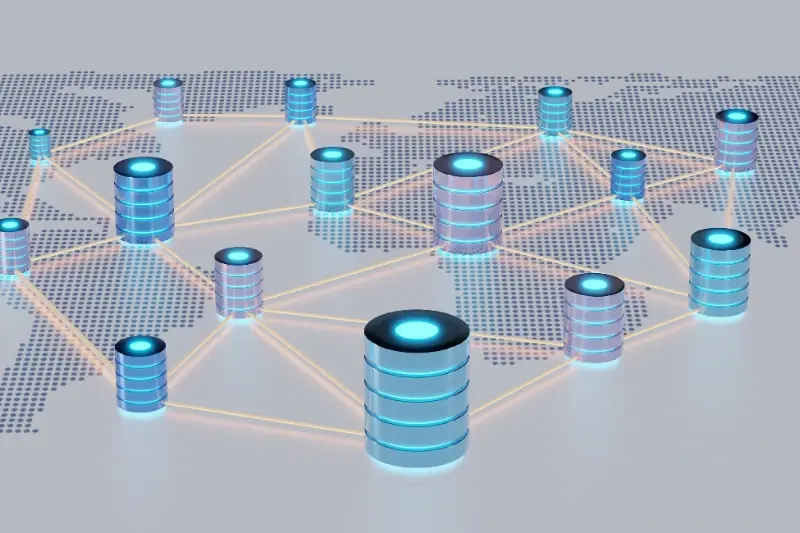Have you ever wondered why some apps load instantly while others make you wait so long you consider giving up entirely? After eight years of building mobile apps, I can tell you that the answer almost always comes down to one thing—database design. Most developers think they can figure it out as they go, but that's like trying to build a house without proper foundations.
Your database is the beating heart of your app. Every tap, swipe, and interaction your users make depends on how well you've set things up behind the scenes. Get it wrong and your app will crawl along like a snail; get it right and users will think you're some kind of wizard. The problem is that database mistakes are sneaky—they don't always show up during development when you're testing with a handful of records.
A poorly designed database is like a traffic jam during rush hour—everything slows down, users get frustrated, and eventually they find another route
The good news is that most database performance issues stem from just a few common mistakes. I've seen these same problems crop up again and again across different projects, different teams, and different budgets. Once you know what to look for, you can avoid the pitfalls that turn promising apps into sluggish disappointments.
Choosing the Wrong Database Type for Your App
I've seen so many apps struggle with performance issues simply because the development team picked the wrong database from the start. It's like trying to fit a square peg in a round hole—technically possible, but painfully inefficient. The thing is, not all databases are created equal, and what works brilliantly for one type of app might be completely wrong for another.
Let me break down the main database types you'll encounter:
- SQL databases (like MySQL, PostgreSQL) - Great for structured data and complex relationships
- NoSQL databases (like MongoDB, Firebase) - Perfect for flexible, document-based data
- Key-value stores (like Redis, DynamoDB) - Ideal for simple lookups and caching
- Graph databases (like Neo4j) - Best for apps with lots of interconnected data
The mistake I see most often? Teams choosing SQL databases for everything because they're familiar with them. But if you're building a social media app with lots of user-generated content that changes structure frequently, you'll spend more time fighting your database than building features. On the flip side, using NoSQL for a financial app that needs strict data consistency is asking for trouble.
Take time to understand your data patterns before committing to a database type—your future self will thank you when your app isn't crawling along at a snail's pace. This is especially crucial when deciding between native and progressive web apps, as each approach has different database requirements.
Not Planning Your Database Structure Before Building
I've watched countless developers jump straight into coding without thinking about their database structure first—and trust me, it never ends well. When you start building your app without a proper database plan, you're setting yourself up for some serious headaches down the road.
Think of your database as the foundation of your house. You wouldn't start building walls without laying the groundwork first, right? The same principle applies to mobile apps. Without a solid database structure, your app performance will suffer as soon as you start adding real users and data.
What Goes Wrong When You Skip the Planning Stage
The biggest issue is that you'll end up with messy, disorganised data that's hard to search through. Your app will slow down because the database doesn't know where to find information quickly. You might also find yourself duplicating data unnecessarily, which wastes storage space and makes updates more complicated.
Even worse, you'll probably need to restructure everything later—which means taking your app offline whilst you fix the mess. That's not exactly what your users want to see. This is one of the most common mistakes startups make when building their first app.
Always map out your database tables and relationships on paper before writing a single line of code. This simple step can save you weeks of frustration later.
Forgetting to Set Up Proper Indexing
I can't tell you how many times I've seen developers build a brilliant app, only to watch it crawl to a halt when users start actually using it. The culprit? Missing database indexes. It's like having a massive library with no filing system—you'll eventually find what you're looking for, but it's going to take ages.
When your database doesn't have proper indexes, it has to scan through every single record to find what it needs. That's fine when you've got a few hundred users, but once you hit thousands (or millions) of records, your app will start feeling sluggish. Users will get frustrated and delete your app faster than you can say "loading screen". This is why focusing on user experience when developing apps must include database optimisation.
Which Fields Need Indexing?
The golden rule is simple: index the fields you search by most often. Here's what you should focus on:
- Primary keys (usually indexed automatically)
- Foreign keys that link tables together
- Fields used in WHERE clauses frequently
- Columns you sort by regularly
- Fields used in JOIN operations
Don't go overboard though—too many indexes can actually slow down your database when adding new records. It's about finding the right balance between read speed and write performance.
Writing Slow and Inefficient Database Queries
I've lost count of the number of times I've opened up an app's codebase and found database queries that make me wince. You know the ones—they're pulling entire tables when they only need a few rows, or they're running five separate queries when one well-written query would do the job. These inefficient queries are silent killers of app performance, and users will notice the difference straight away.
The most common culprit is the dreaded SELECT * query. When you use SELECT *, you're asking the database to fetch every single column from every single row that matches your criteria. If you've got a user table with 50,000 users and 20 columns, but you only need the user's name and email address, you're still pulling all that unnecessary data. That's like asking someone to read you the entire phone book when you only wanted one number.
A poorly written database query can turn a snappy app into a frustrating experience that users will abandon faster than you can say loading screen
Another performance killer is the N+1 query problem. This happens when your app runs one query to get a list of items, then runs additional queries for each item in that list. Instead of making one smart query, you end up making dozens or even hundreds of separate database calls. Your app performance will suffer, and your users will wonder why everything takes so long to load. This is one of the things that make the difference between so-so apps and stellar apps.
Not Backing Up Your Database Properly
I've seen far too many developers treat database backups like an afterthought—something they'll sort out "when they have time." This is a massive mistake that can destroy your app overnight. When your database goes down (and it will at some point), you need to be ready.
The problem isn't just having backups; it's having the right kind of backups that actually work when you need them. Many developers create backup files but never test if they can restore from them. That's like buying a fire extinguisher and never checking if it works!
Types of Database Backups You Need
- Full backups—complete copies of your entire database
- Incremental backups—only the changes since your last backup
- Point-in-time backups—allowing you to restore to any specific moment
- Off-site backups—stored somewhere separate from your main servers
Your backup strategy should match your app's needs. A shopping app needs more frequent backups than a simple calculator app. Set up automated backups that run regularly—daily at minimum for most apps, hourly for apps handling payments or user-generated content.
Test your backups monthly by actually restoring them to a test environment. If you can't restore successfully, your backup is useless. Trust me, you don't want to discover this during an emergency at 3am on a Sunday! This is particularly important when you're deciding why to choose an app over a website, as apps often handle more sensitive user data.
Ignoring Database Security Settings
I've seen countless apps get built with brilliant functionality and sleek designs, only to have their databases completely wide open to the world. It's like leaving your front door unlocked with a sign saying "valuables inside". Database security isn't just about protecting user data—it directly impacts your app performance too.
When your database security is weak, you're opening yourself up to attacks that can bring your entire app to its knees. SQL injection attacks can flood your database with malicious queries, slowing everything down to a crawl. Unauthorised access attempts create unnecessary load on your servers, eating up resources that should be serving your legitimate users.
Common Security Oversights
- Using default passwords or weak authentication
- Not encrypting sensitive data at rest
- Failing to sanitise user inputs properly
- Leaving database ports open to public access
- Not setting up proper user permissions and roles
- Skipping regular security updates and patches
The performance impact goes beyond just dealing with attacks. Poorly configured security settings can create bottlenecks in your normal operations. When every query has to jump through unnecessary hoops or when your authentication process is overly complex, your app performance suffers. Users notice lag, and that's when they start looking for alternatives.
Set up database firewalls, use strong encryption, and regularly audit your security settings. A secure database is often a faster database because it's not wasting resources on threats.
Making Your Database Work Too Hard
Your database is like a hardworking employee—push it too hard and it'll slow down, crash, or worse, quit on you entirely. I see this mistake all the time when reviewing app backends that are struggling with performance issues.
The biggest culprit? Asking your database to do work that your app should handle instead. Things like complex calculations, data formatting, or heavy processing operations that eat up your database's resources. Your database should store and retrieve data efficiently; it shouldn't be running complicated business logic or crunching numbers for hours.
Common Overworking Mistakes
One mistake I see frequently is developers using the database to generate reports or perform complex mathematical operations. Your database will do it—but it'll be slow and tie up resources that other parts of your app need. Another common issue is making too many database calls when you could batch them together or cache the results.
Connection pooling is your friend here. Instead of opening a new database connection for every request, use a pool of connections that can be shared. This reduces the overhead and stops your database from getting overwhelmed when lots of users hit your app at once. This is especially important for business apps that need to handle enterprise-level data.
Keep your database focused on what it does best—storing and retrieving data quickly. Move the heavy lifting to your application layer where it belongs. This is where choosing between native apps or hybrid apps becomes crucial, as native apps typically handle database operations more efficiently.
Conclusion
Getting your database design right isn't just about making your app work—it's about making it work brilliantly. I've seen too many promising apps struggle because their databases weren't built to handle success. The seven mistakes we've covered might seem technical, but they're the difference between an app that flies and one that crawls.
The good news? Most of these problems are preventable if you plan ahead. Choose the right database type for your specific needs; design your structure before you start coding; set up proper indexing from day one. Write efficient queries, back up your data religiously, and never skip security settings. Don't make your database work harder than it needs to. Poor database performance can directly impact your app's ratings and user satisfaction.
App performance starts with your database—there's no getting around it. Users expect apps to be fast, responsive, and reliable. They won't wait three seconds for a screen to load, and they won't forgive you if their data disappears. Database optimisation isn't glamorous work, but it's the foundation that everything else builds on. Get it right, and your app will thank you with better performance, happier users, and fewer headaches down the road.
Share this
Subscribe To Our Blog
You May Also Like
These Related Stories

The Complete Guide to Database Design for Mobile Apps (without the Jargon)

From Zero to Hero: Planning Your App's Database Like a Pro