Why Ignoring App Accessibility Could Cost You Millions Of Users
Over one billion people worldwide live with some form of disability—that's roughly 15% of the global population. Yet most mobile apps are built as if these users don't exist. This isn't just a design oversight; it's a massive business blind spot that could be costing you millions of potential users and their revenue.
When we talk about app accessibility, we're not discussing a nice-to-have feature or a box to tick for compliance. We're talking about inclusive design that opens your mobile app to the widest possible user base. The reality is that accessibility barriers don't just affect people with permanent disabilities—they impact anyone using your app in challenging situations, from someone with a broken arm to a parent juggling a screaming toddler whilst trying to complete a purchase.
Accessibility is not a feature you add on at the end—it's a fundamental part of good design that benefits everyone
The numbers don't lie: accessible apps consistently outperform their less inclusive competitors in user engagement, retention, and overall market reach. But here's what really gets me—most developers and businesses still treat accessibility as an afterthought, missing out on a huge opportunity to connect with users who are often incredibly loyal when they find apps that actually work for them.
What Is App Accessibility and Why It Matters
App accessibility means making your mobile app usable by everyone—including people with disabilities. This covers visual impairments like blindness or colour blindness, hearing difficulties, motor challenges that affect touch interactions, and cognitive differences that impact how people process information. When we talk about accessible design, we're talking about creating apps that work for the widest possible range of users.
Here's what catches many developers off guard: accessibility isn't just about helping a small group of users. Around 15% of the global population lives with some form of disability, and many more face temporary challenges like broken arms or situational limitations like using their phone in bright sunlight. That's a massive audience you're potentially excluding.
Key Areas of Mobile App Accessibility
- Screen reader compatibility for users with visual impairments
- Voice control and alternative input methods
- High contrast modes and adjustable text sizes
- Clear navigation that works without visual cues
- Reduced motion options for users sensitive to animation
- Simple, consistent interfaces that don't overwhelm
The business case is straightforward: accessible apps reach more users, generate better reviews, and often rank higher in app stores. Plus, in many regions, accessibility compliance isn't optional—it's legally required. Getting this right from the start saves money and opens doors to millions of potential users who might otherwise look elsewhere.
The Hidden Cost of Excluding Users
When you exclude users from your mobile app, you're not just missing out on downloads—you're losing real money. Studies show that people with disabilities control over £13 trillion in annual disposable income globally. That's a massive market that many app developers completely ignore without realising it.
But here's what really gets me: it's not just about the disability market. Poor accessibility affects everyone at some point. Think about trying to use your phone with a broken arm, or in bright sunlight when you can't see the screen properly. These temporary situations mean that accessible design actually benefits your entire user base, not just a small segment.
Calculate your potential losses by multiplying your current user base by 15%—that's roughly how many people you could be excluding through poor accessibility choices.
The Numbers Don't Lie
The financial impact of excluding users goes beyond just lost downloads. Poor accessibility leads to:
- Higher customer support costs from frustrated users
- Negative reviews that hurt your app store ranking
- Legal risks in countries with strict accessibility laws
- Reduced word-of-mouth marketing from excluded communities
- Lower overall user retention rates
I've seen apps lose thousands of potential users simply because they didn't consider inclusive design from the start. The cost of fixing accessibility issues after launch is always higher than building them in properly from day one.
How Poor Accessibility Limits Your User Base
When you ignore accessibility in your mobile app, you're not just creating barriers—you're actively turning away potential users who might otherwise become your biggest advocates. I've watched brilliant apps fail to gain traction simply because they couldn't be used by people with disabilities, and it's genuinely heartbreaking to see.
The numbers tell a stark story. People with disabilities represent a massive market segment that many app developers completely overlook. When your app lacks proper accessibility features, you're excluding users who rely on screen readers, voice control, or high contrast displays. These aren't niche requirements—they're basic needs for millions of people.
Who Gets Left Behind
Poor accessibility affects different groups in various ways:
- Users with visual impairments struggle with apps that don't support screen readers
- People with motor difficulties can't navigate apps with tiny touch targets
- Those with hearing impairments miss out when apps rely solely on audio cues
- Users with cognitive differences find complex interfaces overwhelming
- Elderly users often abandon apps that don't accommodate age-related changes
What's particularly frustrating is that many accessibility improvements actually benefit everyone. Larger text helps users in bright sunlight; voice commands are brilliant when you're driving; clear navigation helps when you're distracted or multitasking. By ignoring accessibility, you're not just excluding disabled users—you're making your app harder for everyone to use.
The Business Case for Inclusive Design
Let's talk numbers—and I mean real numbers that'll make your finance team sit up and pay attention. When you design your mobile app to be accessible, you're not just doing the right thing; you're making a smart business decision that directly impacts your user base.
The World Health Organisation tells us that over 1.3 billion people worldwide live with some form of disability. That's roughly 16% of the global population. Now, I'm not suggesting all of these people will use your app, but think about it—if your mobile app excludes this group, you're potentially missing out on a massive market segment before you've even launched.
Inclusive design isn't about designing for a minority; it's about designing for the full spectrum of human diversity
But here's what many businesses don't realise—inclusive design benefits everyone, not just users with disabilities. When you create larger touch targets, clearer navigation, and better colour contrast, you're improving the experience for someone using their phone one-handed on a busy train or an elderly user who's not tech-savvy. This broader appeal naturally expands your potential user base and increases engagement across all demographics.
The Numbers Don't Lie
Companies that prioritise accessibility consistently report higher user retention rates and better app store ratings. The Click-Away Pound Survey found that 71% of users with disabilities will leave a website immediately if it's not accessible—and mobile apps face the same challenge.
Common Accessibility Mistakes That Push Users Away
After years of reviewing apps that struggle with accessibility, I've noticed the same mistakes pop up again and again. The thing is, most developers don't even realise they're making these errors—they're just focused on getting the app to work for the majority of users.
Text That Nobody Can Read
Light grey text on white backgrounds looks modern, right? Wrong. When your contrast is too low, people with visual impairments can't read your content at all. I've seen apps with beautiful designs that are completely unusable because the text just disappears into the background. Your app might look sleek, but if users can't read the buttons, they'll delete it faster than you can say "user retention".
Buttons Without Labels
Those fancy icon-only buttons might save space, but they're a nightmare for screen readers. When someone using assistive technology encounters a button with no text description, they have no idea what it does. A simple "Share" or "Menu" label makes all the difference—and it doesn't hurt the visual design either.
Small touch targets are another big problem. If your buttons are too tiny, people with motor difficulties can't tap them accurately. Making buttons at least 44 pixels wide isn't just good accessibility practice; it makes your app easier for everyone to use.
Building Your Mobile App for Everyone
Creating a mobile app that works for everyone isn't just about good intentions—it's about smart business. When you design with accessibility in mind from the start, you're not limiting your creativity; you're expanding your potential user base in ways that can genuinely surprise you.
The key is thinking about inclusive design as a feature, not an afterthought. This means considering how someone with poor vision will navigate your app, how users with hearing difficulties will receive notifications, and how people with motor impairments will interact with your interface. Each consideration opens up your app to thousands more potential users.
Making Accessibility Your Default
I've worked with clients who worried that accessible design would make their apps look boring or basic. The opposite is true. When you design for accessibility, you create cleaner interfaces, clearer navigation, and more intuitive user experiences. Everyone benefits from larger touch targets, better colour contrast, and simpler navigation flows.
Start by testing your app with accessibility features turned on. Use VoiceOver on iOS or TalkBack on Android whilst navigating your app. If you can't use your own app with these tools, neither can millions of other people.
Build accessibility testing into your development process from day one. It's much cheaper to design inclusively than to retrofit accessibility later.
Making Accessibility Part of Your Design Process
Right, let's talk about the practical side of things. You can't just sprinkle accessibility on top of your app at the end—it doesn't work that way. I've seen too many projects where teams try to retrofit accessibility features after the fact, and it always ends up being a nightmare. More expensive, more time-consuming, and frankly, less effective.
The secret is baking accessibility into your process from day one. When you're sketching wireframes, you should already be thinking about how screen readers will navigate your interface. When you're choosing colours, you need to check contrast ratios. It's not extra work—it's just good design work.
Key Steps to Follow
- Include accessibility requirements in your user stories and acceptance criteria
- Test with actual assistive technologies during development—not just automated tools
- Involve users with disabilities in your testing process if possible
- Create accessibility guidelines that your whole team can follow
- Make it someone's job to champion accessibility throughout the project
Here's what I've learned over the years: teams that make accessibility a core part of their process actually move faster. They catch issues early, make better design decisions, and build products that just work better for everyone. It's not about ticking boxes—it's about building something that truly serves your users.
Conclusion
Making your mobile app accessible isn't just the right thing to do—it's smart business. When you ignore accessibility, you're basically telling millions of potential users that they don't matter to you. That's a lot of people who could be using your app, buying your products, or recommending you to their friends.
The numbers don't lie. Over one billion people worldwide live with some form of disability, and many more have temporary or situational limitations. That's a massive user base you could be missing out on if your app isn't built with inclusive design principles from the start.
Building accessible apps doesn't have to be complicated or expensive—especially when you plan for it from day one. Simple things like proper colour contrast, clear labels, and logical navigation help everyone, not just users with disabilities. It's about creating better experiences for all your users.
At Glance, we've seen how accessible apps perform better across the board. They get higher ratings, more downloads, and users stick around longer. That's because accessible design is good design. When you remove barriers for some users, you often make things better for everyone else too.
The choice is yours: build an app that welcomes everyone, or risk losing millions of users to competitors who understand that accessibility equals opportunity.
Share this
Subscribe To Our Blog
You May Also Like
These Related Stories

From Buttons To Braille: How We Design Apps For Every User
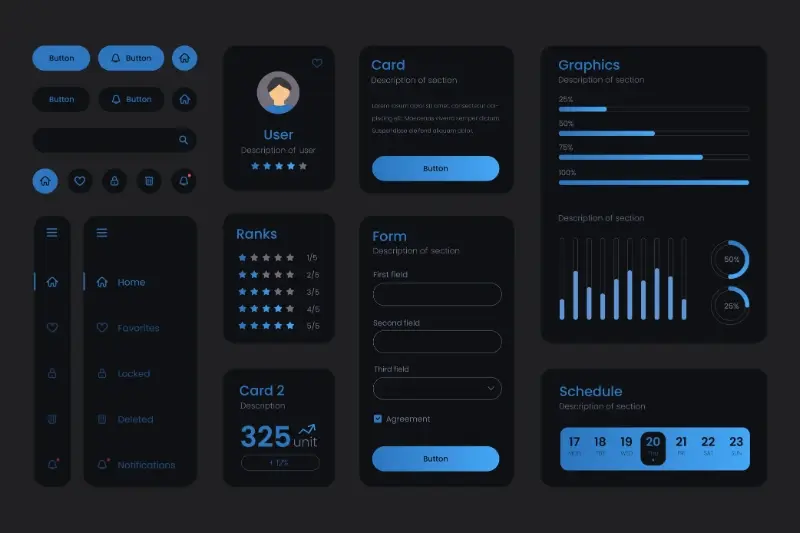
Dark Mode Done Right: A Step-By-Step Guide for App Developers





