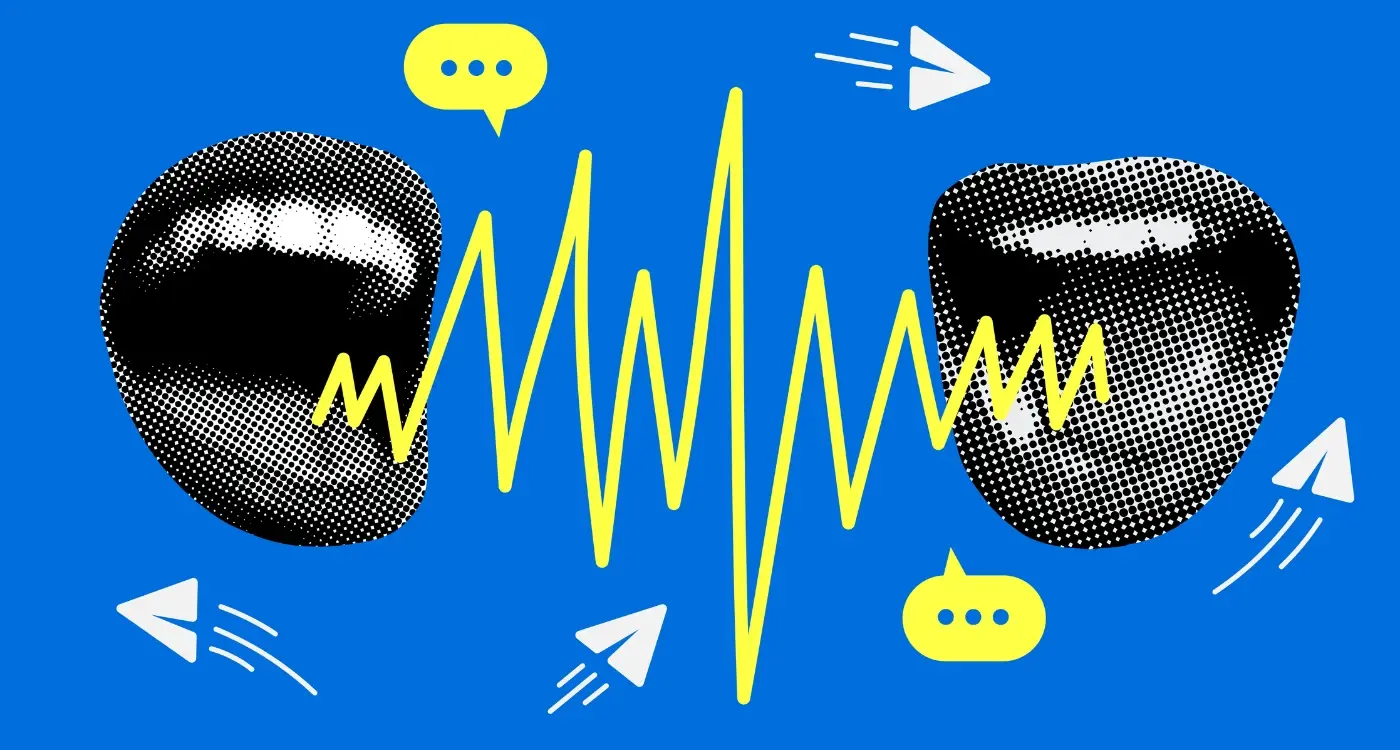Can Edge Computing Make My App Faster?
Have you ever wondered why your mobile app feels sluggish when your users need it most? After eight years of building mobile applications, I can tell you that app speed isn't just about good code—it's about where your data lives and how quickly it can reach your users. Every millisecond matters when someone is trying to complete a task, make a purchase, or access information through your app.
Speed has become the silent killer of mobile apps. Users expect instant responses, and when they don't get them, they simply move on to the next option. The problem is that most app developers focus on optimising their code whilst ignoring a much bigger bottleneck: the distance their data has to travel. Your beautifully crafted mobile app might be lightning-fast on the device itself, but if it has to wait for data from servers thousands of miles away, all that optimisation work becomes pointless.
The difference between a fast app and a slow app often comes down to milliseconds, but those milliseconds can determine whether your users stay or leave forever.
This is where edge computing enters the picture. Rather than relying on distant data centres, edge computing brings your app's data closer to your users—sometimes dramatically closer. It's not magic, and it's not right for every mobile app, but when implemented correctly, it can transform user experience through genuine speed improvements and latency reduction. Throughout this guide, we'll explore whether edge computing could be the solution your mobile app needs to deliver the performance your users expect.
What Is Edge Computing and Why Does It Matter for Apps
Edge computing is one of those tech terms that sounds complicated but is actually quite straightforward once you break it down. Think of it as moving computer processing power closer to where people are actually using their apps—instead of sending all the data to distant servers that might be thousands of miles away.
Here's how it works in practice. When you use an app, your phone normally sends requests to a central server somewhere far away, waits for that server to process everything, then receives the response back. Edge computing changes this by placing smaller, more localised servers much closer to you—sometimes just a few miles away rather than halfway across the country.
Why This Matters for Your App
The main reason edge computing has become such a hot topic is speed. Distance matters when it comes to data—the further your information has to travel, the longer everything takes. When servers are closer to users, apps respond faster; when they're further away, you get those frustrating loading screens and delayed responses that make people close apps and never come back.
But speed isn't the only benefit. Edge computing can also help your app work better when internet connections are patchy. By processing some tasks locally rather than relying entirely on distant servers, your app becomes more reliable and responsive.
Common Edge Computing Applications
Different types of apps benefit from edge computing in various ways:
- Gaming apps need instant response times for smooth gameplay
- Video streaming apps require consistent performance without buffering
- Navigation apps need real-time location processing
- Shopping apps benefit from faster image loading and search results
- Social media apps need quick content delivery and smooth scrolling
The key thing to understand is that edge computing isn't magic—it's simply about being smarter with where and how you process data to create better user experiences.
How Traditional App Data Flow Works
When you tap that button in your mobile app, what happens next is actually quite straightforward—but it involves a journey that might be longer than you'd expect. Your app sends a request from your phone to a server that could be sitting in a data centre hundreds or even thousands of miles away. That server processes your request, fetches the information you need, and sends it all the way back to your device.
Think about it this way: every time you refresh your social media feed, check the weather, or load a new level in a game, your data is making this round trip. Your phone talks to the server, the server talks back to your phone. Simple, right? Well, yes and no.
The distance your data travels directly affects how fast your app feels. A server in London will respond much quicker to a user in Manchester than one in Sydney.
Where Speed Gets Lost
The problem with this traditional setup is that distance matters—a lot. When your mobile app needs to communicate with a server that's far away, you start to notice delays. Every mile your data travels adds tiny fractions of time, and those fractions add up quickly.
Most apps today still work this way because it's been the standard approach for years. Companies build one big server setup in one location and serve everyone from there. It worked fine when apps were simpler, but now we're asking our apps to do more complex things faster than ever before.
The Bottleneck Effect
Here's where things get interesting: even if you have the fastest internet connection in the world, you're still limited by physics. Data can only travel so fast, and when millions of users are all trying to access the same distant server, you get traffic jams. Your app might work perfectly during testing, but slow down significantly when real users start using it in different locations around the world.
The Speed Problem Most Apps Face
Let's be honest—most mobile apps are slower than they should be. I've seen this problem countless times when working with clients who wonder why their beautifully designed app feels sluggish or why users complain about loading times. The reality is that speed issues plague apps across all industries, from social media platforms to banking applications.
The main culprit is distance. When your app needs data, it has to travel from your phone to a server that might be hundreds or thousands of miles away. That's a long journey for information to make, and every mile adds precious milliseconds to your loading time. Those milliseconds add up quickly—especially when your app needs to make multiple requests to different servers.
Common Speed Bottlenecks
There are several factors that slow down mobile apps, and understanding these helps explain why speed remains such a persistent problem:
- Network latency from distant servers
- Heavy image and video files that take time to download
- Multiple database queries happening one after another
- Poor mobile network connections in certain areas
- Overloaded servers during peak usage times
What makes this frustrating is that users expect apps to be fast. Research shows that people will abandon an app if it takes more than three seconds to load. That's not much time when you're dealing with all these speed bumps. The problem becomes worse when you consider that mobile users are often on the go, using patchy wifi or cellular connections that aren't always reliable.
The good news? This speed problem isn't something you just have to accept. There are solutions—and edge computing is one of the most promising approaches to tackle these performance issues head-on.
Edge Computing's Role in Mobile App Speed Improvement
Right, let's get into the meat of how edge computing actually makes your mobile app faster. The magic happens in three main ways—and trust me, after working on dozens of app projects, these improvements are real and measurable.
The biggest speed boost comes from reducing the physical distance your data travels. Instead of your app sending requests all the way to a server that might be thousands of miles away, edge computing puts servers much closer to your users. We're talking about cutting response times from 200 milliseconds down to 20 milliseconds or less. That's a massive difference that users will absolutely notice.
Processing Power at the Edge
Edge servers don't just store data—they can process it too. This means your mobile app can offload heavy calculations and data processing to these nearby servers rather than doing everything locally on the phone (which drains battery) or sending it to distant cloud servers (which takes ages). Image processing, real-time analytics, and complex database queries all become much snappier.
The best part about edge computing is that it makes every interaction feel instant, which is exactly what users expect from modern apps
Smart Caching and Content Delivery
Edge computing also acts as a smart storage system for your app's content. Frequently requested images, videos, and data get stored on these edge servers automatically. When a user in Manchester requests something, they get it from a server in Manchester rather than one in California. The result? Pages load faster, videos start playing immediately, and your app feels more responsive overall. It's like having a local warehouse for your digital content in every major city.
Real Benefits You Can Expect from Edge Computing
Right, let's get down to brass tacks—what can edge computing actually do for your app? I've worked on plenty of projects where the promise sounded brilliant but the reality fell short, so I want to give you the straight truth about what you can realistically expect.
The most obvious benefit is speed. We're talking about reducing response times from several hundred milliseconds down to under 50ms in many cases. That might not sound like much, but when someone's scrolling through your app, that difference is the gap between smooth and stuttery. Your users won't consciously notice the improvement, but they'll definitely feel it.
Performance Improvements You'll Actually See
- Faster image and video loading—especially for content-heavy apps
- Reduced buffering for streaming features
- Quicker database queries for frequently accessed information
- Smoother real-time features like chat or live updates
- Better performance during peak usage times
The reliability factor is huge too. When your main servers go down (and they will at some point), edge computing gives you backup processing power closer to your users. I can't tell you how many late-night emergency calls I've received because an app went completely offline—edge computing helps prevent those disasters.
There's also the cost angle that many people overlook. Yes, you'll pay more upfront for edge infrastructure, but you'll often save money on bandwidth costs. Instead of sending every piece of data back to your central servers, you're processing and filtering much of it locally. For apps with lots of user-generated content or real-time data, this can add up to significant savings over time.
When Edge Computing Might Not Be the Right Choice
Look, I'll be honest with you—edge computing isn't a magic solution for every mobile app out there. After working with countless apps over the years, I've seen plenty of situations where edge computing would be like using a sledgehammer to crack a nut.
If your mobile app mainly handles simple tasks that don't require real-time responses, you might not see much benefit. Think about a basic note-taking app or a simple calculator—these don't really need the lightning-fast speeds that edge computing provides. The traditional setup works just fine for these types of apps.
When the Costs Outweigh the Benefits
Edge computing can get expensive, especially for smaller apps or startups working with tight budgets. You need to consider whether the speed improvement and latency reduction will actually translate into more users or better user experience that justifies the extra costs.
Apps that primarily serve static content—like digital magazines or simple information displays—won't see much improvement either. The content doesn't change frequently enough to warrant the complexity of edge infrastructure.
Technical Limitations to Consider
Some apps simply aren't built in a way that can take advantage of edge computing. If your app architecture is heavily centralised and would require a complete rebuild to work with edge servers, the development time might not be worth it.
- Apps with simple, non-real-time functions
- Limited budget projects where costs outweigh benefits
- Static content applications with infrequent updates
- Legacy apps requiring complete architectural overhauls
- Apps serving very small, localised user bases
Before jumping into edge computing, honestly assess whether your mobile app actually has latency issues that users complain about. If people aren't experiencing noticeable delays, you might be solving a problem that doesn't exist.
Making Edge Computing Work for Your Specific App
Right, so you've decided edge computing sounds promising for your app—but how do you actually make it work? The truth is, not every app will benefit from edge computing in the same way, and some won't benefit at all. You need to look at what your app actually does before jumping in.
Start by identifying which parts of your app need the fastest response times. Is it user authentication? Real-time messaging? Live video streaming? These are your prime candidates for edge computing. If your app mainly shows static content that doesn't change often, edge computing might be overkill.
Technical Requirements You'll Need
Here's what you'll need to consider when implementing edge computing:
- Content Delivery Network (CDN) setup for static assets like images and videos
- Edge server locations that match where your users actually are
- Database replication strategies for dynamic content
- Caching rules that make sense for your specific data types
- Monitoring tools to track performance improvements
The implementation process isn't something you do overnight. You'll want to start small—maybe move your image hosting to a CDN first, then gradually shift more complex operations to edge servers. This lets you measure the impact at each step.
Costs and Complexity
Edge computing isn't free, and it does add complexity to your app's architecture. You'll pay more for hosting and need developers who understand distributed systems. But if your app serves users across different countries or handles time-sensitive data, the performance gains often justify the extra investment. The key is being honest about whether your specific app really needs it—not just whether it sounds impressive to investors.
Conclusion
After eight years of building mobile apps and watching countless projects struggle with speed issues, I can tell you that edge computing isn't magic—but it's pretty close when used properly. The question isn't really whether edge computing can make your mobile app faster (it absolutely can), but whether it's the right solution for your specific situation.
Speed improvement through edge computing comes down to one simple principle: bringing your data closer to your users. When your app doesn't have to send requests halfway around the world, your users get their content faster. That latency reduction can transform a sluggish app into one that feels responsive and modern. We're talking about shaving hundreds of milliseconds off response times, which sounds small but feels massive to users tapping their screens.
The reality is that edge computing works best for apps that serve dynamic content, handle real-time interactions, or have users spread across different regions. If you're building a simple utility app that doesn't need much data, you might not see the benefits justify the added complexity and cost.
What I always tell clients is this: start by measuring your current performance. Identify where your bottlenecks actually are. Sometimes the problem isn't distance—it's inefficient code or poorly optimised databases. Edge computing won't fix fundamental architectural problems; it'll just make them happen faster in more places. But when implemented thoughtfully, it can be the difference between an app users love and one they delete after the first frustrating experience.
Share this
Subscribe To Our Learning Centre
You May Also Like
These Related Guides

How Do I Design for Offline Functionality in My App?

Do Blockchain Apps Work Without Internet Connection?