Can My App Appear in Multiple Categories?
App store visibility can make or break your mobile app's success, and one question I hear time and again from clients is whether their app can appear in multiple categories. The short answer is yes—but like most things in app development, it's not quite that simple. App stores do allow apps to appear across different categories, but there are rules, strategies, and best practices you need to understand first.
When you submit your mobile app to the App Store or Google Play, you're not just uploading code and crossing your fingers. You're entering a complex ecosystem where category placement affects everything from discoverability to download rates. Think of app store categories as the filing system that helps millions of users find what they're looking for; if your app isn't filed correctly, it might as well be invisible.
The right category placement can be the difference between 100 downloads and 100,000 downloads—it's that powerful
Most developers focus solely on their primary category and call it a day, but that's leaving opportunities on the table. Smart category strategy means understanding how secondary categories work, what restrictions exist, and how to optimise your app's metadata to maximise category visibility. Whether you're building a fitness app that could also sit in lifestyle categories, or a productivity tool that spans business and utilities, getting your category strategy right from the start will save you headaches later. This guide will walk you through everything you need to know about multi-category placement, from the technical requirements to the strategic decisions that could transform your app's performance.
Understanding App Store Categories
App store categories are like sections in a massive digital library—they help users find what they're looking for quickly. Both the Apple App Store and Google Play Store organise apps into distinct categories such as Games, Productivity, Health & Fitness, and Social Networking. These categories serve as the primary navigation system for millions of users browsing for new apps.
When you submit your app, you'll need to choose a primary category that best describes what your app does. This isn't just a formality; it's a strategic decision that affects how discoverable your app becomes. Users often browse by category, and the algorithms use this information to recommend apps to people with similar interests.
How Categories Work
Each app store has its own category structure, though they share many similarities. The main categories are broad enough to accommodate thousands of apps, yet specific enough to help users narrow down their search. Within each category, apps compete for visibility through rankings based on downloads, ratings, and user engagement.
Here's what categories do for your app:
- Help users discover your app through browsing
- Influence which competing apps appear alongside yours
- Affect your app's ranking potential within that category
- Guide the store's recommendation algorithms
- Shape user expectations about your app's functionality
The category you choose becomes part of your app's identity in the store. It tells potential users what to expect and helps the platform understand where your app fits in the broader ecosystem. Getting this right from the start can make a significant difference to your app's success.
Primary Category Selection
Choosing your primary category is one of the most important decisions you'll make for your mobile app. This single choice determines where your app lives in the app store and affects everything from your visibility to your competition. Think of it as your app's permanent address—you can't easily change it later without losing all your hard-earned rankings and reviews.
Your primary category should match what your app actually does, not where you think it might perform better. I see developers all the time trying to squeeze their fitness app into the Games category because it's more popular. Don't do this. The app store algorithms are smart enough to spot apps that don't belong, and users will leave negative reviews if they can't find what they're looking for.
Making the Right Choice
Look at your app's core function—the main reason people will download it. A recipe app belongs in Food & Drink, even if it has some social features. A meditation app fits in Health & Fitness, not Lifestyle. The app stores want users to find what they need quickly, so they favour apps that sit in their natural home.
Check the top 10 apps in your chosen category before submitting. If your app doesn't feel like it belongs with those apps, you're probably in the wrong category.
Spend time browsing your target category. What types of apps rank well? What features do they highlight? Understanding your competitive landscape helps you position your app better and gives you realistic expectations about category visibility and download potential.
Secondary Categories and Tags
Once you've sorted your primary category, you might think that's job done—but there's more to explore. Both the App Store and Google Play offer ways to increase your app's visibility through secondary categories and tags, though they work quite differently on each platform.
On the App Store, you can select a secondary category that complements your primary choice. This gives your app a chance to appear in search results and category browsing for both selections. The key is picking a secondary category that genuinely fits your app's functionality—Apple's review team will spot any attempts to game the system.
Google Play's Tagging System
Google Play takes a different approach with its tagging system. You can add multiple tags that describe your app's features, content, and target audience. These tags help Google's algorithm understand what your app does and when to show it in search results.
The smart move is selecting tags that reflect genuine use cases for your app. If you've built a fitness app with social features, tags for both fitness and social networking make perfect sense. But don't go overboard—relevance trumps quantity every time.
Making Strategic Choices
Your secondary categories and tags should support your primary category choice, not compete with it. Think about the different ways people might discover and use your app:
- What problems does your app solve?
- Which user groups benefit most from your features?
- What related activities might users be searching for?
- Are there seasonal or trending topics your app addresses?
Understanding the difference between primary and secondary app categories is crucial for developing an effective multi-category strategy. These additional categories and tags won't magically transform your app's performance, but they do provide extra touchpoints for discovery when used thoughtfully.
Category Restrictions and Guidelines
Right, let's talk about the rules—because yes, there are rules when it comes to placing your mobile app in different categories. The app store isn't a free-for-all where you can chuck your app wherever you fancy. Both Apple and Google have specific guidelines that determine where your app can and cannot appear.
The biggest restriction? Your app must actually belong in the categories you choose. Sounds obvious, doesn't it? But you'd be surprised how many developers try to squeeze their fitness app into the Games category just because it's more popular. The app store review teams are quite good at spotting this sort of thing, and they won't hesitate to reject your submission or move your app to where they think it belongs.
Content and Age Rating Restrictions
Some categories have stricter requirements than others. Medical apps, for instance, need to meet specific regulatory standards; educational apps aimed at children face tougher scrutiny regarding data collection and advertising. Your app's age rating also affects category availability—a mature-rated app simply cannot appear in the Kids category, no matter how much you might want that visibility.
The key is authenticity—your app needs to genuinely serve the audience and purpose of every category you target, not just tick boxes for better discoverability
Geographic restrictions can also come into play. Certain categories might not be available in all countries, and local regulations can affect where your app appears. App categories differ between iOS and Android platforms, and understanding these differences can help you navigate category placement more effectively across both ecosystems.
Strategic Category Placement
Getting your category placement right isn't just about picking where your app fits best—it's about understanding how different categories can work together to boost your visibility. After years of helping clients navigate app store placement, I've learnt that the most successful apps think strategically about their category choices rather than just going with the obvious option.
Your primary category should always reflect your app's main function, but your secondary categories need to work harder. They're your chance to capture users who might not have found you otherwise. A fitness app might sit in Health & Fitness as its primary category, but placing it in Lifestyle or Sports categories as secondary options can open up entirely new user groups.
Strategic Placement Considerations
When planning your category strategy, you need to balance competition levels with relevance. Some categories are absolutely packed with apps—Games and Social Networking come to mind—whilst others offer more breathing room. But don't just chase empty categories; users expect to find certain types of apps in specific places.
- Research competitor placement patterns to identify opportunities
- Consider seasonal category performance variations
- Match your marketing strategy with category strengths
- Plan for different user discovery behaviours across categories
Timing Your Category Decisions
Category placement isn't a set-and-forget decision. Smart developers review their placement regularly, especially after major app updates or when launching new features. Your app might evolve beyond its original category focus, and your placement should evolve with it. The key is monitoring how each category performs for your specific app and adjusting accordingly.
Cross-Category Visibility Benefits
When your mobile app appears across multiple categories in the app store, you're opening doors to audiences you might never have reached otherwise. Think about it—someone browsing productivity apps might stumble across your fitness tracker if it has useful goal-setting features. This cross-pollination of users is one of the biggest advantages of smart category placement.
The numbers speak for themselves here. Apps that leverage secondary categories often see discovery rates increase by 20-30% compared to single-category apps. That's because you're casting a wider net without compromising your core identity. Your app doesn't change; you're just making it visible to different types of users who might find value in what you've built.
Expanded User Base Reach
Cross-category visibility means your app can attract users with different motivations and needs. A language learning app placed in both Education and Travel categories will catch students preparing for exams and holidaymakers wanting to learn basic phrases. Each category brings its own user behaviour patterns and search habits—and that's exactly what you want to tap into.
Competitive Advantage Through Diversification
Your competitors might be fighting tooth and nail in one category whilst completely ignoring another. By positioning your app across multiple relevant categories, you can dominate smaller niches where competition is lighter. This strategy works particularly well for apps with broad functionality that serves different user groups.
Monitor your app's performance metrics separately for each category to understand which audiences convert best and adjust your marketing focus accordingly.
The key benefit here isn't just more downloads—it's better quality users who genuinely need what your app offers. When users find your app through a category that matches their specific intent, they're more likely to engage long-term rather than download and delete.
Optimising for Multiple Categories
Right, so you've sorted out your primary category and you're thinking about secondary ones—but how do you actually optimise your app to perform well across multiple categories? This is where things get a bit more tactical, and frankly, where most developers make mistakes.
The key is understanding that each category has its own audience expectations and search behaviours. Users browsing productivity apps are looking for different things compared to those in entertainment or lifestyle categories. Your app store listing needs to speak to all these different audiences without sounding confused or unfocused.
Keyword Strategy Across Categories
Start with your app title and subtitle—these need to include keywords that work for both your primary and secondary categories. This doesn't mean stuffing keywords everywhere; it means being smart about which terms naturally overlap between categories. A fitness app that's also social might use terms like "workout tracker" for health and fitness whilst including "community" or "friends" for the social category.
Screenshots and App Preview
Your visual assets are doing heavy lifting here. The first few screenshots should showcase features that appeal to your primary category, but make sure later screenshots demonstrate functionality relevant to secondary categories. Think of it as telling a story that unfolds to reveal different aspects of your app.
Your app description should follow a similar pattern—lead with your strongest category positioning, then naturally weave in features and benefits that appeal to other categories. The goal is making each type of user feel like your app was designed specifically for them, even though you're targeting multiple groups.
Conclusion
Getting your mobile app into multiple categories isn't rocket science, but it does require some smart thinking. Most app stores will let you pick a primary category and then use tags or keywords to help you appear in searches for other categories. The key is being honest about what your app actually does—trying to squeeze a fitness app into the games category just won't work and might hurt your chances of being featured.
Your primary category choice is the most important decision you'll make. This is where your app will live permanently, and it affects everything from your competition to your discoverability. Take time to research which category has the best balance of search volume and competition for your specific app. Sometimes the obvious choice isn't always the right one; a meditation app might do better in Health & Fitness than in Lifestyle, depending on its features. Remember that choosing the wrong category for your app can have serious consequences for your discoverability.
The real magic happens when you optimise your app store listing to naturally appear in searches across multiple categories. Use relevant keywords in your title and description, but don't stuff them in unnaturally. The app stores are getting smarter at detecting this kind of manipulation, and users can spot keyword stuffing from a mile away. Consider whether you want to target competitive or niche categories based on your app's specific strengths and market positioning.
At the end of the day, category visibility is just one piece of the app store optimisation puzzle. Focus on building a great app that genuinely helps people, write a clear description that explains what it does, and choose categories that make sense. The downloads will follow naturally when users can easily find and understand what you're offering them.
Share this
Subscribe To Our Learning Centre
You May Also Like
These Related Guides
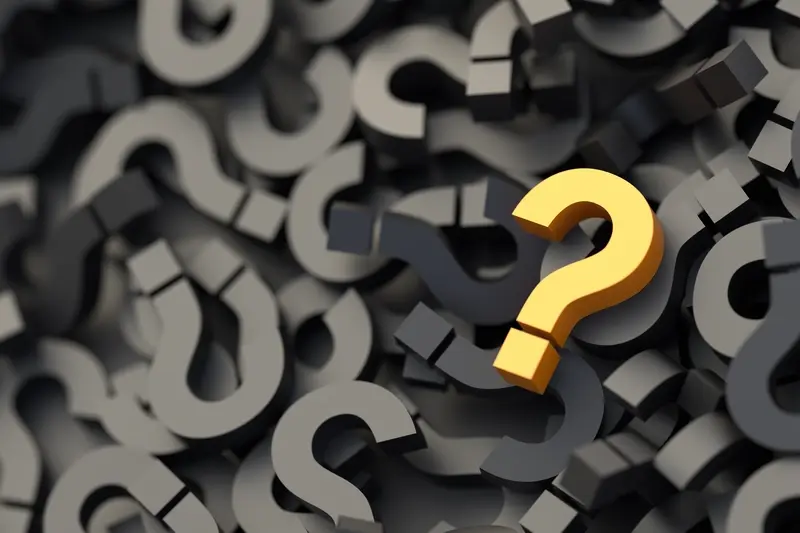
What's The Difference Between Primary And Secondary App Categories?

How Do App Categories Differ Between iOS and Android?



