What Are the Limitations of No-Code App Development?
Here's a fact that caught me off guard when I first saw it: no-code platforms now power over 65% of all business applications being built today. That's a massive shift from just a few years back when everything required traditional coding. The appeal is obvious—build a mobile app without writing a single line of code, launch faster, spend less money. Sounds perfect, right?
Well, not quite. After working with countless clients over the years, I've seen both the successes and the painful lessons that come with no-code development. Don't get me wrong—these platforms have their place and can be brilliant for certain projects. But they're not the magic solution many people think they are.
The biggest mistake I see is when people choose no-code thinking it will solve all their problems, only to discover the platform constraints later when it's too expensive to change direction.
The truth is, no-code platforms come with significant development restrictions that can seriously limit what you can achieve. You might find yourself stuck with basic features when you need something more sophisticated; you could face performance issues as your user base grows; or worst of all, you might discover you can't integrate with the systems your business actually needs. These platform constraints aren't just minor inconveniences—they can make or break your mobile app's success. That's why understanding these limitations upfront is so important. It helps you make the right choice for your specific project, rather than discovering the problems when it's too late to do anything about them.
Understanding No-Code App Development
No-code app development is exactly what it sounds like—building mobile apps without writing a single line of code. Instead of hiring programmers or learning complex programming languages, you use visual tools that let you drag and drop elements to create your app. Think of it like building with digital building blocks rather than starting from scratch with raw materials.
These platforms have become incredibly popular over the past few years, and I can see why. They promise to democratise app development, making it accessible to anyone with an idea and a bit of time to spare. You don't need a computer science degree or years of coding experience—just a clear vision of what you want to build.
How No-Code Platforms Work
Most no-code platforms work by providing pre-built templates and components. You choose what you want your app to look like, add your content, connect to databases or services, and publish. The platform handles all the technical stuff behind the scenes—the code generation, server management, and app store submissions.
Popular platforms like Bubble, Adalo, and Glide have made this process surprisingly straightforward. You can literally go from idea to published app in a matter of hours or days, not months.
Who Uses No-Code Development
I've seen all sorts of people turn to no-code solutions. Small business owners who need a simple app for their customers, entrepreneurs testing out new ideas, and even larger companies looking to build internal tools quickly. The appeal is obvious—speed, cost savings, and the ability to iterate without depending on technical teams.
But here's where things get interesting. While no-code sounds like the perfect solution, it comes with its own set of challenges that many people don't consider until they're already committed to a platform.
Platform Constraints and Vendor Lock-In
One of the biggest headaches with no-code mobile app development is getting stuck with one platform's way of doing things. When you build your app using a no-code platform, you're playing by their rules—and trust me, those rules can be quite limiting.
Think about it this way: you're renting space in someone else's building rather than owning your own. The platform decides what features you can use, how your app looks, and what integrations are possible. Want to add a specific function that isn't available in their toolkit? Tough luck. Need your app to behave differently than the platform allows? You're out of options.
The Vendor Lock-In Trap
Here's where things get really tricky. Once you've built your app on a no-code platform, moving it somewhere else becomes incredibly difficult—sometimes impossible. Your app's code, data, and functionality are all tied up in that platform's ecosystem. If they decide to change their pricing, shut down, or remove features you rely on, you're stuck.
I've seen businesses panic when their chosen platform suddenly changed its terms or pricing structure. They had two choices: pay up or start from scratch elsewhere. Neither option is particularly appealing when you've invested time and money into your original build.
Development Restrictions That Bite
No-code platforms also impose strict development restrictions. You can't access the underlying code to make custom modifications. Want to integrate with a specific API that isn't supported? Can't do it. Need to optimise performance for your particular use case? The platform controls that entirely.
Before committing to a no-code platform, research their export options and data portability policies—you'll thank yourself later if you need to switch.
Customisation and Design Restrictions
When you're building an app with no-code platforms, you'll quickly discover that your creative freedom comes with some pretty tight boundaries. Think of it like being given a box of building blocks—you can create lots of different things, but you're limited to what those blocks can actually do.
Most no-code platforms offer templates and pre-built components that look professional enough. The problem starts when you want something specific that doesn't fit their mould. Want a unique animation? Probably not going to happen. Need a custom user interface that matches your brand perfectly? You might be out of luck.
Design Template Limitations
The templates available on no-code platforms are designed to work for everyone, which means they don't work perfectly for anyone. You can usually change colours, fonts, and basic layouts, but the underlying structure stays the same. This often results in apps that look similar to countless others built on the same platform.
I've seen businesses struggle with this when their brand requires something more distinctive. They end up compromising their vision to fit what the platform can deliver.
Functional Restrictions
Beyond visual design, no-code platforms restrict what your app can actually do. Complex features, custom workflows, or unique user interactions often require proper coding. Here are the main areas where you'll hit walls:
- Advanced animations and transitions
- Custom data processing and calculations
- Unique user interface elements
- Complex navigation patterns
- Platform-specific features and capabilities
- Custom integrations with specialised services
The reality is that no-code platforms excel at creating standard business apps, but they struggle when you need something truly custom or innovative.
Performance and Speed Limitations
Right, let's talk about something that can make or break your mobile app—performance. No-code platforms promise quick development, but they often come with a hidden cost: slower app performance. Think of it this way: no-code tools create apps using pre-built components and layers of code that weren't specifically written for your unique needs.
The main culprit here is bloated code. When you build an app through a no-code platform, you're essentially getting a one-size-fits-all solution. Your app carries around extra code for features you might not even use, which makes it heavier and slower to load. This extra baggage can cause your app to crash more often or freeze when users are trying to complete important tasks.
Battery Drain and Memory Usage
No-code apps tend to be hungrier for your phone's resources too. They often use more battery power and take up more memory than custom-built apps. Users notice this stuff—and they're not shy about leaving bad reviews when apps slow down their phones or drain their batteries quickly.
No-code platforms create functional apps quickly, but performance optimisation often takes a back seat to speed of development
Platform Constraints Impact Speed
These development restrictions become more obvious when your app needs to handle lots of users or complex tasks. The platform constraints built into no-code tools mean you can't fine-tune your app's performance the way a custom developer could. Your app runs within the boundaries set by the platform, and those boundaries might not be wide enough for what you need.
The bottom line? If speed and performance are critical for your app's success, no-code might leave you wanting more.
Scalability Challenges
Here's the thing about no-code platforms—they work brilliantly when you're starting small. But what happens when your app takes off and suddenly you've got thousands of users hammering your servers? That's where things get interesting, and not always in a good way.
Most no-code platforms handle traffic spikes differently than custom-built applications. When your user base grows rapidly, you might find your app slowing down or even crashing during peak times. The platform's infrastructure might not scale as smoothly as you'd hoped, and you're pretty much at the mercy of their technical capabilities.
Database and Storage Limitations
No-code platforms often come with built-in database restrictions that work fine for small apps but become problematic as you grow. You might hit storage limits, face restrictions on the number of records you can store, or find that complex data queries slow everything down. Some platforms charge hefty fees for additional database capacity, which can quickly become expensive.
Performance Under Pressure
When your app needs to handle more complex operations or serve more users simultaneously, no-code solutions can struggle. The underlying code generated by these platforms isn't always optimised for performance—it's designed to be flexible and work for everyone, not necessarily to be lightning fast.
The real challenge comes when you realise you need features or performance levels that your chosen platform simply can't deliver. At that point, you might face a difficult choice: accept the limitations or rebuild your entire app using traditional development methods. This can mean starting from scratch, which is exactly what most people choose no-code to avoid in the first place.
- Database storage and record limits
- Server capacity restrictions
- Limited optimisation options
- Potential migration difficulties
- Increased costs with growth
Integration Problems
When you're building a mobile app with no-code platforms, connecting it to other systems becomes a real headache. Think about all the different services your app might need—payment processors, email systems, customer databases, or social media platforms. With traditional development, you can connect to pretty much anything. But no-code platforms? They're much more limited.
Most no-code platforms only offer pre-built connections to popular services. If you need to connect to something that isn't on their list, you're stuck. I've seen businesses discover halfway through development that their chosen platform can't talk to their existing customer management system or accounting software. That's when panic sets in.
API Limitations Hit Hard
The technical side gets tricky too. APIs—the bits of code that let different systems talk to each other—often need custom work. No-code platforms typically offer simplified API connections that work for basic tasks. But when you need complex data transfers or real-time syncing between systems, these simple connections fall short.
Third-party services also update their APIs regularly. When they do, no-code platforms can take weeks or months to catch up. Your app might break during this gap, and there's nothing you can do about it except wait for the platform to fix things.
Before choosing a no-code platform, make a complete list of every system your app needs to connect with. Check if the platform supports all these integrations—not just the obvious ones.
Data Flow Gets Messy
Moving data between different systems through a no-code platform often creates bottlenecks. The platform sits in the middle, slowing everything down and sometimes losing information along the way. This becomes a bigger problem as your app grows and handles more users.
Security and Data Control Issues
When you build an app using no-code platforms, you're putting your trust—and your users' data—into someone else's hands. That's not always a comfortable feeling, especially when you're dealing with sensitive information like customer details, payment data, or business secrets.
The biggest worry here is that you don't really know what's happening behind the scenes. Most no-code platforms handle all the security stuff for you, which sounds great until you realise you can't check their work. You can't peek under the hood to see how they're protecting your data or what security measures they've put in place. For some businesses, that lack of visibility is a deal-breaker.
Who Really Controls Your Data?
Here's where things get a bit murky. When you use a no-code platform, your app's data usually lives on their servers, not yours. This means they have access to everything—your user information, business data, the lot. Most reputable platforms have strict policies about data protection, but you're still relying on their promises rather than your own security measures.
Some industries have strict rules about where data can be stored and who can access it. If you're in healthcare, finance, or government work, these no-code solutions might not meet your compliance requirements. The platform might store data in different countries, which could violate local data protection laws.
Limited Security Customisation
With traditional app development, you can build custom security features that match your exact needs. No-code platforms give you their standard security package—take it or leave it. You can't add extra layers of protection or modify how authentication works. If their security approach doesn't fit your business model, you're stuck.
Conclusion
No-code platforms have opened up mobile app development to millions of people who would never have been able to build apps before. That's genuinely exciting and has democratised something that was once the exclusive domain of developers. But—and this is a significant but—they come with serious limitations that you need to understand before diving in.
The platform constraints we've discussed aren't just minor inconveniences; they can fundamentally limit what your mobile app can achieve. When you're locked into a vendor's ecosystem, you're essentially handing over control of your app's future to someone else. The customisation restrictions mean your app might look and feel like everyone else's, which isn't great when you're trying to stand out in crowded app stores.
Performance issues can kill user engagement faster than anything else—nobody wants to use a slow, clunky app. The scalability challenges mean you might outgrow your platform just when your app starts gaining traction. Integration problems can stop you from connecting to the tools and services your business relies on. And the security concerns? Well, they speak for themselves.
Here's what I've learned after years in this industry: no-code platforms work brilliantly for simple apps, prototypes, and internal business tools. They're perfect for testing ideas quickly and cheaply. But if you're building something complex, something that needs to scale, or something that represents your brand in the marketplace, the development restrictions might become deal-breakers. Choose wisely based on what you're actually trying to achieve, not just what seems easiest right now.
Share this
Subscribe To Our Learning Centre
You May Also Like
These Related Guides

How Do No-Code Apps Perform Compared To Custom-Built Apps?
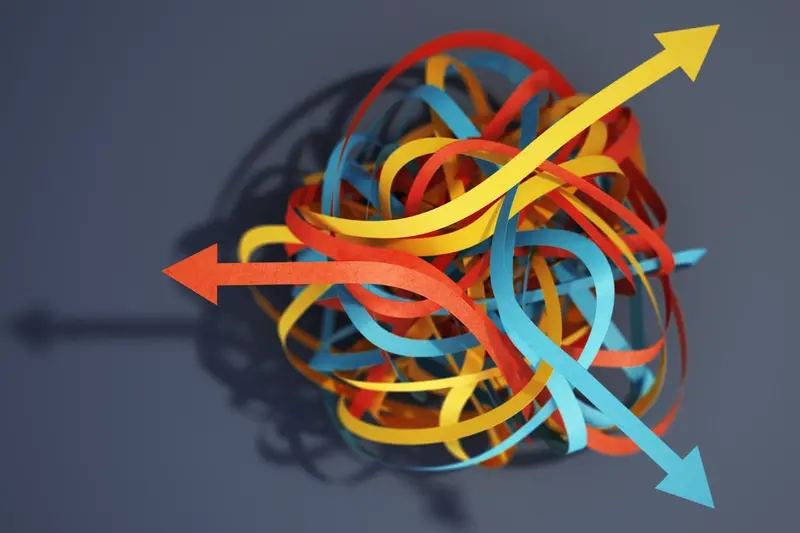
Can No-Code Apps Handle Complex Business Logic?



