How Can I Design App Screens That Load Faster?
You've built a beautiful app with all the features your users need, but there's one problem that keeps popping up in reviews and user feedback—your screens take too long to load. Users are tapping buttons and waiting... and waiting... before anything happens. Some are closing your app and never coming back. It's frustrating because you know your app is good; it's just that first impression that's letting you down.
App performance isn't just about having clean code or powerful servers—it's about how quickly your users can see and interact with what they need. Every second of loading time costs you users, and in today's competitive market, you simply can't afford to lose them because of slow screens. The good news? Most loading issues come down to design decisions you can control.
Users will forgive many things in a mobile app, but slow loading screens aren't one of them. Speed is now a baseline expectation, not a nice-to-have feature.
After building apps for over eight years, I've seen countless projects where brilliant functionality gets overshadowed by poor screen performance. The thing is, faster loading screens don't require you to sacrifice visual appeal or functionality—they just require you to think differently about how you structure, optimise, and present your content. In this guide, we'll walk through practical techniques that will make your app screens load faster without compromising on user experience. From image optimisation to smart layout decisions, you'll learn how to create screens that feel instant and keep users engaged from the moment they tap.
Understanding the Real Cost of Slow Loading Screens
When I first started building apps, I thought loading times were just a technical annoyance—something we'd fix later once everything else was working. Bloody hell, was I wrong about that! After years of watching perfectly good apps fail because of slow screens, I can tell you that loading speed isn't just a nice-to-have feature. It's the difference between success and failure.
Users today have zero patience for slow apps. I mean, literally zero. If your screen takes more than three seconds to load, you've already lost about 40% of your users. They'll close your app and probably never come back. And here's the kicker—they won't just leave quietly. They'll leave bad reviews, tell their friends, and move on to your competitors who've got their act together.
The Numbers Don't Lie
Let me break down what slow loading actually costs you in real terms:
- Every extra second of loading time reduces user satisfaction by 16%
- Apps that take longer than 5 seconds to load see 90% higher uninstall rates
- Slow loading screens can reduce your app store ratings by up to 2 stars on average
- Users who experience slow loading are 3x less likely to make in-app purchases
- Poor performance can increase your customer acquisition costs by 25-40%
But it's not just about keeping users happy (though that's obviously important). App stores like Google Play and Apple's App Store actually factor loading performance into their ranking algorithms. A slow app won't just frustrate users—it'll get buried in search results, making it harder for new people to find you in the first place.
The thing is, users don't really care why your app is slow. They don't want to hear about server issues or complex animations. They just want things to work quickly and smoothly. That's the standard we're competing against, and anything less simply isn't good enough anymore.
The Psychology Behind Loading Expectations
Here's something I've learned from years of user testing—people don't actually mind waiting if they know what's happening. It's the uncertainty that kills them. When users tap a button and nothing happens for two seconds, their brain starts to panic. Did I tap it properly? Is the app broken? Should I tap again?
The magic numbers for loading times aren't just technical benchmarks—they're rooted in how our brains work. Under one second feels instant. Between one and three seconds, users stay engaged but start to notice the wait. Beyond three seconds? That's when you lose people. Not all of them, but enough to hurt your retention rates.
But here's where it gets interesting. A screen that takes two seconds to load with a progress bar often feels faster than one that loads in 1.5 seconds with no feedback at all. Users would rather know they're waiting than wonder if something's gone wrong.
Show users what's happening during loading—even a simple spinner tells them the app is working, which reduces abandonment by up to 40%.
The Patience Hierarchy
Different actions have different patience thresholds. Opening an app? People expect it immediately. Loading a complex dashboard with lots of data? They'll wait a bit longer because they understand it's doing something complicated. But switching between tabs or screens within an app—that needs to feel instant.
- App launch: 2-3 seconds maximum before users get frustrated
- Screen transitions: Should feel instant (under 0.5 seconds)
- Data-heavy operations: Up to 5 seconds with proper feedback
- File uploads/downloads: Indefinite with clear progress indicators
The key is managing expectations from the start. If your app typically handles large amounts of data, users learn to expect slightly longer loading times—as long as you're consistent and communicative about what's happening.
Right, let's talk about the design principles that actually make screens load faster. I mean, you can optimise your code all you want, but if your design itself is working against performance, you're fighting an uphill battle.
First up—simplicity wins every time. I know it sounds boring, but screens with fewer elements genuinely load faster. That's not just because there's less to render; its because the user's brain processes simple layouts quicker too. When I'm designing screens, I always ask myself: does this element earn its place? If it's just there for decoration, it probably needs to go.
Your visual hierarchy matters more than you think. Users scan screens in predictable patterns—usually top to bottom, left to right. Design with this in mind and you can actually make screens feel faster even when they're not. Load the most important content first, then let everything else follow. It's a bit like serving the main course before the garnish, really.
Strategic Use of White Space
White space isn't wasted space—it's performance space. More white space means fewer elements to load and render. Plus, it makes your content easier to scan quickly. Following proper mobile spacing principles not only improves loading times but also creates a more professional and organised appearance. I've seen apps where every pixel is crammed with something, and honestly? They feel slow even when they're technically fast.
Smart Content Prioritisation
Here's something most people get wrong: trying to show everything at once. Your screen should have one primary action and maybe two secondary ones. Anything more than that and you're asking users to make too many decisions while also slowing down load times. Focus on what matters most for that specific screen, then design everything else around supporting that goal.
Image and Media Optimisation Techniques
Right, let's talk about images—because honestly, this is where most apps completely mess up their performance. I've seen apps with gorgeous designs that take forever to load because someone decided to use a 5MB hero image on the home screen. It's mental, really.
The golden rule? Always use the right format for the job. PNG for images with transparency, JPEG for photographs, and WebP when you can get away with it (though iOS support can be a bit patchy depending on your target versions). But here's the thing most people miss—you need multiple versions of each image. A 2x version for high-density screens, sure, but also consider creating specific assets for different screen sizes rather than scaling one massive image down.
Smart Loading Strategies
Lazy loading is your best mate here. Don't load images until they're actually needed—and I mean really needed, not just "might be needed if the user scrolls down." For media-heavy apps, progressive image loading works wonders; show a low-quality placeholder first, then swap in the full-resolution version once its loaded.
The best optimised image is often the one you don't need to load at all—consider whether that decorative graphic actually adds value to your user's experience
Video content? That's where things get tricky. Auto-playing videos can absolutely kill your app performance, not to mention users data allowances. Always give users control over when media plays, and compress everything properly. I typically aim for video files under 10MB for in-app content, though obviously this depends on your apps purpose. Remember, users on slower connections will thank you for being considerate about file sizes.
The way you structure your app screens has a massive impact on loading times. I've seen developers create beautiful designs that take forever to load simply because they've organised everything wrong from the start.
Your navigation structure needs to be flat, not deep. What I mean is—users shouldn't have to tap through five different screens to find what they're looking for. Each additional level adds more loading time and more chances for something to go wrong. Keep your main features accessible within two or three taps maximum.
Smart Layout Choices That Actually Matter
Here's something most people get wrong: they try to cram everything onto one screen thinking it'll be faster. Actually, it's the opposite. A screen with 20 different elements will always load slower than a clean screen with 5 well-organised sections.
Use progressive disclosure—show the most important information first, then let users access more details if they need them. This means your initial screen loads quickly with just the basics, and additional content loads only when requested.
Your layout should follow a clear visual hierarchy too. Put the most important elements at the top where they load first. Users can start interacting with these whilst the rest of the screen finishes loading in the background. When implementing effective app layout spacing, you'll find that properly spaced elements not only load faster but also improve overall user comprehension.
Navigation That Doesn't Slow You Down
Tab bars are your friend here. They're fast to load and users understand them immediately. Avoid fancy sliding menus or complex navigation animations—they look nice but they add unnecessary loading overhead.
Consider using skeleton screens or placeholder content while your main content loads. This gives users something to look at straight away and makes the overall experience feel much faster, even when the actual loading time hasn't changed.
Platform-Specific Performance Considerations
Here's where things get a bit tricky—iOS and Android handle performance differently, and what works brilliantly on one platform might actually slow things down on the other. I've seen apps that flew on iPhone but crawled on Samsung devices, and vice versa. It's honestly one of the most frustrating parts of cross-platform development.
iOS devices generally have more predictable performance because Apple controls both the hardware and software. But here's the thing—they're also quite strict about memory usage. If your app uses too much RAM, iOS will kill it without warning. Android devices, on the other hand, come in hundreds of different configurations; you might be dealing with anything from a budget phone with 2GB of RAM to a flagship with 12GB.
Key Platform Differences
iOS handles animations through Core Animation, which is hardware-accelerated and runs on a separate thread. This means smooth animations are easier to achieve, but you need to be careful with complex layer effects. Android uses its own rendering system that's improved massively over the years, but older devices still struggle with heavy animations.
Memory management is another biggie. iOS uses Automatic Reference Counting, which means you need to watch out for retain cycles in your code. Android has garbage collection, which can cause brief stutters when it runs—something to consider when timing your loading sequences.
Always test on actual devices, not just simulators. The performance difference between a simulator running on your Mac and a real iPhone can be massive, especially for graphics-heavy screens.
Platform-Specific Optimisations
| Platform | Best Practice | Common Issue |
|---|---|---|
| iOS | Use lazy loading for table cells | Memory warnings killing apps |
| Android | Implement view recycling properly | Inconsistent performance across devices |
The bottom line? You can't just build once and expect perfect performance everywhere. Each platform has its quirks, and respecting those differences will make your users much happier.
Testing and Measuring Your Screen Performance
Right, so you've built what you think is a lightning-fast app screen. But here's the thing—your opinion doesn't really matter. What matters is how it actually performs in the real world, on real devices, with real users who have patchy 3G connections and phones that are three years old.
I've seen too many developers get caught out by this. They test on their shiny new iPhone or top-spec Android device connected to superfast WiFi, everything loads instantly, and they think job done. Then the app launches and users start complaining about slow loading times. It's a bit mad really, but it happens more often than you'd think.
Real-World Testing Methods
First things first—test on actual devices, not just simulators. I keep a drawer full of older phones specifically for this purpose. If your screen loads quickly on a three-year-old device with limited RAM, you're onto something good. But testing isn't just about hardware; you need to simulate different network conditions too.
Most developers know about Chrome DevTools network throttling, but honestly? It's not enough. You need to test on actual slow connections. I regularly test apps while walking around areas with poor signal—car parks, basements, busy train stations. That's where you'll discover if your loading optimisations actually work.
Key Metrics That Actually Matter
Don't get lost in vanity metrics. Here are the numbers that genuinely impact user experience:
- Time to first meaningful content (not just a loading spinner)
- Time to interactive (when users can actually do something)
- Memory usage during loading
- Battery drain during the loading process
- Success rate on slow connections
Tools like Firebase Performance Monitoring or custom analytics can track these metrics from real users. But remember—the best testing tool is your own patience. If you get frustrated waiting for your own screen to load, your users definitely will.
Common Performance Mistakes to Avoid
I've seen the same performance mistakes made over and over again, and honestly, most of them are completely avoidable. The biggest one? Loading everything at once. Sure, it seems logical to grab all your data upfront, but users don't need to see every piece of content immediately—they need to see what's relevant right now.
Auto-playing videos are another performance killer that I see way too often. Not only do they drain battery and data, but they create this jarring experience where users are bombarded with content they didn't ask for. Its particularly problematic on slower connections where that video will sit there buffering whilst the rest of your screen waits.
The Heavy Image Trap
Here's something that catches even experienced developers; using full-resolution images everywhere. I mean, why would you load a 2MB photo for a thumbnail thats only 100 pixels wide? But it happens more than you'd think, especially when teams are rushing to meet deadlines.
The fastest feature is the one you don't build. Every element on your screen should earn its place through user value, not developer convenience.
Overcomplicating Simple Interactions
Complex animations might look impressive in your design mockups, but they can absolutely destroy performance on older devices. I've seen apps that work beautifully on the latest iPhone but stutter terribly on anything that's more than two years old. And guess what? Not everyone upgrades their phone every year.
The other mistake that drives me mad is ignoring offline states. When your app can't connect to the internet, it shouldn't just sit there showing a blank screen or spinning loader forever. Plan for these scenarios from the start, not as an afterthought when users start complaining about poor performance.
After years of building apps and watching users abandon them within seconds of opening, I can tell you that screen loading performance isn't just a technical nice-to-have—it's make or break for your app's success. Users won't give you a second chance if your first impression takes too long to load.
The techniques we've covered in this guide aren't rocket science, but they do require discipline. Optimising images properly, designing efficient layouts, and testing on real devices might seem like extra work initially—but trust me, it's far less work than trying to win back users who've already deleted your app because it felt sluggish.
Here's what I've learned from countless app launches: the apps that succeed aren't necessarily the ones with the most features or the biggest budgets. They're the ones that respect users' time and attention from the very first tap. When someone opens your app, they want to get things done quickly; they don't want to stare at loading spinners or watch images pop in one by one.
Start with the basics—compress those images, simplify your initial layouts, and test on older devices. You'd be surprised how much faster your screens will feel with just these changes alone. Remember, every millisecond counts in the mobile world.
The mobile app market is more competitive than ever, but apps that load quickly and feel responsive will always stand out. Your users will notice the difference, even if they can't put their finger on exactly why your app feels better than the competition. That's the power of good performance—it's invisible when it's working, but absolutely obvious when it's not.
Share this
Subscribe To Our Learning Centre
You May Also Like
These Related Guides

How Do Mental Models Guide Mobile Interface Design?
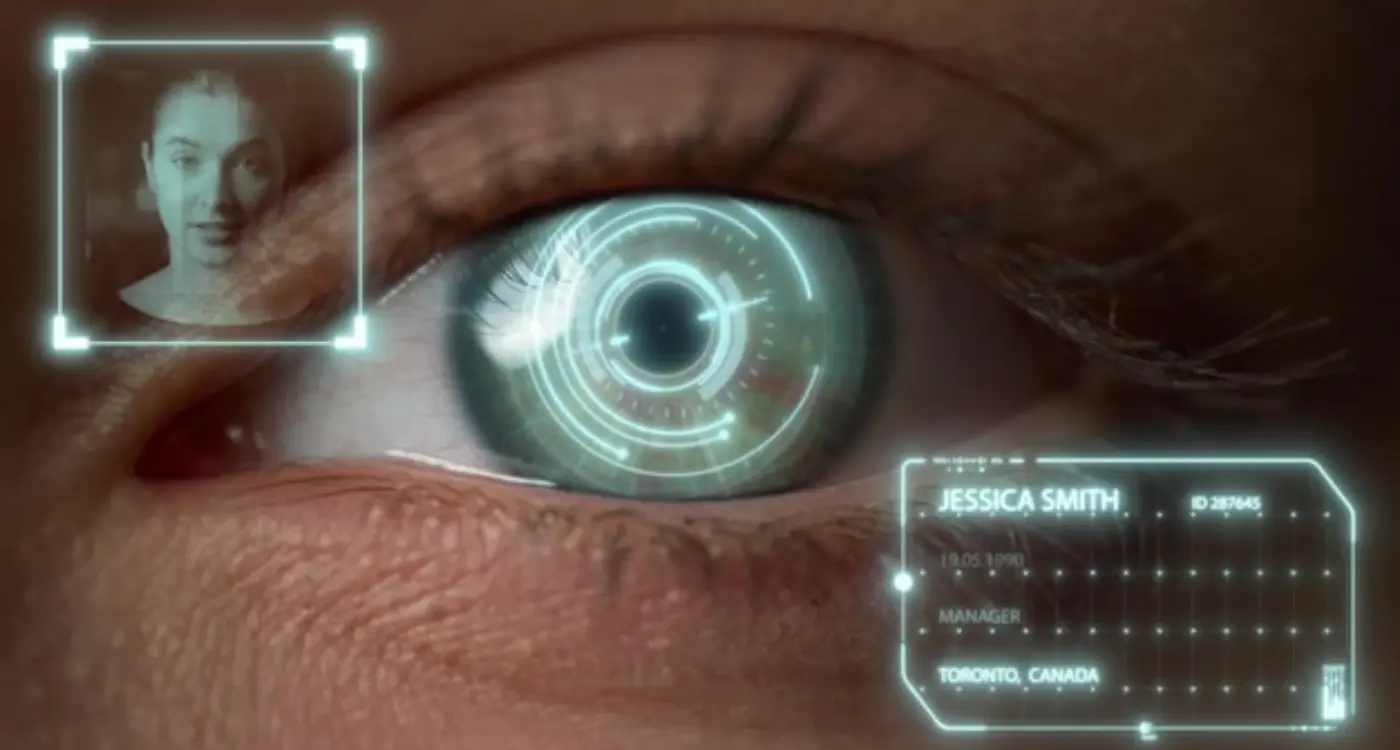
How Does Eye Movement Shape Better App Layouts?



