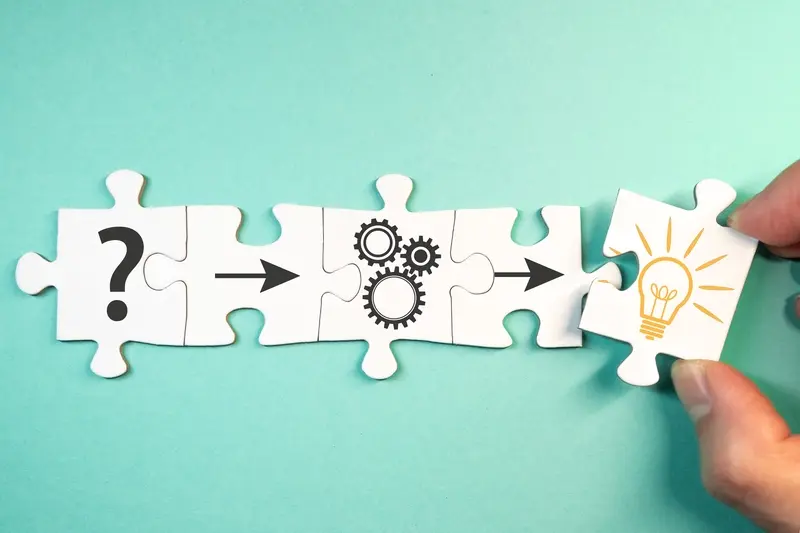How Do I Build A Social Feature That Lets Users Share Music?
Last month I was chatting with a client who'd built what they thought was the perfect music streaming app. Clean interface, great sound quality, massive music library—everything you'd want. But six months after launch, they had barely any active users. People would download it, listen to a few songs, then disappear forever. The problem? Their app felt lonely. There was no way to share discoveries with friends, no community features, no social interaction whatsoever.
This got me thinking about why apps like Spotify and Apple Music work so well. Sure, they have huge music catalogues, but what really keeps people coming back are the social features. The ability to see what your friends are listening to, share playlists, discover new artists through your network—that's what transforms a simple music player into a community.
Building social features around music isn't just about adding buttons to share songs; it's about creating spaces where people can connect through their shared love of music
If you're looking to build music sharing functionality into your app, you're tackling something that can make or break user engagement. Social features turn passive listeners into active community members, and music sharing specifically taps into something fundamental—our desire to connect with others through the songs that move us. Throughout this guide, we'll walk through everything you need to know to build these community-driven experiences that keep users coming back.
Understanding Social Features in Music Apps
Music has always brought people together—that's just what it does. When we built our first music app back in the day, we quickly learned that users didn't just want to listen; they wanted to share what they were discovering with their mates. Social features in music apps aren't just nice additions anymore; they're what separate the apps people actually use from the ones that get deleted after a week.
The most successful music apps understand that listening is only half the experience. Users want to show off their latest finds, create playlists for friends, and see what others are playing. Think about it—when you hear a brilliant song, your first instinct is probably to tell someone about it or post it somewhere.
What Makes Music Social Features Different
Music sharing isn't like sharing photos or status updates. It's deeply personal and often tied to memories, moods, and identity. People are quite particular about their musical taste, which means your social features need to handle everything from casual sharing to serious music discovery.
The technical side matters too. Music files are large, licensing gets complicated, and you need to think about real-time streaming whilst people are chatting about tracks. But when you get it right, users become incredibly engaged—they'll spend hours exploring what their friends are listening to and building their own musical communities within your app.
Planning Your Music Sharing System
Before you start building any social features for your music app, you need a solid plan. I've seen too many projects fail because developers jumped straight into coding without thinking through the basics first. Trust me, spending time on planning now will save you months of headaches later.
The foundation of any music sharing system starts with understanding what your users actually want to share. Are they posting full songs, short clips, or just recommending tracks? Each approach needs different technical solutions and legal considerations. You'll need to decide whether users can upload their own music files or if they're sharing from existing streaming services like Spotify or Apple Music.
Core Components to Define
Your music sharing system needs several key elements working together. Think about user permissions—who can see what content, privacy controls, and how people discover new music through your community. The sharing mechanism itself is just one piece of a much larger puzzle.
- Content types (full tracks, previews, playlists)
- User privacy settings and controls
- Discovery algorithms for recommendations
- Social interaction tools (likes, comments, follows)
- Content moderation and reporting systems
Start small with basic sharing features before adding complex social elements. You can always expand later once you understand how your users actually behave.
Remember that music licensing laws vary by country, so factor in legal requirements from day one. Building a community around music sharing means balancing technical capabilities with user experience and legal compliance.
Building User Profiles and Friend Networks
Creating user profiles for your music sharing app is where things start getting interesting—and honestly, a bit tricky too. You need to collect enough information to make the social features work properly, but not so much that people feel overwhelmed during signup. I've seen apps fail because they asked for too many details upfront; nobody wants to fill out a twenty-field form just to share a song!
Start with the basics: username, profile photo, and maybe a short bio. Then let users build their profiles gradually as they use the app. The real magic happens when you capture their music preferences automatically—what genres they listen to, which artists they love, and how often they share tracks. This data becomes the foundation for connecting users with similar tastes.
Friend Network Features That Actually Work
Building friend networks isn't just about letting people follow each other. You need to make discovering new connections easy and natural. Here are the core features that matter:
- Contact sync to find friends who already use the app
- Music taste matching to suggest users with similar preferences
- Activity feeds showing what friends are listening to and sharing
- Private messaging for discussing music recommendations
- Group creation for music communities or playlists
The key is making these connections feel organic rather than forced. People should want to connect because it improves their music discovery experience, not because your app keeps nagging them to add friends.
Creating Music Discovery and Recommendation Features
Getting music discovery right can make or break your social features—it's what keeps people coming back to your app day after day. I've worked on plenty of music apps over the years, and the ones that nail discovery are the ones that build real community around shared musical taste.
Building Smart Recommendations
Your recommendation engine needs to balance three main data sources: what users listen to, what their friends are sharing, and what's trending in their community. Start simple with basic collaborative filtering—if Sarah and Tom both love indie rock, show Sarah what Tom's been playing lately. You can get fancy with machine learning later, but honestly, social recommendations often work better than complex algorithms.
The best music discovery happens when you feel like a friend just handed you the perfect song at exactly the right moment
Making Discovery Social
Here's where the magic happens—turn discovery into a social experience. Let users create collaborative playlists, share their weekly listening stats, or challenge friends to music quizzes. When someone discovers a great song through your app, they should immediately want to share it with someone else. That's how you build genuine community around music sharing, not just another streaming service with social buttons tacked on.
Designing the Sharing Experience
Getting the sharing experience right in your music app is what separates amateur attempts from professional products that people actually want to use. I've seen countless apps with brilliant backend systems that completely fall apart when users try to share a song with their mates—and trust me, that's where you lose people for good.
The key is making sharing feel natural, not forced. Users should be able to share a track in two taps maximum; any more than that and they'll give up halfway through. The share button needs to be visible but not intrusive—placing it next to the play/pause controls usually works well.
Share Options That Actually Matter
Don't overwhelm users with twenty different sharing options. Focus on the ones people actually use:
- Direct sharing to friends within your app
- Social media platforms (Instagram, TikTok, Twitter)
- Messaging apps (WhatsApp, iMessage)
- Creating shareable links for any platform
Making Shared Content Engaging
When someone shares a song, the recipient needs context. Include the track artwork, song title, artist name, and crucially—a preview that plays without requiring app installation. Add a personal message option so users can explain why they're sharing it. This transforms a simple link into a genuine recommendation between friends, which is what social music sharing should really be about.
Building Community Features Around Music
Creating a sense of belonging is what transforms a simple music sharing app into something people genuinely want to use every day. I've worked on projects where clients thought adding a basic comment system would be enough—spoiler alert, it wasn't! Real community features go much deeper than that.
Think about group playlists first. These let friends collaborate on music collections for parties, road trips, or just because they share similar tastes. Users can add songs, vote on tracks, and see who contributed what. It's simple but incredibly effective at getting people to engage with each other rather than just the app.
Music-based groups and forums work brilliantly too. People love discussing their favourite artists, sharing concert experiences, or debating which album is better. Creating spaces where users can form communities around genres, artists, or even local music scenes gives them reasons to keep coming back.
Making It Personal and Social
Don't overlook the power of music challenges and games. Weekly listening challenges, "guess the song" competitions, or collaborative music discovery games can turn passive listeners into active community members. These features tap into people's competitive nature whilst keeping the focus on music discovery and sharing.
Start with one strong community feature and perfect it before adding more. A really good group playlist system beats five mediocre features every time.
Technical Implementation and Backend Considerations
Right, let's talk about the technical bits that make your music sharing feature actually work. I've built enough music apps to know that the backend is where things can get properly complicated—and expensive if you're not careful.
Music files are big. Really big. A single song can be anywhere from 3MB to 15MB, and when you've got thousands of users sharing tracks, your storage costs will skyrocket faster than you can say "streaming rights". That's why most successful music apps don't actually store the full audio files; they store metadata and stream from licensed services like Spotify or Apple Music through their APIs.
Database Architecture
Your database needs to handle relationships between users, songs, playlists, and sharing activities. Think about it—every time someone shares a track, you're creating connections between multiple data points. Here's what you'll need to track:
- User profiles and friend connections
- Song metadata (title, artist, album, duration)
- Sharing history and timestamps
- Playlist compositions and collaborative edits
- Activity feeds and notification triggers
Real-Time Features
Users expect instant notifications when friends share music. WebSocket connections work brilliantly for this, but they consume server resources. You'll need to balance real-time updates with performance—not every action needs to be instant. Some activities can be batched and sent every few seconds without anyone noticing.
Don't forget about offline functionality either. Users will want to see their shared music even when their connection is dodgy, so implementing proper caching strategies is absolutely necessary for a smooth experience.
Conclusion
Building social features that let users share music isn't just about the technology—it's about creating connections between people through the songs they love. Throughout this guide, we've walked through everything from planning your system to building the technical backend that makes it all work.
The truth is, most music sharing apps fail not because of poor code or bad design, but because they forget what makes sharing music special in the first place. People don't share songs to show off their playlists; they share them to say "this reminds me of you" or "you have to hear this." Your social features need to capture that human element.
Getting the community aspect right takes time and patience. You can't force people to engage with each other, but you can create the right environment where those connections happen naturally. Start small, test with real users, and don't be afraid to change direction if something isn't working.
Remember that every feature you build should serve a purpose—either helping people discover new music or bringing them closer together through the music they already love. Keep that balance right, and you'll create something that people actually want to use every day.
Share this
Subscribe To Our Learning Centre
You May Also Like
These Related Guides

What Features Should My Entertainment App Have To Compete With Netflix?

How Much Does It Cost To Build A Music Streaming App Like Spotify?