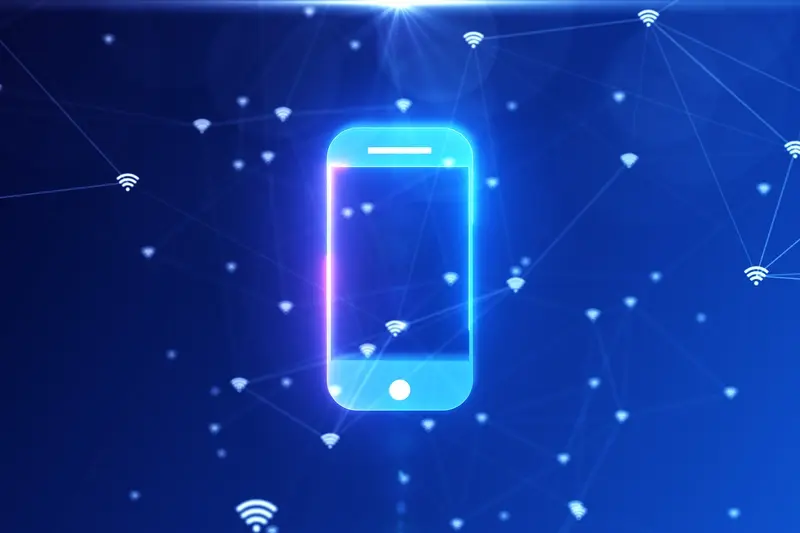Why Aren't My App's Push Notifications Being Delivered?
Last month I got a call from a client who was absolutely frustrated. They'd spent months building their fitness app, everything was working perfectly in testing, but once they launched, their users started complaining that they weren't getting workout reminders. The push notifications just weren't showing up. Sound familiar? You're definitely not alone in this struggle.
Push notifications are one of those features that seem straightforward when you're planning your mobile app—you send a message, users receive it, job done. But the reality is much more complex. There are dozens of moving parts between your app sending a notification and it actually appearing on someone's phone screen.
Push notifications have become the lifeline between apps and their users, but when they fail, the silence can be deafening
Over the years, I've helped countless app developers troubleshoot their notification problems. The good news is that most issues fall into predictable categories; device settings, network problems, server configurations, or platform-specific quirks. The bad news? Finding the exact cause can feel like detective work. That's why I've put together this guide to walk you through the most common reasons why your push notifications might not be reaching your users and how to fix them.
Understanding Push Notification Basics
Push notifications are messages that pop up on your phone or tablet even when you're not actively using an app. They're like little digital taps on the shoulder—your banking app might tell you about a transaction, or your favourite game might remind you to collect your daily rewards. But here's the thing: getting these messages from your app to your users isn't as straightforward as you might think.
The journey of a push notification involves several moving parts working together. Your app's backend server creates the message, then sends it to a platform service—that's Apple Push Notification Service (APNs) for iOS devices or Firebase Cloud Messaging (FCM) for Android. These services act as the middlemen, delivering your message to the right device at the right time.
The Key Components
Every push notification system needs these basic elements to work properly:
- A backend server or service to send the notifications
- Platform-specific credentials and certificates
- Device tokens that identify where to send each message
- Proper app permissions on the user's device
- A stable internet connection
When any of these components isn't working correctly, your notifications simply won't reach your users. That's why understanding this basic flow is so important—it helps you pinpoint exactly where things might be going wrong.
Common Device and System Issues
Sometimes the problem isn't your mobile app at all—it's the device itself. After years of troubleshooting delivery issues, I've noticed that most device-related problems come down to three main culprits: battery optimisation settings, outdated operating systems, and storage space.
Modern smartphones are clever little machines that try to save battery by putting apps to sleep when they're not being used. Sounds helpful, right? Well, not always. When your device puts your app into deep sleep mode, it can't receive push notifications properly. This is especially common on Android devices where manufacturers add their own battery management systems on top of Google's standard ones.
Check your device's battery optimisation settings and add your app to the whitelist or exception list. This stops the system from putting your app to sleep when it needs to listen for notifications.
Storage and System Updates
Low storage space can seriously mess with push notification delivery. When your device runs out of room, it starts shutting down background processes—including the ones that handle notifications. Running an outdated operating system creates similar problems because older versions often have bugs that affect notification services.
- Free up at least 1GB of storage space
- Update to the latest iOS or Android version
- Restart your device weekly to clear temporary files
- Check notification service status in system settings
These simple steps solve about 70% of device-related notification issues in my experience. If notifications still aren't working after trying these fixes, the problem likely lies elsewhere in your mobile app setup.
Network and Connectivity Problems
Network issues are probably the most frustrating cause of failed push notifications—and the hardest to control. When someone's phone has poor signal, patchy WiFi, or is switching between networks, your carefully crafted notifications can disappear into the digital void. I've seen this happen countless times with apps I've worked on, and it's maddening because there's often nothing wrong with your code.
The biggest culprit is unstable internet connections. Push notifications need a solid connection to reach your user's device, and if their phone keeps dropping signal or switching between mobile data and WiFi, messages get lost. This is particularly common on underground transport, in lifts, or in areas with poor coverage.
Common Network-Related Issues
- Weak or intermittent mobile signal strength
- Unreliable WiFi connections that drop frequently
- Network switching between mobile data and WiFi
- Firewall restrictions blocking notification services
- Corporate networks with strict security policies
- Battery-saving modes that limit background data
Corporate networks can be particularly troublesome—many companies block the ports that Apple Push Notification Service and Firebase Cloud Messaging use. Your notifications might work perfectly at home but fail completely at the office. Battery optimisation settings can also interfere with network connectivity, as phones try to conserve power by limiting background data usage.
App Permission and Settings Troubles
Here's something I've learned after years of mobile app troubleshooting—most notification problems aren't actually technical issues at all. They're permission problems. Users install your app, get excited about using it, but then accidentally deny notification permissions during setup. Or they change their mind later and turn them off in their phone settings.
The tricky part is that many people don't even realise they've done this. They'll contact support saying "your app is broken" when really they just need to flip a switch in their settings. I've seen this happen countless times with apps we've built at Glance.
Checking App-Level Permissions
Every mobile app needs explicit permission to send push notifications. On both iOS and Android, users can grant or revoke these permissions at any time. Building user trust around app permissions is crucial—if someone denies permission initially, or turns it off later, your notifications simply won't reach them—no matter how perfectly your backend is configured.
The most common support ticket we see is about missing notifications, and 80% of the time it's a permission issue that takes seconds to fix
System-Level Notification Settings
Beyond app permissions, both operating systems have master notification controls. Users might have "Do Not Disturb" enabled, or they've customised their notification schedule. Some people turn off all notifications during certain hours, or they've accidentally disabled notifications for your entire app category. These system-level settings can override your app's permissions, creating another layer of complexity when diagnosing delivery problems.
Server and Backend Configuration Errors
I've spent countless hours debugging push notification issues, and let me tell you—server problems are some of the trickiest to spot. Your app might look perfect on the surface, but if your backend isn't talking properly to Apple's or Google's servers, your notifications will disappear into the digital void.
The most common culprit? Wrong certificates or API keys. Apple requires specific certificates for push notifications, and these expire every year. Google uses server keys that can become invalid or get accidentally deleted. When these go wrong, your server can't authenticate with the push services, so nothing gets delivered.
Common Backend Problems
- Expired or missing SSL certificates
- Incorrect API keys or server tokens
- Wrong payload format or size limits exceeded
- Server timezone issues affecting scheduled notifications
- Database connection problems preventing notification queuing
- Rate limiting from sending too many notifications too quickly
Another sneaky issue is payload formatting. Apple and Google have strict rules about notification structure and size limits. If your server sends malformed data or exceeds the character limits, the notification gets rejected silently. Your logs might show success, but users see nothing.
The fix? Regular server maintenance, proper error logging, and testing your notification pipeline frequently. Don't wait for users to complain—they'll just delete your app instead. Understanding what separates good apps from great ones often comes down to these technical details that users never see but definitely feel when they go wrong.
Platform-Specific Delivery Issues
Each mobile app platform has its own quirks when it comes to push notifications—and I've learned this the hard way through countless client projects! Apple's iOS and Google's Android handle notifications differently, which means what works perfectly on one platform might fail completely on the other.
iOS devices are particularly strict about push notification delivery. Apple's Push Notification Service can reject notifications for various reasons: expired certificates, invalid device tokens, or even if your app hasn't been opened for months. The system also prioritises notifications differently based on user engagement with your app.
Android's Unique Challenges
Android devices present their own set of hurdles. Different manufacturers like Samsung, Huawei, and Xiaomi add their own battery optimisation features that can block notifications entirely. Google's Firebase Cloud Messaging also has delivery limits and can throttle notifications if you're sending too many.
One thing that catches many developers off guard is how Android's "Doze Mode" can delay notifications when devices are idle. This power-saving feature means your perfectly timed notifications might arrive hours late. If you're working on making your mobile app help your brand stand out, reliable notification delivery across all platforms becomes even more critical.
Always test your push notifications on multiple devices from different manufacturers—what works on a Google Pixel might not work on a Samsung Galaxy due to different power management settings.
Platform-specific issues often require platform-specific solutions, so don't assume a one-size-fits-all approach will work for your mobile app troubleshooting needs.
Testing and Monitoring Your Push Notifications
After years of debugging notification issues for clients, I can tell you that proper testing saves you from countless headaches down the road. You wouldn't launch an app without testing its core features—so why would you skip testing your push notifications? The truth is, notifications are tricky beasts that behave differently across devices, operating systems, and network conditions.
Start testing early and test often. I always recommend setting up a dedicated test environment where you can send notifications to your own devices without bothering real users. Create test groups with different device types, OS versions, and permission settings. This lets you catch problems before they reach your audience.
What to Monitor Once You're Live
Once your app is live, monitoring becomes your best friend. Keep an eye on these metrics to spot delivery problems quickly:
- Delivery rates by device type and OS version
- Failed delivery attempts and error codes
- User engagement rates with notifications
- Opt-out rates (high rates often signal delivery issues)
- Server response times and error logs
Don't just rely on your analytics dashboard—actually use your app regularly on different devices. I still test notifications on my personal devices weekly because sometimes you spot issues that numbers don't reveal. Monitoring user engagement patterns can also help you identify when notifications aren't reaching your audience effectively.
Long-term monitoring is especially important if you want to understand how to boost user engagement as your app ages. Notification delivery issues that develop over time can significantly impact user retention, so staying vigilant about your delivery rates becomes increasingly important as your app matures.
Remember that effective engagement strategies go beyond just fixing technical issues—you need to consider how to best engage your audience with the right message at the right time. Even perfectly delivered notifications won't help if your content doesn't resonate with users.
Conclusion
After working with countless mobile app developers over the years, I can tell you that push notification problems are one of the most frustrating issues you'll face. The good news? Most of these problems have straightforward solutions once you know where to look.
What I've noticed is that developers often jump straight to the complex technical stuff when troubleshooting—checking server configurations and diving into platform-specific settings. But nine times out of ten, the issue is something simple. User permissions turned off, network connectivity problems, or just a device that needs restarting. Start with the basics and work your way up.
The key is being methodical about your approach. Check device settings first, then move on to network issues, followed by app permissions. Only after you've ruled out these common culprits should you start looking at your backend configuration or platform-specific problems.
Don't forget that proper testing and monitoring systems will save you hours of headaches down the line. Set up comprehensive logging from day one—trust me on this one. When push notifications fail, you need to know exactly where and why they're failing, not spend days hunting through code trying to figure out what went wrong.
Share this
Subscribe To Our Learning Centre
You May Also Like
These Related Guides

How Do Push Notifications Actually Work In Mobile Apps?

How Much Does It Cost to Build a Restaurant App Like Deliveroo?