How Do I Build Personas When Every User Seems Different?
When you're designing a mobile app, one of the biggest challenges is figuring out who you're actually building it for. I mean, look at your potential users—they all seem so different, don't they? Different ages, different backgrounds, different reasons for using your app. Its tempting to just say "everyone" is your target audience and move on, but that's a mistake I've seen trip up even experienced teams. The truth is, even when users appear completely different on the surface, they often share common needs and behaviours that you can design for. That's where persona creation comes in, and honestly, it's not as complicated as most people make it out to be.
Here's the thing—personas aren't meant to represent every single user who'll ever download your app. They're tools for understanding patterns in user behaviour, not exhaustive profiles of individuals. When I start working on persona creation with clients, they often worry they're oversimplifying things or leaving people out. But that's actually the point; we're looking for the patterns that emerge when you do proper design research and user segmentation. You know what? Most apps really only need 3-4 solid personas to cover the majority of their user base, which makes design decisions so much easier.
The goal isn't to capture every possible user variation—its to identify the behavioural patterns that actually influence how people interact with your app.
User behaviour analysis reveals something interesting: people who look completely different demographically often use apps in remarkably similar ways. A 25-year-old student and a 55-year-old professional might both be "time-pressed users who need quick access to information"—and that shared behaviour matters far more than their age difference when you're designing an interface. Pattern recognition in how people interact with your app will tell you more than any demographic data ever could. Sure, you need to start somewhere, and that somewhere usually feels a bit messy and overwhelming, but there's a process for making sense of it all.
Why Personas Matter More Than You Think
Look, I'll be honest with you—when I first started building apps, personas felt like busy work. Like something designers did to justify their fees, you know? But after shipping dozens of apps (some successful, some... less so) I've learned that skipping this step is basically designing blindfolded. And that never ends well.
Here's the thing about personas: they stop you from building an app for yourself. I mean, we all do it. You sit there thinking "I would definitely use a feature that does X" but you aren't your user. You're someone who builds apps for a living; your brain works differently to the people who'll actually use what you're making. Its easy to forget that.
The apps that fail? Nine times out of ten, they failed because the team built what they thought was cool rather than what users actually needed. I've seen apps with brilliant technical architecture get deleted after a single session because the designers never stopped to ask "who is this for and what problem does it solve for them?" They just assumed everyone thinks like they do—and that assumption cost them everything.
Personas force you to make specific decisions. Should your onboarding be three screens or five? Well, if your persona is a busy parent who barely has time to download the app in the first place, you better keep it short. If its a tech enthusiast who wants to understand every feature, you can go deeper. Without personas, you're just guessing... and guessing wrong gets expensive fast when you're paying developers by the hour.
Actually, the best thing about personas? They settle arguments. When your stakeholder wants to add seventeen features and you know that'll overwhelm users, you can point to your persona and say "look, Sarah is already stressed about learning new technology—this will make her abandon the app." It turns subjective opinions into objective decisions based on real user needs, which is essential for turning project resistance into support.
Starting With What You Actually Know
Here's the thing about persona creation—you probably know way more about your users than you think you do. I mean, if you've been working on your app for any amount of time, you've already got data sitting right in front of you. The mistake most people make is thinking they need to start from scratch, like they need some massive research budget or access to hundreds of users before they can even begin. But thats not true at all.
Start with the conversations you've already had. If you've spoken to even five potential users, you've got something to work with. What did they complain about? What problems were they trying to solve? What other apps or tools are they currently using (even if they hate them)? This stuff is gold for pattern recognition, and it's already in your head or buried in your emails somewhere. The best ethnographic research often starts with what's already sitting in your inbox.
Your Existing Data Sources
You've got more than you realise. Customer support tickets show you where people get stuck. Analytics tell you which features get ignored. Social media comments reveal what frustrates people most—and sometimes what they actually love, though that's rarer! If you're talking to sales teams or customer service teams, they hear the same questions over and over. Write those down.
Here's what you can mine for user behaviour analysis right now:
- Support tickets and common complaints
- Analytics data showing drop-off points
- Sales call notes or demo feedback
- App store reviews (yours and competitors)
- Social media mentions and comments
- Email enquiries and their patterns
Don't wait until you have "enough" data to start building personas. Start with what you have today—even three real conversations contain patterns worth documenting. You can always refine your personas as you learn more, thats kind of the point of user segmentation anyway.
The goal isn't perfection here. Its about taking what you already know and organising it in a way that helps you make better design decisions. Every app project I've worked on started exactly this way—with fragments of information that seemed random at first but revealed clear patterns once we actually looked at them properly.
Finding Patterns in the Chaos
Right, so you've got all this information about your users—maybe its from analytics, maybe from a few conversations, maybe just from watching how people actually use your app in the wild. And it probably looks like a complete mess? Every user seems to want something different, everyone has their own quirky way of doing things, and you're wondering how on earth you're supposed to make sense of it all.
Here's what I do: I stop looking for similarities in who people are and start looking for similarities in what they're trying to accomplish. Because honestly, two users might be completely different people—different ages, different backgrounds, different everything—but if they're both trying to solve the same problem with your app, they belong in the same persona. That's the pattern you're looking for.
I usually grab a big sheet of paper (or a digital whiteboard if I'm feeling modern) and start writing down user behaviours I've noticed. Not demographics. Behaviours. Things like "checks the app multiple times per day" or "only uses it when they're at work" or "always abandons the process at the payment screen." Once you've got maybe 20 or 30 of these behaviours written down, you'll start seeing clusters form naturally. Some behaviours just seem to go together, right?
The magic happens when you realise that three or four different behaviours are actually pointing to the same underlying need or goal. That's your persona starting to take shape. Its not about forcing patterns that aren't there—its about noticing the ones that already exist but were hidden in all that data.
The Difference Between Demographics and Behaviours
Right, this is where most people get persona creation completely wrong—and I mean really wrong. They build personas around demographics like age, location, job title, and income. But here's the thing: demographics tell you who someone is on paper; behaviours tell you what they actually do. And in app design, what people do matters infinitely more than who they are.
I've worked on apps where we initially thought our target user was "25-35 year old professionals in London earning £40k+". Sounds specific, right? But when we looked at actual user behaviour, we found that our most engaged users included a 19-year-old student and a 52-year-old business owner. What they had in common wasnt their age or income—it was how they used the app, when they opened it, and what problems they were trying to solve.
Demographics describe your users on a census form; behaviours describe them in real life
Think about it this way. Two people might be the same age, live in the same city, and work similar jobs. But one checks their banking app three times a day and panics if they cant see their balance instantly, while the other only opens it once a week to pay bills. Those are two completely different personas, even though demographically they look identical. The first user needs real-time notifications and quick access to their balance; the second needs simple bill payment functionality and reminders. Same demographic profile, totally different design requirements. This understanding of user psychology is crucial for reducing decision paralysis.
When you're doing pattern recognition in your user research, focus on behavioural patterns first. Look for things like: How often do they use similar apps? What time of day are they most active? Do they abandon tasks halfway through or complete them in one go? Are they comfortable with new features or do they stick to what they know? These behaviour patterns will tell you far more about what your persona needs than knowing they're 32 and work in marketing.
Building Your First Persona Without Overthinking It
Right, so you've found your patterns and you understand the difference between who people are versus what they actually do—now its time to build the thing. And here's where most people get stuck, honestly. They think personas need to be these massive documents with stock photos and made-up names and entire life stories. But here's the thing—that's not what makes a persona useful.
Start with one persona. Just one. Pick the most common pattern you found in your research and build around that. You need maybe five key things: what they're trying to do with your app, what stops them from doing it, how they currently solve this problem (if at all), their comfort level with technology, and when they'd actually use your app. That's it really. Understanding whether they prefer simple solutions or complex functionality can inform your interface decisions too.
I've seen teams spend weeks creating beautiful persona documents that nobody ever looks at again. Total waste. Your persona should fit on a single page—maybe even a card you can stick on the wall. It should answer the questions your team actually has when making decisions. Like, "would Sarah understand this button?" or "does this onboarding flow make sense for someone like Marcus?"
One mistake I see constantly? Adding details that don't matter. Do you really need to know if your persona has two kids and a golden retriever? Only if those things affect how they use your app. If you're building a family organising app then yes, absolutely. If you're building a B2B accounting tool then... probably not relevant, is it?
Keep it simple; keep it focused on behaviour; make sure it actually helps you make better decisions. If your persona isn't changing how you design features then you've built the wrong thing. And that's fine—just go back and fix it. Nobody gets their first persona perfect anyway.
When to Create Multiple Personas
Right, so you've built your first persona and you're wondering—do I need more? The short answer is: probably, but not as many as you think. I see this mistake all the time where teams create eight or nine personas because they want to capture every possible user type. It's overkill, honestly.
Here's what I've learned after years of doing this work—you need multiple personas when your users have genuinely different goals that require different features or experiences. Not just different ages or locations, but different reasons for using your app entirely. A fitness app might have someone who wants to lose weight and someone who's training for a marathon; these users need different things from the app, so they warrant separate personas. But if you've got five different types of people who all want the same thing (like tracking their daily steps), one persona covers that need.
The practical limit I work with is three to five personas maximum. Any more than that and your team wont actually use them—they'll be too confused about who they're designing for. I mean, try getting a developer to remember the needs of seven different user types when they're writing code at 11pm. It's not happening. This is especially true when considering adaptive interfaces that need to accommodate different user preferences.
Create a new persona only when you spot a user group with goals that conflict with your existing personas needs. If both groups can be happy with the same solution, they don't need separate personas.
You also need to think about volume here; if a particular user type represents less than 10% of your audience, they probably dont need their own persona unless they're particularly valuable to your business model. Sometimes its better to focus on getting the core experience right for your main users rather than diluting your efforts across too many personas. Pattern recognition helps here—look for where the behaviour patterns genuinely diverge, not just where the surface-level demographics change.
Testing If Your Personas Actually Work
Right, so you've built your personas—but here's the thing, how do you know if they're actually useful or just fancy documents sitting in a folder somewhere? I've seen so many teams spend weeks creating these detailed personas and then never actually use them, which is a massive waste of time and effort really.
The best way to test your personas is to use them in real decisions. Next time you're discussing a feature or debating how something should work, pull out your personas and ask: would Sarah from marketing actually use this? Does it solve a problem for Mike the busy manager? If you find yourself saying "well, maybe" or "I'm not sure", thats a sign your personas aren't specific enough.
Here are some practical ways to validate your personas work:
- Show them to actual users who fit the profile—do they recognise themselves in the description?
- Use them in team meetings when making design choices; if nobody references them naturally, they're probably too vague
- Track whether design decisions based on personas lead to better user engagement metrics
- Interview users after they've used your app—does their feedback match what your personas predicted?
- Ask your developers and designers if the personas help them understand who they're building for
One thing I do is create simple "decision tests" where I present a design choice to the team and ask which persona would prefer which option. If everyone gives different answers, your personas aren't clear enough about motivations and behaviours. But if the team can quickly say "oh, that's definitely more aligned with persona A because of X reason", then you know you've got something solid. This clarity is especially important when considering launch timing and which user groups to prioritise first.
The truth is, personas should make decisions easier, not harder. They should settle arguments, not start them. If your personas are causing confusion or nobody uses them after the first week, go back and simplify—focus on the bits that actually change how you build things, not the fluffy details that sound nice but dont help anyone make better choices.
Using Personas in Real Design Decisions
Right, so you've built your personas—now what? This is where most people stuff them in a folder and forget about them, which is honestly a waste of all that work you've done. The whole point of persona creation is to use them when you're making actual decisions about your app.
Heres how I use them in my projects; whenever we're discussing a new feature or debating how something should work, I literally ask "what would Sarah the busy mum think about this?" or "would David the commuter actually use this feature?" It sounds a bit silly at first but it stops you from building what YOU want and forces you to think about what your users need. And that's the entire point really.
User behaviour analysis becomes so much easier when you can reference specific personas. Instead of saying "some users might find this confusing", you can say "our persona Mark struggles with tech jargon so we need to simplify this language". See the difference? One is vague, the other is actionable. Specificity matters here—it gives your team something concrete to design for rather than just guessing. This approach is particularly valuable when planning pre-launch marketing that speaks directly to your target users.
The best design decisions happen when everyone on the team can picture exactly who they're building for and what problems that person faces every single day
I keep printed persona sheets on the wall during design sprints. Sounds old school but it works. When someone suggests adding yet another button to the navigation (because there's always someone who wants more buttons!), we look at our personas and ask if they'd actually benefit from it. Most of the time? No. Pattern recognition gets easier too because you start noticing when a design decision favours one persona over another—that's when you know you need to find a balance or make a choice about who your priority user really is. User segmentation isn't just research anymore; its become part of how you make choices every single day of the project.
Look, building personas isn't about creating perfect representations of every single user—its about making better decisions faster. That's really what this whole process comes down to. I've watched too many teams get paralysed trying to capture every possible user variation, when what they actually needed was a simple framework to stop arguing about what "users want" and start building something real.
The truth is, your personas will never be 100% accurate and that's completely fine? They're meant to be working documents that evolve as you learn more about your actual users. I've refined personas months after launch based on how people were genuinely using the app versus how we thought they would. And you know what, that's exactly how it should work—you start with your best understanding, you build something, you learn, you adjust.
Here's the thing though; once you have personas that reflect real behavioural patterns (not just demographics), they become incredibly useful tools. When your designer suggests a feature, you can ask "which persona needs this and why?" When your developer questions a user flow, you can reference specific user goals. When your marketing team plans a campaign, they know exactly who they're talking to and what problems that person is trying to solve. This foundation becomes essential for cross-promotional partnerships because you can identify apps that serve similar user needs.
So don't overthink it. Start with the data you have, look for genuine patterns in behaviour and goals, create 2-3 personas maximum, and actually use them in your daily decisions. If a persona isn't helping you make better choices, refine it or bin it. The best persona is the one that helps you build a better app for real people—not the one that looks prettiest in a presentation deck.
Frequently Asked Questions
Most apps only need 3-4 solid personas to cover the majority of their user base. Create a new persona only when you spot a user group with goals that genuinely conflict with your existing personas' needs, not just different demographics.
Absolutely—you probably know more about your users than you think. Start with conversations you've already had, support tickets, analytics data, and app store reviews; even five real user conversations contain patterns worth documenting.
Demographics tell you who someone is on paper (age, job, location), whilst behaviours tell you what they actually do with your app. Two people with identical demographics might use your app completely differently, requiring different design approaches.
Test them in real decisions—ask "would Sarah actually use this feature?" during team meetings. If your personas help settle design arguments and make decisions easier rather than causing confusion, they're working properly.
Only include details that directly affect how they use your app. If you're building a family organising app, knowing they have two kids matters; if you're building a B2B accounting tool, it probably doesn't influence their behaviour.
Refine them based on actual user behaviour—personas are meant to be working documents that evolve as you learn more. It's completely normal to adjust personas months after launch when you see how people genuinely use your app.
Keep them simple (one page maximum), put them somewhere visible like on the wall, and actively reference them in meetings when making design decisions. If personas aren't changing how you design features, go back and make them more focused on actionable behaviours.
Share this
Subscribe To Our Learning Centre
You May Also Like
These Related Guides
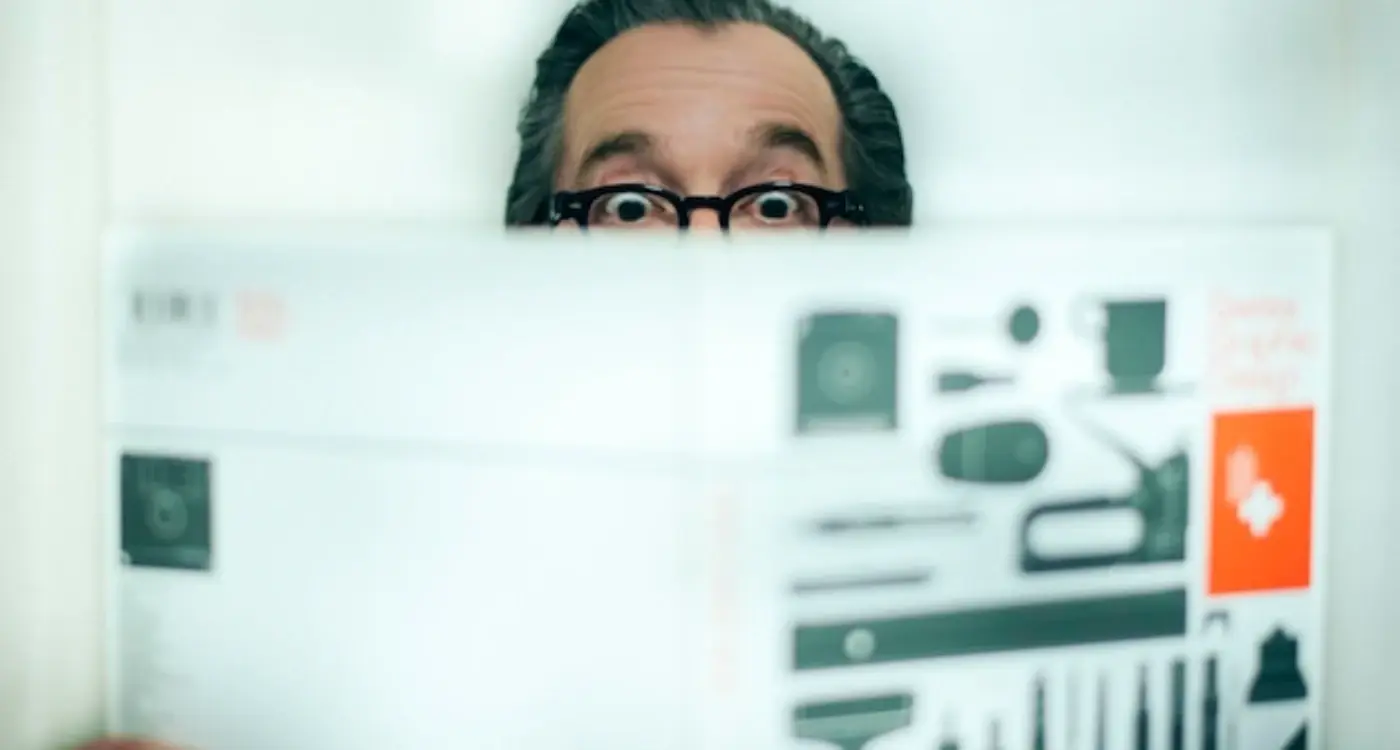
How Do You Validate User Personas Through Data Analysis?

How Can User Personas Strengthen Your App Feasibility Case?



