How Do I Interview Grandparents and Teenagers for the Same App?
A logistics company spent six months building a delivery tracking app that their warehouse workers loved—clean interface, quick load times, all the right features. They launched it across their entire fleet and within weeks the complaints started rolling in. Turned out their drivers were mostly in their 50s and 60s, and they couldn't read the tiny text or find the buttons they needed whilst wearing gloves. Meanwhile, the younger office staff who'd tested the app thought it was perfect. The company ended up spending another four months rebuilding large portions of the interface, which could've been avoided if they'd just interviewed both groups from the start.
This happens more often than you'd think. I mean, its tempting to focus your user research on one demographic—usually the one you understand best or the one you assume will be your primary users. But here's the thing; most apps end up being used by people across different age groups, whether you plan for it or not. And if you only design for one group? You're basically excluding a huge chunk of potential users before you even launch.
The difference between a good app and a great one often comes down to how well it serves users who aren't like you
Interviewing grandparents and teenagers for the same app isn't just about ticking a diversity box (though that matters too). Its about understanding the full spectrum of how real people will interact with your product. A 70-year-old and a 15-year-old might want the exact same outcome from your app, but they'll approach it in completely different ways—different language, different expectations, different technical literacy, different physical capabilities. If you can design something that works for both? You've built something genuinely usable for everyone in between.
The good news is that conducting multi-generational user research isn't as complicated as it sounds. Sure, there are some specific techniques that help, but the foundation is the same as any good user research; ask the right questions, listen properly, and design based on what you learn rather than what you assume.
Why Age-Inclusive Research Actually Matters
Look—I've built apps that completely flopped with older users because we only tested with twenty-somethings. It's embarrassing to admit, but its a mistake that taught me more than any success ever did. When you design an app for multiple generations but only research one of them, you're basically guessing at what half your users actually need; and that's a really expensive way to build software.
Here's the thing though—age-inclusive research isn't just about being nice or ticking some diversity box. Its about money. Real money. If your app is meant to serve different age groups but you've only properly understood one of them, you're leaving users (and revenue) on the table. I've seen apps lose thousands of users in the first week because the onboarding made perfect sense to teenagers but completely confused anyone over fifty. And vice versa actually.
The benefits of doing this properly are pretty clear once you see them:
- You catch usability problems that only affect certain age groups before launch, saving you from costly redesigns later
- Your app works better for everyone because you've considered different levels of tech confidence and physical abilities
- You actually understand the different motivations that drive each generation to use your app—and these can be wildly different
- Your marketing becomes sharper because you know what language resonates with each group
- You reduce support tickets from confused users who didn't understand features designed without them in mind
But here's what really matters—when you interview both grandparents and teenagers for the same app, you start seeing patterns you'd never spot otherwise. You notice that older users might take longer to complete tasks but they're often more thorough. Younger users zip through interfaces quickly but might miss important information. Neither approach is wrong, they're just different, and your app needs to work for both.
The Biggest Mistakes When Interviewing Different Age Groups
Right, lets talk about the stuff that actually goes wrong when you're trying to interview people from different generations. I've made most of these mistakes myself over the years, so don't feel bad if you recognise yourself in some of these—its part of learning what works and what doesn't.
The biggest one? Using the same interview script for everyone. I mean, it seems efficient right? Write one set of questions and just run through them with each person. But here's the thing—a question that makes perfect sense to a 16-year-old might be completely confusing to their grandmother. And not because of intelligence or ability, but because they've got different frames of reference, different ways of talking about technology, different expectations about what an app even is.
Another massive mistake is assuming older users need everything simplified. I've watched people literally speak slower and louder to someone in their seventies, as if age affects hearing during a video call about app design? Its patronising and you'll lose their trust immediately. Actually, some of the most detailed and thoughtful feedback I've received has come from users over 65—they're often more patient and willing to explain their thinking process than younger participants who just want to rush through.
Common Interview Mistakes by Age Group
- With teenagers: treating them like children or not taking their opinions seriously because they're young
- With young adults: assuming they understand all tech jargon just because they grew up with smartphones
- With middle-aged users: forgetting they might have accessibility needs too, not just older participants
- With older adults: over-explaining everything or speaking in a condescending tone
- With all groups: asking leading questions that basically tell them what answer you want to hear
Then there's the environment mistake. You cant expect a 70-year-old to feel comfortable in a trendy co-working space with loud music and bean bags, just like a teenager might feel awkward in a formal office setting. Where you conduct your interviews actually matters—it affects how relaxed people feel and how honest their feedback will be.
Never assume someone's tech literacy based on their age alone; I've met 75-year-olds who code and 25-year-olds who struggle with basic app navigation—test and observe rather than making assumptions.
The Language Trap
One thing that trips people up constantly is technical language. With younger users, you might accidentally use outdated terms that make you sound out of touch (nobody "logs on" anymore, apparently). With older users, you might throw around terms like "swipe gesture" or "hamburger menu" without explaining what you actually mean. The trick is to adapt your vocabulary without being fake about it—you're not trying to sound like a teenager when you're clearly not one, but you do need to speak in a way that makes sense to whoever you're talking to.
And bloody hell, the speed issue gets overlooked so often. Younger participants tend to answer quickly, sometimes before you've even finished asking the question. Older participants might take longer to formulate their thoughts—not because they don't know the answer, but because they're being more considered about their response. If you rush them or show impatience, you'll miss out on really valuable insights. Give everyone the space they need to think and respond properly.
Setting Up Interviews That Work for Everyone
Here's where most people get it wrong—they try to use the exact same interview setup for a 70-year-old and a 16-year-old. It doesn't work. I mean, it technically works in the sense that you'll have two conversations, but you wont get the quality of insight you need from either group.
The key is adapting your environment and approach whilst keeping your core questions consistent. A teenager might be perfectly comfortable in a trendy coffee shop or even doing a video call from their bedroom, but your grandmother probably wants somewhere quiet where she can actually hear you properly. And honestly? She's right to want that—background noise is exhausting when you're trying to concentrate on questions.
Location Matters More Than You Think
I've done interviews in peoples homes, in offices, in cafes, and over video calls. Each has its place. For older participants, familiar environments often work best; they're more relaxed and you see how they actually use technology in their natural setting. Younger participants are usually fine anywhere, but they might be more guarded in formal settings like offices.
One thing that really helps is giving people options upfront. Let them choose between in-person or remote, and if in-person, suggest a couple of location types. You'd be surprised how much this simple choice helps people feel in control of the situation.
Timing and Duration
Length is another thing people mess up constantly. Older adults often have more time and patience for longer conversations—45 to 60 minutes is usually fine. Teenagers? Their attention genuinely drops off after about 30 minutes, especially if they're not super engaged with the topic. Plan accordingly.
Here's what works well for different scenarios:
- In-person with older adults: 45-60 minutes in their home or a quiet public space
- Video calls with older adults: 30-45 minutes (screen fatigue is real)
- In-person with teenagers: 30-40 minutes in a casual setting they choose
- Video calls with teenagers: 20-30 minutes max, they're used to short-form content
- Group sessions with mixed ages: 60 minutes but with clear breaks every 20 minutes
Also—and this might sound obvious but I've seen it ignored countless times—avoid scheduling interviews during meals, popular TV programmes, or school hours. Your 14-year-old participant isn't going to give you great insights if they're worried about missing their mates at lunch.
Questions That Connect Across Generations
The trick with multi-generational interviews isn't asking different questions—its about phrasing the same questions in ways that make sense to everyone. I mean, you're trying to understand the same core behaviours and needs, just expressed differently across age groups.
Start with questions about daily routines and habits. Instead of "How do you use technology?" try "Walk me through what you did yesterday from morning to evening." This works whether you're talking to a 16-year-old or a 70-year-old because it's concrete, not abstract. You'll naturally discover how they interact with their phone, when they check things, who they communicate with and what frustrates them.
Questions about problems are universal too. "What's the most annoying part of [task]?" gets everyone talking regardless of age. A teenager might complain about their banking app being slow when they're trying to split bills with friends; a grandparent might struggle with the same app but for different reasons—maybe the text is too small or the process has too many steps.
The best interview questions feel like natural conversation, not an interrogation—people of any age can tell when you're reading from a script
Here's what I've learned works across all ages: avoid jargon completely. Don't say "user journey" or "pain points"—just ask "How would you normally do this?" and "What makes that difficult?" Keep your questions open-ended so people can answer in their own way. And here's the thing—silence is okay. Older adults often need a moment to think before responding; younger people might need time to move past their initial "I don't know" response.
Task-based questions are brilliant for everyone. "Show me how you would book a doctor's appointment" reveals so much more than asking "Do you find booking appointments easy?" You see the actual behaviour, the workarounds they've created, the bits where they hesitate or get confused.
Reading Beyond the Words They Say
Body language tells you more than most people realise—and this is especially true when you're interviewing different age groups. A teenager might say "yeah, that's fine" whilst their fingers are tapping impatiently on the table. A grandparent might tell you they understand how something works, but their hesitation before clicking tells the real story.
I've learned to watch for the pauses. Actually, its the silence between answers that often reveals the most. When someone takes too long to respond to what should be a simple question, they're probably confused but don't want to admit it. Older users tend to apologise when they struggle with an interface; younger ones just move on without telling you what went wrong. Both reactions are valuable, you just need to recognise them for what they are.
What to Watch For
Look at their hands during testing sessions. Are they hovering over buttons, unsure where to tap? Do they zoom in constantly because the text is too small, even if they never mention it? Teenagers will abandon a task quickly if its not working—thats your signal something's broken. Older adults might persist through frustration, trying the same failed action repeatedly because they assume they're doing it wrong.
Facial expressions matter too. Confusion looks different across ages; a furrowed brow, a slight lean backwards from the screen, or that moment when someone goes very quiet. These non-verbal cues tell you when to probe deeper with follow-up questions like "what were you expecting to happen there?" or "talk me through what you're thinking right now."
And here's the thing—sometimes what people don't say is more important than what they do. If no one mentions a feature you spent weeks building, they probably don't understand it or don't see its value. That's your data right there.
Building Personas That Represent Real People
Right, so you've done your interviews and now you're sat there with pages of notes about a 73-year-old retired teacher who loves her iPad and a 16-year-old who's never owned a computer because their phone does everything. How do you turn all that into something useful? This is where most teams mess up—they create these weird frankenstein personas that dont really represent anyone.
The thing is, personas shouldn't be imaginary people. They should be composites of the real humans you actually spoke to. I always tell my team to start by looking for patterns in behaviour, not just demographics. Sure, Sarah is 68 and Tom is 19, but maybe they both get frustrated when apps have tiny buttons and confusing navigation? That's gold right there. Age tells you less than you think it does; what people are trying to accomplish and how they go about it tells you everything.
What Actually Goes Into a Good Persona
Each persona needs specific details that came directly from your research. I'm talking about real quotes, actual pain points they mentioned, the exact devices they use. Here's what should be in there:
- Their main goal when using your app (not your business goal, theirs)
- Technical comfort level with evidence—like "knows what widgets are" or "calls apps 'programmes'"
- Physical limitations if relevant—reading glasses, arthritis, whatever came up
- When and where they'd use the app—commuting, evening at home, waiting rooms
- Direct quotes that capture how they think about the problem
- Their backup plan if your app didn't exist
The Multi-Generational Bit
Here's where it gets interesting—you might need fewer personas than you think. I've worked on projects where we thought we'd need separate personas for each age group, but actually? The research showed us three main user types that cut across all ages. One was "the organiser" who needed everything structured and planned (could be 25 or 75). Another was "the spontaneous user" who wanted quick access without fuss (again, any age). The third was "the delegator" who'd get someone else to help them set things up initially.
Don't force age into the persona if the behaviour is what matters. I mean, yes, note their age range because it affects context and language choices, but the persona should be built around how they actually behave with technology and what motivates them to use your app in the first place.
Create personas in pairs or small groups with your team, not alone—other people spot patterns you miss and challenge assumptions you didn't know you had.
The biggest mistake I see? Making personas that are basically marketing segments with a stock photo attached. That 'Emma, 32, Marketing Manager who loves yoga and lattes' nonsense. Your personas need to show you how someone thinks, what frustrates them, what they'll tolerate and what'll make them delete your app immediately. If you cant use a persona to predict how that user would react to a specific design decision, its not detailed enough.
Test your personas by running them past the actual people you interviewed if possible. Show them the persona that represents their user group and ask if it rings true. You'd be surprised how often they'll say "well, yes, but you've missed the bit about..." and give you something crucial. Personas aren't set in stone either—update them as you learn more throughout the design process, especially after you start testing prototypes with real users from different age groups.
Testing Your Design with Mixed Age Groups
Right, so you've done your interviews and you've built your designs—now comes the bit where you actually see if this thing works for everyone. And I mean actually works, not just looks nice in a pitch deck.
Here's what I do; I run tests with mixed groups but I watch each person individually. Its no good having a teenager breeze through your app if your 70-year-old user is stuck on screen two. You need to see where both groups struggle, where they succeed, and most importantly—where the design falls apart for one age group but not the other. This is where understanding readable text design becomes crucial, especially when designing for older users who might struggle with small fonts.
What to Watch During Testing
When I'm testing with different ages, I'm looking for specific things that tell me if my design is truly accessible or if I've accidentally optimised for just one group. Button sizes are a big one (older users need larger tap targets, fact). Text readability changes massively between ages too. And don't even get me started on gesture controls—what feels natural to a 16-year-old might be completely foreign to someone who didn't grow up swiping and pinching.
I always test the same core tasks with everyone but I adjust my expectations. A teenager might race through onboarding in 30 seconds whilst a grandparent takes three minutes, and you know what? Both experiences need to feel comfortable and unhurried. This is particularly important if you're building something that needs to work across platforms—cross-platform content needs to be accessible to all age groups consistently.
Common Issues You'll Find
- Text that's readable for young eyes but too small for older users
- Gestures that work brilliantly for one group but confuse the other
- Navigation patterns that make sense to digital natives but baffle everyone else
- Colour contrasts that look great but fail accessibility standards
- Language and terminology that resonates with one age but not another
The goal isn't making two separate apps, its finding that sweet spot where both groups can use the same interface without frustration. Sometimes that means adding alternative navigation options. Sometimes it means rethinking your entire information architecture. But when you get it right—when both your teenage tester and your grandmother can complete the same task without help? That's when you know you've built something that actually works for real people. And if you're using AI-driven personalisation in your app, testing across age groups becomes even more critical to ensure the AI works well for different user behaviours.
When to Interview Separately vs Together
Here's the thing—there's no hard rule about when to split your interview groups, but I've learned that the dynamics between a teenager and their grandparent can completely change what you'll hear from both of them. Sometimes its brilliant. Other times? It can throw your entire research off track.
When you interview them together, you get to see how they actually interact with each other around technology. This is gold if your app involves any kind of family sharing or collaboration. You'll notice who defers to who, who gets frustrated first, and honestly... who tries to hide their confusion to avoid looking silly in front of the other person. I've watched teenagers completely take over the conversation whilst their grandparents sit back and nod along, even when they're clearly confused about something important. This dynamic is especially relevant if you're building apps for sensitive contexts like healthcare apps that require patient trust, where family members often support each other through the process.
But separate interviews? That's where people really open up. A grandparent might admit they find certain interfaces patronising or that they avoid asking their grandkids for help because they don't want to be a burden. Teenagers will tell you they actually quite like helping but wish apps were designed better so they didn't have to explain the same things repeatedly. You just don't get that honesty when they're sat together—everyone's too busy managing how they appear to each other.
The best approach I've found is to do both; start with individual sessions to understand their genuine pain points and preferences, then bring them together to observe the real-world dynamics
The individual sessions let you build proper personas based on what each group actually needs, not what they think they should need. Then the joint session shows you how your design will work when these groups interact in real life. Its more time consuming, sure, but the insights you get are worth every extra hour spent scheduling. Just like when you're planning app approval across multiple countries, the extra effort upfront saves you significant problems later.
Here's what I've learned after years of building apps for different age groups—there isn't a magic formula that suddenly makes everyone love your product, but there is a process that works. And honestly? Its simpler than most people think.
The real secret to interviewing grandparents and teenagers for the same app is treating them both like the intelligent, capable people they are. Because they are. Sure, they might interact with technology differently; they might have different priorities and expectations—but they're both trying to solve problems and get things done. When you approach your research with that mindset, everything else falls into place. This is particularly important if you're considering emerging tech versus proven technology choices, as different age groups will have varying comfort levels with new versus familiar interfaces.
I mean, think about it. You wouldn't design a banking app the same way you'd design a social media platform. The context matters. The use case matters. And the people using it matter most of all. This is why we spend so much time on research before we write a single line of code—because getting this bit wrong means you're building something nobody wants to use. Whether you're dealing with employee security risks in enterprise apps or building consumer products, understanding your users across all age groups is crucial.
The techniques we've covered aren't just about age-inclusive design, really. They're about good design full stop. Understanding your users. Listening properly. Testing early and often. Building products that solve real problems for real people. Whether you're interviewing a 16-year-old or an 80-year-old, these principles don't change. Even if you're building your email list before app launch, understanding how different age groups communicate and prefer to be contacted is essential.
What does change is your willingness to challenge your own assumptions about what people can do, what they want, and what they need from your app. That's the hard part. But its also the part that separates apps people tolerate from apps people actually choose to keep on their phones.
Now go build something that works for everyone—not just the users who look like you.
Frequently Asked Questions
Start by reaching out through channels each generation actually uses—community centres and local groups for older adults, schools and social media for younger users. You can also ask existing participants to refer friends or family members from different age groups. The key is going to where each demographic naturally spends their time rather than expecting them all to come to you.
Yes, but phrase them differently for each group whilst keeping the core intent the same. Instead of asking "How do you use technology?" try "Walk me through what you did yesterday from morning to evening"—this works for any age because it's concrete rather than abstract. Avoid technical jargon completely and let people answer in their own words.
Older adults often have more patience for longer conversations—45 to 60 minutes works well, especially in person. Teenagers' attention drops off after about 30 minutes, so keep their sessions shorter and more focused. For video calls, reduce these times by 10-15 minutes as screen fatigue affects concentration.
Assuming they need everything simplified or speaking to them in a patronising tone. Many older users provide incredibly detailed and thoughtful feedback—they're often more patient and willing to explain their thinking than younger participants. Treat them as the intelligent, capable people they are, just with different frames of reference for technology.
Do both if possible—individual sessions first, then together. Separate interviews let people open up honestly without managing how they appear to others, whilst joint sessions show you real-world dynamics and how different generations actually help each other. You'll get completely different insights from each approach.
Test the same core tasks with users from different generations and watch where each group struggles or succeeds. Look for issues like text that's too small for older users, gestures that confuse people unfamiliar with smartphones, or navigation that only makes sense to digital natives. The goal is finding designs that work for everyone, not creating separate versions.
Focus on behaviour patterns rather than just demographics—include their main goals, technical comfort level with evidence, any physical limitations that came up, and direct quotes that capture how they think. Don't force age into personas if behaviour is what actually matters; a 25-year-old and 75-year-old might both be "organisers" who need structured, planned interfaces.
Share this
Subscribe To Our Learning Centre
You May Also Like
These Related Guides

How Do You Research Users Who Don't Speak Your Language?
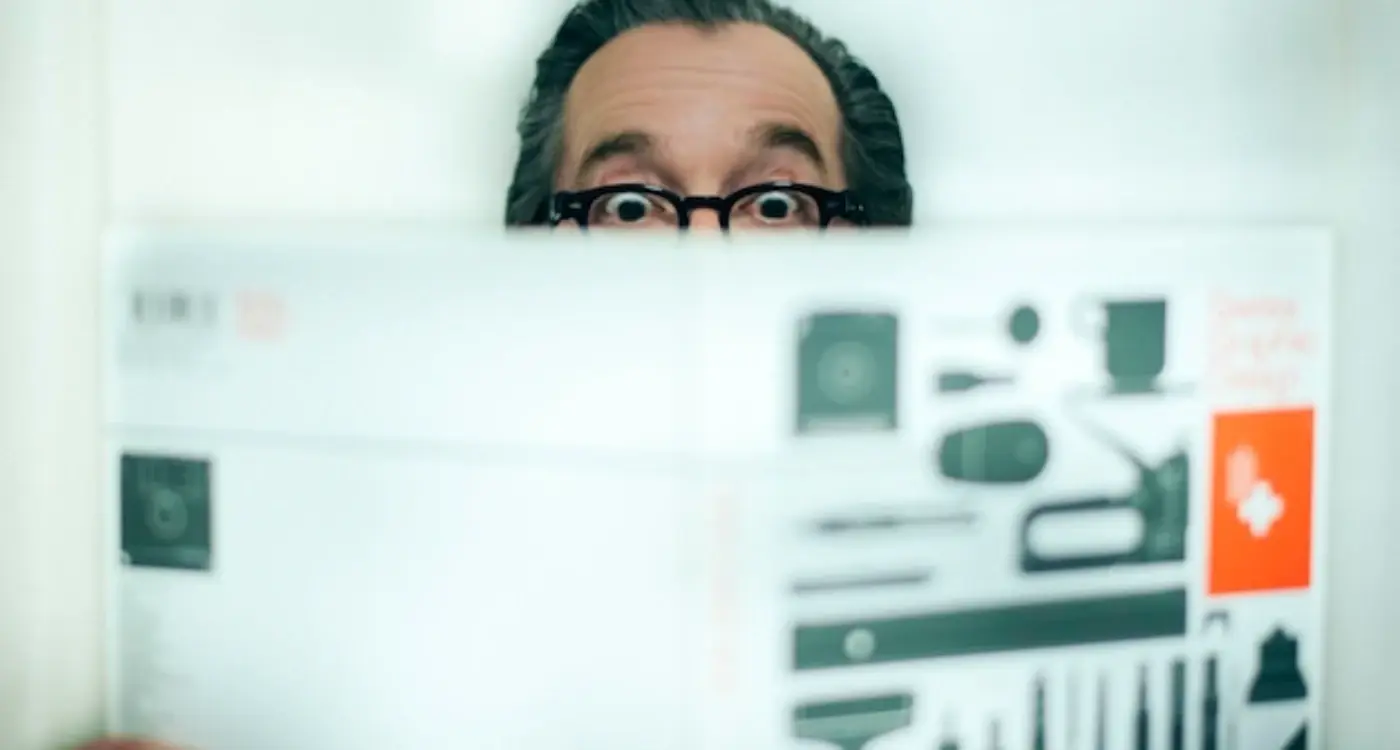
How Do You Validate User Personas Through Data Analysis?



