What Design Mistakes Make Users Delete Apps Quickly?
A major football club launched their official app with all the bells and whistles—match highlights, ticket booking, merchandise store, the works. Within three months, over 60% of users had deleted it. The problem? The app took eight seconds to load the home screen, buried match schedules three taps deep in confusing menus, and sent push notifications at 2am about training updates. Despite millions in development costs, basic design mistakes killed what should have been a fan engagement goldmine.
I've seen this story play out countless times across different industries. You can have the most brilliant app concept, solid technical architecture, and proper marketing budget, but if your design makes users work too hard or creates friction in the wrong places, people will delete your app faster than you can say "user retention." The harsh reality is that users form opinions about your app within seconds of opening it—and changing their mind after a bad first impression is nearly impossible.
The difference between apps that users keep and apps that get deleted often comes down to a handful of design decisions that either respect or ignore how people actually use their phones
What makes this particularly frustrating is that most of these design mistakes are completely preventable. They're not complex technical challenges or resource constraints—they're basic usability issues that stem from not understanding user behaviour. Over the years, I've identified the most common design mistakes that consistently drive users away, and more importantly, how to avoid them. These aren't theoretical concepts; these are real problems I see apps struggling with every single day, problems that directly impact download-to-retention rates and user lifetime value.
The Fatal First Five Seconds
You know what's mad? Most users decide whether to keep or delete your app within five seconds of opening it. Five seconds! That's barely enough time to say hello, let alone make a good impression. But here's the thing—those first moments are absolutely critical to your app's success.
I've seen brilliant apps with months of development behind them get binned because they made terrible first impressions. And honestly, it breaks my heart every time because most of these mistakes are completely avoidable.
The Splash Screen Trap
Let me start with one of the biggest culprits: splash screens that overstay their welcome. Sure, you want to show off your lovely logo, but if users are staring at it for more than two seconds, they're already getting impatient. I mean, we live in an age where people expect instant gratification—TikTok has trained an entire generation to expect content immediately.
The worst offenders are apps that use splash screens to hide loading times. If your app takes ten seconds to load core functionality, that's not a branding opportunity—that's a performance problem that needs fixing.
Common First-Impression Killers
Here are the design mistakes that make users hit delete faster than you can say "user retention":
- Overwhelming users with too many options on the first screen
- Forcing immediate sign-ups before showing any value
- Using tiny text that's impossible to read on mobile screens
- Cramming too much information into the first view
- Auto-playing videos or sounds without permission
- Pop-ups asking for permissions before users understand why they need them
The key is showing value immediately. Users need to understand what your app does and why they should care within those first five seconds. Everything else—the fancy animations, the detailed tutorials, the advanced features—can wait until you've earned their attention.
Poor Onboarding Experiences
Right after that terrible first impression, the onboarding experience is where most apps completely lose their users. I've seen apps with brilliant functionality get deleted within minutes because they made users jump through endless hoops just to get started.
The biggest mistake? Asking for too much information upfront. Nobody wants to fill out a 10-field registration form when they're just trying to see if your app is worth their time. I've worked on projects where reducing the initial signup from 8 fields to just an email and password increased completion rates by 40%. It's mental how much difference that makes.
Another killer is the dreaded permission parade—you know, when apps immediately ask for access to your camera, location, contacts, and your firstborn child all at once. Users get spooked and hit delete faster than you can say "privacy policy." The smart approach is requesting permissions contextually, when users actually need that feature.
Show users the value before asking for anything. Let them explore core features without registration, then make signing up feel like unlocking additional benefits rather than a barrier.
Empty states are another common pitfall. Nothing kills enthusiasm like opening an app to find blank screens with unhelpful messages like "No data found." Instead, use these moments to guide users towards their first meaningful action. Show them what the screen will look like when it's populated, give them sample content, or provide clear next steps.
The most successful onboarding experiences I've designed focus on getting users to their "aha moment" as quickly as possible. That's the point where they understand your app's value and think "this could actually help me." Everything else—tutorials, feature explanations, account setup—should support that goal, not get in its way.
Confusing Navigation and Information Architecture
Nothing makes me delete an app faster than getting lost trying to find what I need. I mean, if I can't figure out how to get around your app within the first minute, I'm gone—and I build these things for a living! The truth is, most users give you even less time than that.
Poor navigation is like having a shop where all the signs are in a different language. Users shouldn't need a map to find basic features. Yet I see apps all the time where the main menu is buried three levels deep, or worse, hidden behind some cryptic icon that nobody understands. The hamburger menu? Sure, it saves space, but if your primary navigation is always tucked away, you're making users work too hard.
Common Navigation Mistakes That Kill Apps
- Too many menu levels—anything more than three taps to reach core features is pushing it
- Inconsistent navigation patterns throughout the app
- Using unclear icons without labels (that shopping cart might look like a printer to some users)
- Bottom navigation bars with more than five items—it gets cramped and confusing
- Search functionality that's hard to find or doesn't work properly
- No clear way to get back to the home screen from deep within the app
The best navigation feels invisible. Users shouldn't think about it—they should just move through your app naturally. When I'm designing navigation, I always ask: would my mum understand this? If there's any doubt, we simplify. Because honestly, if you're making users think too hard about how to use your app, they'll find one that doesn't make them think at all.
Information Architecture That Works
Good information architecture is about grouping related things together and putting the most important stuff where people expect to find it. Your users already have mental models from other apps they use—don't fight against those expectations unless you have a really good reason.
Performance Problems That Kill User Patience
Nothing—and I mean nothing—kills an app faster than poor performance. I've seen brilliant apps with fantastic design get deleted within minutes because they took forever to load or crashed repeatedly. Users today expect apps to respond instantly; any delay longer than three seconds feels like an eternity to most people.
The biggest culprits? Oversized images that haven't been properly compressed, too many network requests happening at once, and apps trying to do everything on the main thread. I've worked with clients who insisted on having high-resolution photos everywhere, but then wondered why their app felt sluggish. You've got to balance visual quality with performance—there's no point having beautiful images if users don't stick around long enough to see them.
A slow app isn't just frustrating—it's a direct signal to users that you don't respect their time
Memory leaks are another silent killer. Your app might run fine during testing, but after users have been using it for a while, it starts consuming more and more memory until it eventually crashes. This is particularly common with apps that display lots of images or have complex animations running in the background.
Battery drain issues fall into this category too. If your app makes users' phones hot or kills their battery quickly, you can bet they'll delete it faster than you can say "background refresh." The fix often involves being smarter about when and how frequently your app updates data—not everything needs to happen in real-time. Sometimes being a bit less aggressive with updates actually improves the user experience rather than harming it.
Typography and Visual Hierarchy Failures
You know what makes me cringe every time? Opening an app and seeing text that's so small I need to squint like I'm trying to read a medicine bottle. Or worse—text that's so cramped together it looks like someone accidentally set the line spacing to zero. Typography might seem like a small detail, but it's actually one of the biggest reasons users abandon apps within minutes.
I've seen apps where the main heading is barely larger than the body text, leaving users completely lost about what they're supposed to focus on. Visual hierarchy isn't just about making things look pretty—it's about guiding users through your app in a logical way. When everything looks equally important, nothing is actually important.
Common Typography Mistakes That Kill Apps
- Font sizes below 14pt for body text (basically unreadable for most people)
- Using more than three different fonts in one screen
- Low contrast ratios between text and background colours
- Inconsistent spacing between text elements
- All caps text for long sentences (it's like being shouted at)
- Centred text alignment for paragraphs longer than two lines
The thing is, good typography is invisible. Users shouldn't notice your font choices—they should just find your content easy to read and understand. When someone has to work to read your app, they won't stick around long enough to discover how brilliant your features are.
Here's what actually works: stick to system fonts when possible, maintain consistent spacing, and always test your text sizes on actual devices. What looks fine on your laptop screen might be completely illegible on a phone. And please, for the love of all that's holy, make sure there's enough contrast between your text and background. Your users' eyes will thank you.
Form Design Issues That Frustrate Users
Forms are where good user experiences go to die, honestly. I've seen perfectly decent apps completely ruined by terrible form design that makes users want to throw their phones across the room. And the thing is, most of these problems are completely avoidable if you just think about what its like to actually use the bloody thing.
The biggest mistake I see? Making forms longer than they need to be. You know what happens when you ask for someone's date of birth, mother's maiden name, and favourite colour just to sign up for a shopping app? They delete it and find something else. Keep it simple—ask for the minimum information you actually need, not everything you might want someday.
Input Field Problems That Kill Conversions
Then there's the technical stuff that drives people mad. Password fields that don't let you see what youve typed (seriously, its not banking details), dropdown menus with 200 countries listed alphabetically starting with Afghanistan, and my personal favourite—forms that clear everything when you make one tiny mistake.
Auto-complete and smart defaults can save your users time, but only if they work properly. I've seen forms that auto-fill the wrong information or fight with the keyboard when you try to correct them. Test this stuff on real devices with real people.
Mobile-Specific Form Nightmares
On mobile, form problems get amplified. Tiny tap targets, keyboards that cover half the form, and validation messages that appear behind the keyboard where nobody can see them. Make sure your forms work with thumbs, not just mouse clicks.
Always provide clear error messages that tell users exactly what went wrong and how to fix it—"Invalid input" helps nobody, but "Password must include at least one number" actually does.
Accessibility Oversights That Exclude Users
Here's something that genuinely bothers me—apps that completely ignore accessibility. I mean, we're talking about over one billion people worldwide who have some form of disability, and yet I still see apps launched without any consideration for these users. Its not just morally wrong; it's bad business too.
The most common mistake I see? Colour being the only way to communicate information. You know those red error messages with no icon or text explanation? Useless for colour-blind users. Same goes for those green "success" buttons that rely purely on colour to show they're active. Always include text labels, icons, or other visual cues alongside colour coding.
Text Size and Contrast Problems
Small text is everywhere, and it drives me mad. Users should be able to increase text size through their device settings without breaking your app's layout. I've seen apps where increasing font size causes text to disappear or overlap—that's just poor planning.
Low contrast text is another biggie. That trendy light grey text on white backgrounds? Might look modern, but it's unreadable for many users. The Web Content Accessibility Guidelines recommend a contrast ratio of at least 4.5:1 for normal text, and honestly, that should be your minimum standard.
Missing Screen Reader Support
Screen readers need proper labels to understand your app's interface. When buttons just say "button" instead of "submit order" or "add to basket," you're excluding users who rely on these tools. Adding proper accessibility labels takes minutes but makes your app usable for millions more people.
Touch targets are often too small as well—anything smaller than 44 pixels becomes difficult for users with motor impairments to tap accurately. Give your buttons some breathing room; your users will thank you for it.
Push Notification Mistakes That Drive Users Away
Push notifications are like having a direct line to your users' attention—but honestly, most apps abuse this privilege terribly. I've seen so many well-designed apps completely destroy their user retention because they can't get their notification strategy right. It's actually painful to watch.
The biggest mistake? Asking for notification permissions the moment someone opens your app for the first time. Think about it—would you give a stranger your phone number within seconds of meeting them? Your users haven't had time to understand your app's value yet, so why would they want to hear from you? I always tell clients to wait until users have experienced something meaningful in the app first. Maybe they've completed a task, saved something they care about, or shown genuine engagement. That's when you ask.
The best notifications feel like helpful reminders from a friend, not marketing messages from a company trying to boost their engagement metrics
Then there's the frequency problem. Some apps think more notifications equal more engagement—which is completely backwards. I've seen apps send daily motivational quotes, weather updates, and promotional offers to the same user. That's not engagement; that's harassment. Your users will either turn off notifications entirely or delete your app altogether.
The content itself matters too. Generic messages like "Come back to our app!" or "You have updates waiting" tell users nothing about what they'll actually gain by opening your app. Be specific. Tell them what's actually waiting for them. And for goodness sake, make sure your notifications are relevant to their actual usage patterns—don't send shopping reminders to someone who hasn't made a purchase in months.
Building successful mobile apps isn't just about having a good idea—it's about executing that idea in a way that respects your users time and intelligence. After working on hundreds of apps over the years, I can tell you that the difference between an app that gets deleted within minutes and one that becomes part of someone's daily routine often comes down to these seemingly small design details we've covered.
The brutal truth? Users are incredibly unforgiving these days. They've been trained by years of using well-designed apps to expect certain standards, and when your app doesn't meet those expectations, they move on without a second thought. That five-second window we talked about at the beginning? It's real, and its getting shorter as users become more sophisticated.
What strikes me most about app failures is how preventable they usually are. Poor onboarding, confusing navigation, slow loading times, unreadable text—these aren't mysterious problems that require years of research to solve. They're well-documented issues with proven solutions. The apps that succeed are the ones that take these basics seriously from day one.
I've seen too many brilliant app concepts fail because the team focused all their energy on features and forgot about the fundamentals. Your users don't care how clever your backend architecture is if they can't figure out how to complete a simple task. They don't care about your unique value proposition if the app crashes when they try to sign up.
The good news is that getting these design elements right doesn't require a massive budget or a team of design superstars. It requires attention to detail, genuine empathy for your users, and the discipline to test your assumptions with real people before you launch. Do that, and you'll already be ahead of most of your competition.
Share this
Subscribe To Our Learning Centre
You May Also Like
These Related Guides
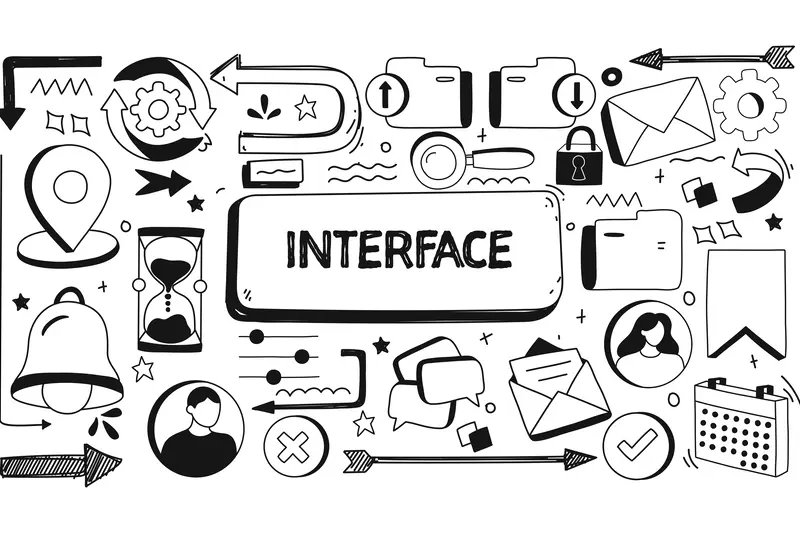
How Do Micro-Interactions Improve User Experience In Mobile Apps?

What Are the Most Common Mistakes in App Design?



