How Do I Handle App Updates And Maintenance?
The average mobile app gets updated every two to three weeks. That's not a typo—we're talking about constant, ongoing work that never really stops. Most people think building an app is like constructing a house; you finish it and move on. But app maintenance and mobile app updates are more like tending a garden that grows in public view.
The reality is that launching your app is just the beginning. Operating systems change, devices get faster, user expectations shift, and security threats evolve. Your app needs to keep pace or it'll quickly become that forgotten icon buried on page three of someone's phone. I've seen brilliant apps fade into obscurity simply because their creators didn't plan for ongoing app development.
The most successful apps aren't just built well—they're maintained well
App support isn't just about fixing things when they break; it's about staying relevant in a market where users have endless alternatives. Whether you're dealing with bug reports, adding new features, or keeping up with the latest iPhone release, having a solid maintenance strategy can make the difference between an app that thrives and one that gets deleted. This guide will walk you through everything you need to know about keeping your app healthy, updated, and competitive long after launch day.
Understanding App Maintenance Basics
Right, let's get straight to the point—app maintenance isn't just fixing things when they break. I've watched countless clients launch their apps thinking the hard work is done, only to discover that's when the real work begins! Your app is like a living thing that needs regular care to stay healthy and competitive.
App maintenance covers several key areas that you need to understand from day one. Bug fixes are the obvious ones—those annoying crashes and glitches that users love to complain about in reviews. Then there's performance optimisation, which means keeping your app running smoothly as more people use it and as operating systems change.
Types of Maintenance You'll Face
- Bug fixes and crash reports
- Operating system compatibility updates
- Security patches and vulnerability fixes
- Performance improvements and speed optimisation
- Feature updates and user experience improvements
- Third-party service integrations and API updates
Security updates deserve special mention here—they're not optional. When Apple or Google releases a new version of their operating system, your app needs to work with it. Same goes for any third-party services you're using; when they update their systems, you often need to update yours too.
The reality is that maintenance typically costs 15-20% of your original development budget each year. Plan for it now, not later.
Planning Your Update Strategy
Right, let's talk about something that catches most app owners off guard—planning your update strategy before you actually need it. I've watched countless clients scramble when their app suddenly needs fixing or when Apple changes their requirements overnight. Trust me, having a plan saves you both money and sleepless nights.
The key to successful mobile app updates is thinking ahead. You need to decide how often you'll release updates, what types of changes warrant immediate attention, and who's going to handle the work. Some apps need monthly tweaks whilst others can go months without major changes—it really depends on your users and your business goals.
Types of Updates You'll Need
- Security patches and bug fixes
- Operating system compatibility updates
- New feature releases
- Performance improvements
- User interface refreshes
Set up a simple calendar with regular check-ins for your app—even if it's just quarterly reviews. This prevents small issues from becoming big problems and keeps your ongoing app development costs predictable.
Your app support strategy should include both reactive fixes (when things break) and proactive improvements (making things better). The apps that succeed long-term are the ones that treat app maintenance as an ongoing conversation with their users, not a once-yearly chore.
Managing Bug Fixes and Performance Issues
After eight years of building apps, I can tell you that bugs are like uninvited guests—they always show up when you least expect them. The good news? Most bugs aren't actually catastrophic. They're just annoying little problems that need sorting out. Performance issues, on the other hand, are the ones that really get users wound up. Nobody likes waiting for an app to load or watching it crash mid-task.
Spotting Problems Early
The best way to handle bugs is to catch them before your users do. I always recommend setting up crash reporting tools like Crashlytics or Bugsnag—these will send you alerts the moment something goes wrong. You'll get detailed reports showing exactly what happened and where. Performance monitoring is just as important; tools like Firebase Performance can tell you if your app is running slowly on certain devices.
Fixing What Matters Most
Not all bugs are created equal. Some will crash your app completely, whilst others might just make a button look a bit wonky. Start with the crashes and major performance problems first—these are the ones that'll make users delete your app. Minor visual glitches can wait. Keep a simple priority system: critical, high, medium, and low. Your users will thank you for fixing the big stuff quickly rather than spending weeks perfecting tiny details. Understanding what makes stellar apps stand out can help you prioritise the right improvements.
Handling Security Updates and Data Protection
Security isn't something you can set up once and forget about—it's an ongoing responsibility that requires constant attention. I've seen too many apps get pulled from stores or worse, face legal action because developers thought they could handle security as a one-time setup. The truth is, new threats emerge regularly and what was secure six months ago might not be secure today.
When planning your app maintenance budget, security updates should be your top priority. These aren't optional nice-to-haves; they're absolute necessities. Operating systems release security patches monthly, and third-party libraries your app depends on need regular updates too. Ignoring these updates leaves your users' data vulnerable and your business at risk.
Data Protection Compliance
GDPR, CCPA, and other privacy regulations aren't going anywhere—they're only getting stricter. Your ongoing app development needs to include regular privacy audits and compliance checks. This means reviewing what data you collect, how you store it, and whether you still need it all. Understanding GDPR requirements is crucial for maintaining compliance throughout your app's lifecycle.
The cost of preventing a security breach is always less than dealing with the aftermath of one
Regular security testing should be part of your app support routine. Penetration testing, code reviews, and vulnerability scans help identify potential problems before they become real threats. Remember, your users trust you with their personal information—maintaining that trust requires consistent effort and investment in proper security practices.
Working with App Store Requirements and Submissions
App store submissions can feel like a proper minefield—trust me, I've been there more times than I care to count! Both Apple's App Store and Google Play have their own set of rules, and breaking them means your update gets rejected. That's weeks of work down the drain whilst your users wait for bug fixes.
Understanding Review Guidelines
Apple tends to be stricter about design standards and content policies, whilst Google focuses more on security and functionality. Your app needs to work properly, look professional, and follow their technical specifications. Simple things like having the right icon sizes or proper app descriptions can make or break your submission.
I always tell clients to read the guidelines before starting development—not after. It saves so much heartache later. Both platforms regularly update their requirements too, so what worked six months ago might not work today.
Preparing for Submission
Testing is everything here. Your app must work on different devices and screen sizes; crashes during review are almost guaranteed rejection. Screenshots need to show actual app content, not marketing fluff, and your app description should clearly explain what the app does without any misleading claims. Keep your review times realistic—Apple typically takes 24-48 hours, whilst Google can be faster but sometimes throws curveballs. Learning from what top app development companies do can help streamline your submission process.
Budgeting for Ongoing Development Costs
I'll be straight with you—most businesses completely underestimate the cost of app maintenance and ongoing app development. They spend months planning their initial budget but forget that launching your app is just the beginning. The real costs come after launch, and they never really stop.
Here's what you need to budget for: bug fixes (these happen more than you'd like), security updates, new feature development, server costs, and third-party service fees. Don't forget about app store fees either—Apple and Google take their cut every year. From my experience working with clients over the years, I typically recommend setting aside 15-20% of your original development budget annually for app support and maintenance alone.
Breaking Down Your Annual Costs
Server hosting can range from £50 to £500+ monthly depending on your user base. Third-party services like analytics, push notifications, and payment processing add up quickly too. Then there's the development work—fixing bugs, updating for new OS versions, and adding features your users are requesting.
Create a separate "app maintenance fund" from day one. Treat it like a monthly subscription you pay to yourself—this way you're never caught off guard when costs arise.
The key is planning ahead. Mobile app updates aren't optional—they're part of keeping your app alive and competitive. Budget properly from the start and you'll sleep much better at night.
Building a Long-Term Maintenance Team
After years of working with different clients, I've learnt that the most successful apps are those with dedicated maintenance teams behind them. You can't just hand over your app to whoever happens to be available that week—it doesn't work like that. Your app needs people who understand its history, its quirks, and where it's heading next.
Finding the Right People
A solid maintenance team usually needs at least three types of people: a developer who knows your app's code inside out, someone who can handle user feedback and bug reports, and a person who keeps track of app store changes and requirements. You don't always need full-time staff for this; many smaller apps work perfectly well with part-time specialists or freelancers who've been with the project for a while.
Keeping Your Team Together
The biggest mistake I see is when companies constantly switch their maintenance team members. Every time someone new comes in, they need weeks to understand how everything works. That's expensive and risky. Instead, try to keep the same people working on your app for as long as possible—even if it means paying a bit more to retain good team members. Trust me, the consistency is worth every penny. Avoiding common development struggles starts with having the right team in place from the beginning.
Conclusion
After eight years of building apps and watching them succeed (or sometimes fail spectacularly), I can tell you that app maintenance isn't something you can just wing. It's not the glamorous part of app development—nobody gets excited about security patches or bug fixes—but it's what separates the apps that thrive from those that disappear into the digital graveyard.
The truth is, launching your app is just the beginning. Mobile app updates and ongoing app development will become your new reality, and that's actually a good thing. It means your app is alive, growing, and adapting to what your users need. I've seen too many brilliant apps fall by the wayside because their creators thought the work was done after launch.
App support isn't just about fixing things when they break; it's about staying ahead of the curve. Operating systems change, user expectations evolve, and security threats emerge daily. Your maintenance strategy needs to account for all of this whilst keeping your budget realistic and your team motivated.
The apps that succeed long-term are the ones with owners who understand that app maintenance is an investment, not an expense. Plan for it, budget for it, and embrace it. Your users will thank you, your download numbers will reflect it, and you'll sleep better knowing your app is in good hands.
Share this
Subscribe To Our Learning Centre
You May Also Like
These Related Guides

How Do You Handle App Store Deployments With DevOps?
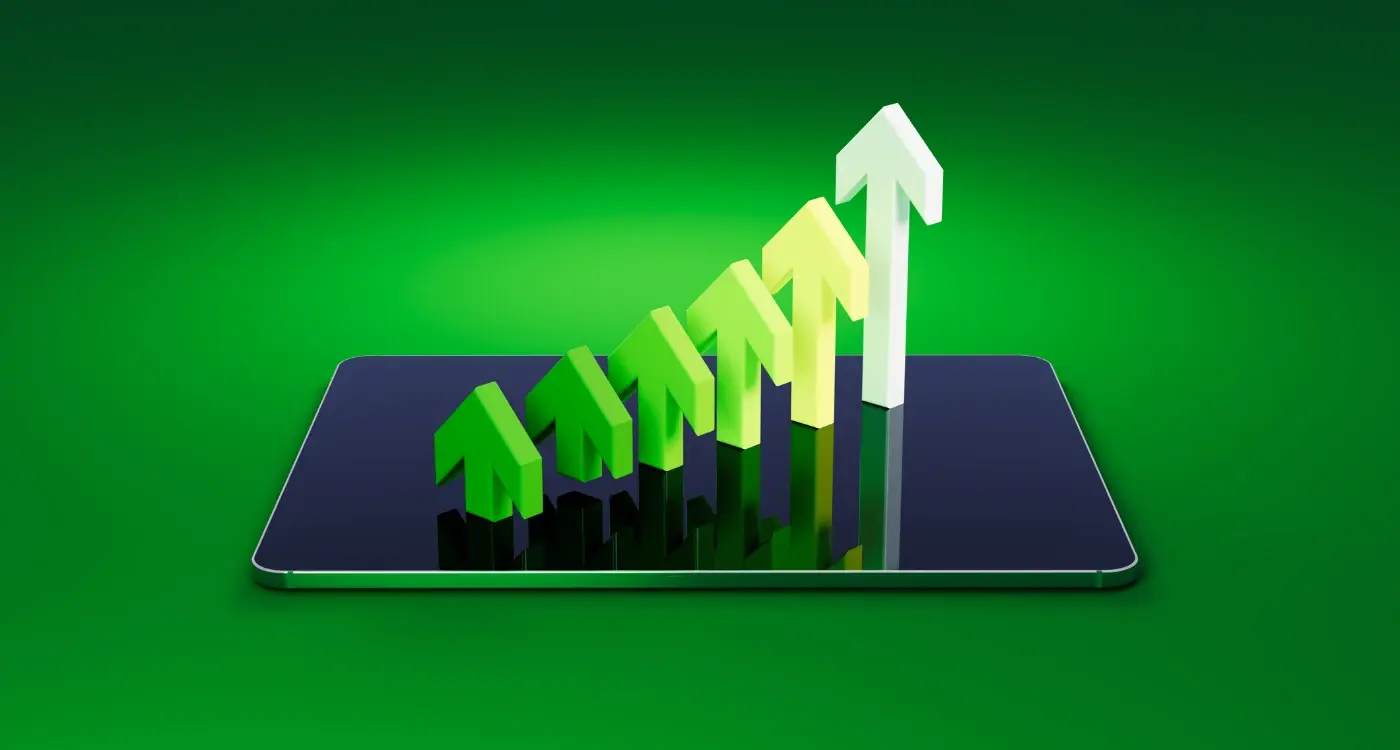
How Do You Scale Mobile Apps Using DevOps Practices?



