How Do I Know When It's Time to Rebuild My App's Technology?
Most apps are abandoned within three years of launch—not by users, but by their own creators. They become too expensive to maintain, too difficult to update, or simply too outdated to compete. I've seen it happen dozens of times, and its always the same story; the app that once felt like a competitive advantage slowly becomes a liability. The thing is, nobody wants to admit their app needs rebuilding. Its expensive, its disruptive, and honestly? It feels a bit like admitting defeat. But here's what I've learned after years of working with apps across every industry you can think of—knowing when to rebuild isn't about failure, its about recognising when your technology is holding back your business instead of pushing it forward.
Right now, you're probably noticing something's off with your app. Maybe users are complaining about crashes. Maybe your development team keeps telling you that "simple" changes are taking weeks instead of days. Or perhaps you're just watching competitors launch features that seem impossible with your current setup. These aren't random problems—they're symptoms of aging technology that's reached the end of its useful life.
The question isn't whether your app will eventually need rebuilding; it's whether you'll make that decision proactively or wait until you have no choice.
I get it, making the call to rebuild is tough. You've already invested time, money, and probably a fair amount of stress into your current app. But actually, the decision becomes much clearer when you understand what to look for and, more importantly, what its costing you to wait. In this guide I'm going to walk you through the warning signs I watch for, the questions I ask my clients, and the framework we use to determine when an app rebuild makes sense. Because sometimes the best investment you can make is knowing when to start fresh.
Signs Your App's Technology Is Holding You Back
Right, lets talk about the warning signs that your apps foundation is crumbling. I see this all the time—business owners know something's wrong but they aren't quite sure if its bad enough to warrant a complete rebuild. Here's the thing though, by the time you're asking the question, you probably already know the answer deep down.
The first red flag? Your development team keeps saying "that's not possible with our current setup" whenever you want to add new features. If every feature request turns into a long discussion about workarounds and compromises, your technology has become a cage rather than a tool. I mean, you should be able to respond to market changes quickly, not spend weeks figuring out if something's even technically feasible with what you've got. When competitors are moving faster and showing signs that their own apps are struggling, that's actually your opportunity to gain ground—but only if your tech stack can support rapid development.
Performance Issues Users Actually Notice
Users are brutal about performance—and they should be. If your app takes more than 3 seconds to load, you're already losing people. But its not just about load times; watch out for crashes, freezing, excessive battery drain, and that annoying lag when switching between screens. When your support inbox is full of complaints about speed and your developer's solution is "tell them to restart the app", you've got a fundamental problem that patches won't fix.
The Developer Exodus Problem
Here's something people don't talk about enough: if you cant find developers willing to work on your codebase, you're in trouble. Outdated frameworks and old programming languages make hiring incredibly difficult because nobody wants to work with technology that's basically dead. I've seen companies struggle for months to fill a single developer position because their app runs on something nobody uses anymore.
Actually, here are the most common technical warning signs I see:
- App crashes more than once per user session on average
- Takes longer than a week to implement simple feature changes
- Doesn't support the latest iOS or Android versions properly
- Uses frameworks or languages that are no longer actively maintained
- Security vulnerabilities that cant be patched without major rewrites
- Integration with third-party services keeps breaking
- App size has bloated beyond 200MB due to accumulated technical workarounds
The worst part? These problems compound over time—each workaround makes the next problem harder to solve, until you're spending more time maintaining old code than building new value for your users. And that's when you know its time to have a serious conversation about rebuilding from the ground up.
The Real Cost of Waiting Too Long
Here's what happens when you keep putting off that rebuild—your competitors start moving faster than you. I've seen it happen more times than I care to count, and its always painful to watch. A business that once had a strong market position slowly loses ground because their app cant keep up with user expectations or market demands. The cost of waiting isn't just technical debt; its lost revenue, frustrated users, and missed opportunities that you'll never get back.
Let me break down what this actually costs you in real terms. First up—development costs actually increase the longer you wait. That dodgy codebase you're patching together? Every month you delay makes it harder and more expensive to fix. What might cost £50,000 to rebuild today could easily balloon to £100,000 or more if you wait another year, simply because the technical debt compounds and your app drifts further from modern standards.
The Financial Impact of Delayed Rebuilds
User acquisition costs are through the roof these days, but here's the thing—if your app performs poorly, you're essentially throwing that money away. You might spend £5-10 per install only to have users delete your app within the first week because it crashes, loads slowly, or just feels outdated compared to what they're used to. I mean, think about it? You wouldn't keep pouring water into a leaky bucket, would you.
But there's more to it than just the money you're spending. Its the money you're not making that really hurts. Every month your app underperforms is revenue left on the table—lost transactions, abandoned shopping carts, subscription cancellations, reduced engagement. One client came to me after watching their conversion rate drop by 40% over two years; their checkout process was so clunky on newer devices that people just gave up halfway through.
Market Position and Competitive Disadvantage
Your competition isn't waiting around. While you're patching up old technology, they're building features users actually want, optimising their performance, and creating better experiences. The gap widens every single day. Actually, the most dangerous part? You might not even notice it happening until its too late and your user base has already started migrating to alternatives.
Then there's the talent problem nobody talks about. Good developers don't want to work on outdated tech stacks—they want to build with modern tools and frameworks. When your codebase is ancient, you'll struggle to hire quality developers, and the ones you do have will eventually leave for more interesting work. This creates a vicious cycle where your app gets harder to maintain and nobody wants to touch it.
Track your app's performance metrics monthly—things like crash rates, load times, and user retention. If you see consistent decline over six months, that's your signal that waiting longer will only make things worse.
Security vulnerabilities multiply in older apps, and the risks aren't theoretical—they're very real and very expensive. Data breaches can cost millions in fines, legal fees, and reputation damage. One healthcare app I worked with put off modernisation until they faced a potential GDPR violation; the panic rebuild cost them three times what a planned refresh would have, plus they had to deal with regulatory scrutiny they could've avoided entirely.
Look, I get it—rebuilds are scary and expensive. But waiting doesn't make them less scary or less expensive; it makes everything worse. The question isn't whether you'll need to rebuild eventually, its whether you'll do it proactively when you're in control, or reactively when you're forced to because something broke, users revolted, or regulations changed.
When Patching and Fixes Stop Making Sense
There comes a point where fixing your app starts to feel like you're just putting plasters on a broken leg—it's not really solving anything, is it? I've watched countless clients spend thousands patching their apps month after month, and honestly it's a bit mad when you step back and look at it. Each fix takes longer than the last one. Each update introduces new bugs. Your development team starts groaning every time you ask them to add a feature.
Here's the thing: if you're spending more time fixing old problems than building new features, something's wrong. When I look at a clients codebase and see layers upon layers of patches, it tells me the foundation isn't solid anymore. Sure, you can keep adding more patches—but at what cost? The real question is whether its actually cheaper to rebuild than to keep maintaining what you've got.
Signs You're in Patch Purgatory
You know you've crossed the line when these things start happening regularly:
- Development estimates keep increasing for simple changes
- Fixing one bug creates two more somewhere else
- Your developers can't remember why certain code exists
- Testing takes longer than the actual development work
- You're hesitant to update anything because you dont know what might break
- Third-party libraries you rely on are no longer supported
I mean, we've all been there. You fix the login issue, but now notifications aren't working. You patch the payment flow, but suddenly the user profile wont load properly. It becomes this exhausting game of whack-a-mole that never ends.
The Hidden Costs Nobody Talks About
What people don't realise is that constant patching doesn't just cost money in developer time; it costs you opportunities. Every hour your team spends fixing old code is an hour they're not building features that could attract new users or improve retention. Your competitors are moving forward while you're stuck running in place.
Understanding Your App's Technical Lifespan
Here's something most people don't realise—apps age like milk, not wine. They don't get better with time, they actually get worse. And the speed at which this happens has accelerated massively over the past few years.
Most apps have a healthy technical lifespan of about 3-5 years before they start showing serious signs of age. Now that might sound like a long time, but its really not when you consider how much the mobile ecosystem changes in that period. Apple releases a major iOS update every year, Google does the same with Android, and both companies are constantly deprecating old APIs and introducing new requirements that older codebases struggle to support.
I've seen apps built just four years ago that are now running on frameworks that are no longer officially supported. The developers who built them have moved on, the documentation has disappeared, and finding someone who can fix critical bugs becomes harder every month. Its not because the original code was bad—its just that technology moves on whether we like it or not.
The technical lifespan of your app isn't just about when it stops working; it's about when it stops being able to adapt to new requirements and user expectations
Here's the tricky bit though—there's a difference between calendar age and technical age. An app built five years ago using outdated methods might be technically ancient, whilst an app built two years ago following best practices could still have years of life left in it. The quality of the original architecture matters enormously. Apps built with proper separation of concerns, clean code standards, and modular design age much more gracefully than those thrown together quickly to meet a deadline.
You also need to factor in how heavily your app gets used and updated. Apps that receive regular maintenance and incremental updates tend to last longer than those left untouched for months at a time.
Platform Updates and Compatibility Issues
Apple and Google release major operating system updates every year, and here's the thing—they don't really care if your app can keep up. I've seen perfectly good apps become unusable overnight because they were built on older frameworks that stopped working after an iOS or Android update. Its not just annoying; it can kill your business if you're not prepared.
The real problem starts when your app is built on deprecated APIs or older programming languages. Let me break this down: when Apple decides SwiftUI is the future and your app is still running on Objective-C from years ago, you're going to have issues. Sure, it might work for now, but each new OS version makes things more difficult. Android's the same—they've moved from Java to Kotlin, and apps that haven't made the transition are basically living on borrowed time.
Warning Signs Your App Can't Handle Modern Platforms
- Your app crashes on newer device models or OS versions
- Users report features that simply don't work after they update their phones
- You can't access new platform features like widgets, dark mode, or privacy controls
- App Store review times get longer because reviewers flag compatibility warnings
- Your development team spends more time fixing bugs than adding features
Actually, one of the biggest red flags is when you cant support new screen sizes. Foldable phones, different notch configurations, various tablet formats—if your apps UI breaks on these devices, thats a clear sign your codebase isn't flexible enough for todays hardware landscape. And you know what? Users notice. They leave reviews saying "doesn't work on my phone" and that tanks your ratings fast.
But here's what really gets expensive: each platform update requires more workarounds and patches to keep your old code running. Eventually you're spending so much time maintaining the old system that rebuilding would actually cost less. I mean, when your developers are afraid to touch certain parts of the codebase because they don't know what will break, thats when you know its time.
Performance Problems That Can't Be Fixed
Here's something I see quite often—apps that load slowly no matter what we try. The team throws more money at hosting, optimises images until they're tiny, and still the app feels sluggish. Sometimes the problem isn't in what you're doing wrong; it's in what the app was built with years ago. Old frameworks and outdated architectures can create bottlenecks that just can't be fixed with patches or tweaks.
I mean, imagine trying to make a car go faster by painting it a different colour. That's essentially what's happening when the core technology is the issue. If your app was built on an old version of React Native or uses APIs that haven't been updated in years, you're fighting a losing battle. The foundation itself is limiting what's possible—and users notice this straight away.
But here's the thing—performance issues often show up in specific ways that tell you its time for bigger changes. Watch out for these warning signs:
- App crashes increase as you add new features (even simple ones)
- Load times get worse with each update instead of better
- Memory usage climbs steadily until the app becomes unusable
- Certain screens freeze or lag no matter how much you optimise them
- The app drains battery faster than competing apps in your category
When Optimisation Hits a Wall
You know what? Sometimes you can optimise every single function, compress every asset, and reduce every database query—and the app still performs poorly. This usually means the underlying architecture wasn't designed to handle what you're asking it to do now. Maybe it was built for 1,000 users but now you've got 100,000. Maybe it was designed before video streaming was a requirement. Whatever the reason, there comes a point where fixing individual problems doesn't address the real issue; the whole structure needs rethinking.
If your development team is spending more time working around performance limitations than building new features, that's a clear sign the technology needs refreshing rather than patching.
The User Experience Impact
Users don't care about your technical debt or legacy code. They just know your app is slow. And honestly, they won't stick around to find out if it gets better. Research shows that if an app takes more than three seconds to load, most people will abandon it—and they probably won't come back. When performance problems can't be fixed through normal optimisation, you're actively losing customers every single day you wait to address the core issue.
Security Risks in Older Codebases
Right, let's talk about something that keeps me up sometimes—security vulnerabilities in old app code. And I'm not being dramatic here; this stuff is genuinely serious. When your app was built five or six years ago, the security landscape was completely different. Threats that didn't exist back then are now common, and the tools hackers use have become much more sophisticated.
The problem with old code is that its built on outdated libraries and frameworks that no longer receive security patches. Think about it like this: every piece of software your app depends on—authentication systems, payment processors, database connections—they all need regular updates to stay secure. When these stop being maintained, you're essentially leaving your front door unlocked. This is particularly dangerous when dealing with third-party API integrations that aren't properly secured.
I've seen apps running authentication methods that were considered safe years ago but are now laughably easy to bypass. Password hashing algorithms get weaker over time as computing power increases. API calls that weren't encrypted properly because "it wasn't standard practice" back then? Those are now glaring security holes. And don't even get me started on apps storing user data in ways that would never pass modern privacy regulations.
Common Security Issues in Ageing Apps
- Outdated SSL/TLS protocols that can be exploited
- Deprecated authentication methods that don't meet current standards
- Third-party SDKs with known vulnerabilities that cant be patched
- Insufficient data encryption for sensitive user information
- Missing security headers and protections against common attacks
- Hardcoded API keys or credentials in the source code
Here's what really worries me—a single data breach can destroy your business reputation overnight. Users trust you with their information, and if that trust gets broken because you were running on old, insecure code? That's not something you can easily fix with an apology. The financial penalties under GDPR alone can be massive, not to mention the cost of dealing with the breach itself.
If your development team is spending time finding workarounds for security issues rather than actually fixing them at the source, thats your sign. Modern apps need to be built with security as a foundation, not as an afterthought patched on top of vulnerable code.
Making the Business Case for a Rebuild
Right, so you've identified the problems—your app is slow, its not compatible with the latest devices, and your development team keeps telling you things are "held together with duct tape." But here's the thing: convincing stakeholders to approve a rebuild is a completely different challenge. They see a working app (even if it's barely working) and they see a big price tag next to your proposal. I get it, its not an easy conversation.
The key is showing them what they're losing right now, not just what they could gain. Start with the numbers they actually care about. How many users are dropping off because of poor performance? What's your app's crash rate costing you in lost revenue? If your checkout process takes seven seconds longer than it should, calculate exactly how many sales you're missing each month. These aren't theoretical problems—they're bleeding money from your business every single day.
Then there's the development cost angle; this one surprises people. Show them how much time (and therefore money) your team spends maintaining old code versus building new features. I've seen companies where 80% of development resources go towards just keeping things running, leaving almost nothing for actual innovation. That's mad when you think about it. A rebuild might cost more upfront, but it often pays for itself within 12-18 months just through reduced maintenance costs.
The longer you wait to address technical debt, the more expensive the eventual rebuild becomes—and the more revenue you lose along the way
Don't forget about opportunity cost either. What features could you launch if your tech stack wasn't holding you back? What new markets could you enter? Your competitors aren't standing still, and every month you delay is another month they're pulling ahead. The business case writes itself once you add up what staying put is really costing you.
Look, deciding to rebuild your apps technology isn't something you do on a whim—its one of those decisions that keeps business owners up at night, and rightly so. But here's what I've learned after years of having these conversations: the right time to rebuild is almost always earlier than you think it is.
By the time your app is genuinely falling apart, you're already losing users and revenue. By the time your team is spending more hours firefighting than building new features, you've already waited too long. The sweet spot is when you can see the problems coming but before they've cost you your competitive edge.
I mean, think about it this way—if your app loads slowly, crashes occasionally, and can't support the features your users want, you're not just dealing with technical problems; you're actively pushing people towards your competitors. And getting those users back? That's much harder (and more expensive) than keeping them in the first place.
The good news is that a rebuild doesn't have to be an all-or-nothing affair. You can rebuild in phases, keeping your existing app running while you migrate features gradually. Sure, it takes careful planning and experienced developers who understand how to manage this transition, but its absolutely doable.
What really matters is being honest with yourself about where your app stands. If you've read through this guide and recognized multiple warning signs in your own product, that's your answer. The data doesn't lie—performance metrics, user feedback, developer complaints, mounting technical debt...these are all telling you something important.
Trust your gut. If you're wondering whether its time to rebuild, you probably already know the answer. The question isn't really "should we rebuild?"—its "how soon can we start?"
Share this
Subscribe To Our Learning Centre
You May Also Like
These Related Guides

Should My Mobile App Work Without an Internet Connection?
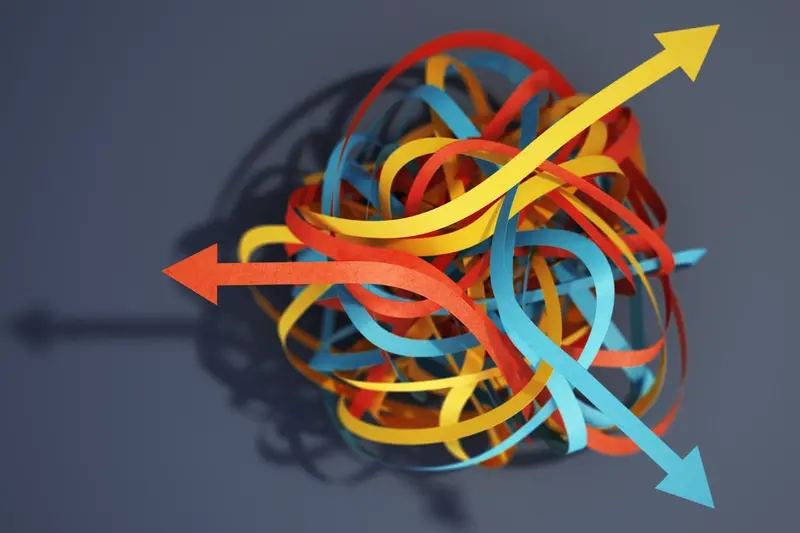
Can No-Code Apps Handle Complex Business Logic?



