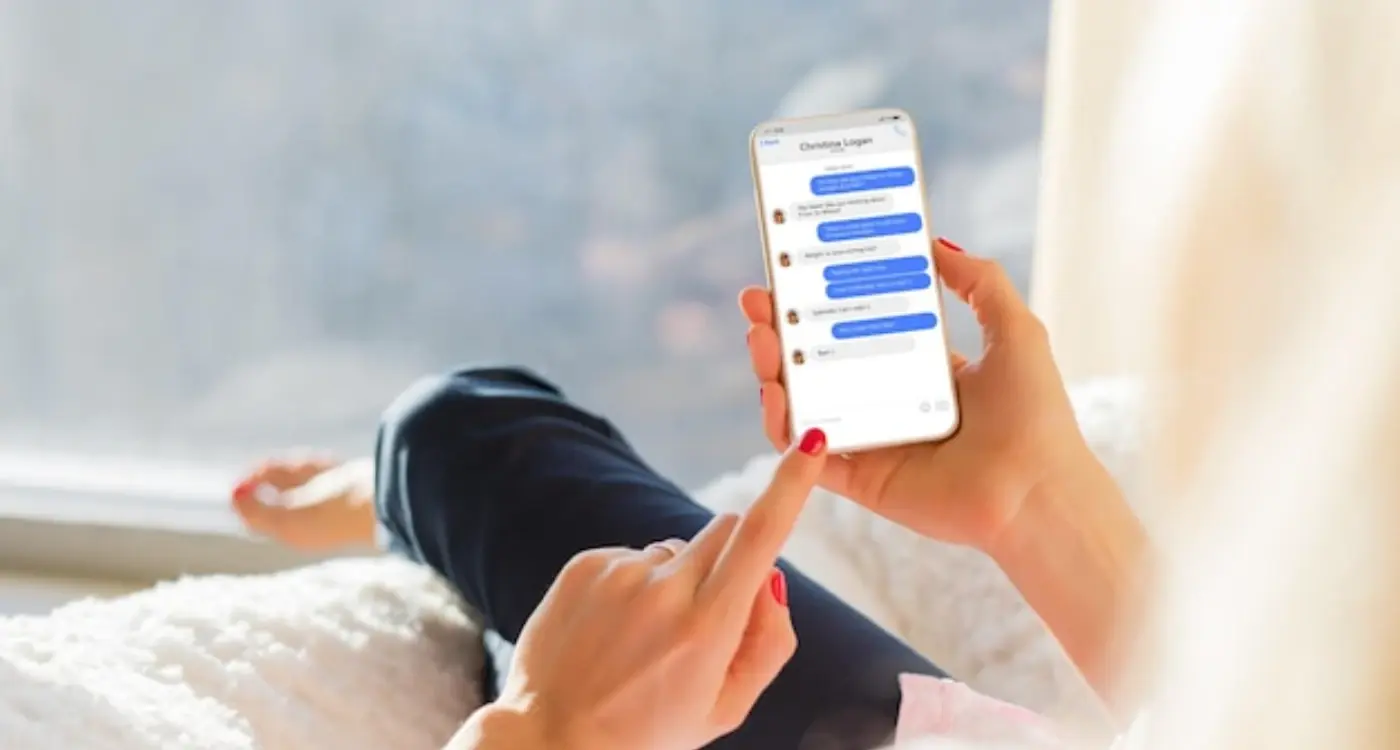How Do I Pick Between Similar App Store Keywords?
Two fashion apps launch at the same time, both targeting people who want to buy clothes on their phones. The first app goes after "fashion shopping" with 50,000 monthly searches. The second picks "sustainable fashion UK" with just 2,000 searches. Six months later? The second app has 40,000 active users whilst the first struggles to break 5,000. I've seen this play out more times than I can count, and it always comes down to one thing—choosing the right keywords instead of the obvious ones.
Here's the thing about app store keywords: they're nothing like website SEO, even though people treat them the same way. You've got maybe 100 characters on iOS and a bit more flexibility on Android, which means every single word needs to earn its place. I mean, you can't just stuff in high-volume terms and hope for the best because the app stores have got quite good at spotting that behaviour. What actually works is finding keywords where your app can realistically rank in the top 10 results, because anything below that might as well not exist—users rarely scroll that far down.
The difference between a keyword with 10,000 searches where you rank 50th and a keyword with 1,000 searches where you rank 3rd is massive; the smaller keyword will drive more installs every single time.
When you're staring at a spreadsheet full of similar keywords, its easy to just pick the ones with the biggest numbers next to them. But search volume alone tells you nothing about competition levels, user intent, or whether those searchers actually convert into users who stick around. I've worked with fintech apps that wasted months targeting "money app" only to realise later that "expense tracker for freelancers" brought in users who actually used the app daily. The keywords looked similar on paper but the results? Completely different. This guide will show you how to make those decisions with real data rather than guesswork, because getting this wrong costs you time, money and quite possibly your apps entire future.
Understanding Search Volume and Competition
When I first started optimising app store listings, I made the mistake of chasing high-volume keywords without really understanding what I was up against. It's a bit like trying to compete with Tesco by opening a corner shop next door—you'll get noticed, sure, but probably not in the way you hoped. Search volume tells you how many people are searching for a particular keyword each month, but here's the thing: a keyword with 50,000 searches might sound brilliant until you realise there are 200 other apps already ranking for it.
I've found that the sweet spot for most apps—especially if you're launching something new—sits somewhere between 1,000 and 10,000 monthly searches with moderate competition. One of our healthcare apps was targeting "fitness tracker" initially (massive volume, insane competition) but we pivoted to "pregnancy fitness app" which had about 3,500 searches monthly and maybe 15 serious competitors. Within three months we were in the top 5 results; with the original keyword we'd still be on page 47.
How to Evaluate Your Competition
Competition isn't just about numbers though, is it? You need to look at who you're actually competing against. Are they apps with millions of downloads and thousand of reviews? Or are they similar to yours in terms of resources and reach? I always tell clients to download their top 10 competitors and actually use them for a week. See what keywords appear in their titles and subtitles—these are the terms they think are worth fighting for.
The Volume-Competition Balance
Here's what I check when evaluating keywords:
- Monthly search volume (aim for 1,000+ to make it worthwhile)
- Number of apps in search results (under 50 is manageable for newer apps)
- Download counts of top-ranking apps (if they're all 1M+ downloads and you're starting from zero, move on)
- Review counts and ratings (apps with 10,000+ reviews are bloody hard to overtake)
- How established your competitors are (an app thats been around for 5 years has historical ranking advantage)
The data doesn't lie but it does need interpreting. Sometimes a keyword with lower volume but much lower competition will drive more actual installs than a high-volume term where you're buried on page three. I've seen this play out dozens of times with fintech apps especially, where specific problem-focused keywords ("track business expenses") outperform generic category terms ("finance app") even though the search volume is a fraction of the size. This is where smart positioning against established brands becomes crucial for new apps entering competitive markets.
The Keyword Difficulty Score Explained
Most ASO tools will give you a keyword difficulty score—usually a number between 0 and 100 or a rating like "easy", "medium", or "hard". But here's what they don't tell you: these scores are just educated guesses based on how many apps are already targeting that keyword and how established those apps are. I've seen keywords with a difficulty score of 70 that we've ranked for within weeks, and "easy" keywords that took months to move the needle on. The score is helpful, sure, but its not the whole story.
The difficulty score typically looks at a few things—how many apps are using that exact keyword in their title or subtitle, how many downloads and ratings those apps have, and sometimes how frequently they update their metadata. When you see a high difficulty score, what that really means is you're competing against apps that have strong ASO already; they've got solid download velocity, good ratings, and they're actively optimising. For a meditation app I worked on, we looked at "meditation" (difficulty 85) versus "guided meditation timer" (difficulty 32). The second one had far less competition from the big players like Headspace and Calm.
The thing is, difficulty scores don't account for your app's existing authority. If you've already got 10,000 downloads and a 4.5-star rating, you can tackle harder keywords than a brand new app with zero reviews. I've learned to treat these scores as a starting point for research, not a rulebook. Look at who's actually ranking for that keyword—open the top 10 apps and check their download estimates and review counts. That tells you more than any score ever will.
Check the top 5 ranking apps for any keyword you're considering; if they all have 100k+ downloads and you're just launching, that difficulty score is probably understating the challenge you'll face.
What the Difficulty Score Actually Measures
Different ASO tools calculate difficulty differently, which is a bit mad really. Some focus heavily on the number of apps using the keyword, others weight it towards the strength of those apps. Here's what most tools are looking at:
- Number of apps with the keyword in title or subtitle (weighted most heavily)
- Average number of ratings for top-ranking apps
- Download velocity of apps currently ranking
- How long top apps have been ranking for that term
- Update frequency of competing apps
I worked on a fintech app where we were choosing between "money transfer" and "send money abroad". Both had similar search volumes, but the difficulty scores were 78 and 54 respectively. When we dug deeper, the "money transfer" keyword was dominated by apps from major banks with millions of downloads—there was no way we were breaking into that top 10. "Send money abroad" had mostly smaller remittance apps ranking, some with just 5,000-10,000 downloads. We went with the lower difficulty keyword and ranked in position 8 within our first month, which brought in about 200 organic installs weekly. Sometimes the obvious choice isn't the right one.
Looking at Search Intent Behind Keywords
Search volume is one thing, but what people actually want when they type in a keyword? That's something else entirely. I've seen too many apps rank for keywords that bring in downloads from completely the wrong audience—and let me tell you, that's a waste of everyone's time and money.
When someone searches for "fitness tracker" they might want a hardcore running app with GPS mapping and split times, or they might just want something simple to count their steps. The intent behind those searches is completely different even though the keyword looks the same. I learned this the hard way with a health app we built a few years back; we optimised for "weight loss app" thinking we'd hit the jackpot, but most people searching that term wanted diet tracking apps not what we'd built which was more focused on strength training routines. Our conversion rate was rubbish until we switched to keywords that matched what our app actually did.
Here's what I do now: I look at the top 10 apps already ranking for each keyword and ask myself if my app genuinely belongs in that list. Do they solve the same problem? Are they targeting the same user? If I'm building a meditation app for kids and the keyword results are all showing apps for adults doing 60-minute guided sessions, that's a mismatch no matter how good the search volume looks. Understanding this intent becomes particularly important when building user trust before your app goes live, as you need to ensure your app delivers exactly what potential users are expecting.
You can also check the reviews for apps ranking under your target keywords. What are people saying they wanted vs what they got? That gap tells you loads about search intent. Sometimes a keyword with lower volume but clearer intent will bring you users who actually stick around—and those are the ones that matter for your retention metrics and ultimately your apps success in the store rankings.
Testing Keywords Before You Commit
The best way to know if a keyword will work? Test it first. I mean, you wouldn't launch an entire app without testing it, so why would you commit to keywords without seeing how they perform? When I'm building out ASO strategies for clients, I always recommend testing keywords in your app's subtitle or short description first—these are areas you can update more frequently without triggering a full app review on iOS. Its a low-risk way to see actual data before you bake keywords into your app title, which is much harder to change later.
Here's what I do: pick two or three keywords you're considering and rotate them through your metadata over a few weeks. Watch your impressions, conversion rates, and downloads closely. You know what? The data will tell you pretty quickly which terms are actually driving quality traffic versus which ones just looked good on paper. I worked with a fitness app where "workout planner" seemed like the obvious choice based on search volume, but when we tested it against "gym routine builder" we found the latter brought users who stuck around longer and actually paid for premium features. That's the kind of insight you simply can't get from keyword tools alone, and it highlights why free trials often work better than feature comparisons for converting users who discover your app through these targeted searches.
Testing isn't just about finding high-volume keywords; it's about finding the keywords that bring users who actually care about what your app does
One thing to remember—don't test too many variables at once or you won't know what's working. Change one keyword set at a time, give it at least a week to gather meaningful data, then make your call. Sure, it takes patience, but it's better than spending months optimising for keywords that don't actually convert. And honestly? Some of the best-performing keywords I've found came from testing hunches that the data tools said were too competitive or low-volume.
Building Your Keyword Strategy Around Real Data
Look, you can spend weeks theorising about which keywords might work, but I've learned the hard way that data beats intuition every single time. When I work with clients on their App Store Optimisation, I always start with what's actually happening in their analytics—not what we think should happen. Its the difference between guessing and knowing, and trust me, your marketing budget will thank you for choosing the latter.
The first place I look is Apple Search Ads or Google App Campaigns data if the app's already live. These platforms show you exactly which search terms are driving impressions and conversions, and more importantly, how much they're costing you. I worked on a meditation app where we thought "stress relief" would be our winner, but the data showed "sleep sounds" was converting at three times the rate with half the cost per install. We shifted the entire keyword strategy based on that insight and saw downloads increase by 40% in the first month alone. This approach to leveraging data sources for effective results applies just as much to keyword selection as it does to app personalisation.
If you're pre-launch or don't have ad spend to test with, competitor intelligence tools like Sensor Tower or App Radar become your best friends. They let you see which keywords are actually driving traffic to similar apps in your category. But here's the thing—don't just copy what competitors are doing. Look for gaps where they're ranking poorly but search volume is decent; that's where you can slip in and capture users they're missing.
I also track keyword performance over time because search behaviour changes. A fintech app I worked on saw "contactless payment" spike during certain periods, so we adjusted our keyword focus seasonally. The apps that win are the ones that treat keyword strategy as an ongoing process, not a one-time decision. Check your rankings weekly, monitor your conversion rates monthly, and be ready to swap out underperforming keywords when the data tells you to. This kind of ongoing optimisation is part of why apps need ongoing investment after they're built—ASO isn't a set-and-forget strategy.
When to Choose Niche Keywords Over Popular Ones
I've watched dozens of apps completely waste their launch momentum by chasing high-volume keywords they had no chance of ranking for. Its like watching someone try to compete with Uber on the keyword "taxi" when they've just built their first ride-sharing app for a single city. The brutal truth? Sometimes going after the smaller, more specific keywords is actually the smarter move—and I mean genuinely smarter, not just the consolation prize.
Here's the thing about niche keywords; they convert better because the search intent is so much clearer. When someone searches "meditation app" they could want anything. But when they search "sleep meditation app for anxiety"? That person knows exactly what they need. I worked on a mental health app that was getting nowhere with broad terms, but once we focused on "CBT exercises for panic attacks" and similar specific phrases, our conversion rate from impression to install jumped by 40%. The search volume was maybe a tenth of the popular keywords, but the users who found us were the right users.
You should choose niche keywords when you're working with a new app (less than 6 months old), when you've got a specific feature that solves a particular problem, or when your budget for user acquisition is limited. Actually, even established apps benefit from having a mix—you can't just go after the big fish and ignore everything else. When you're in this position, understanding how long your pre-launch phase should be becomes crucial, as it gives you time to identify and test these niche opportunities before committing to broader terms.
When Niche Keywords Make Sense
- Your app is new and hasn't built up any ranking authority yet
- You're targeting a specific user problem rather than a broad category
- The popular keywords are dominated by apps with 100k+ reviews
- Your app has unique features that solve specific pain points
- You're operating in a local market rather than globally
The mistake I see constantly is people looking at keyword difficulty scores and thinking "oh, a 65/100 isn't that bad" without considering their apps current standing. If you've got 50 reviews and you're trying to rank for a keyword where the top 10 results all have 10,000+ reviews, that difficulty score doesn't tell the full story. You need to be realistic about where you actually stand in the pecking order. This is particularly challenging when you need to position your app effectively despite having few reviews compared to established competitors.
Look at the review counts and ratings of apps currently ranking in positions 1-10 for your target keyword. If they've all got 50x more reviews than you, that's your signal to go more niche regardless of what the difficulty score says.
Building Up From Niche to Broad
What works well is using niche keywords as stepping stones. We did this with an e-commerce app that started by targeting "sustainable fashion marketplace UK" before eventually ranking for "fashion app". It took about 8 months, but by dominating those smaller terms first, we built up the ranking signals and credibility needed to compete for bigger ones. You can't skip steps in ASO—well, you can if you've got a massive marketing budget, but most of us don't have that luxury.
Common Mistakes in Keyword Selection
I've watched countless app developers—including some really talented ones—completely sabotage their app store visibility by making the same keyword mistakes over and over. The biggest one? Chasing high-volume keywords that have absolutely nothing to do with what their app actually does. I mean, sure, "fitness" gets searched millions of times, but if you're building a yoga app specifically for pregnant women, that broad keyword is going to do you more harm than good.
Here's what happens in reality. You pick a massively popular keyword, somehow manage to rank for it (unlikely), and then get a flood of downloads from people who immediately delete your app because its not what they were looking for. Your retention metrics tank, the App Store algorithm notices, and you get buried even deeper than where you started. I've seen this exact scenario play out with an e-commerce client who insisted on targeting "shopping app" instead of the specific product category they specialised in—vintage clothing. Their uninstall rate was bloody awful until we fixed the targeting.
Another mistake I see all the time is keyword stuffing in your app name or subtitle. Yes, Apple and Google have gotten much stricter about this over the years, but people still try to cram every possible variation into 30 characters. It looks desperate, it confuses users, and both stores have been known to reject apps or remove them from certain keyword rankings for obvious manipulation. The trick is being specific without being ridiculous about it; your app name should tell people what you do, not read like a search query someone typed at 3am. This becomes even more important when you're trying to justify why your app costs more than competitors—premium positioning starts with clear, professional presentation.
The last big mistake? Never updating your keywords after launch. Search trends change, competitors appear, new features get added to your app—your keyword strategy needs to evolve with all of that. I review and adjust keywords for our apps every quarter at minimum, sometimes monthly if we're in a competitive space like fintech where things move fast. This ongoing attention is part of allocating your app marketing budget effectively, as ASO requires consistent investment to maintain rankings.
Conclusion
After years of launching apps across healthcare, fintech and e-commerce, I can tell you that keyword selection isn't something you do once and forget about. Its an ongoing process that needs regular attention—probably every few months at minimum. The keywords that worked brilliantly when you launched? They might be completely saturated now; or worse, they might have shifted in search intent and aren't bringing you the users you actually want.
The biggest lesson I've learned is this: data beats guesswork every single time. I've seen app founders spend weeks debating which keyword sounds better, only to test both and discover that neither one performs as well as a third option they hadn't even considered. Use tools like App Radar or Mobile Action to check actual search volumes and competition levels before you commit. And once you've made your choices, track your rankings weekly for the first month—you'll spot problems quickly that way.
Here's what actually matters when you're choosing between similar keywords. Start with search intent (what are people really looking for?), then look at competition levels you can realistically compete against, and finally consider search volume. I know that seems backwards, but I've watched too many apps chase high-volume keywords they had no chance of ranking for, while ignoring perfect niche terms that would've brought them paying users from day one. Balance matters more than any single metric, and that balance will be different for your app depending on your budget, your timeline and your target audience. Test things, measure results, and don't be afraid to change direction when the data tells you to.
Frequently Asked Questions
Look at the download counts and review numbers of apps ranking in the top 10 for that keyword—if they all have 100k+ downloads and thousands of reviews while you're just launching, you need to go more niche. I've seen too many new apps waste months trying to rank for keywords dominated by established players when they could have owned smaller, more specific terms from day one.
I typically recommend targeting keywords with 1,000-10,000 monthly searches for most apps, especially newer ones. A keyword with 2,000 searches where you can rank in the top 5 will drive far more installs than a 20,000 search term where you're buried on page 3, because users rarely scroll that far down in app store results.
Go specific, especially if your app is new or serves a particular niche—the conversion rates are dramatically better because search intent is clearer. I've worked with apps that struggled with broad terms but saw 40%+ conversion rate improvements when they switched to keywords that matched exactly what their app did.
I review and adjust keywords quarterly at minimum, sometimes monthly for competitive categories like fintech where things move quickly. Search trends change, new competitors appear, and your app evolves—treating keyword strategy as a one-time decision is one of the biggest mistakes I see developers make.
Absolutely, and you should—I always test keywords in the subtitle or short description first since these can be updated more frequently without triggering a full app review. Run each test for at least a week to gather meaningful data, and watch your conversion rates closely rather than just impressions.
Chasing high-volume keywords that don't match what their app actually does—I've seen apps rank for popular terms only to get terrible retention because users immediately delete the app when it's not what they expected. Your uninstall rate tanks, the algorithm notices, and you get buried even deeper than where you started.
Use competitor intelligence tools like Sensor Tower to see which keywords are driving traffic to similar apps, but don't just copy them—look for gaps where they're ranking poorly but search volume is decent. I also recommend checking Apple Search Ads or Google App Campaigns data if you can run small test campaigns to see which terms actually convert.
Sometimes low-volume keywords are goldmines, especially if they have clear intent and low competition—I've seen apps succeed with 500-search keywords that brought highly engaged users who actually paid for premium features. The key is balancing volume with your realistic chances of ranking and the quality of users you'll attract.
Share this
Subscribe To Our Learning Centre
You May Also Like
These Related Guides
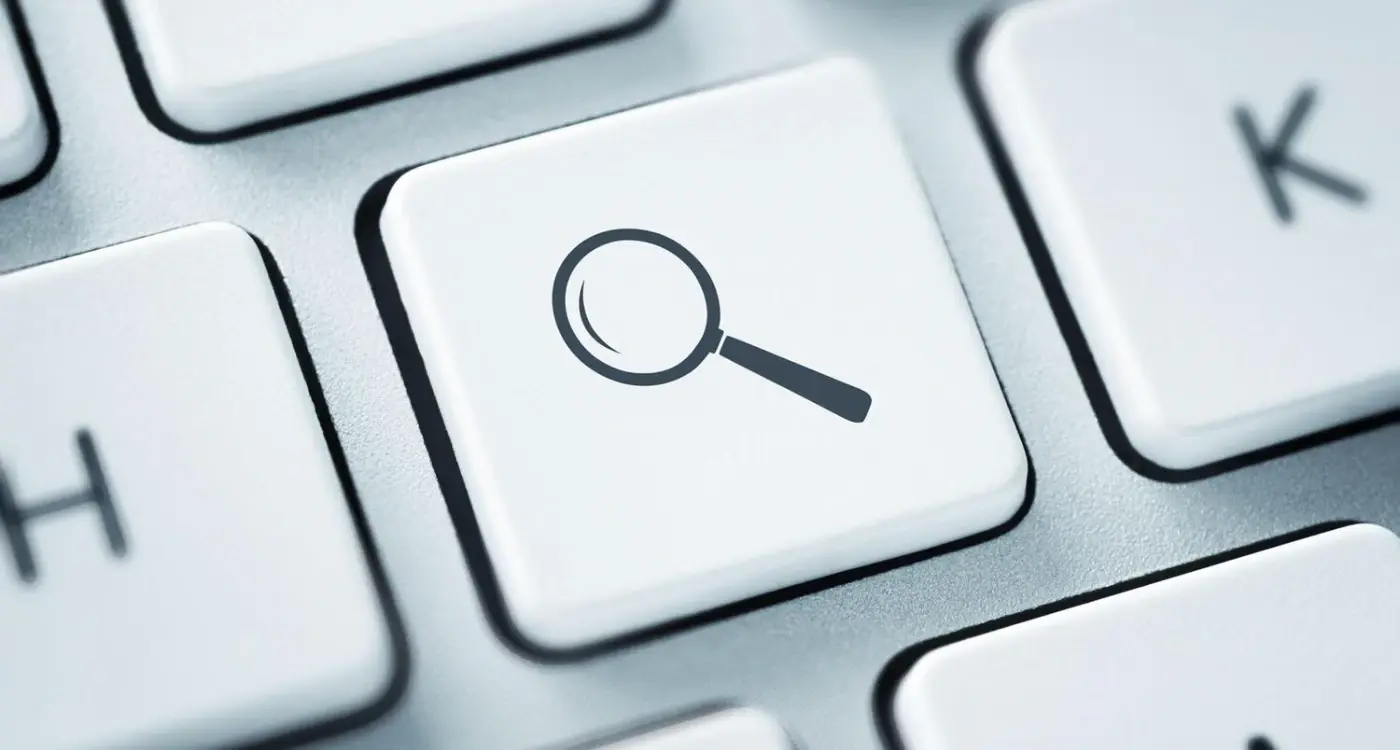
How Do I Make My App Show Up in Search Results?

How Do I Choose the Best Keywords for My App Store Listing?