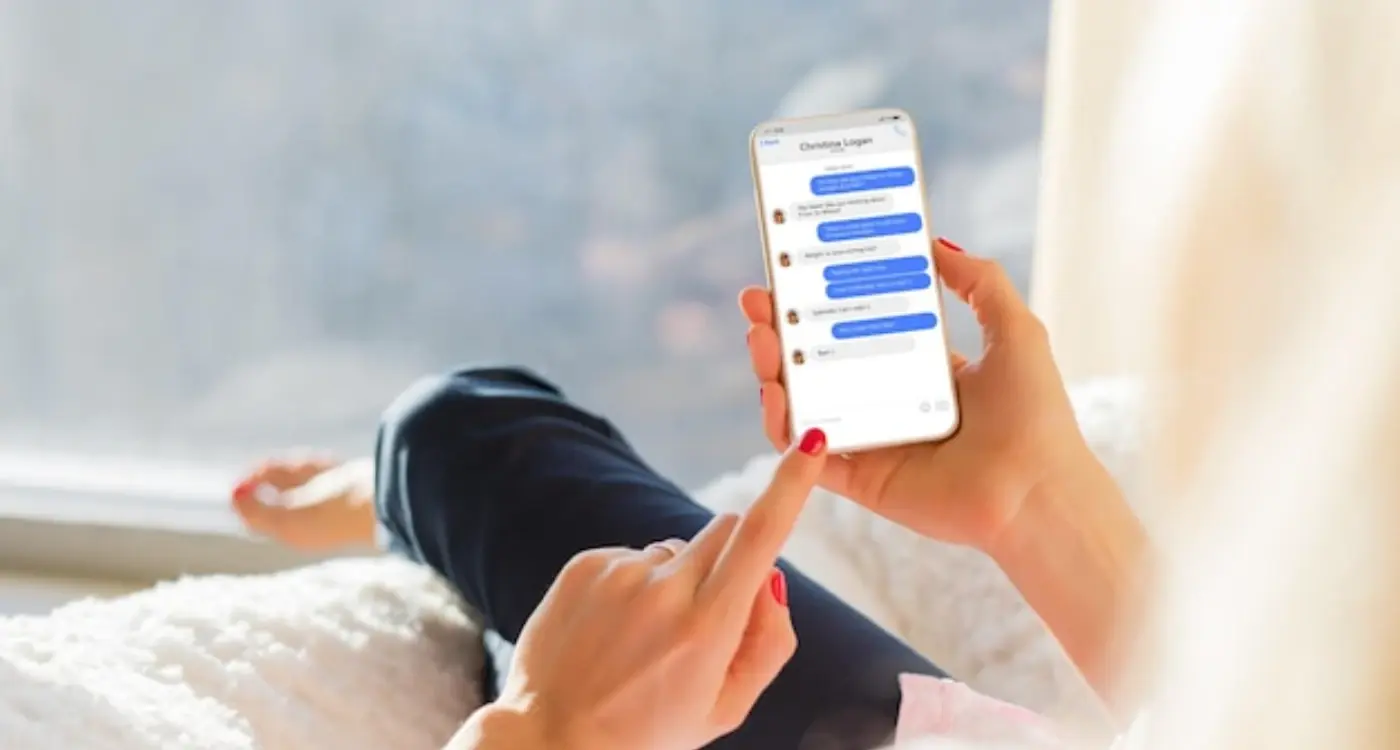How Do I Choose the Best Keywords for My App Store Listing?
Most apps get discovered through search—actually, about 70% of users find new apps by typing keywords into the App Store or Google Play. Yet here's what's a bit mad: the majority of app developers spend months perfecting their product but only a few hours thinking about how people will actually find it. I've seen this pattern repeat itself over and over throughout my years building apps, and its honestly one of the biggest missed opportunities in mobile development.
When someone sits down to download an app, they don't search for "that brilliant fitness tracking application with the blue icon." They type simple things like "calorie counter" or "running app." If your listing doesn't include the exact words people are typing, you're basically invisible. And being invisible in an app store with millions of competing apps? That's a problem you can't afford to have.
Choosing the right keywords for your app store listing isn't just about SEO—it's about understanding the language your users actually speak when they need what you've built.
The thing is, app store keyword research isn't like website SEO. The rules are different. You've got limited space to work with, both app stores have their own unique algorithms, and what works for iOS might not work for Android. But here's the good news—once you understand how app store search actually works and follow a proper process for keyword selection, you can dramatically improve your visibility without spending a penny on ads.
I mean, I've watched apps go from a handful of downloads per day to thousands simply by fixing their keyword strategy. No code changes. No design updates. Just better app listing optimisation that helps the right people find what they're looking for. That's what we're going to walk through in this guide; the practical steps you need to choose keywords that actually work for your app.
Understanding How App Store Search Actually Works
Right, so here's the thing—when someone opens the App Store or Google Play and types something into that search box, they're not using Google. I mean, that sounds obvious when I say it out loud, but you'd be surprised how many people think app store search works the same way as web search. It doesn't. Not even close.
App stores use their own algorithms that focus heavily on exact keyword matches and relevance signals. When you search for "budget tracker" the stores are looking for apps that have those exact words in specific places—your app title, subtitle, and keyword field (on iOS) or your short description (on Android). They're also looking at how many people downloaded your app after searching for that term, which is called conversion rate. If lots of people search for "budget tracker" and then install your app, the stores start to think your app is a good match for that search.
But here's where it gets interesting; the stores also pay attention to what happens after someone installs your app. Do they open it? Do they keep using it? Or do they delete it three days later? All of these signals feed back into the algorithm and affect where you show up in search results. Its not just about getting the download anymore—you need people to actually use what they've downloaded.
What the Stores Are Looking For
The App Store and Google Play both want the same thing: to show searchers the apps that will make them happy. Sounds simple, right? But measuring "happiness" is complicated, so they use these signals instead:
- Keyword relevance in your title, subtitle and metadata fields
- How often people download your app after seeing it in search (conversion rate)
- User ratings and the number of reviews you've got
- How many people keep using your app after installing it (retention)
- App performance metrics like crash rates and loading times
- How recently you've updated your app
Now, Apple and Google don't tell us exactly how they weigh these factors—that would make it too easy to game the system—but after working on hundreds of app listings, I can tell you that keyword placement and conversion rate are the two biggest levers you can actually control. Everything else matters, sure, but those two are where you should focus your energy first.
Finding the Right Keywords for Your Target Audience
Right, so you've got your app ready to launch—but here's where most developers get it wrong from the start. They choose keywords based on what they think sounds good rather than what their actual users are typing into the search bar. I mean, its a bit like opening a shop but putting up signs in a language nobody speaks?
The thing is, finding the right keywords isn't about guessing or using fancy industry jargon; it's about getting inside your users heads and understanding exactly how they would describe their problem. When someone's looking for a fitness app, are they searching for "comprehensive wellness solution" or are they just typing "workout app" or "lose weight fast"? You'd be surprised how many apps I've seen that miss this basic point.
Start by thinking about your user's actual pain points. What specific problem are they trying to solve at the exact moment they open the App Store? A mum looking for a baby sleep tracker probably isn't searching for "infant circadian rhythm management"—she's searching "baby won't sleep" or "sleep tracker baby". See the difference? Real people use real language, not marketing speak.
Understanding Search Intent
Here's what I've learned over the years—there are basically three types of searches your potential users will do. First, theres the problem searches where people describe what's wrong ("can't sleep", "track my spending"). Then you've got solution searches where they know what they want ("meditation app", "budget planner"). And finally, theres competitor searches where they're looking for alternatives ("app like Headspace", "Mint alternative").
Each type needs different keywords in your strategy, and honestly? Most apps only focus on one type when they should be covering all three. You want to catch users at every stage of their search journey, from "I have this problem" all the way through to "I'm ready to download something specific".
Building Your Initial Keyword List
Start with the obvious stuff—what would you search for if you needed your own app? Write down every variation you can think of, no matter how simple it seems. Then (and this is important) actually ask real people who match your target audience what they would search for. Not your colleagues or your mates—actual potential users who don't know anything about your app yet.
I always tell clients to create a spreadsheet with these categories:
- Core function keywords (what your app does—"photo editor", "task manager")
- Problem keywords (what pain it solves—"organise photos", "remember tasks")
- Feature keywords (specific capabilities—"remove background", "set reminders")
- Audience keywords (who its for—"kids learning app", "business expense tracker")
- Competitor keywords (alternatives to other apps—"alternative to [competitor name]")
Don't worry about whether these keywords are "good" yet—that comes later. Right now you're just brainstorming every possible way someone might search for what you offer. The filtering and prioritising happens in the next steps, but you cant work with keywords you haven't thought of in the first place.
Spend time in forums, review sections of competitor apps, and social media where your target users hang out. The language they use when describing their problems? That's pure gold for keyword research—way more valuable than any tool can tell you.
Using Research Tools to Discover What People Search For
Right, so you've got a rough idea of who your audience is and what problems your app solves—but now comes the tricky bit; working out exactly what words people type when they're searching for an app like yours. This is where research tools come in, and honestly, you'd be mad to skip this step because guessing just doesn't work anymore.
The two main players here are App Store Connect's Search Ads interface (for iOS) and Google Play Console (for Android). Both platforms give you search volume data that shows how many people are actually searching for specific terms. Its not perfect data, but it's free and comes straight from the source which makes it pretty valuable. I use these constantly when I'm working on keyword strategies for clients because they show real user behaviour, not just theoretical searches.
But here's the thing—app store tools only show you so much. Third-party platforms like Sensor Tower, App Annie (now called data.ai), and Mobile Action give you deeper insights into what keywords your competitors rank for, which terms drive the most downloads, and how difficult it'll be to rank for specific phrases. They aren't cheap though; most start around £50-100 per month for basic plans.
Key Tools Worth Using
- App Store Connect Search Ads—free tools with keyword suggestions and popularity indicators straight from Apple
- Google Play Console—shows search terms people use to find apps in your category
- Sensor Tower—tracks competitor keywords and provides difficulty scores
- AppTweak—good for finding keyword gaps your competitors haven't filled yet
- Mobile Action—includes ASO audit features alongside keyword research
I always tell clients to start with the free tools first and see what you can learn. You might find that's enough, especially if you're working with a tight budget or just launching your first app. The paid tools make sense when you're competing in crowded markets or managing multiple apps where small ranking improvements translate to significant download increases.
Balancing High-Traffic Keywords with Realistic Competition
Right, so you've found some keywords with decent search volume—great start. But here's where most people mess up: they go straight for the biggest, most popular terms and wonder why they're nowhere to be seen in search results. I mean, targeting "fitness app" when you're a brand new workout tracker with zero reviews? That's like trying to compete with Nike on your first day of business.
The trick is finding what I call the "sweet spot" keywords. These are terms that enough people are actually searching for, but where the competition isn't absolutely brutal. You want keywords where you've got a fighting chance of ranking in the top 10 results, because—and this is important—nobody scrolls past that first page of results. They just don't.
Look at your competitors who are similar in size and download numbers to you. What are they ranking for? If an app with 500 reviews is ranking well for a term, and you've got 300 reviews, that's probably within reach for you. But if only apps with 50,000+ reviews are showing up? Move on, at least for now.
The best keyword strategy starts with terms you can actually win, then builds up to more competitive ones as your app gains traction and authority in the store
I've seen so many apps waste their keyword slots on these impossibly competitive terms when they could've been targeting 5-6 more specific phrases that would actually drive downloads. Its better to rank #3 for "home workout planner" than #847 for "fitness". One brings you users; the other brings you nothing but frustration. Start realistic, measure what works, then gradually aim higher as your app builds its reputation.
Where Your Keywords Need to Go in Your Listing
Right, so you've done your research and you've got a list of keywords—but where exactly do you put them? This is where things get a bit specific because the App Store and Google Play work differently, and each field carries different weight in the algorithm.
Let me break this down in a way that actually makes sense. Your app title is the most powerful place for keywords, full stop. Both stores give this field massive importance in their ranking calculations. But here's the thing—you cant just stuff it with keywords and hope for the best; it needs to read naturally and tell people what your app does. I've seen so many apps with titles like "Fitness Tracker Running Walking Weight Loss Calorie Counter" and honestly, it just looks desperate. You want something that includes your main keyword but still feels human.
For iOS, you've got that keywords field in App Store Connect where you can add up to 100 characters. This is gold. Use commas to separate keywords (no spaces after commas though, that wastes characters), and dont repeat words that are already in your title or subtitle. Apple's algorithm is smart enough to combine words, so if you put "fitness" and "tracker" separately, it'll match searches for "fitness tracker" anyway.
The Key Fields and Their Priority
Here's where you should focus your keyword placement efforts:
- App title – Most important field; include your primary keyword here but keep it readable
- Subtitle (iOS) or Short Description (Android) – Great for secondary keywords and explaining what you do
- Keyword field (iOS only) – Hidden from users but crucial for rankings; use all 100 characters
- Long description – Less important for rankings but good for conversions; write for humans first
- Developer name – Can include a keyword if it fits naturally with your brand
Google Play works a bit differently because there's no hidden keyword field. Everything needs to go in your visible description, which means your long description actually matters for rankings. The first few lines carry more weight, so front-load your important keywords there. But—and this is important—dont make it sound robotic. Google's algorithm has got smarter at detecting keyword stuffing and it can actually hurt your rankings if you overdo it.
One mistake I see constantly is people forgetting about their subtitle or short description. This field appears right under your app name in search results, so its prime real estate for both rankings and conversions. Use it to include a couple of secondary keywords while clearly explaining your app's main benefit. Something like "Track your runs, walks and cycling routes" works much better than just "Fitness App." Visual elements also play a crucial role in what users think before downloading, so make sure your keywords align with what your icon communicates.
Avoiding Common Keyword Mistakes That Hurt Your Rankings
Right, lets talk about the mistakes I see all the time—and trust me, these are easy to make if you don't know what you're looking for. The first big one is keyword stuffing, which is basically cramming as many keywords as possible into your app title or description. It looks awful, it reads terribly, and the app stores absolutely hate it. Apple and Google have gotten really good at spotting this behaviour, and they'll actually penalise your rankings for it. I mean, would you download an app called "Best Photo Editor Pro Camera Filter Effects Selfie Beauty App"? Probably not.
Another mistake I see constantly is using keywords that are too broad or generic. Sure, a keyword like "game" or "fitness" might have massive search volume, but you're competing against millions of other apps. Its just not realistic for most apps to rank for these terms, especially if you're just starting out. You need to be more specific about what makes your app different—think "yoga for beginners" instead of just "fitness".
Theres also the problem of targeting keywords that dont actually match what your app does. Some developers think they can "borrow" traffic from popular apps by using their keywords, but this backfires badly. If someone searches for a running tracker and finds your meditation app, they're going to bounce immediately...and high bounce rates tell the app stores your app isn't relevant for that search term. Your rankings will drop. Understanding colour psychology in your app design can help ensure users who do find you through the right keywords are more likely to convert.
Never duplicate keywords across different fields in your listing—Apple's algorithm only counts each keyword once, so you're wasting valuable character space if you repeat them.
Mistakes That Kill Your ASO Efforts
Here are the most common keyword mistakes that'll hurt your app store rankings:
- Using competitor brand names or trademarked terms (this can get you rejected)
- Ignoring punctuation rules—spaces count differently than commas in keyword fields
- Forgetting to localise keywords for different markets and languages
- Using plural and singular forms unnecessarily (the algorithm usually catches both)
- Adding keywords to your description on iOS (Apple doesn't index them there)
- Not checking for spelling variations that people actually search for
The thing about these mistakes is that they compound over time. If your initial keyword strategy is flawed, you're building everything else on shaky foundations. I've seen apps with brilliant functionality struggle for months because they made simple keyword errors during setup—errors that could have been avoided with a bit more research and planning upfront.
Testing and Updating Your Keywords Over Time
Here's the thing—choosing keywords isn't a one-time job. I see this mistake all the time; people spend weeks getting their keywords perfect, they launch their app, and then... nothing. They just leave it. But the app stores are constantly changing, your competitors are updating their listings, and new search terms are becoming popular while old ones fade away. If you're not testing and updating your keywords regularly, you're basically letting your competitors overtake you.
I usually recommend checking in on your keywords every 4-6 weeks at minimum. Not a full overhaul each time, but a proper look at whats working and whats not. Are certain keywords bringing in downloads? Are others just sitting there doing nothing? You need to know this stuff because every keyword spot is valuable—there's no point wasting them on terms that don't perform. Using market research tools can help you identify trends and new opportunities as they emerge.
What to Monitor and When to Make Changes
Start by tracking your rankings for your main keywords; most ASO tools will do this automatically once you've set them up. Look for patterns over a few weeks rather than panicking about daily fluctuations—rankings do bounce around a bit naturally. If a keyword has dropped significantly or hasn't moved at all after 6-8 weeks, thats your signal to try something different.
But here's what most people miss—you also need to watch for new opportunities. Maybe a competitor launches and people start searching for alternatives to their app. Maybe theres a trend in your industry that creates new search terms. I've seen apps double their traffic just by spotting these shifts early and updating their keywords to match.
Making Smart Updates Without Starting From Scratch
When you do update, don't change everything at once. Seriously. If you swap out 10 keywords and your rankings tank, you wont know which change caused the problem. I typically test 2-3 keyword changes at a time, wait a few weeks to see the impact, then move on to the next batch. Its slower but much safer.
Keep a simple spreadsheet tracking what keywords you've used and when you changed them—it sounds boring but trust me, six months from now when you're trying to figure out why your rankings suddenly improved, you'll be glad you did. And remember, seasonal keywords are a thing too; if you've got a fitness app, "new year workout" might crush it in January but be useless in July.
Measuring Whether Your Keyword Strategy is Working
Right, so you've done all this work choosing keywords and updating your app store listing—but how do you actually know if its working? This is where a lot of people get a bit lost, honestly. They set everything up and then just...hope for the best. But measuring your results is probably the most important part of the whole process because without data, you're basically flying blind.
The main metrics you need to watch are impressions, conversion rate, and downloads from search. Impressions tell you how many times your app appeared in search results; conversion rate shows what percentage of people who viewed your listing actually downloaded the app; downloads from search is the bottom line—how many installs youre getting from people finding you through keywords. Most developers focus only on total downloads but that doesn't tell you if your keyword work is paying off.
Here's the thing—you want to check these numbers at least once a week when youre actively testing new keywords. App Store Connect and Google Play Console both give you this data, though I'll admit the interfaces aren't always the easiest to navigate. Look for patterns over time rather than daily fluctuations because app stores can be a bit unpredictable day to day. Beyond keywords, remember that your app icon influences user perception and can significantly impact conversion rates even when your keywords are working perfectly.
The best keyword strategy isn't the one that gets you the most impressions—it's the one that brings users who actually want what your app does and stick around after downloading
Pay attention to which specific keywords are driving the most traffic. Both platforms will show you your top search terms and where you rank for them. If you're ranking well but not getting downloads, that's usually a sign your listing needs work (screenshots, description, etc). If you're getting downloads but rubbish retention rates? Your keywords might be attracting the wrong audience—people who download expecting something different than what you deliver. And that's a problem worth fixing quickly.
Conclusion
Look, choosing keywords for your app store listing isn't a one-time job—and honestly, anyone who tells you otherwise hasn't done this properly. Its something you'll need to revisit every few months, maybe more if you're in a competitive category. I've watched apps climb from position 150 to the top 10 just by getting their keyword strategy right; and I've seen apps with massive budgets fail because they never bothered to test what actually works.
The thing is, App Store Optimisation is part science, part art. You need the data from research tools to understand what people are searching for and how competitive those terms are. But you also need that human insight—knowing your users well enough to predict what they might type when they're looking for a solution like yours. Actually, that second part is where most teams fall down.
Start with the basics we've covered: research your keywords properly, place them strategically in your title and description, avoid keyword stuffing (Apple and Google can spot it a mile away), and track your results over time. Don't expect overnight success. It usually takes 2-4 weeks after making changes before you'll see the real impact on your rankings.
And here's the thing—your competitors aren't sitting still either. They're updating their listings, testing new keywords, and trying to outrank you. So you need to keep refining your approach based on what the data tells you. Check your keyword rankings monthly, look at which search terms are actually bringing you installs (not just impressions), and be ready to swap out keywords that aren't performing.
The apps that win in the stores are the ones that treat ASO as an ongoing process, not a checklist item to tick off once and forget about.
Share this
Subscribe To Our Learning Centre
You May Also Like
These Related Guides

How Do I Pick Between Similar App Store Keywords?
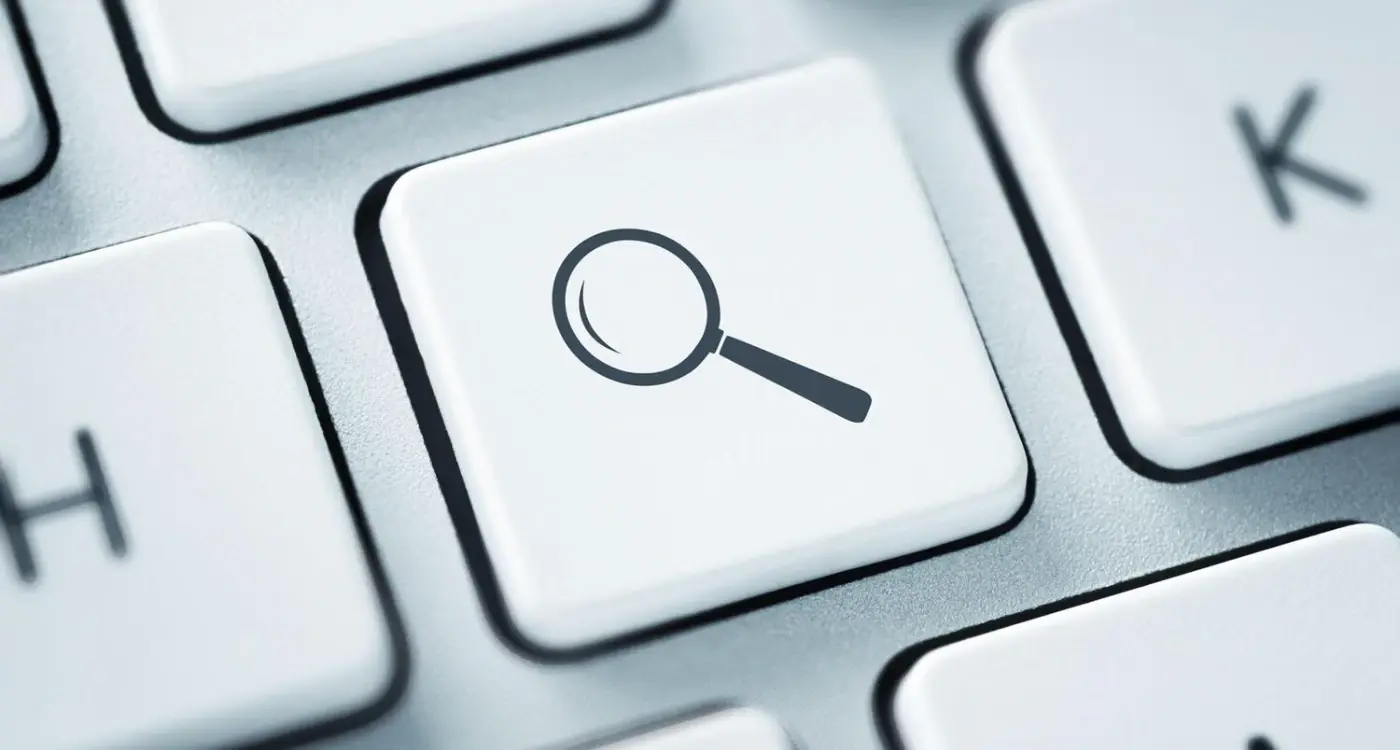
How Do I Make My App Show Up in Search Results?