How Do No-Code Apps Perform Compared To Custom-Built Apps?
Every single day, thousands of businesses face the same dilemma: should they build their mobile app using no-code platforms or invest in custom development? The numbers are staggering—over 230 billion mobile apps were downloaded globally last year, yet most businesses still struggle with this fundamental decision. What makes this choice even trickier is that both approaches can produce functioning apps, but the devils in the details when it comes to performance, scalability, and long-term success.
At Glance, we've witnessed this debate play out countless times with our clients. Some arrive convinced that no-code is the silver bullet for their budget constraints, while others believe only custom-built solutions will deliver the quality they need. The truth? It's not quite that black and white. Each approach brings distinct advantages and limitations that directly impact your mobile app's performance, user experience, and ability to grow with your business.
The real question isn't whether no-code or custom development is better—it's which approach aligns with your specific business goals, timeline, and technical requirements
This comprehensive quality comparison will examine how these two development approaches stack up across the platform capabilities that matter most to your success. We'll explore everything from speed and technical performance to security features and long-term scalability, giving you the insights needed to make an informed decision for your mobile app project.
Understanding No-Code App Development
No-code app development is exactly what it sounds like—building mobile apps without writing traditional programming code. Instead of typing lines of code, you use visual tools that let you drag and drop elements, click buttons, and fill in forms to create your app. Think of it like using building blocks rather than crafting each piece from scratch.
These platforms have become incredibly popular because they promise to make app development accessible to everyone. You don't need years of programming experience or a computer science degree to get started. The platforms handle all the technical complexity behind the scenes whilst you focus on designing your app's features and layout.
Popular No-Code Platforms
There are several well-known no-code platforms available today, each with their own strengths:
- Bubble - Great for web apps with database functionality
- Adalo - Focused specifically on mobile app creation
- Glide - Turns Google Sheets into mobile apps
- AppGyver - Offers more advanced features for complex apps
- Thunkable - Provides native mobile app development
Most of these platforms work on a subscription model where you pay monthly fees. They typically offer templates to get you started quickly, plus built-in features like user authentication, payment processing, and data storage. The real question is whether these tools can match the performance and capabilities of traditional custom-built apps—which we'll explore throughout this guide.
What Makes Custom-Built Apps Different
When I talk to clients about custom-built apps, I often see their eyes light up—and then quickly dim when they hear the price tag! But here's the thing: custom development isn't just about spending more money; it's about getting a mobile app that's built exactly for your needs. Think of it like getting a suit tailored just for you versus buying one off the rack.
Custom-built apps are created from scratch using programming languages like Swift for iOS or Kotlin for Android. This means developers write every line of code specifically for your project. No templates, no drag-and-drop builders—just pure, hand-crafted code that does exactly what you want it to do.
Core Advantages of Custom Development
The biggest difference comes down to control and flexibility. With custom development, you're not limited by what a platform can or can't do. Need to integrate with a specific database? No problem. Want a unique animation that's never been done before? We can build that. The platform capabilities are only limited by what's technically possible, not by what a no-code tool allows.
- Complete control over design and functionality
- Ability to integrate with any system or API
- Custom animations and interactions
- Optimised performance for your specific use case
- No monthly subscription fees to third-party platforms
Custom apps give you full ownership of your code, meaning you're never locked into a specific platform or dependent on a third-party service staying in business.
The quality comparison between custom and no-code apps becomes obvious when you start pushing boundaries. Custom apps can handle complex calculations, process large amounts of data, and create experiences that feel truly native to each platform.
Performance Speed and Technical Capabilities
When it comes to speed, custom-built apps typically have the edge over no-code solutions—but it's not as straightforward as you might think. Custom apps are built from the ground up with your specific requirements in mind, which means developers can optimise every line of code for performance. No-code platforms, on the other hand, generate code automatically and include features you might not even need, which can slow things down a bit.
I've tested both approaches extensively and found that custom apps usually load faster and respond more quickly to user interactions. They can also handle complex calculations and data processing more efficiently. But here's the thing—for most business apps, the performance difference isn't something your users will actually notice in day-to-day use.
Technical Limitations Worth Knowing
No-code platforms do have some technical restrictions. You can't access device hardware like cameras or GPS sensors as easily, and integrating with complex third-party systems can be tricky. Custom development gives you complete control over these technical aspects, letting you build exactly what you need without worrying about platform limitations.
The real question is whether you actually need that level of technical capability. For many apps—especially business tools, simple e-commerce stores, or content apps—no-code performance is perfectly adequate and getting better all the time.
User Experience and Design Flexibility
When it comes to mobile app design, this is where the differences between no-code and custom-built solutions become really obvious. No-code platforms give you templates and pre-built components—which sounds great until you realise that thousands of other apps are using the exact same elements. Your app ends up looking like everyone else's, just with different colours and logos.
Custom-built apps offer complete design freedom. Want a unique animation? No problem. Need a completely new way for users to navigate? We can build that. The quality comparison here is quite stark—no-code apps often feel generic whilst custom apps can create memorable experiences that users actually want to engage with.
Platform Capabilities Shape User Experience
No-code platforms limit what you can do with user interactions. You're stuck with basic buttons, standard forms, and whatever gestures the platform supports. Custom development lets us create entirely new ways for users to interact with your mobile app.
The best apps don't just look different—they feel different when you use them
This flexibility matters more than you might think. Users can tell when an app feels cheap or rushed, and they'll delete it just as quickly. Custom-built apps let you craft every detail of the user experience, from micro-interactions to complex workflows that actually make sense for your specific audience.
Security and Data Protection Features
When it comes to keeping your app secure, there's a pretty big difference between no-code platforms and custom-built solutions. I've seen both approaches work well, but they each have their own strengths and weaknesses that you need to know about.
No-code platforms handle most of the heavy lifting for you—they've got built-in security features, regular updates, and compliance certifications that would cost you a fortune to implement yourself. The downside? You're stuck with whatever they give you. If you need something specific for your industry or have unique security requirements, you might find yourself hitting a wall.
Security Features Comparison
| Feature | No-Code Apps | Custom-Built Apps |
|---|---|---|
| Data Encryption | Standard encryption provided | Custom encryption methods possible |
| User Authentication | Basic login systems included | Advanced authentication options |
| Security Updates | Automatic platform updates | Manual implementation required |
| Compliance Support | Platform handles most requirements | Full control over compliance measures |
Custom-built apps give you complete control over your security setup. You can implement exactly what you need, when you need it. But here's the thing—with great power comes great responsibility. You'll need proper security expertise on your team, and that doesn't come cheap.
Scalability and Long-Term Growth Potential
When I'm discussing mobile app development with clients, one of the biggest concerns they have is what happens when their app becomes popular. Will it cope with thousands of users? Can it handle growth without breaking? This is where the quality comparison between no-code and custom-built apps becomes really interesting.
No-code platforms have come a long way in recent years. They can handle impressive user numbers—some can support tens of thousands of users without breaking a sweat. But here's the thing: they're built on shared infrastructure, which means you're sharing resources with other apps. When your app hits those upper limits, you might find yourself needing to move to a custom solution anyway.
Platform Capabilities Under Pressure
Custom-built apps have a clear advantage here. They're designed specifically for your needs, which means they can be optimised for your exact use case. Need to handle massive file uploads? No problem. Want to process thousands of transactions per minute? That's doable too. The platform capabilities are only limited by your budget and technical requirements.
Plan for scale from day one, even if you're starting small. It's much easier to build scalability into your app from the beginning than to retrofit it later.
The reality is that most apps never reach the point where scalability becomes a major issue. But if you're building something that could potentially serve millions of users, a custom-built mobile app is usually the safer long-term bet.
Cost Analysis and Development Timelines
Let me be straight with you—money talks, and when you're choosing between no-code and custom-built apps, the numbers can be quite eye-opening. I've worked with clients who've spent anywhere from £5,000 to £500,000 on app development, and the difference often comes down to which path they chose.
No-code platforms typically cost between £500-£3,000 upfront, plus monthly subscription fees ranging from £50-£500. You can have a basic app running within days or weeks. Custom development? That's a different story entirely. Most projects I've handled start at £15,000 and can easily reach £100,000+ for complex applications.
Development Timeline Breakdown
| Development Type | Basic App | Complex App | Enterprise App |
|---|---|---|---|
| No-Code | 1-2 weeks | 4-8 weeks | 12-16 weeks |
| Custom-Built | 8-12 weeks | 16-24 weeks | 40-60 weeks |
Here's what I've learnt over the years—no-code wins on speed and initial cost, but custom development often provides better long-term value if you're planning serious growth. The monthly fees for no-code platforms can add up quickly, sometimes exceeding custom development costs within two years. Budget wisely and think about your five-year plan, not just tomorrow's launch.
Conclusion
After working with both no-code platforms and custom development for years, I can tell you that neither approach is universally better—it really depends on what you're trying to achieve. No-code platforms have come a long way and can produce genuinely impressive mobile apps, especially for straightforward business needs or when you need to validate an idea quickly. The platform capabilities have expanded dramatically, and for many projects, the quality comparison between no-code and custom solutions isn't as stark as it once was.
Custom-built apps still reign supreme when you need something truly unique, complex integrations, or maximum performance. But here's the thing—most mobile app projects don't actually need that level of customisation. I've seen plenty of successful apps built on no-code platforms that serve their users perfectly well and generate real business value.
The key is being honest about your requirements from the start. If you need blazing-fast performance, complex animations, or unusual functionality, custom development is your best bet. But if you're building something relatively straightforward and want to get to market quickly, no-code platforms deserve serious consideration. The gap between the two approaches continues to narrow, and that's good news for anyone looking to build a mobile app without breaking the bank.
Share this
Subscribe To Our Learning Centre
You May Also Like
These Related Guides
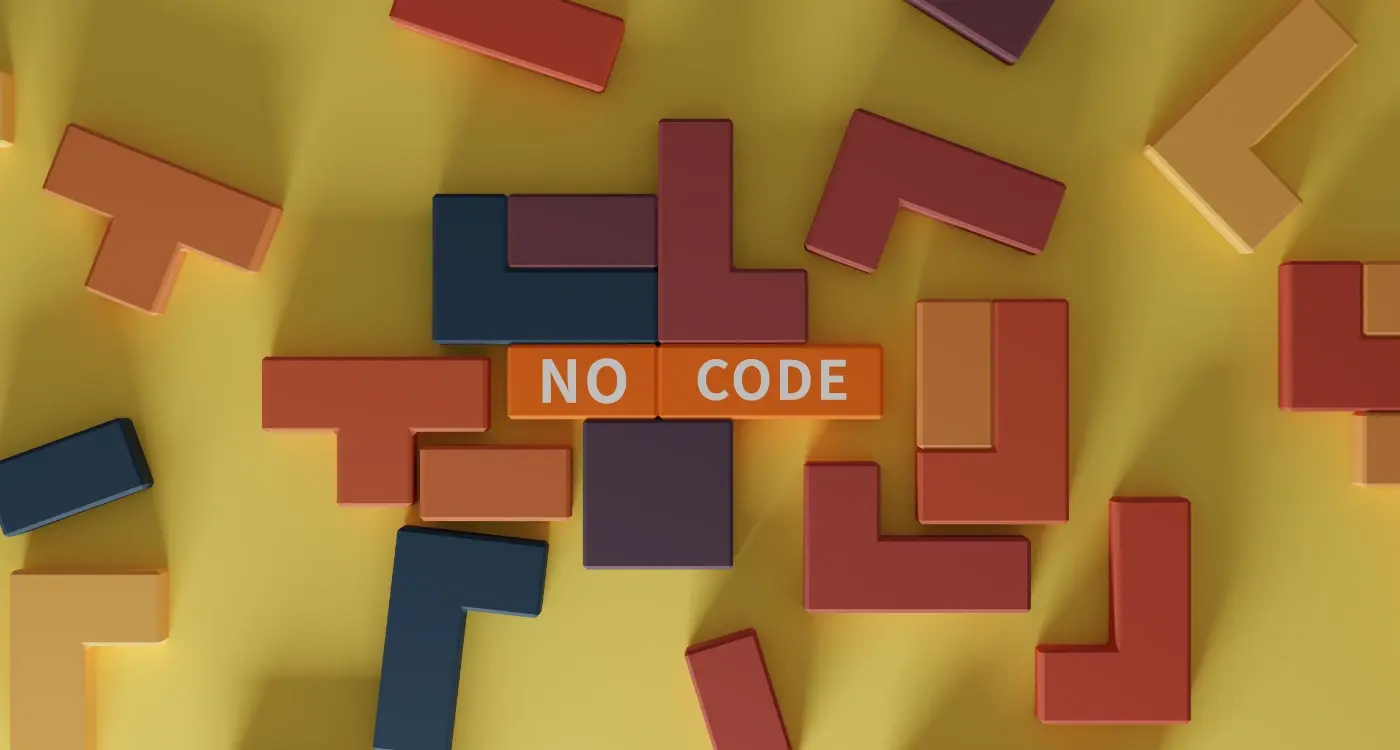
What Are the Limitations of No-Code App Development?
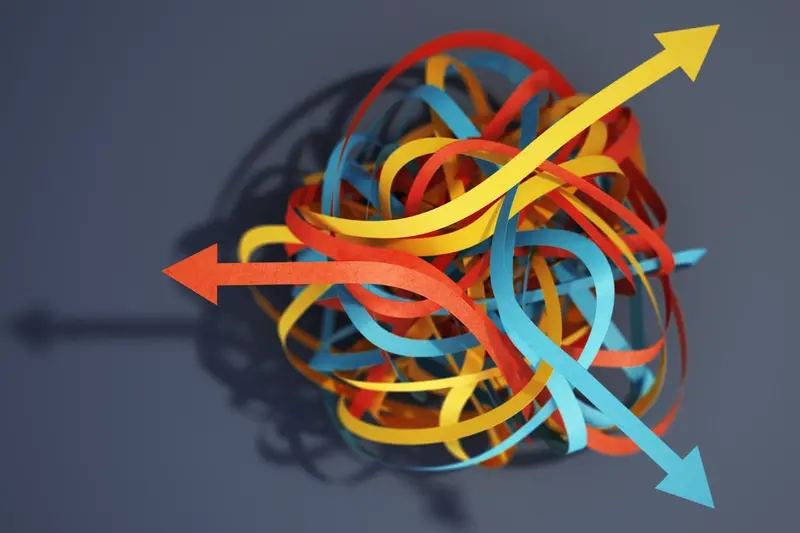
Can No-Code Apps Handle Complex Business Logic?



