How Do You Build a Scalable Backend for High-Traffic Apps?
Most mobile apps crash and burn not because of poor design or lack of users, but because their backend systems simply can't handle success. I've seen apps go from hero to zero overnight when a sudden surge in traffic brings their servers to their knees—and trust me, it's not a pretty sight for anyone involved.
Building a scalable backend for high-traffic apps isn't just about throwing more servers at the problem (though that's part of it). It's about understanding how data flows through your system, where bottlenecks will appear, and how to design your mobile app backend architecture so it can grow with your user base rather than collapse under its weight.
The difference between apps that scale and apps that fail isn't usually the idea—it's whether the backend can handle what success looks like
Here's what most people don't realise: server scaling isn't something you can easily bolt on later. Sure, you can make improvements and optimisations, but the fundamental decisions about your backend architecture need to be made early on. I've worked with companies who've had to rebuild their entire backend from scratch because they started with something that worked for 1,000 users but fell apart at 100,000.
Whether you're building the next big social media app or a fintech platform that needs to handle thousands of transactions per second, the principles remain the same. You need to plan for scale, choose the right tools, and build systems that can grow. And honestly? It's not as complicated as most developers make it sound—you just need to know what actually matters and what's just noise.
Understanding Backend Architecture Basics
Right, let's get one thing straight from the start—your backend isn't just some mysterious black box that handles data. It's the backbone of your entire app, and if you don't understand the basics, you're setting yourself up for some proper headaches down the line.
When I explain backend architecture to clients, I break it down into three main components that work together. You've got your application server (where your business logic lives), your database (where you store all that precious user data), and your APIs (the messengers that connect everything together). Think of it like a restaurant—the kitchen is your server, the pantry is your database, and the waiters are your APIs carrying information back and forth.
The Core Components You Need to Know
- Application Server: Processes requests and runs your app's logic
- Database: Stores and retrieves your data efficiently
- Load Balancer: Distributes traffic across multiple servers
- Cache Layer: Speeds up common requests
- CDN: Delivers content quickly to users worldwide
- Monitoring Tools: Keeps an eye on performance and errors
Here's what I've learned after years of building backends that actually work under pressure—you need to understand how these pieces communicate with each other. Your app sends a request to your server, which might check the cache first (smart move), then query the database if needed, process the information, and send it back through your API. Simple enough, right?
But here's where most people get it wrong; they focus too much on the individual components and not enough on how they'll behave when thousands of users start hitting their app simultaneously. That's why understanding the basics properly is so important—it sets you up for everything else we'll cover in this guide.
Planning for Scale from Day One
Here's something I've learned the hard way after building backends for apps that went from zero to millions of users—you can't bolt on scalability as an afterthought. I mean, you can try, but it's like trying to reinforce a house's foundation while people are still living in it. Messy, expensive, and frankly a bit stressful for everyone involved.
When I'm working with clients on their mobile app backend, one of the first conversations we have is about their growth expectations. Not because I'm nosy, but because planning for scale from day one saves you from those 3am phone calls when your servers are melting under unexpected traffic. And trust me, those calls always come at the worst possible times!
The key is building your backend architecture with growth in mind without over-engineering everything from the start. You don't need to prepare for Facebook-level traffic on day one, but you should structure your code and choose your technologies so that scaling doesn't require a complete rebuild. This means writing modular code, choosing databases that can grow with you, and setting up your server infrastructure so you can add resources when needed.
Start with a microservices approach even if you're building a simple app. It might seem like overkill initially, but separating your authentication, user data, and core app logic into different services makes scaling individual components much easier later.
Think about your mobile app backend like building blocks—each piece should work independently so you can strengthen or expand individual parts without affecting the whole system. This approach has saved my clients thousands in redevelopment costs when their apps took off.
Right, let's talk databases—and I'll be honest, this is where a lot of apps go wrong from the start. I've seen countless projects where someone picked MySQL because "that's what we always use" or jumped on MongoDB because it sounded modern, without actually thinking about what their app would need.
The thing is, your database choice affects everything. Performance, costs, how easy it is to scale later—all of it comes down to this decision you make early on. And here's what's mad: most apps don't actually need the fancy stuff. A well-configured relational database will handle way more traffic than people think.
SQL vs NoSQL: The Real Difference
People get hung up on this choice, but it's actually pretty straightforward. If your data has clear relationships—users have orders, orders have products—then SQL databases like PostgreSQL or MySQL make sense. They've been battle-tested for decades and they're bloody good at what they do.
NoSQL databases like MongoDB or DynamoDB shine when you need flexibility or you're dealing with unstructured data. Think user-generated content, analytics data, or when you genuinely don't know what your data will look like six months from now.
Planning for Growth
But here's the key bit—you need to think about how your data will grow. Will you have millions of users? Billions of records? Read-heavy or write-heavy workloads? A social media app needs different database strategies than an e-commerce platform.
I usually recommend starting with PostgreSQL for most projects. It's reliable, scales well, and you can always add specialized databases later when you actually need them. Don't over-engineer from day one—but don't paint yourself into a corner either.
Server Infrastructure and Hosting Options
When you're dealing with high-traffic apps, your hosting choice can make or break everything. I've seen perfectly good apps crumble under load simply because someone thought shared hosting would cut it—spoiler alert: it won't! You've got three main paths to consider, and each comes with its own set of trade-offs.
Cloud platforms like AWS, Google Cloud, and Azure are the go-to choice for most scalable backends these days. They offer auto-scaling, which means your servers can grow and shrink based on demand without you losing sleep over traffic spikes. Sure, the pricing can get complex (AWS bills are basically novels), but the flexibility is unmatched. I typically start clients on managed services like AWS ECS or Google Cloud Run because they handle most of the heavy lifting whilst you focus on your actual app.
Traditional vs Cloud Infrastructure
Dedicated servers still have their place, especially if you have predictable traffic patterns and want full control. But honestly? The maintenance overhead is massive. You're responsible for everything—security patches, hardware failures, scaling issues. It's like owning a car versus using Uber; sometimes you just want someone else to handle the details.
The biggest mistake I see is developers choosing infrastructure based on current needs rather than projected growth—by the time you realise you need more power, your users are already experiencing the pain
Container orchestration with Kubernetes has become the sweet spot for many high-traffic applications. It gives you the flexibility of cloud with better cost control, but there's definitely a learning curve. Docker containers make deployment consistent across environments, which saves countless headaches when you're scaling up. The key is starting simple and adding complexity only when you actually need it—premature optimisation kills more projects than poor infrastructure choices ever will.
Load Balancing and Traffic Distribution
Right, here's where things get properly interesting—and where many apps either sink or swim when they hit big traffic spikes. Load balancing is basically your app's traffic control system; it decides which server handles each incoming request so no single server gets overwhelmed whilst others sit there doing nothing.
I've seen apps crash spectacularly because they tried to handle everything with one server. Don't be that developer! When you've got thousands of users hitting your app simultaneously, you need multiple servers working together, and a load balancer acts like the smart bouncer who knows exactly where to send each person.
Types of Load Balancing
There are several ways to distribute traffic, and honestly, the choice depends on your app's specific needs:
- Round Robin: Simple rotation through available servers—works well for similar server specs
- Least Connections: Sends traffic to the server with fewest active connections
- Weighted Distribution: Gives more traffic to more powerful servers
- Geographic: Routes users to the nearest server location
- Health-Based: Only sends traffic to healthy, responsive servers
AWS Application Load Balancer and Google Cloud Load Balancing are solid choices for most apps, but don't overlook simpler solutions like Nginx if you're running your own infrastructure. The key is monitoring your traffic patterns—some apps need geographic distribution because users are spread globally, whilst others benefit more from connection-based routing.
Here's something that trips up a lot of developers: session management with load balancing. If your app stores user sessions on individual servers, users might get bounced between servers and lose their login state. You'll want either sticky sessions (keeping users on the same server) or better yet, shared session storage using Redis or similar solutions.
Caching Strategies That Actually Work
Let's be honest—caching can make or break your mobile app backend when traffic spikes hit. I've seen apps crumble under load simply because they were hitting the database for every single request, even when they were serving the same data over and over again.
The key is understanding that not all caching is created equal. Sure, you could just throw Redis at everything and call it a day, but that's like using a sledgehammer to crack a nut. You need different caching layers for different types of data and different access patterns.
Application-Level Caching
This is your first line of defence. Store frequently accessed data in memory within your application itself. User sessions, configuration data, API responses that don't change often—these are perfect candidates. The response time improvement is instant because you're not even making a network call.
But here's where people mess up: they cache everything without thinking about cache invalidation. I've debugged apps where users were seeing outdated information for hours because someone cached user profile data and forgot to clear it when profiles were updated. Cache invalidation isn't just a computer science joke—its genuinely one of the hardest problems we face.
Database Query Caching
Your database is probably doing some caching already, but you can be smarter about it. Identify your most expensive queries—the ones that join multiple tables or perform complex calculations. These queries should be cached aggressively, with smart invalidation rules based on the underlying data changes.
Start with a simple in-memory cache for read-heavy operations, then add Redis when you need to share cached data across multiple server instances. Don't over-engineer it from the start.
Monitoring and Performance Optimisation
Right, so you've built your scalable backend—but here's the thing, launching is just the beginning. Without proper monitoring, you're basically flying blind; you won't know when things are about to break until they actually do break. And trust me, they will break at the worst possible moment.
I've seen apps go from handling 1,000 users to 100,000 users overnight (lucky them!) only to crash spectacularly because nobody was watching the metrics that actually mattered. You need to monitor everything: response times, database queries, memory usage, CPU load, and error rates. But don't get overwhelmed—start with the basics and build from there.
Key Metrics to Track
- Average response time (aim for under 200ms for API calls)
- Database query performance and slow query logs
- Memory usage patterns and potential leaks
- Error rates and types of failures
- Active user connections and peak traffic times
- Cache hit rates and database connection pools
Performance optimisation isn't a one-time job—it's ongoing. Set up alerts for when response times spike or error rates climb above normal levels. Most hosting platforms offer built-in monitoring tools, but you might want to invest in something like New Relic or DataDog as you grow.
The secret sauce? Don't wait for problems to find you. Run regular performance audits, stress test your system during quiet periods, and always have a rollback plan ready. Because when your app suddenly gets featured on a popular blog and traffic jumps 500%, you'll be glad you prepared for success rather than just hoping for the best.
Building a scalable backend for high-traffic apps isn't just about choosing the right technology stack—it's about understanding that your users' experience depends entirely on what happens behind the scenes. I've seen too many promising apps crash and burn because their founders treated the backend as an afterthought, only realising its importance when their servers started buckling under real user demand.
The truth is, there's no single "perfect" solution that works for every app. A social media platform handling millions of posts per day needs a completely different approach than a fintech app processing sensitive transactions. But what I've learned over the years is that successful scalable backends share common principles: they're planned from day one, they embrace redundancy, and they're built with monitoring and optimisation as core features, not nice-to-haves.
Your mobile app backend is essentially the foundation of your entire business—and like any foundation, you want to get it right the first time. Sure, you can retrofit and improve things later, but it's much more expensive and risky than building properly from the start. The strategies we've covered in this guide aren't just theoretical concepts; they're battle-tested approaches that real apps use to handle millions of users every day.
Remember, scaling isn't just about handling more users—it's about maintaining performance, reliability, and user satisfaction as you grow. The apps that succeed long-term are the ones that treat their backend infrastructure as a competitive advantage, not just a technical requirement. Your users might never see your database queries or load balancers, but they'll definitely feel the difference when everything works smoothly.
Share this
Subscribe To Our Learning Centre
You May Also Like
These Related Guides

What's a Good App Loading Time and How Do I Achieve It?
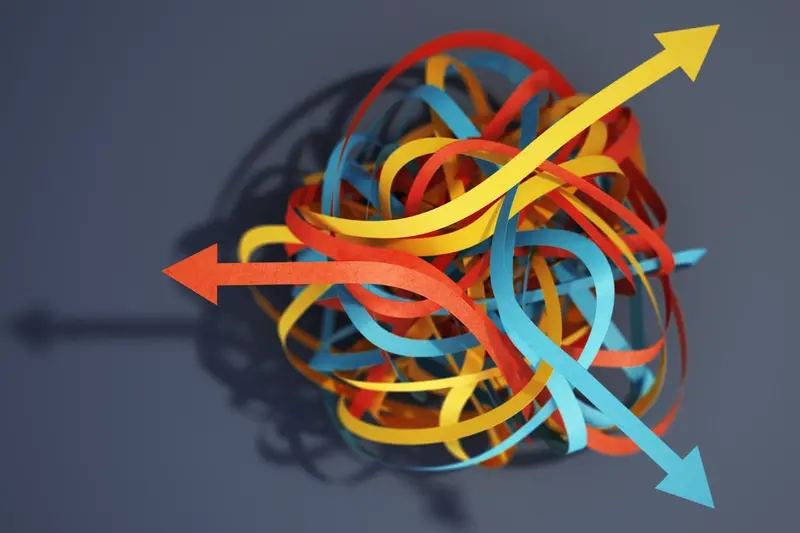
Can No-Code Apps Handle Complex Business Logic?



