How Does DevOps Speed up App Development and Deployment?
Building and releasing mobile apps has always been a bit of a juggling act—developers writing code, designers perfecting interfaces, testers hunting for bugs, and operations teams managing servers. For years, these groups worked in separate silos, which meant delays, miscommunication, and the occasional disaster when something went wrong during launch day.
That's where DevOps comes in. It's not just another tech buzzword; it's a way of working that brings all these teams together to make mobile app development faster, smoother, and more reliable. Instead of passing work from one team to another like a relay race, everyone collaborates from the very beginning. This means fewer surprises, quicker fixes, and apps that reach users much faster than traditional methods allow.
The old way of building apps was like having brilliant musicians playing different songs at the same time—DevOps gets everyone playing from the same sheet of music
The mobile app market moves incredibly fast these days. Users expect regular updates, new features, and apps that work perfectly across different devices. Traditional development methods—where you'd spend months building an app, then weeks testing it, then more weeks preparing for launch—simply can't keep up with these demands. DevOps changes this by automating repetitive tasks, catching problems early, and making deployment as simple as pressing a button. Throughout this guide, we'll explore exactly how DevOps transforms mobile app development efficiency and dramatically improves deployment speed, giving your team the tools to compete in today's fast-moving market.
What Is DevOps And Why Does It Matter For Mobile Apps
DevOps isn't just another tech buzzword that'll disappear next year—it's actually a way of working that brings together two teams who traditionally haven't played well together: developers (the people who build apps) and operations (the people who keep them running smoothly). Think of it as breaking down the wall between these two groups so they can work as one team with a shared goal.
For mobile apps, this matters more than you might think. When developers and operations teams work separately, apps take longer to build, bugs stick around longer, and updates happen at a snail's pace. Users get frustrated, downloads drop, and your app gets lost in the crowd of millions of other apps competing for attention.
The Old Way vs The DevOps Way
In the traditional approach, developers would spend weeks or months building features, then throw them over the fence to the operations team. The ops team would then find problems, send everything back, and the whole process would start again. Sound familiar? It should—most companies still work this way, and it's costing them time and money.
DevOps changes this by getting everyone working together from day one. Developers think about how their code will run in the real world; operations teams get involved early to spot potential problems before they become actual problems.
Why Mobile Apps Need DevOps More Than Ever
Mobile apps face unique challenges that make DevOps particularly valuable:
- Multiple platforms to support (iOS, Android, and sometimes more)
- Frequent updates expected by users who want new features quickly
- Different device specifications and operating system versions
- App store approval processes that can't afford delays
- User reviews that can make or break your app's success
DevOps helps mobile teams move faster whilst maintaining quality—and in the competitive world of mobile apps, that's not just nice to have, it's absolutely necessary for survival.
How DevOps Breaks Down Development Barriers
Traditional mobile app development often feels like a relay race where the baton keeps getting dropped. Developers write code, testers find bugs, operations teams deploy updates—and somewhere between all these handoffs, things go wrong. Messages get lost, deadlines slip, and everyone ends up pointing fingers at each other.
DevOps changes this completely by removing the walls between these teams. Instead of working in separate departments, developers and operations people collaborate from day one. They share the same tools, speak the same language, and work towards the same goals. This means fewer misunderstandings and faster problem-solving when issues crop up.
Shared Responsibility Creates Better Apps
When teams work in silos, developers might write code that works perfectly on their machines but crashes in production. With DevOps, the person writing the code also helps deploy and maintain it. This shared responsibility means developers think about real-world performance from the start—not just whether their code compiles.
The same applies to mobile app development efficiency. Testing happens continuously rather than at the end of a project. Problems get caught early when they're cheap and easy to fix, rather than after your app has already launched to users.
Communication That Actually Works
DevOps teams use shared dashboards, automated alerts, and regular check-ins to stay connected. Everyone can see how the mobile app is performing, where bottlenecks are happening, and what needs attention next. This transparency eliminates those awkward moments where nobody knows why deployment speed has suddenly slowed to a crawl.
Start small by having your developers and operations teams attend each other's meetings—you'll be surprised how quickly communication improves when people understand each other's challenges.
The Tools That Make DevOps Work For Mobile Teams
Right, let's talk about the actual tools that make DevOps tick for mobile development. I won't lie—there are loads of them out there, and picking the right ones can feel overwhelming at first. But here's the thing: you don't need every tool under the sun to get started.
Version Control and Code Management
Git is pretty much the standard these days, and for good reason. It lets your entire team work on the same codebase without stepping on each other's toes. GitHub, GitLab, or Bitbucket—they all do the job well. The key is making sure everyone on your team actually uses it properly; I've seen too many projects go sideways because someone decided to work offline for weeks!
For mobile-specific needs, tools like Fastlane are absolute lifesavers. They handle all those tedious tasks like code signing, screenshot generation, and app store submissions. Trust me, once you've automated your iOS provisioning profiles, you'll wonder how you ever managed without it.
Build and Deployment Automation
Jenkins, CircleCI, and GitHub Actions are the heavy hitters here. They watch your code repository and automatically build your app whenever changes are made. No more "it works on my machine" problems—if the build passes, you know it works everywhere.
For mobile teams specifically, tools like App Center or Firebase App Distribution make sharing builds with testers ridiculously simple. Your QA team gets notifications the moment a new build is ready, and they can install it with just a tap. It's this kind of automation that turns weeks of back-and-forth into smooth, predictable releases.
Automated Testing Changes Everything For App Quality
Testing used to be the boring bit that happened at the end of development—you know, when someone would sit there clicking through every button and feature manually. Not anymore. Automated testing has completely transformed how we think about mobile app quality, and honestly, it's one of the biggest game-changers in modern development.
When your tests run automatically every time someone makes a change to the code, you catch problems before they become disasters. This means your development efficiency shoots up because developers aren't constantly fixing bugs that could have been spotted earlier. Instead of waiting days or weeks to discover that a new feature broke something else, automated tests tell you within minutes.
The Speed Factor
Manual testing is slow—there's no getting around it. A human tester might need hours to check all the features in a mobile app, but automated tests can run through hundreds of scenarios in minutes. This speed boost directly impacts your deployment speed because you're not waiting around for testing cycles to complete.
The best part about automated testing is that it never gets tired, never misses obvious bugs, and never forgets to check that login screen for the hundredth time
Quality Without Compromise
Here's what I've learned after years of mobile app development: when testing is automated, quality becomes consistent. Your tests run the same way every single time, checking the same things with the same thoroughness. No human error, no shortcuts because someone's rushing to meet a deadline. The result? Apps that work properly when they reach users' hands, fewer crashes, and much happier customers who actually want to keep using your app.
Faster Deployment Through Continuous Integration
Continuous integration is where DevOps really starts to show its power—and honestly, once you've worked with it properly, going back to the old way of doing things feels like trying to build an app with a rusty spanner. The basic idea is simple: instead of waiting weeks or months to release updates, developers merge their code changes into the main project several times a day.
Every time someone adds new code, the system automatically checks if everything still works together. Think of it like having a really diligent quality checker who never gets tired, never takes breaks, and spots problems the moment they appear. If something breaks, the team knows about it straight away—not three weeks later when they're trying to push out an urgent bug fix.
Automated Builds Save Hours Every Day
The magic happens when builds become completely automated. Instead of a developer spending their morning manually putting all the pieces together, setting up continuous integration for mobile apps means the system does it automatically whenever new code arrives. This means the app gets built and tested multiple times throughout the day, catching issues whilst they're still fresh in everyone's minds.
Smaller Changes Mean Fewer Risks
Here's what I've learned after years of mobile development: big releases are scary releases. When you're pushing out massive changes all at once, there are too many moving parts to keep track of. Continuous integration encourages smaller, more frequent updates instead. If something goes wrong, you know exactly which small change caused the problem—and you can fix it quickly without affecting the rest of your app.
Monitoring And Feedback Loops Keep Apps Running Smoothly
Once your mobile app is live and users are downloading it, the real work begins. DevOps doesn't stop at deployment—it keeps going with continuous monitoring and feedback loops that help your development team spot problems before they become disasters. Think of it as having a health check system that never sleeps, constantly watching how your app performs in the real world.
Traditional app development often meant waiting for angry user reviews or customer support tickets to find out something was broken. By then, you'd already lost users and damaged your reputation. DevOps flips this approach on its head by giving you real-time visibility into what's happening with your app.
What DevOps Monitoring Actually Tracks
DevOps monitoring tools watch everything from crash rates and loading times to user behaviour patterns and server performance. When something goes wrong—maybe your app is taking too long to load or users are abandoning a particular screen—these tools alert your team immediately. This means you can fix problems whilst they're still small, rather than letting them snowball into major issues that affect thousands of users.
Set up automated alerts for key metrics like crash rates above 2% or loading times over 3 seconds. Your development team can then respond quickly when performance drops below acceptable levels.
The Feedback Loop That Drives Improvement
The best part about DevOps monitoring is how it creates a feedback loop between what users actually do and what developers build next. Instead of guessing what features users want, you can see exactly where they're struggling and what they're ignoring.
Here's what a typical DevOps feedback cycle looks like:
- Monitor user behaviour and app performance in real-time
- Identify patterns, problems, or opportunities for improvement
- Plan fixes or new features based on actual data
- Deploy changes using your continuous integration pipeline
- Monitor the impact of those changes on users
This constant cycle of monitoring, learning, and improving means your mobile app keeps getting better after launch. Understanding that app development starts and ends with your customer means your development efficiency improves because you're working on things that actually matter to users, and your deployment speed stays high because you're making smaller, more focused changes based on real feedback.
Conclusion
After working with mobile development teams for nearly a decade, I can tell you that DevOps isn't just another tech buzzword—it's a complete shift in how we build and launch apps. The traditional approach of developers working in isolation, then throwing code over the fence to operations teams, simply doesn't cut it anymore. Users expect apps that work flawlessly from day one, and they expect regular updates that actually improve their experience.
What we've covered in this guide shows how DevOps addresses every pain point that slows down mobile app development. Breaking down those old silos between teams means fewer miscommunications and faster problem-solving. The right tools streamline workflows that used to take days or weeks. Automated testing catches bugs before users ever see them, which saves both time and reputation. Continuous integration means you can push updates confidently, knowing they won't break everything.
But here's what I find most compelling about DevOps—it creates a feedback loop that actually makes your app better over time. With proper monitoring and user feedback systems, you're not guessing what needs fixing; you know exactly where to focus your efforts. That's powerful stuff.
The mobile app market is competitive, and speed matters more than ever. Teams that embrace DevOps practices consistently deliver higher-quality apps faster than those stuck in old workflows. If you're serious about building successful mobile apps, DevOps isn't optional anymore—it's table stakes. The question isn't whether you should adopt these practices, but how quickly you can get started.
Share this
Subscribe To Our Learning Centre
You May Also Like
These Related Guides
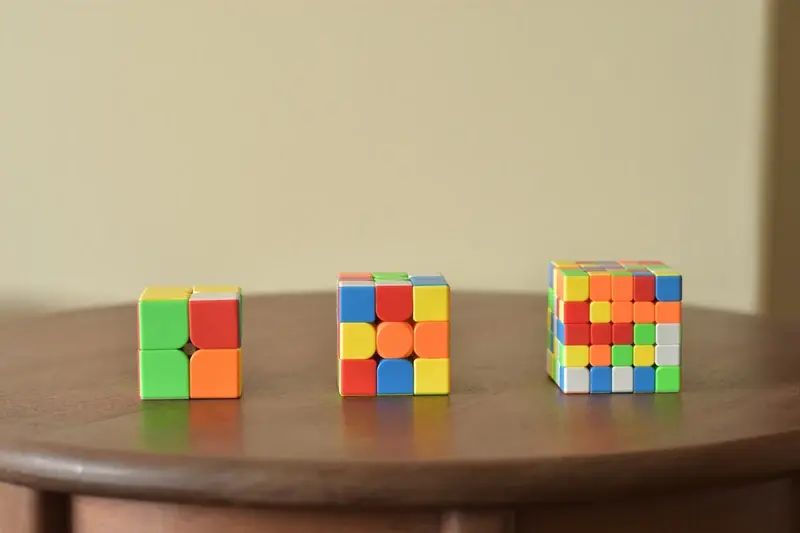
Why New App Developers Often Underestimate Development Complexity
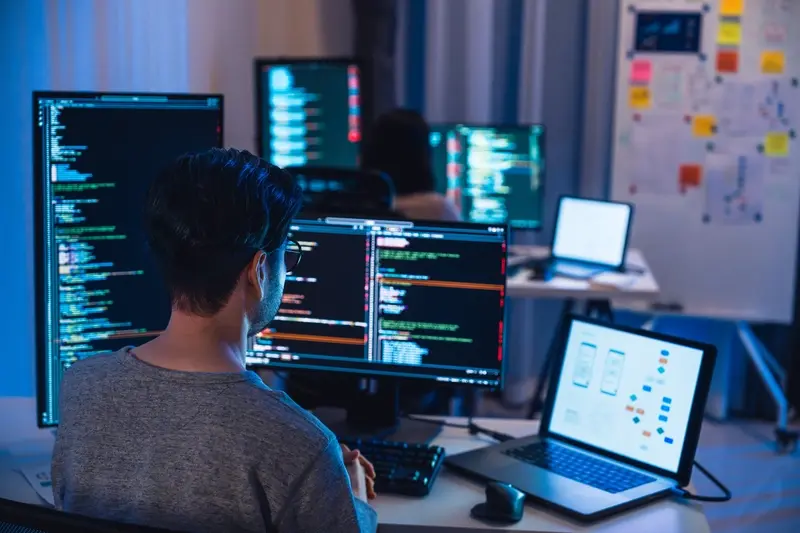
What's The Difference Between Traditional Development And DevOps For Apps?



