How Long Does API Development Take For A Typical Mobile App?
You've got a brilliant app idea and you're ready to make it happen. But then someone mentions APIs and backend development, and suddenly you're staring at a timeline that seems to stretch on forever. Sound familiar? I've been there countless times with clients who walk into our office expecting their app to be ready in a few weeks, only to discover that building a solid backend takes considerably longer than creating the pretty interface they can see and touch.
The truth is, API development isn't just a small part of your mobile app project—it's the backbone that makes everything work. When your app needs to save user data, send notifications, process payments, or sync information across devices, it's talking to an API. Without a properly built backend, your app is just a fancy digital brochure.
Most app failures aren't due to poor design or bad ideas—they're caused by rushed backend development that can't handle real-world usage
What makes this even trickier is that backend development timelines vary wildly depending on your app's complexity, team size, and integration requirements. A simple app might need just a few weeks of API work, whilst a complex platform could require months of careful planning and development. That's exactly what we're going to explore in this guide—breaking down the real timelines you can expect and the factors that influence them.
Understanding API Development in Mobile Apps
I've worked on countless mobile app projects over the years, and one thing that always catches clients off guard is how much work goes into the parts they can't see. APIs—Application Programming Interfaces—are basically the invisible messengers that let your app talk to servers, databases, and other apps. Think of them as the behind-the-scenes crew that makes everything work properly.
When you open your banking app and check your balance, or when you share a photo on social media, APIs are doing the heavy lifting. They're fetching your account information from the bank's servers or uploading your image to the platform's storage system. Without APIs, mobile apps would be pretty useless—they'd be like having a phone with no network connection.
What Makes API Development Complex
Building APIs isn't just about connecting point A to point B. There are loads of moving parts that need to work together seamlessly. Security is massive—you can't have people's personal data floating around unprotected. Performance matters too; nobody wants to wait ages for their app to load.
- Data structure and organisation
- User authentication and security protocols
- Server infrastructure and scaling
- Integration with third-party services
- Error handling and backup systems
The complexity really depends on what your app needs to do. A simple note-taking app might only need basic data storage APIs, whilst building a social media platform requires user management, content delivery, messaging systems, and much more. That's why API development timelines can vary so dramatically between projects.
Planning Your API Architecture
I've seen too many mobile app projects get derailed because teams rushed straight into backend development without proper planning. The architecture phase is where you map out how your API will handle everything from user authentication to data storage—and getting this wrong can add months to your timeline.
Start by listing every feature your mobile app needs. User login? That's an authentication endpoint. Photo uploads? You'll need file storage APIs. Push notifications? Another service to integrate. Each feature translates into specific API requirements, and understanding this early prevents nasty surprises later.
Database Design Comes First
Your database structure drives everything else in your API architecture. Spend time here working out how your data connects together. Users have profiles, profiles have posts, posts have comments—these relationships need mapping before you write a single line of code. A well-planned database can save weeks of refactoring down the line.
Create a simple diagram showing how your app's screens connect to API endpoints. This visual map helps developers understand the full scope and prevents missing requirements.
Security Planning
Don't leave security as an afterthought. Plan your authentication system, decide on encryption standards, and work out how you'll handle sensitive data. These decisions impact your entire backend development timeline, so make them early while you can still adjust course without major rework.
Backend Development Phases and Milestones
When I break down backend development for clients, I like to explain it as a series of building blocks that stack on top of each other. You can't skip steps and expect everything to work perfectly—trust me, I've seen teams try and it never ends well!
Phase One: Foundation and Setup
The first phase usually takes about 1-2 weeks and involves setting up your development environment, choosing your tech stack, and creating the basic project structure. This might sound boring, but getting it right here saves you weeks of headaches later. Your developers will set up databases, configure servers, and establish the basic security protocols that'll protect your app's data.
Phase Two: Core API Development
This is where the magic happens—and where most of your time gets spent. Depending on your app's complexity, this phase can take anywhere from 4-12 weeks. Your team will build the actual API endpoints, implement business logic, and create the data models that power your app's features. Each endpoint needs to be built, tested, and documented properly.
The key milestone here is having a working API that your mobile app can actually talk to. Once you reach this point, your frontend and backend teams can work together more effectively, and you'll start seeing real progress on your app's functionality.
Factors That Influence API Development Timeline
After years of working on mobile app projects, I've noticed that predicting API development timelines can be tricky—there are so many variables at play. The complexity of your app's features is probably the biggest factor; a simple chat app will need far less backend development time than something like a banking application with multiple security layers.
Your team's experience level makes a massive difference too. A seasoned developer who's built similar APIs before will work much faster than someone tackling their first mobile app backend. I've seen projects where an experienced team delivered in half the time it took a less experienced group.
Technical Complexity and Integration Requirements
The number of third-party services you're connecting to can really slow things down. Payment gateways, social media logins, mapping services—each integration adds time to your timeline. When considering cross-platform app development, you'll also need to account for different API requirements across platforms. Database design complexity is another big one; simple data structures are quick to implement, but complex relationships between different data types require careful planning.
The most unpredictable factor in API development is always the unknowns you discover once you start building
Project Management and Communication
How well your team communicates can make or break your timeline. Agile development methodologies can help keep everyone aligned, whilst poor communication and unclear requirements can drag projects on for months.
Common Delays in API Development Projects
After working on hundreds of mobile app projects, I can tell you that API development rarely goes exactly to plan. Most delays happen for predictable reasons—and knowing what these are can help you prepare better.
Technical Complications
The biggest culprit is scope creep. Clients often realise they need extra features halfway through development, which means redesigning parts of the API. Third-party integrations cause headaches too; payment gateways, social media APIs, and mapping services don't always behave as expected. Database performance issues pop up when you least expect them—what works fine with test data might crawl when handling real user loads.
Communication Breakdowns
Poor communication between frontend and backend teams creates unnecessary delays. When specifications aren't clear from the start, developers end up building the wrong thing. User acceptance issues can also emerge when legal requirements aren't properly integrated into the API design from the beginning. Client feedback cycles can drag on for weeks if there's no clear approval process in place.
Here are the most common delay causes we see:
- Changing requirements mid-project
- Third-party service integration problems
- Security compliance issues
- Database performance optimisation
- Team communication gaps
- Client approval bottlenecks
The good news? Most of these delays are avoidable with proper planning and clear communication from day one. Set realistic expectations, document everything, and build in buffer time for the unexpected.
Testing and Quality Assurance for APIs
Testing your API properly will save you weeks of headaches down the line—trust me on this one! I've seen too many projects where teams rush through testing only to discover major issues after launch. Your API testing timeline typically adds 2-3 weeks to your overall backend development schedule, but this investment pays dividends when your mobile app actually works as expected.
API testing isn't just about checking if your endpoints return data; it's about making sure they handle everything users might throw at them. Load testing shows how your API behaves when hundreds of users hit it simultaneously. Security testing protects user data from potential breaches. Integration testing confirms your API plays nicely with the mobile app frontend.
Key Testing Phases That Impact Your Timeline
- Unit testing individual API functions (3-5 days)
- Integration testing with mobile app (5-7 days)
- Load and performance testing (3-4 days)
- Security vulnerability testing (2-3 days)
- User acceptance testing (3-5 days)
Start testing early in your development cycle rather than leaving it until the end. Running tests alongside development catches issues faster and keeps your timeline on track.
Quality assurance extends beyond functional testing—it includes code reviews, documentation checks, and performance monitoring setup. Understanding what causes mobile apps to crash helps you build more robust APIs that prevent these issues from occurring in the first place. These activities might seem like they slow down your project, but they actually prevent the costly delays that come from fixing bugs in production.
Deployment and Post-Launch Considerations
Getting your API live is honestly one of the most nerve-wracking moments in any mobile app project—I still get butterflies every time! You've spent weeks building and testing, but now real users are about to put your API through its paces. The deployment phase typically adds another 2-3 days to your timeline, though this can stretch longer if you hit unexpected snags.
Production Environment Setup
Your production environment needs to be rock solid. This means setting up proper server configurations, SSL certificates, and database connections that can handle real-world traffic loads. Don't forget about monitoring tools either—you'll want to know immediately if something goes wrong at 2am on a Sunday!
Post-Launch Monitoring
Once your API is live, the real work begins. You'll need to monitor performance metrics, error rates, and user behaviour patterns. Testing your app before launch is crucial, but ongoing monitoring after deployment is equally important. Most APIs require at least one patch or update within the first month after launch; it's just the nature of the beast.
- Set up automated alerts for server downtime
- Monitor API response times and error rates
- Track user adoption and usage patterns
- Plan for regular security updates
- Prepare rollback procedures for emergencies
Remember, launching your API isn't the finish line—it's actually the starting point for ongoing maintenance and improvements that'll keep your mobile app running smoothly for years to come. You'll also want to consider user testing costs as part of your ongoing budget, since user feedback will drive future API improvements.
Conclusion
After eight years of building mobile apps and their backend systems, I can tell you that API development timelines aren't set in stone—they're more like rough estimates that shift based on your specific needs. A simple mobile app with basic functionality might need just 4-6 weeks for backend development, whilst complex apps with multiple integrations can stretch to 16 weeks or more.
The key factors we've covered—your app's complexity, team size, third-party integrations, and testing requirements—all play major roles in determining how long your project will take. But here's what I've learned: rushing your API development to meet unrealistic deadlines often creates more problems than it solves. Poor planning leads to delays, bugs slip through inadequate testing, and scope creep can derail even the most organised projects.
What matters most is building a solid foundation for your mobile app. Your backend needs to handle user growth, integrate smoothly with other systems, and provide a reliable experience. Whether you're working with an experienced development team or building in-house, focus on realistic planning and thorough testing—your users will thank you for it, and you'll save yourself headaches down the road.
Share this
Subscribe To Our Learning Centre
You May Also Like
These Related Guides
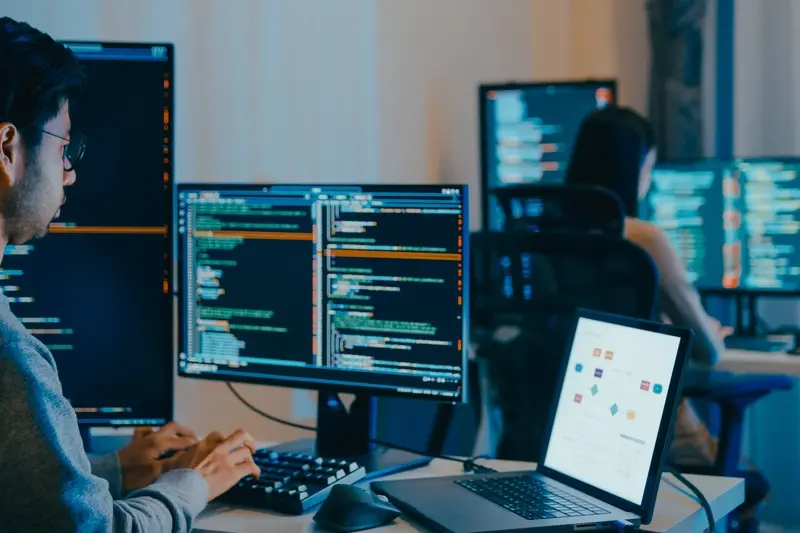
How Much Does It Cost To Build A Custom API For My App?

What Is An API And Why Does My Mobile App Need One?



