What Are The Best Practices For App Update Notification Emails?
Most mobile app developers send update emails that get ignored, deleted, or worse—mark their app as spam. The average open rate for app update notifications sits at a measly 22%, which means nearly 8 out of 10 users never even see what you've built for them. That's a lot of hard work going unnoticed.
After years of helping clients improve their user communication strategies, I've noticed something interesting: the apps that keep users engaged aren't necessarily the ones with the flashiest features—they're the ones that know how to talk to their users properly. Email marketing for mobile apps isn't just about announcing what's new; it's about maintaining that connection between updates and keeping people excited about your app.
The best app update emails don't just inform users about changes—they remind them why they downloaded the app in the first place
Throughout this guide, we'll explore the specific techniques that turn boring update notifications into emails people actually want to read. From crafting subject lines that get opened to timing your messages perfectly, you'll learn how to transform your user communication from an afterthought into a powerful tool for engagement. Whether you're a solo developer or part of a larger team, these strategies will help you keep your users informed, engaged, and coming back for more.
Why App Update Emails Matter More Than You Think
I'll be honest with you—most developers treat app update emails like an afterthought. They spend months perfecting their latest features, then dash off a quick "we've made some improvements" email and wonder why nobody seems excited. But here's the thing: your update email is often the first (and sometimes only) chance to reconnect with users who've gone quiet on your app.
Think about it this way. You've got users who downloaded your app weeks or months ago, used it a few times, then forgot about it. Your update email lands in their inbox and suddenly you're back in their thoughts. That's a powerful moment—but only if you handle it right.
The Real Impact of Update Emails
Good update emails don't just inform users about new features; they reignite interest and bring people back to your app. I've seen apps increase their monthly active users by 15-20% simply by improving their update email strategy. That's not a small number when you're fighting for attention in a crowded market.
The key is understanding that your update email isn't just a notification—it's a marketing opportunity. You're not just telling people what's new; you're reminding them why they should care about your app again.
What Makes Users Actually Open These Emails
Users open update emails when they feel connected to your app and when you make it clear there's something worthwhile waiting for them. Here's what drives engagement:
- Clear value proposition in the subject line
- Personal tone that doesn't sound like a robot wrote it
- Specific benefits rather than vague "improvements"
- Timing that doesn't feel pushy or overwhelming
- Mobile-friendly design that works on any device
The apps that get this right see their users coming back more frequently and staying engaged longer. Those that don't? Well, they're just adding to the noise in people's inboxes.
The Perfect Subject Line Formula
After sending thousands of app update notification emails over the years, I've learned that your subject line can make or break your open rates. It's the first thing users see in their inbox—and often the only thing they'll read before deciding whether to open your email or delete it.
The best subject lines for mobile app updates follow a simple pattern: they're clear, specific, and create just enough curiosity to make people want to click. Something like "New photo filters just landed in [App Name]" works much better than "Update available" or "You'll love what's new!" The key is being specific about what's actually changed whilst keeping it short enough to display properly on mobile devices.
Keep It Under 50 Characters
Most email clients cut off subject lines after 50 characters, especially on mobile. This means your most important information needs to come first. Start with what's new, then add your app name if there's room. User communication works best when it's direct and to the point.
Test different subject line styles with small groups of users first. What works for a fitness app might not work for a banking app—your audience will guide you to the right tone.
Numbers and Benefits Work
Subject lines with numbers ("3 new features") or clear benefits ("Faster loading times") consistently outperform vague ones. Your email marketing efforts will see better results when users know exactly what they're getting before they even open the message.
Timing Your Update Notifications
I've watched countless apps send update emails at completely the wrong times—and trust me, timing can make or break your engagement rates. The best time to send your update notification isn't when you finish coding; it's when your users are most likely to actually read and act on it.
Most people check their emails first thing in the morning or during lunch breaks. That means sending your updates on Tuesday through Thursday between 9-11am or 1-3pm gives you the highest chance of getting noticed. Avoid Mondays (too hectic) and Fridays (people are mentally checked out already).
The 48-Hour Rule
Here's something I learned the hard way: don't send update notifications the moment your app goes live in the store. Apple and Google can take hours to approve updates, leaving users frustrated when they try to download something that isn't available yet. Wait 48 hours after store approval before hitting send.
Frequency Matters More Than You Think
The biggest mistake? Sending updates too frequently. Your users will start ignoring them completely. Stick to major updates only—those with new features or important bug fixes. Save the minor tweaks for your next significant release.
- Major feature releases: Always notify
- Security updates: Always notify
- Bug fixes affecting core functionality: Always notify
- Minor UI tweaks: Skip the email
- Backend improvements users won't notice: Skip the email
What Content Actually Gets People Excited
After years of working with mobile app clients on their email marketing campaigns, I've noticed something interesting—people don't actually care about technical details in update notifications. They want to know what's in it for them. The apps that get the best response rates focus on benefits, not features.
Start with the biggest improvement users will notice right away. If you've made the app faster, don't just say "performance improvements"—tell them they'll save 30 seconds every time they open it. People connect with time savings, smoother experiences, and solving problems they actually have.
Show, Don't Just Tell
Screenshots work brilliantly for user communication. When you've redesigned a screen or added a new feature, showing it helps people understand what's changed without having to figure it out themselves. Keep descriptions short and punchy—nobody wants to read a novel about your latest bug fixes.
Users scan emails in about 11 seconds, so your most exciting update needs to jump out immediately
Make It Personal
The best update emails feel like they're written by real people, not marketing robots. Use "we" instead of "the development team" and explain why you made these changes. When users feel like there are actual humans behind their favourite mobile app, they're more likely to stay engaged and keep coming back.
Making Your Emails Look Professional on Every Device
I've lost count of how many times I've seen brilliant app update emails that look amazing on a computer but completely fall apart on mobile phones. It's honestly one of the most frustrating things because your users are probably checking their emails on their phones—not sitting at a desk with a massive screen.
The secret to making your emails look good everywhere is keeping things simple. Use a single column layout instead of trying to cram multiple columns side by side. Your text should be large enough to read without squinting (16px is usually the sweet spot) and your buttons need to be big enough for thumbs to tap easily.
Key Elements That Need Special Attention
- Subject lines that don't get cut off on mobile previews
- Images that resize properly without breaking your layout
- Buttons that are at least 44px tall for easy tapping
- Font sizes that remain readable on small screens
- Spacing between elements so nothing feels cramped
Don't forget to test your emails on different devices before sending them out. What looks perfect on your iPhone might look terrible on an Android tablet. Most email platforms have preview tools built in—use them! Your users will judge your app's quality based on how professional your emails look, so it's worth spending the extra time to get this right.
Testing and Measuring Your Email Success
I'll be honest with you—sending app update emails without tracking their performance is like throwing darts blindfolded. You might hit the target occasionally, but you'll never know what's working or why. After years of helping companies improve their mobile app user communication, I've learnt that the difference between good and great email marketing comes down to one thing: measuring what matters.
The beauty of email marketing is that almost everything can be tracked. Open rates tell you if your subject lines are compelling enough to grab attention. Click-through rates show whether your content resonates with users. And conversion rates—the percentage of people who actually update their app—reveal the true success of your campaign.
Key Metrics That Actually Matter
Don't get caught up tracking vanity metrics that look impressive but don't drive real results. Focus on these core measurements:
- Open rates (aim for 15-25% for mobile app emails)
- Click-through rates (2-5% is typical)
- Conversion rates (actual app updates)
- Unsubscribe rates (keep below 1%)
- Time between email send and app update
Test different send times by splitting your audience into segments and tracking which group responds best. Tuesday to Thursday between 10am-2pm typically performs well, but your users might be different.
Simple A/B Testing Anyone Can Do
Start small with A/B testing—change one element at a time. Test subject lines first since they have the biggest impact on open rates. Try different call-to-action button colours, email lengths, or even emoji usage. Give each test at least 48 hours before drawing conclusions, and always test with statistically significant sample sizes.
Common Mistakes That Kill User Engagement
I've seen plenty of app update emails that made me want to delete the app entirely—and trust me, that's the opposite of what you want! After years of helping clients get their update notifications right, I've noticed the same mistakes cropping up again and again. The good news is they're all fixable once you know what to look for.
The biggest killer? Sending way too many emails. I get it, you're excited about your new features, but bombarding users with weekly updates will send them straight to the unsubscribe button. People have busy lives and overflowing inboxes already.
The Most Common Engagement Killers
- Writing subject lines that sound like spam or marketing fluff
- Focusing only on technical details instead of user benefits
- Sending emails at terrible times (like 3am or during dinner)
- Making emails that look broken on mobile phones
- Not testing emails before sending them out
- Using boring, corporate language that puts people to sleep
Here's what I tell all my clients: treat your update emails like you're telling a mate about something cool, not like you're reading from a manual. People can smell fake enthusiasm from miles away, and they'll tune out faster than you can say "bug fixes and performance improvements." Keep it real, keep it useful, and most importantly—keep it rare enough that people actually want to read it.
Conclusion
I've been working with mobile app developers for years now, and I can tell you that the teams who get app update emails right are the ones who see their users coming back time and time again. It's not magic—it's just good user communication that treats people like human beings rather than download numbers.
The best practices we've covered aren't complicated. Write subject lines that actually tell people what's new; time your emails when people can read them properly; focus on benefits that matter to your users; make sure everything looks good on phones and tablets; test different approaches to see what works. Most importantly, avoid those engagement-killing mistakes that make people hit unsubscribe.
What I find fascinating is how many app teams still treat update emails as an afterthought. They'll spend months perfecting a new feature, then dash off a generic "we've made improvements" email in five minutes. That's backwards thinking—your email marketing is often the first thing users see about your update, so it deserves proper attention.
Remember, every update email is a chance to reconnect with your users and show them you're still building something they care about. Get it right, and you'll have engaged users who actually look forward to hearing from you.
Share this
Subscribe To Our Learning Centre
You May Also Like
These Related Guides
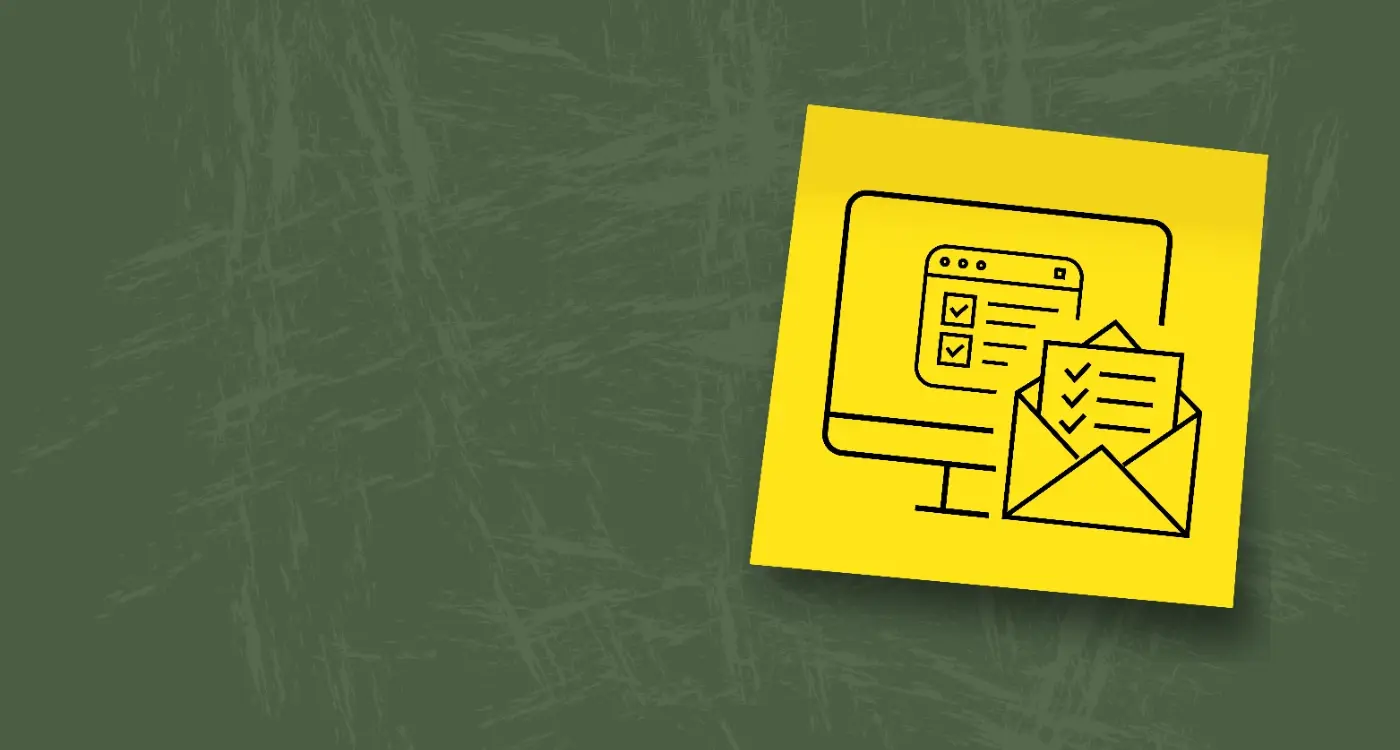
How Do You Write Subject Lines That Get App Emails Opened?

What Email Types Work Best for App User Onboarding?



