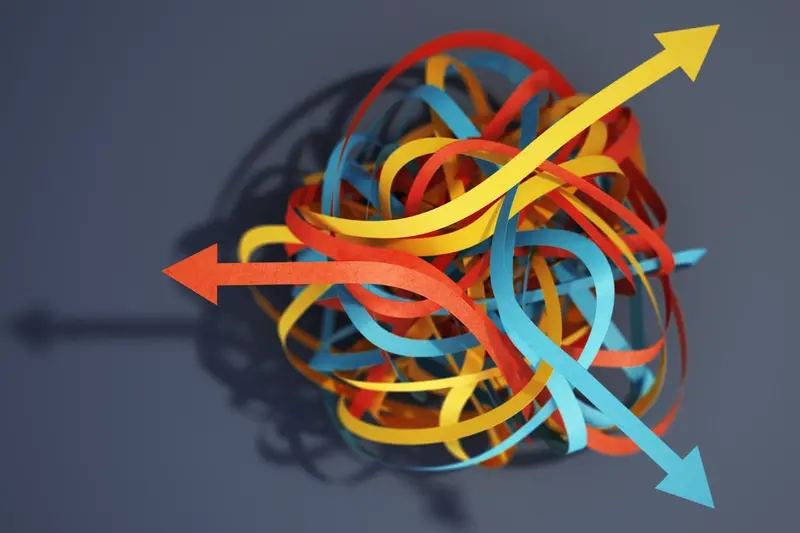Can I Build An App Without Learning To Code
Every day, thousands of people wake up with brilliant app ideas—but most never see them come to life. The biggest barrier? They think they need to spend years learning complex programming languages before they can build anything worthwhile. That's simply not true anymore.
The world of no-code app development has completely changed the game. What used to require months of coding bootcamps and technical expertise can now be done by anyone with a good idea and some determination. You don't need to understand JavaScript or Swift; you just need to understand your users and what problem you're solving for them.
The best apps aren't built by the best programmers—they're built by people who understand their users' problems better than anyone else
But here's the thing—whilst no-code tools are incredibly powerful, they aren't magic wands. There are still limitations, trade-offs, and decisions you'll need to make. Some apps will always need traditional development, and knowing when to choose which path can save you time, money, and frustration. This guide will walk you through everything you need to know about building apps without writing a single line of code, including when it makes sense and when it doesn't.
What Is No-Code App Development?
No-code app development is exactly what it sounds like—building mobile apps without writing any traditional programming code. Instead of typing out lines of complex instructions that computers understand, you use visual tools that let you drag, drop, and click your way to a working app. Think of it like using building blocks rather than having to craft each piece from scratch.
How Does It Actually Work?
These platforms give you pre-built components—buttons, forms, databases, user login systems—that you can arrange and connect together. You might drag a photo gallery onto your app screen, then connect it to a form where users can upload pictures. The platform handles all the complicated technical stuff behind the scenes whilst you focus on what your app should do and how it should look.
What's brilliant about this approach is that you can see your app come to life in real-time. Change a colour, move a button, add a new screen—you can test everything immediately without waiting for code to compile or worrying about syntax errors. Most no-code platforms also handle the boring technical bits like making sure your app works on different phone sizes and operating systems, which would normally take developers considerable time to sort out properly.
Popular No-Code Platforms and How They Work
The no-code space has exploded over recent years, and honestly, it can feel overwhelming trying to pick the right platform. I've tested most of them (occupational hazard!) and each has its own strengths and quirks.
The Big Players
Bubble is probably the most powerful option out there—it's like having a proper development environment but without the coding headaches. You drag and drop elements, set up workflows, and connect to databases. The learning curve is steeper than other platforms, but you can build genuinely complex apps with it.
Adalo focuses on mobile apps and keeps things simple. Perfect for basic apps with lists, forms, and user accounts. Glide takes a different approach altogether; it turns Google Sheets into mobile apps, which sounds mad but works brilliantly for certain use cases.
How They Actually Work
Most no-code platforms follow the same basic pattern: visual builders where you design screens, logic builders where you set up what happens when users tap buttons, and data managers where you store information. Think of them as sophisticated website builders but for apps.
Start with the free tiers of 2-3 platforms and build the same simple app on each. You'll quickly discover which interface clicks with how your brain works.
The Real Benefits of Building Without Code
Let me be straight with you—no-code development isn't just a trendy buzzword that'll disappear next month. After working with countless clients who've built successful apps this way, I can tell you the benefits are real and they're game-changing for many businesses.
Speed That Actually Matters
The biggest advantage? Speed. When I say speed, I mean proper speed—not just throwing something together quickly. You can go from idea to working prototype in days, not months. I've seen clients launch their first version within weeks, test it with real users, and make changes based on feedback before a traditional development project would even finish planning. That's the kind of speed that can make or break a startup.
Cost Control From Day One
Money talks, and no-code platforms speak its language fluently. You're looking at thousands rather than tens of thousands for your initial build. Most platforms charge monthly fees that are predictable—no surprise invoices or scope creep that doubles your budget halfway through. For small businesses or solo entrepreneurs, this levels the playing field completely; you can compete with bigger companies without their massive development budgets.
The flexibility is brilliant too. Need to pivot your app's direction after user feedback? With no-code, that's a few days' work, not a complete rebuild that costs another fortune.
What You Can't Do With No-Code Tools
Right, let's be honest here—no-code app development has its limits. I've worked with clients who've hit these walls, and it's not fun when you're halfway through building something only to discover your chosen platform just can't handle what you need.
Complex Custom Features
The biggest limitation is custom functionality. If you want something really specific that doesn't exist as a pre-built component, you're stuck. Need a complex algorithm for matching users? Want to integrate with an obscure API that isn't supported? These scenarios often require actual coding to make them work properly.
Performance and Scalability Issues
No-code platforms can struggle when your app grows. They're brilliant for getting started, but if thousands of people start using your app simultaneously, you might notice it slowing down. The code generated by these platforms isn't always as efficient as hand-written code—it's the trade-off for convenience.
Most no-code platforms work perfectly for small to medium-sized apps, but they can hit performance walls when scaling to enterprise levels
You're also limited by your platform's rules and pricing. If they change their terms or shut down, your app could be in serious trouble. Plus, advanced security features and complex data handling often require professional development skills that no-code tools simply cannot replicate.
When Professional Development Makes More Sense
I've worked with hundreds of clients over the years, and whilst no-code tools are brilliant for many projects, they aren't the answer to everything. Sometimes you need the real deal—custom development that can handle complex requirements and scale properly.
Complex Features Need Custom Solutions
If your app needs advanced features like real-time data processing, complex algorithms, or integration with multiple third-party systems, no-code platforms will hit their limits quickly. I've seen clients try to force complicated business logic into drag-and-drop builders, and it rarely ends well. The workarounds become so messy that starting from scratch would have been faster.
Performance and Scalability Matter
No-code apps can struggle when thousands of users start using them at once. They're built on shared infrastructure with limited customisation options for performance optimisation. If you're planning an app that might go viral or handle heavy usage, professional development gives you control over how efficiently your app runs.
The reality is that no-code tools are perfect for testing ideas, building simple apps, or creating internal business tools. But when you need something truly unique, lightning-fast, or capable of handling serious user numbers, you'll want developers who can build exactly what you envision without platform limitations holding you back.
Getting Started With Your First No-Code App
Right, you've decided to take the plunge and build your first no-code app. Good for you! But before you start dragging and dropping elements around like there's no tomorrow, let's talk about the smart way to approach this.
The biggest mistake I see people make is jumping straight into their chosen platform and trying to build everything at once. Don't do this. Start by sketching out your app on paper—I know it sounds old-fashioned, but trust me on this one. Draw your main screens, think about how users will move between them, and work out what buttons and features you actually need.
Choose Your Platform Wisely
You'll want to pick a platform that matches your app type. Building a simple business app? Bubble or Adalo might be perfect. Creating something more visual? Figma combined with a no-code backend could work better. Most platforms offer free trials, so test a few before committing.
Start ridiculously small with your first app. Build something that does one thing well rather than trying to create the next Facebook. You can always add features later!
Build, Test, Learn
Once you've got your basic structure, get it in front of real people as quickly as possible. Your mum doesn't count—she'll love anything you make! Find people who'll give you honest feedback and use their input to make your app better.
Conclusion
So can you build an app without learning to code? Absolutely. The no-code revolution has made app development accessible to anyone with a good idea and the determination to see it through. I've watched clients go from complete beginners to launching successful apps using these platforms—and some have gone on to build proper businesses around them.
But here's what I've learned after years in this industry: the tool you choose matters far less than understanding what you're trying to build and why. Whether you pick Bubble, Glide, or any other no-code platform, your success will depend on how well you've thought through your app's purpose and your users' needs. The platforms are just the means to an end.
No-code tools won't solve every problem or build every type of app. They have limitations, and there will come a point where you might need custom development. But for most people starting out? They're brilliant. They let you test ideas quickly, build something real, and learn what works without spending thousands of pounds upfront.
The best part is you don't have to choose between no-code and traditional development forever. Many successful apps start with no-code prototypes before evolving into custom solutions. Start where you are, use what you have, and build something people actually want to use.
Share this
Subscribe To Our Learning Centre
You May Also Like
These Related Guides

Can I Build An App Without A Technical Background?

Can I Build an AR App Without Coding Experience?