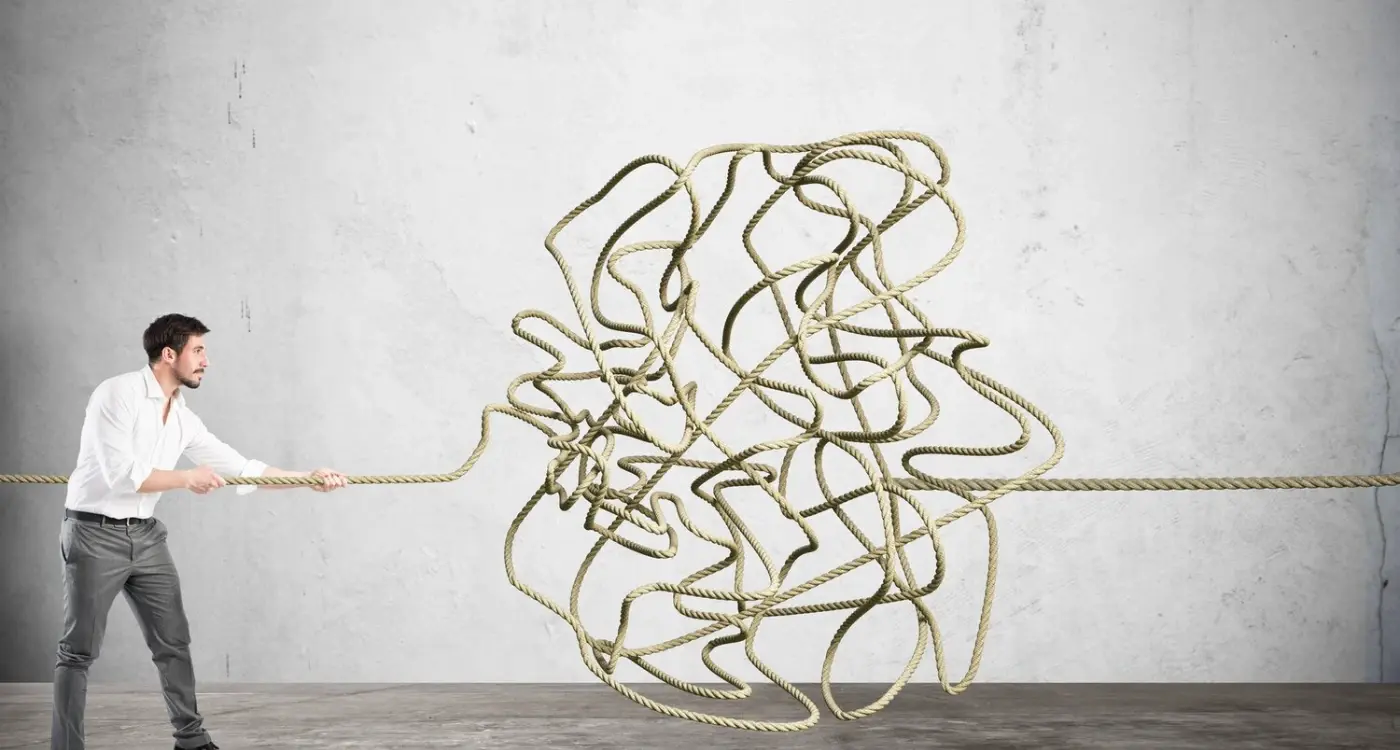What Age Groups Actually Use Voice Technology In Apps?
Voice technology has become a normal part of how people use their phones and apps, but the big question is: who's actually using it? After building mobile apps for nearly a decade, I've watched voice features go from being a cool novelty to something that millions of people rely on every day. The thing is, not everyone uses voice technology in the same way—and the differences between age groups are quite fascinating.
When we started adding voice features to apps years ago, most clients assumed it would mainly appeal to younger users who love trying new technology. That assumption turned out to be only partly right. The reality is much more interesting than that simple idea.
Understanding user demographics isn't just about knowing who uses your app—it's about knowing how they want to use it
Each age group brings different expectations, habits, and comfort levels to voice technology. Some groups use it for convenience, others for accessibility, and some avoid it altogether for privacy reasons. These patterns affect everything from how we design voice interfaces to which features we prioritise. If you're thinking about adding voice features to your app, understanding these demographic differences could save you from making expensive mistakes and help you create something people actually want to use.
The Numbers Behind Voice Technology Users
After working with countless app development projects over the years, I've noticed something interesting about voice technology adoption. The statistics tell a story that's quite different from what most people assume about who's actually using voice features in their apps.
Let me share what the research shows us about voice technology users across different age groups. The data comes from multiple industry studies and user behaviour analysis—and some of the findings might change how you think about your target audience.
Voice Technology Usage by Age Group
| Age Group | Regular Voice App Usage | Most Popular Features |
|---|---|---|
| Children (5-12) | 73% | Games, learning apps, music |
| Teenagers (13-19) | 68% | Social media, messaging, entertainment |
| Young Adults (20-35) | 61% | Shopping, navigation, productivity |
| Middle-aged (36-55) | 45% | News, weather, home control |
| Older Adults (55+) | 38% | Health tracking, communication, news |
What strikes me most about these numbers is how high the usage rates are among younger users. Children are leading the charge, which makes sense when you think about it—they haven't developed the same typing habits that older generations rely on. Voice feels natural to them because it's how they communicate in the real world.
Children and Teen Voice App Usage
Kids and teenagers are absolute naturals when it comes to voice technology—they've grown up with smartphones and smart speakers as part of their daily lives. I've watched my own nieces and nephews interact with voice apps, and they approach them with zero hesitation or embarrassment. They just start talking!
The demographics tell an interesting story here. Children aged 6-12 primarily use voice technology for entertainment and learning apps—think interactive stories, educational games, and music streaming. They love the immediacy of it; no fumbling with tiny keyboards or complex menus. Teenagers, on the other hand, show more sophisticated user behaviour patterns. They're using voice features for productivity tasks like setting reminders, searching for information, and controlling smart home devices.
Privacy Concerns Shape Usage
Parents are increasingly aware of privacy issues, which affects how younger users engage with voice technology. Many families set strict boundaries around voice-enabled apps, particularly those that store recordings or share data with third parties.
When designing voice features for younger users, make privacy controls obvious and easy for parents to understand. Clear consent mechanisms and simple privacy settings will increase adoption rates significantly.
The Social Factor
Teens often use voice technology in group settings—asking questions together, playing voice-controlled games, or discovering new music. This social aspect drives engagement levels much higher than solo usage patterns we see in other age groups.
Young Adults and Voice Technology
Young adults—those aged 18 to 29—are the real powerhouse when it comes to voice technology in apps. I've watched this group embrace voice features faster than any other age bracket, and frankly, it makes perfect sense. They grew up with technology but weren't born into it like Gen Z kids were.
What's fascinating is how they use voice differently than you might expect. Sure, they're asking Siri for directions and telling Alexa to play music, but in apps? They're using voice for productivity. Voice notes in messaging apps, voice-to-text in email clients, and voice commands in fitness apps whilst they're working out.
Where Young Adults Use Voice Most
From my experience building apps for this demographic, here's where they're most likely to engage with voice features:
- Social media apps for creating content quickly
- Productivity apps when their hands are busy
- Navigation apps whilst driving or walking
- Shopping apps for quick searches
- Fitness apps during workouts
The key thing about young adults is they're not afraid of voice technology, but they're also not using it just because it's trendy. They want it to solve real problems—like typing long messages when they're in a hurry or searching for products when they can't look at their phone properly.
Middle-Aged Users and Voice Features
Middle-aged users—those roughly between 35 and 55—represent one of the most interesting groups when it comes to voice technology adoption. They're not digital natives like younger generations, but they're not hesitant about new technology either. What I've noticed in my years of app development is that this demographic approaches voice features with a very practical mindset.
Unlike teenagers who might use voice commands for fun or social reasons, middle-aged users turn to voice technology when it genuinely makes their lives easier. They're often juggling work responsibilities, family commitments, and personal tasks—so hands-free functionality becomes genuinely valuable. Think cooking apps where they can ask for the next recipe step without touching their phone, or navigation apps they can control whilst driving.
The Multitasking Generation
This age group tends to use voice features for productivity rather than entertainment. They'll dictate text messages, set reminders, or make calls through voice commands. The key difference is they want reliability over novelty—if a voice feature doesn't work consistently, they'll abandon it quickly.
The middle-aged user wants voice technology that saves time, not wastes it
From a design perspective, this means keeping voice interactions simple and predictable. Middle-aged users appreciate clear voice prompts and consistent responses; they're less forgiving of apps that misunderstand their commands or require multiple attempts to work properly.
Older Adults Embracing Voice Apps
When I first started working with voice technology in mobile apps, I assumed younger users would be the main adopters. Boy, was I wrong! Older adults—those aged 65 and above—have become some of the most enthusiastic voice app users, and for good reason.
Voice technology solves real problems for older adults. Physical limitations like arthritis or vision difficulties can make typing on small screens challenging; voice commands eliminate this barrier completely. Many older users find speaking to their phone more natural than navigating complex menus—after all, they've been talking their entire lives but may have only started using smartphones recently.
Popular Voice Features Among Older Adults
The most popular voice features among older adults include medication reminders, weather updates, and calling family members. Health-related apps with voice functionality see particularly high engagement rates in this age group. Simple commands like "remind me to take my pills" or "call my daughter" make technology feel less intimidating and more helpful.
What's interesting is how quickly older adults adapt once they start using voice features. They often become power users within weeks, discovering new commands and integrating voice technology into their daily routines. The key is making the initial experience simple and reliable—once they trust the technology, they embrace it wholeheartedly.
Gender Differences in Voice Technology Use
After working on voice-enabled apps for years, I've noticed some interesting patterns in how men and women use voice technology differently. The data shows that women tend to use voice features more frequently than men across most age groups—particularly for personal tasks like setting reminders, asking questions, and controlling smart home devices.
Men often prefer using voice technology for more functional purposes; they're more likely to use voice commands for navigation, making calls whilst driving, or controlling music playback. Women, on the other hand, tend to engage in longer conversations with voice assistants and are more comfortable using voice for shopping, scheduling, and general information searches.
Privacy Concerns Differ Too
There's also a noticeable difference in privacy attitudes. Women are generally more cautious about voice data collection and often adjust privacy settings more frequently. Men tend to be less concerned about voice recordings being stored, though this varies significantly by age group.
One thing that's consistent across both genders is the preference for natural-sounding voices. Both men and women respond better to voice interfaces that sound conversational rather than robotic, though women show a slight preference for more expressive voice tones.
Design your voice interface to sound natural and conversational—this appeals to both male and female users and increases overall engagement rates.
How Different Age Groups Actually Use Voice Features
After working on dozens of voice-enabled apps, I've noticed that age groups don't just differ in whether they use voice features—they use them completely differently. The way a teenager barks commands at their phone is worlds apart from how their grandmother might whisper a gentle request.
Kids and teens tend to treat voice features like a game. They'll ask silly questions, test the limits, and speak in slang that often confuses the technology. Young adults are task-focused—they want quick answers while multitasking. Middle-aged users prefer voice for hands-free activities like cooking or driving, whilst older adults often speak more slowly and clearly, expecting the app to understand them perfectly.
Common Voice Usage Patterns by Age
- Children (5-12): Entertainment, games, asking random questions
- Teens (13-17): Social features, music control, homework help
- Young Adults (18-35): Quick searches, navigation, smart home control
- Middle-aged (36-55): Hands-free texting, calendar management, shopping lists
- Older Adults (55+): Weather updates, medication reminders, calling contacts
The key takeaway? Don't design voice features with a one-size-fits-all approach. Understanding these patterns helps create better user experiences that actually match how people naturally want to interact with your app.
Conclusion
After looking at all the data and user behaviour patterns, one thing becomes clear—voice technology isn't just for one specific age group. Each generation uses it differently, but they all use it. The teenagers love the speed and convenience for social features, whilst older adults appreciate the accessibility benefits. Young professionals want hands-free productivity tools, and middle-aged users find it perfect for multitasking at home.
The real surprise is how gender differences play out across these age groups. Women tend to use voice features more for communication and organisation, whilst men gravitate towards entertainment and information searches. These patterns hold true whether you're looking at 16-year-olds or 65-year-olds.
What does this mean for your app? Don't assume voice technology is only for older users who struggle with touchscreens—that's outdated thinking. Young people are just as likely to use voice commands, they just expect them to work faster and more accurately. If you're building voice features, design them with flexibility in mind; different age groups will use the same feature in completely different ways.
The demographics tell us that voice technology is here to stay across all generations. The key is understanding how each group wants to use it and building accordingly.
Share this
Subscribe To Our Learning Centre
You May Also Like
These Related Guides

How Do You Test Apps With Users Who Have Disabilities?
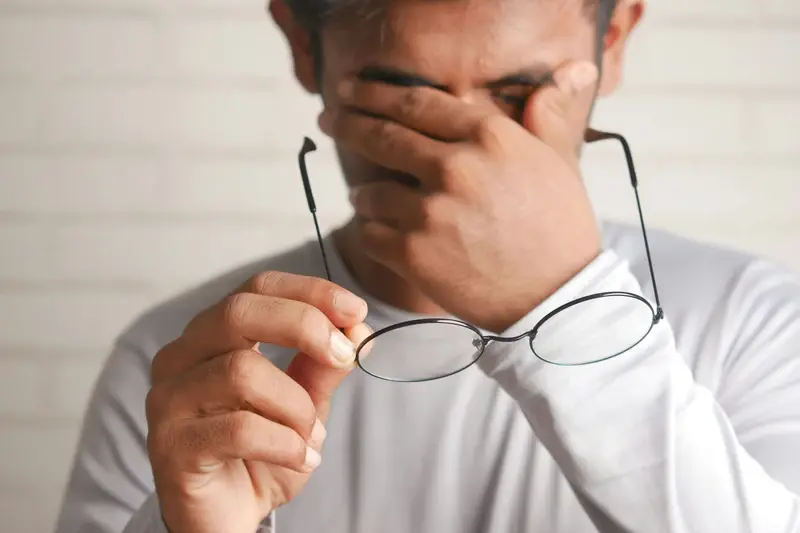
What Makes Users Delete Apps?