What Are Micro-Interactions In Mobile Apps And Why Are They Important?
Every single day, mobile app users make thousands of tiny decisions without even realising it. They tap, swipe, scroll, and pinch their way through digital experiences that either feel effortless or frustrating. The difference between these two outcomes often comes down to something most people never consciously notice—micro-interactions.
These small moments happen everywhere in your favourite apps. When you pull down to refresh your social media feed, double-tap to like a photo, or watch a button subtly change colour when you press it, you're experiencing micro-interactions. They're the tiny details that make a mobile app feel alive and responsive rather than cold and robotic.
Good design is actually a lot harder to notice than poor design, in part because good designs fit our needs so well that the design is invisible
What makes micro-interactions so powerful is their ability to bridge the gap between what users want to do and what actually happens on screen. They provide instant feedback, guide users through complex processes, and most importantly, they make people feel like they're in control of their mobile app experience. Getting them right can transform a basic app into something that feels polished and professional; getting them wrong can leave users confused and frustrated, no matter how good your core functionality might be.
What Are Micro-Interactions In Mobile Apps
After building mobile apps for the better part of a decade, I've learnt that the smallest details often make the biggest difference. Micro-interactions are those tiny moments of feedback that happen when you tap, swipe, or interact with an app—they're the subtle animations, sounds, and visual changes that respond to your actions.
Think of them as the app's way of talking back to you. When you pull down to refresh your Instagram feed and see that little spinning circle, that's a micro-interaction. When you like a post on Facebook and the heart button briefly changes colour, that's another one. These moments might last just a fraction of a second, but they're working hard behind the scenes.
The Four Main Types of Micro-Interactions
- Feedback responses—showing that something has happened
- System status updates—letting you know what's going on
- Error prevention—stopping you from making mistakes
- Encouragement signals—making interactions feel rewarding
What makes micro-interactions so powerful is their subtlety. Users often don't consciously notice them, but they definitely feel their absence. Without these small touches, apps feel lifeless and unresponsive—like pressing buttons that don't press back.
The Building Blocks Of Micro-Interactions
When I'm working with clients on mobile app development, one of the most common questions I get is what actually makes up a micro-interaction. It's a fair question—after all, you can't design something well if you don't understand its basic components.
Every micro-interaction in your mobile app is built from four key elements that work together to create that seamless user experience we're all chasing. Let me break these down for you.
The Four Components That Matter
Think of these as the ingredients in your UX design recipe. Miss one out and the whole thing falls apart:
- Trigger: What starts the interaction—could be a user tap, swipe, or system event
- Rules: What determines what happens next based on the trigger
- Feedback: The visual, audio, or haptic response the user receives
- Loops and Modes: What happens if the interaction repeats or changes state
Here's what's interesting—most people focus heavily on the feedback (the flashy animations and sounds) but the rules are what really make or break the interaction. Poor rules lead to confusing behaviour that frustrates users, no matter how pretty your animations are.
Start with defining your rules before you worry about visual design. Ask yourself: "What should happen when the user does X?" Get that logic right first, then make it look good.
The magic happens when all four components work together smoothly. That's when you get those delightful moments that make users smile whilst using your app.
Common Examples Of Micro-Interactions In Mobile Apps
After years of working with clients on mobile app projects, I've noticed that micro-interactions are everywhere—we just don't always think about them. They're the small moments that happen when you interact with your phone, and honestly, they make all the difference between an app that feels clunky and one that feels smooth.
Let me show you some of the most common micro-interactions you'll find in mobile apps. Trust me, once you start noticing these, you'll see them everywhere!
The Classics Everyone Recognises
Pull-to-refresh is probably the most famous micro-interaction out there—that satisfying moment when you drag down on your social media feed and watch the loading animation spin. Button states are another big one; when you tap a button and it changes colour or shows a little animation, that's telling you "yes, I received your tap." Form validation is brilliant too—those little green ticks that appear when you've filled in a field correctly, or the gentle shake when you've entered something wrong.
- Loading animations that show progress bars or spinning wheels
- Toggle switches that slide smoothly between on and off positions
- Heart animations when you like a post on social media
- Swipe gestures for deleting items from lists
- Typing indicators showing when someone is responding to your message
These micro-interactions might seem simple, but they're doing heavy lifting behind the scenes—keeping users informed, engaged, and feeling like they're in control of what's happening on their screen.
How Micro-Interactions Improve User Experience
After working on hundreds of mobile apps over the years, I can tell you that micro-interactions are absolute game-changers for user experience. They're the difference between an app that feels clunky and one that users genuinely love using. When someone taps a button and gets instant feedback—whether it's a subtle animation or a gentle vibration—their brain registers that the app is responsive and working properly.
The magic happens because micro-interactions reduce cognitive load. Users don't have to wonder if their tap registered or if the app is loading. A simple loading spinner or progress bar tells them exactly what's happening. This builds trust and keeps people engaged rather than frustrated.
Making Apps Feel Alive
Good micro-interactions make your mobile app feel less like a cold piece of software and more like something that responds to human touch. When you swipe to delete an email and it slides away smoothly, or when a heart icon bounces slightly as you favourite something, these tiny moments create emotional connections.
The best micro-interactions are the ones users don't consciously notice—they just make everything feel right
From a UX design perspective, micro-interactions also guide users through your app naturally. They highlight important actions, show what's tappable, and provide gentle nudges towards the next step. This invisible guidance keeps users moving forward without overwhelming them with instructions or complex navigation.
The Psychology Behind Effective Micro-Interactions
After years of developing mobile apps, I've learnt that the best micro-interactions tap into basic human psychology—they make people feel good about using your app. When someone taps a button and it responds immediately with a subtle animation or sound, their brain releases a tiny hit of dopamine. It's the same chemical that makes us feel satisfied when we complete a task or receive a reward.
This immediate feedback is what psychologists call "operant conditioning"—people learn to associate actions with positive outcomes. When your app responds quickly and pleasantly to every tap, swipe, and gesture, users start to feel more confident and comfortable. They know what to expect, and that predictability creates trust.
Building Emotional Connections
The most effective micro-interactions feel almost human in their responses. When you pull down to refresh and see a playful loading animation, or when a heart icon bounces slightly as you tap to like something, these small moments create emotional connections. Your app isn't just a tool anymore—it becomes something that feels alive and responsive.
People remember how apps make them feel more than what they actually do. A well-designed micro-interaction can turn a mundane task like filling out a form into something that feels engaging and satisfying. That's the real power of understanding the psychology behind these tiny moments.
Designing Micro-Interactions That Work
After years of building mobile apps, I've learned that creating effective micro-interactions isn't about adding flashy animations—it's about solving real problems for your users. The best micro-interactions are the ones people don't even notice because they feel so natural. They just work.
When I'm designing micro-interactions for a mobile app, I always start with the user's journey. What are they trying to accomplish? Where might they feel confused or frustrated? That's where a well-designed micro-interaction can make all the difference to the user experience.
Keep It Simple and Purposeful
Every micro-interaction should have a clear job to do. Whether it's showing that a button has been tapped, confirming an action, or providing feedback, it needs to serve the user—not just look pretty. I've seen too many apps where designers got carried away with animations that actually slow down the experience.
Always test your micro-interactions on real devices. What looks smooth on your computer might feel sluggish on an older phone, and that can ruin the user experience.
Design Principles That Actually Matter
Here are the key principles I follow when designing micro-interactions for mobile apps:
- Keep animations under 300 milliseconds for immediate feedback
- Use easing curves that feel natural—avoid linear motion
- Make sure the interaction works across different screen sizes
- Test on slower devices to check performance
- Provide clear visual feedback for every user action
The secret is finding the right balance between helpful and invisible. When users can complete their tasks faster and with less confusion, you know you've got it right.
Common Mistakes To Avoid With Micro-Interactions
I've watched countless teams get excited about micro-interactions and then completely mess them up. It's like watching someone ruin a perfectly good cup of tea by adding too much sugar—you had something good, but you went overboard!
The biggest mistake I see is overdoing it. Teams add animations everywhere, thinking more equals better. Your app doesn't need a bouncing animation for every button tap or a spinning wheel for every loading state. Users will get annoyed quickly, and your app will feel gimmicky rather than polished.
The Most Common Pitfalls
- Making animations too slow—anything over 300 milliseconds feels sluggish
- Adding micro-interactions without purpose—every animation should solve a problem
- Ignoring accessibility—screen readers and motion-sensitive users need alternatives
- Creating inconsistent timing—all similar actions should have similar animation speeds
- Forgetting about performance—complex animations can drain battery and slow down older devices
Another trap is making micro-interactions too complex. Simple is better. A subtle fade or gentle bounce works better than elaborate multi-step animations that distract from the actual task.
Testing is where many teams fall short. What looks great on a designer's screen might feel completely different on a real device with real users. Always test your micro-interactions with actual people using actual phones—not just the latest iPhone either! Understanding how your app performs for users is crucial for creating effective micro-interactions.
Conclusion
After working on countless mobile app projects, I can tell you that micro-interactions are one of those things that separate good apps from great ones. They're not just pretty animations or fancy effects—they're the small moments that make users feel like your app actually understands them. When someone taps a button and it responds just right, or when a form gently guides them through filling it out, that's when you know you've got it right.
The best part about micro-interactions is that they don't require a massive budget or months of development time. You can start small; maybe add a subtle hover state here or a loading animation there. What matters is that each one serves a purpose and helps your users accomplish what they came to do. I've seen apps transform from feeling clunky and confusing to smooth and intuitive just by adding thoughtful micro-interactions.
Your mobile app's success depends on how people feel when they use it, and micro-interactions are your secret weapon for creating those positive feelings. They build trust, reduce confusion, and make the whole experience feel more human. When you get UX design right at this level, people don't just use your app—they actually enjoy using it. And that's what keeps them coming back.
Share this
Subscribe To Our Learning Centre
You May Also Like
These Related Guides
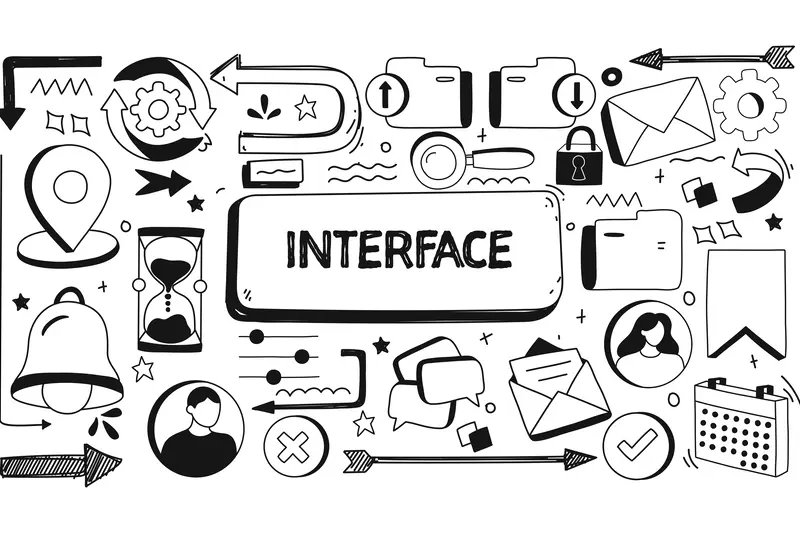
How Do Micro-Interactions Improve User Experience In Mobile Apps?

What Are the Key Steps to Building Adaptive App Interfaces?



