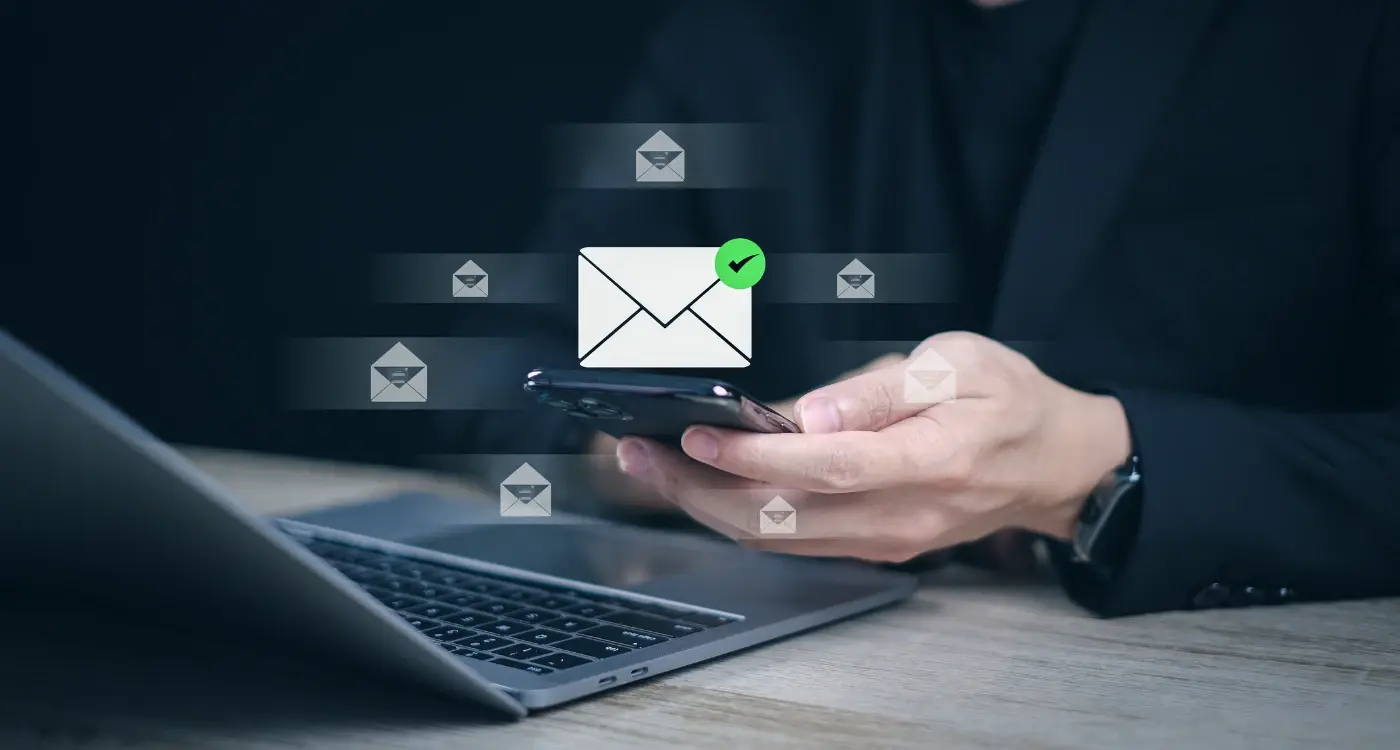What Makes App Users Unsubscribe from Your Email List?
You've built a brilliant mobile app, users are downloading it, and you're excited to keep them engaged through email marketing. But then you check your email metrics and see something that makes your heart sink—your unsubscribe rates are climbing faster than your download numbers. It's honestly one of the most frustrating parts of app marketing; you work so hard to get users interested in your app, only to watch them disconnect from your communications entirely.
Email marketing for mobile apps isn't the same as traditional email marketing, and that's where most app developers go wrong. Your users didn't sign up for a newsletter—they downloaded an app to solve a specific problem. When your emails don't align with that expectation, people hit that unsubscribe button faster than you can say "user retention." I've seen apps with incredible potential completely destroy their relationship with users through poor email practices.
The biggest mistake I see app developers make is treating email like a megaphone when it should be a conversation starter.
But here's the thing—email unsubscribes aren't just about losing a communication channel. When someone unsubscribes from your app emails, they're essentially saying they don't want to hear from you anymore, and that psychological disconnection often leads to app deletion. The good news? Most email unsubscribes are completely preventable once you understand what's driving users away. Whether it's sending too many emails, delivering irrelevant content, or simply getting the timing wrong, there are specific patterns that cause users to bail out of your email list.
The Email Frequency Problem
Right, let's talk about the elephant in the room—email frequency. I've seen more apps kill their email lists with this one mistake than any other single factor. It's honestly a bit mad how often this happens.
Here's the thing: there's no magic number when it comes to email frequency. Some users are happy to hear from you daily, others want monthly updates at most. But most app developers I work with make the same mistake—they treat all their users exactly the same way.
When you're sending the same email frequency to everyone, you're basically playing Russian roulette with your subscriber list. Send too often and you'll annoy people into unsubscribing; send too rarely and users forget you exist entirely. Neither outcome is particularly helpful for your app's growth.
Common Frequency Mistakes
The biggest offenders I see are apps that go from zero communication to daily emails overnight. Maybe they launch a new feature or start a marketing campaign, and suddenly users who haven't heard from the app in months are getting bombarded. That's a one-way ticket to unsubscribe city.
- Sending daily promotional emails to inactive users
- Blasting everyone with the same weekly newsletter
- Ramping up frequency without warning users
- Ignoring user behaviour patterns when scheduling emails
- Not adjusting frequency based on user engagement levels
The solution? Start by segmenting your users based on their app activity and email engagement. Your most active users might love hearing from you twice a week, while dormant users should probably get a gentle monthly nudge at most. It's not rocket science, but it does require paying attention to how different user groups actually behave.
Poor Email Content Quality
I've seen it countless times—apps with brilliant functionality completely sabotaging their user relationships with terrible email content. You know what I mean: those generic, corporate-sounding messages that feel like they were written by a robot having a particularly bad day. Users can smell this stuff from a mile away, and they don't hesitate to hit unsubscribe.
The biggest mistake I see app teams make is treating email like an afterthought. They'll spend months perfecting their app's user interface, then dash off a quick email in five minutes using the same tired templates everyone else is using. But here's the thing—your email is often the primary touchpoint you have with users when they're not actively using your app.
Poor subject lines are email killers. "Newsletter #47" or "Important Update" aren't going to cut it anymore. Neither are those overly salesy subject lines that sound like you're trying to flog dodgy insurance. Your subject line needs to clearly communicate value; what will the user gain by opening this email? I always tell clients to write their subject line first, then build the email content around that promise.
Content that's too promotional is another massive turn-off. If every email feels like you're trying to sell something, users will tune out faster than you can say "conversion rate." Mix in genuinely helpful content—app tips, industry insights, or even just interesting stories related to your app's purpose. The goal is to build a relationship, not just push products.
Test your emails with real users before sending them to your entire list. If your test group finds the content boring or irrelevant, your main audience definitely will too.
Bad Timing and Scheduling
You know what really gets people hitting that unsubscribe button? Getting emails at completely the wrong time. I've seen apps lose thousands of subscribers simply because they're sending emails when their users are asleep, at work, or just not in the right headspace to engage with app-related content.
The thing is, most app developers don't think about timing at all—they just schedule their emails for whenever its convenient for them or their marketing team. But here's the reality: your users don't live in your timezone, and they definitely don't follow your work schedule. Sending a promotional email about your fitness app at 2am or during typical work hours is just asking for trouble.
Common Timing Mistakes That Kill Engagement
- Sending emails during sleep hours (11pm-6am in user timezones)
- Bombarding users with multiple emails on the same day
- Ignoring weekends vs weekdays preferences for different content types
- Not considering industry-specific busy periods
- Scheduling all emails in your company timezone rather than user timezones
What really makes this worse is that many apps don't even collect timezone data from their users. They're flying blind, sending emails based on guesswork rather than actual user behaviour patterns. I always tell my clients to look at their app usage data first—when are people actually opening and using your app? That's when they're most likely to engage with your emails too.
The best approach? Start by segmenting your email list by timezone and user activity patterns. Send emails when your data shows users are most active, not when it's convenient for you. And please, give people options to set their own email preferences including preferred timing. Its such a simple thing but it makes a massive difference to retention rates.
Irrelevant Email Content
I see this mistake constantly—app developers sending generic, one-size-fits-all content to their entire user base. It's honestly one of the fastest ways to lose subscribers. Your fitness app users don't want to hear about recipe features if they're only interested in workout tracking; your e-commerce app subscribers who browse electronics aren't going to engage with fashion promotions.
The problem is that many developers treat their email list like a broadcast channel rather than a conversation. They push out the same content to everyone, regardless of user behaviour, preferences, or app usage patterns. Sure, it's easier to write one email than ten targeted ones, but the results speak for themselves—higher unsubscribe rates and lower engagement across the board.
Understanding User Segments
Your app users aren't a monolithic group, and your email content shouldn't treat them as one. I've found that successful email campaigns segment users based on their in-app behaviour: what features they use most, how often they open the app, what purchases they've made, or even what time of day they're most active.
Users who receive personalised emails based on their app usage are 74% more likely to stay subscribed and engage with future messages
The solution isn't rocket science—it just requires a bit more planning. Start by identifying your main user types within your app. Are they power users or casual browsers? Do they engage with social features or prefer privacy? Are they paying customers or free users? Once you understand these segments, you can create content that actually speaks to their specific needs and interests. It takes more effort upfront, but the payoff in terms of user retention and email engagement is worth it.
Missing User Preferences
You know what really gets me? When app companies send the same emails to everyone and wonder why people unsubscribe. I mean, would you send the same birthday gift to your mum and your teenage nephew? Course not—so why do it with emails?
The biggest mistake I see is treating all users like they're identical. But here's the thing—your users have different needs, interests, and communication preferences. Some want weekly updates about new features; others only care about major announcements. Some love promotional offers; others find them annoying.
When you don't give users control over their email preferences, you're basically forcing them into an all-or-nothing situation. They either accept whatever you send (and probably ignore most of it) or they unsubscribe completely. That's a terrible position to put your users in.
What User Preferences Should You Offer?
Smart app companies give users proper control over their inbox experience. Here's what actually works:
- Email frequency options (daily, weekly, monthly, or major updates only)
- Content type preferences (product updates, promotional offers, educational content, company news)
- Industry or category selections for relevant content
- Notification preferences for different app features
- Time zone and preferred sending times
I've worked with apps that saw unsubscribe rates drop by 60% just by adding a simple preference centre. Users would rather customise their experience than leave entirely—but only if you give them that option.
The technical side isn't complicated either. Most email platforms support segmentation and preference management. It's more about having the mindset that your users deserve choice in how they hear from you. Give them that choice, and they'll stick around much longer.
Technical Email Issues
You know what's really frustrating? When you've crafted the perfect email campaign for your app users, but half of them never even see it because of technical problems. I've seen brilliant email strategies fall flat on their face simply because the technical side wasn't sorted properly.
The biggest culprit here is deliverability issues—your emails ending up in spam folders instead of inboxes. This happens more often than you'd think, especially if you haven't properly configured your domain authentication (SPF, DKIM, and DMARC records). Sure, it sounds technical and a bit boring, but get this wrong and your carefully planned email campaigns become invisible to users.
Then there's the rendering problems. Your email might look perfect in your testing environment, but completely broken on a user's phone or email client. Different email providers handle HTML differently; what works in Gmail might be a mess in Outlook. And let's be honest, most people check their emails on mobile these days, so if your email doesn't display properly on a small screen, users will unsubscribe faster than you can say "responsive design".
Loading and Performance Issues
Slow-loading emails with massive images or broken links are another major problem. Users don't have patience for emails that take forever to load or don't work properly. If someone clicks a link in your email and gets a 404 error or lands on a broken page, they're not just annoyed—they're questioning whether your app is reliable at all.
Test your emails across different devices, email clients, and internet speeds before sending. Set up proper domain authentication and monitor your deliverability rates closely—aim for above 95% inbox placement.
Double opt-in processes that don't work properly can also cause issues. Users sign up for your emails but never receive the confirmation message, leaving them confused about whether they're actually subscribed or not.
Post-Download Email Mistakes
Right, let's talk about something that makes me genuinely frustrated—what happens after someone downloads your app and joins your email list. I've seen so many developers completely mess this up, and it's honestly painful to watch because the user is at their most engaged right at that moment.
The biggest mistake? Bombarding new users with promotional emails before they've even figured out how to use your app properly. I mean, they literally just downloaded it five minutes ago! Instead of getting three emails about premium features, they need help understanding what they've signed up for. New users want guidance, not sales pitches.
Another common error is sending the exact same welcome sequence to everyone, regardless of how they found your app or what they're trying to achieve. Someone who downloaded your fitness app because they want to lose weight has different needs than someone training for a marathon. But here's the thing—most apps treat them identically.
Then there's the dreaded "thanks for downloading" email that says absolutely nothing useful. It's a wasted opportunity. Your first email should help users get their first win with your app as quickly as possible. Show them the one feature that will make them go "oh, that's clever" and want to use it again tomorrow.
The Onboarding Email Trap
I see this constantly—apps that send educational emails about features the user hasn't even discovered in the app yet. It creates confusion rather than clarity. Your email onboarding should mirror your in-app experience, not compete with it. Keep it simple, keep it focused, and for goodness sake, make sure your emails actually help people succeed with your app rather than just filling up their inbox.
Creating Better Email Experiences
Right, so we've covered all the ways to mess up your app's email marketing—now let's talk about how to actually get it right. The good news is that fixing these issues isn't rocket science; it just requires thinking like your users instead of thinking like a business trying to hit quarterly targets.
Start with segmentation. I mean really proper segmentation, not just "active users" and "inactive users." Look at how people actually use your app. Are they power users who open it daily? Weekend browsers? Feature-specific users who only care about one particular function? Each group needs different email content and frequency. A fitness app user who logs workouts every day might welcome weekly progress emails, but someone who only uses it occasionally will find that annoying.
The Preference Centre That Actually Works
Here's where most apps get it wrong—they create preference centres that are either too simple or too complicated. Give users real control over what they receive and how often. Let them choose between daily, weekly, or monthly updates. Let them pick topics they care about. And for goodness sake, make it easy to find and update these preferences without having to dig through account settings.
The best email marketing feels like a helpful friend keeping you updated, not a persistent salesperson trying to grab your attention
Test Everything (But Smartly)
A/B testing isn't just for subject lines. Test send times, email frequency, content types, and even unsubscribe flow. But don't test everything at once—that's how you end up with meaningless data. Focus on one element at a time and give your tests enough time to produce reliable results. Most importantly, actually act on what you learn rather than just collecting data for the sake of it.
Right, so we've covered all the main reasons people click that unsubscribe button—and honestly, most of them are completely avoidable if you just think about what your users actually want. It's not rocket science, but it does require paying attention to the basics.
Here's what I've learned after years of watching apps succeed and fail with their email strategies: the best performing apps treat their email list like a conversation, not a megaphone. They send emails that users genuinely look forward to receiving. I mean, when was the last time you were excited to get an email from an app? It happens, but only when the app truly understands what you need and when you need it.
The apps that get this right do a few things consistently well—they let users control how often they hear from them, they segment their emails so people only get relevant content, and they test everything. Timing, subject lines, content types, you name it. But most importantly, they remember that behind every email address is a real person who's probably getting hundreds of other emails.
Look, keeping people subscribed isn't about being clever with your unsubscribe button or hiding it in tiny text. That's just going to annoy people more. The real secret is making your emails so useful and well-timed that unsubscribing doesn't even cross users minds.
If you take one thing away from this guide, make it this: respect your users time and inbox. Send them emails they actually want to receive, when they want to receive them. Do that consistently, and you'll find that unsubscribe rates become the least of your worries. Your users will stick around because they choose to, not because they forgot how to leave.
Share this
Subscribe To Our Learning Centre
You May Also Like
These Related Guides

What Email Types Work Best for App User Onboarding?

What Are The Best Practices For App Update Notification Emails?