What Makes A Mobile App Feel Premium And Exclusive?
When someone opens your mobile app for the first time, they make a judgement about your brand within three seconds. That's barely enough time to blink twice, yet it's all you get to convince them whether your app feels cheap and rushed or premium and exclusive. The difference between these two perceptions can make or break your business—and it's not just about having a bigger budget or fancier graphics.
After working with hundreds of brands over the years, I've noticed something interesting. The apps that feel most premium aren't always the ones with the most features or the flashiest animations. They're the ones that understand how to create a premium experience through thoughtful design choices, careful attention to detail, and a deep understanding of what makes people feel special when they use technology.
A premium app doesn't just look expensive—it makes the user feel valuable
This guide will take you through the specific elements that separate premium mobile experiences from ordinary ones. We'll explore the psychology behind why certain apps feel exclusive, examine the visual and interaction design patterns that signal quality, and look at how performance, personalisation, and trust all work together to create brand perception. Whether you're launching a new app or improving an existing one, understanding these principles will help you create something that doesn't just function well—but feels genuinely premium to use.
The Psychology Behind Premium Mobile Experiences
After years of building apps for everyone from small startups to major brands, I've noticed something fascinating—people don't just want apps that work, they want apps that make them feel special. It's not enough to have a functional app anymore; users crave experiences that feel exclusive and premium.
The psychology behind this is surprisingly straightforward. When someone uses a premium app, they're not just completing a task—they're making a statement about themselves. Think about it: would you rather tell your friends you use a clunky, basic app or one that feels polished and sophisticated? The answer is obvious.
What Makes Users Feel Premium
Premium experiences tap into several psychological triggers that make users feel valued and important. These aren't marketing tricks—they're genuine human responses to quality design and thoughtful interaction.
- Anticipation and delight through smooth animations
- Sense of exclusivity from personalised content
- Confidence from consistent, predictable interactions
- Status elevation through beautiful visual design
- Trust building through attention to detail
The Emotional Connection
People form emotional bonds with apps they perceive as premium. This isn't accidental—it happens because premium experiences make users feel understood and respected. When an app remembers your preferences, responds instantly to your touch, or presents information in a beautifully organised way, it sends a clear message: you matter.
This emotional connection is what transforms casual users into loyal advocates who recommend your app to others.
Visual Design Elements That Signal Quality
After years of building apps for clients ranging from scrappy startups to Fortune 500 companies, I can tell you that users make snap judgements about quality within seconds of opening an app. They're not consciously analysing every pixel—they just know when something feels expensive or cheap. The visual design elements you choose can make or break that first impression, which directly impacts brand perception and whether users see your app as premium or just another commodity.
Typography is probably the quickest way to signal quality. I've seen perfectly functional apps ruined by poor font choices. Custom fonts or carefully selected system fonts with proper hierarchy instantly elevate the premium experience. Spacing matters too—generous white space makes content breathe and feels luxurious, whilst cramped layouts scream budget.
Colour Psychology and Material Choices
Colour palettes tell stories before users even read your content. Deep, sophisticated colours like navy blues and rich burgundies suggest exclusivity, whilst bright, saturated colours often feel more playful or budget-friendly. The materials you simulate—soft shadows, subtle gradients, refined textures—all contribute to that premium feel.
Use a maximum of three primary colours in your palette, with one dominant colour taking up 60% of your design real estate.
Icon Design and Visual Consistency
Custom iconography is a telltale sign of premium apps. Stock icons immediately signal corners were cut. Your icons should follow a consistent style—same stroke weight, corner radius, and visual treatment throughout.
- Consistent spacing between elements (typically 8pt or 16pt grid systems)
- High-quality imagery with consistent filters or treatments
- Subtle animations that feel purposeful, not gimmicky
- Proper contrast ratios for accessibility
Remember, premium doesn't mean overdone. Sometimes the most expensive-feeling apps are the most restrained ones.
Interaction Design and User Experience Fundamentals
I've worked on hundreds of mobile apps over the years, and I can tell you that the difference between a premium app and a basic one often comes down to how it feels when you use it. Premium apps don't just look good—they respond to your touch in ways that feel natural and satisfying. Every swipe, tap, and gesture should feel smooth and purposeful, like the app is reading your mind.
Making Every Touch Count
When someone taps a button in your app, what happens next matters more than you might think. Premium apps provide instant feedback—a subtle animation, a gentle vibration, or a colour change that shows the app has heard you. This isn't just about being fancy; it's about making people feel confident that their actions are working. Nobody wants to tap a button twice because they're not sure if it worked the first time.
The Magic of Smooth Transitions
Think about how screens move from one to another in your app. Premium apps use smooth transitions that guide your eye naturally from where you were to where you're going. They don't just pop up new screens—they slide, fade, or zoom in ways that make sense. This creates a sense of flow that keeps people engaged and makes the whole experience feel polished and professional.
Content Strategy for Premium Brand Perception
After years of working with brands trying to position themselves as premium, I've learned that it's not just about what you say—it's about how you say it and when you keep quiet. The words you choose in your app can make or break that exclusive feeling users are after. Think about the difference between "Buy Now" and "Reserve Yours" or "Sign Up" versus "Join the Circle". The second options feel more special, don't they?
Your content needs to speak to people like they're already part of something exclusive. This means writing copy that assumes they understand quality and appreciate the finer details. Don't explain why your app is premium—show it through confident, understated language that lets the experience speak for itself.
Tone and Voice That Commands Respect
Premium apps don't shout about their features; they whisper about their benefits. Your tone should be knowledgeable without being condescending, confident without being arrogant. I always tell clients to write like they're speaking to a well-informed friend who values their time.
The best premium content feels like a conversation with someone who truly understands your needs before you even express them
Less Is Always More
Exclusive brands understand the power of restraint. Your app shouldn't overwhelm users with information—it should provide just enough to intrigue and guide them forward. Every word should earn its place on the screen, and silence can be just as powerful as the perfect phrase.
Performance and Technical Excellence
I've launched apps that look absolutely stunning but crash every five minutes—and let me tell you, no amount of beautiful design can save you from one-star reviews when your app doesn't work properly. Technical performance is what separates stellar apps from so-so apps.
Speed matters more than most people realise. When someone taps a button, they expect something to happen instantly—not in two seconds, not even in one second. Premium apps respond immediately to every touch, swipe, and gesture. They load content smoothly without those annoying loading spinners that make users wonder if something's broken.
The Building Blocks of Premium Performance
Battery life is huge. Apps that drain your phone's battery make users feel frustrated and guilty for using them. Premium apps are optimised to use minimal battery power, which means people can use them without worrying about their phone dying.
Offline functionality separates good apps from great ones. When the internet cuts out, premium apps don't just show error messages—they gracefully handle the situation and still provide value. This might mean showing cached content or allowing users to continue working with their data syncing later.
Making It All Work Together
Memory management sounds boring but it's what keeps apps running smoothly. Premium apps don't slow down your entire phone or cause other apps to crash. They play nicely with the operating system and other apps, respecting the limited resources available.
Personalisation and Exclusive Features
I've watched countless apps struggle to build that premium experience, and more often than not, they miss the most obvious trick—making users feel special. When someone downloads your app, they're not just getting another piece of software; they're joining something that should feel tailored just for them. This is where personalisation becomes your secret weapon for creating genuine exclusivity.
The magic happens when your app learns from user behaviour and adapts accordingly. Think about how streaming services remember your preferences or how fitness apps adjust to your progress. But here's the thing—personalisation isn't just about showing different content. It's about making each user feel like they're getting a unique version of your app that nobody else has access to.
Building User-Centric Exclusivity
Premium apps create tiers of access that make users feel part of an inner circle. This could be early access to features, personalised recommendations, or content that unlocks based on usage patterns. The key is making these features feel earned rather than simply purchased—though a combination of both works brilliantly.
- Adaptive user interfaces that change based on preferences
- Exclusive content or features for active users
- Personalised notifications that add value rather than annoy
- Custom dashboards that reflect individual user journeys
Start with one personalisation feature that genuinely improves the user experience, then gradually add more sophisticated options. Users can tell when personalisation is superficial versus when it actually makes their lives easier.
The best premium apps make users feel like they're part of something bigger—a community where their individual needs matter. When personalisation is done right, users can't imagine switching to a competitor because your app has become uniquely theirs.
Building Trust Through Security and Privacy
Trust is the foundation of any premium mobile experience—without it, even the most beautifully designed app feels hollow. I've watched countless well-funded apps fail because they rushed to market without properly addressing user concerns about data protection and security. People are becoming increasingly aware of how their information is being used, and they expect transparency from the apps they choose to download.
Premium apps understand that building trust starts with clear communication about what data you collect and why you need it. When requesting permissions, explain the benefit to the user rather than just asking for access. Instead of a generic "This app needs location services," try "We use your location to show nearby restaurants and delivery times." This approach shows respect for user privacy while demonstrating value.
Security Features That Build Confidence
Premium apps implement security measures that users can see and feel. Biometric authentication, secure login processes, and clear privacy settings all contribute to a sense of safety. But here's what many developers miss—these features need to feel seamless, not burdensome.
- Two-factor authentication that's quick and painless
- Clear data deletion options in account settings
- Regular security updates communicated to users
- Transparent privacy policies written in plain English
- Visible security badges and certifications
When users feel their data is safe and their privacy respected, they're more likely to engage deeply with your app and recommend it to others. This trust becomes part of your premium brand identity.
Conclusion
After working with hundreds of brands over the years, I can tell you that creating a premium experience isn't about having the biggest budget or the fanciest features. It's about understanding that every single detail matters—from how quickly your app loads to the sound it makes when someone taps a button.
The brands that get this right understand that exclusivity isn't about keeping people out; it's about making the people who are in feel special. They know that premium doesn't mean expensive—it means thoughtful. When you combine beautiful visual design with smooth interactions, personalised content, and rock-solid performance, you create something that feels worth paying for.
Brand perception is built through thousands of tiny moments. The way your app handles an error message. How it remembers what someone was doing when they return. Whether it feels fast or sluggish on their phone. These moments add up to create trust, and trust is what separates premium apps from the rest.
The truth is, users can sense quality within seconds of opening your app. They might not be able to tell you exactly what makes one app feel premium and another feel cheap, but they know the difference when they experience it. That's the power of getting all these elements working together.
Share this
Subscribe To Our Learning Centre
You May Also Like
These Related Guides

How Do I Create A VIP Experience In My Luxury App?
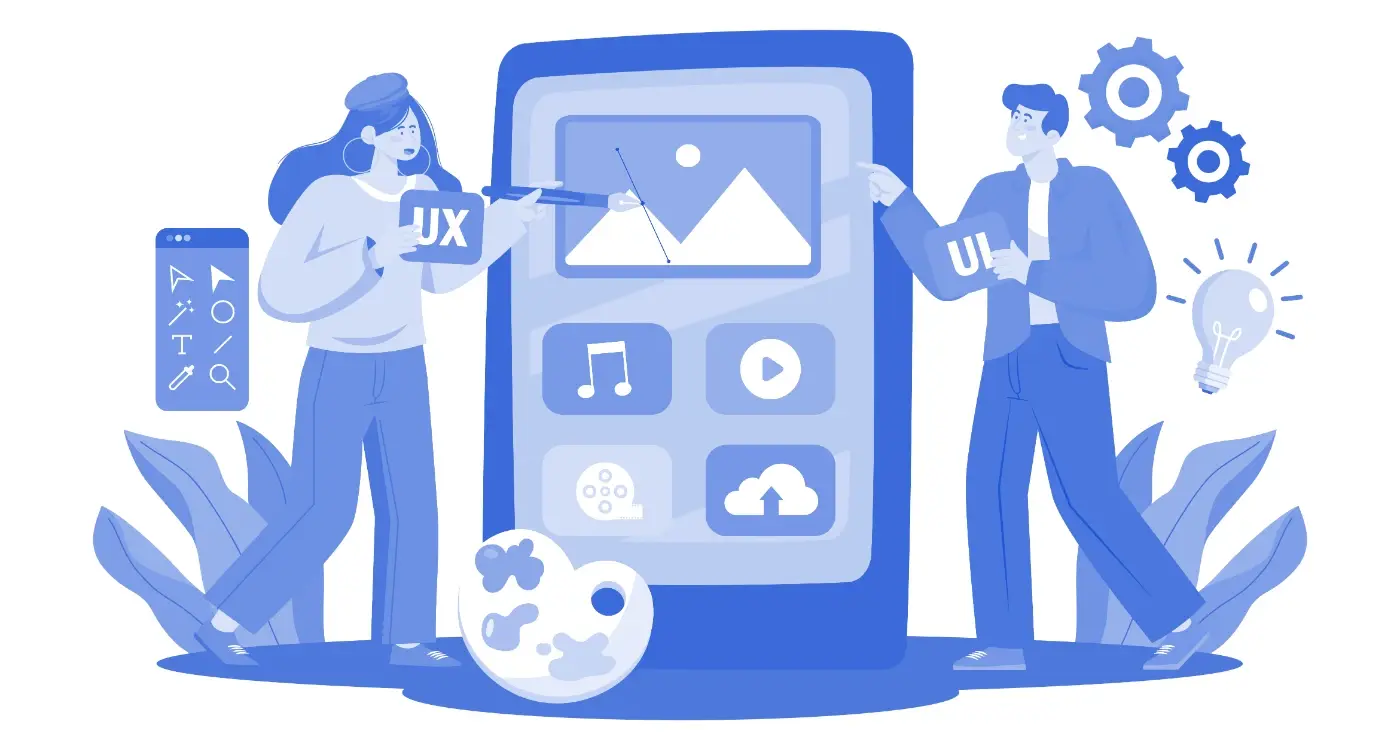
What Animation Styles Make Apps Feel More Professional?



