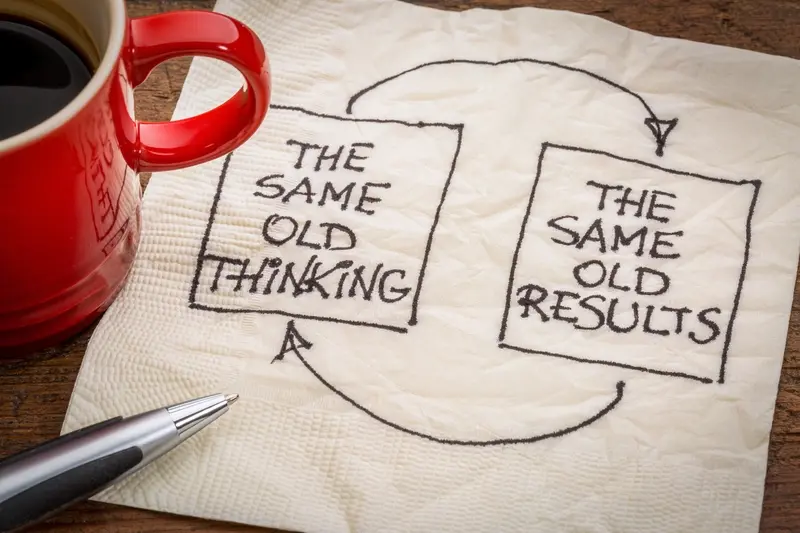What Role Do Tutorials Play In Effective App Onboarding?
Research shows that 75% of users abandon mobile apps within the first week of downloading them. That's a staggering number when you think about it—three quarters of people who showed enough interest to download your app will never give it a second chance. The culprit? Poor onboarding experiences that leave users confused, frustrated, or simply uninterested.
I've watched countless promising apps fail not because they lacked great features, but because they couldn't effectively introduce those features to new users. It's like having a brilliant product locked away in a box that nobody knows how to open. The truth is, even the most intuitive app needs some level of user education to help people understand its value and learn how to use it properly.
The best mobile app tutorial is the one that doesn't feel like a tutorial at all—it seamlessly guides users to their first moment of success
This guide will explore how tutorials fit into the bigger picture of app onboarding. We'll look at what makes people stick around or leave, examine the psychology behind learning new digital interfaces, and discover how to create educational experiences that actually help rather than hinder. Whether you're building your first app or refining an existing one, understanding the role of tutorials in onboarding can make the difference between success and becoming another statistic in that 75%.
What Makes People Stay or Leave Your App
I've watched thousands of users interact with apps over the years, and there's one thing that always catches my attention—how quickly people make up their minds about whether they'll stick around or delete an app forever. We're talking seconds, not minutes. The decision happens faster than you might think.
Most people will give your app about 30 seconds to prove its worth. That's it. If they can't figure out what to do or why they should care, they're gone. The stats back this up too—roughly 80% of users will abandon an app if they have a poor first experience.
The Make-or-Break Moments
There are specific moments when users decide to stay or leave:
- The first 10 seconds after opening the app
- When they encounter their first confusing screen
- After trying to complete their first task
- When they can't find what they're looking for
- If the app feels too complicated or overwhelming
Users stay when they quickly understand the value your app provides and can easily accomplish what they came to do. They leave when they feel lost, confused, or like they're wasting their time. The good news? A well-designed tutorial can make all the difference in guiding users through those critical first moments and showing them exactly why your app deserves a permanent spot on their phone.
The Science Behind Learning New Things
Your brain is quite picky about what it decides to remember. When someone downloads your mobile app for the first time, their brain is processing loads of new information—buttons, menus, colours, text. Most of it gets filtered out within seconds.
This happens because our brains have limited processing power. Think of it like a computer with limited memory; it can only handle so much at once. When people feel overwhelmed by too much new information during onboarding, they simply close the app and move on.
The Magic Number Seven
Psychologists have found that most people can only hold about seven pieces of information in their short-term memory at once. Some people can manage a bit more, others less. This is why effective user education breaks things down into small, manageable chunks.
When we're designing tutorials, we need to respect this limit. Show users one key feature at a time, let them practice it, then move to the next. This approach works because it matches how our brains naturally process and store new information.
Repetition Builds Confidence
People learn best when they can repeat actions themselves rather than just watching. The most successful mobile app tutorials give users chances to actually tap, swipe, and interact with real features. This hands-on approach creates stronger memories and builds confidence faster than passive demonstrations.
Keep your onboarding tutorials to three main points maximum. Any more and you'll overwhelm users before they've even started using your app properly.
Different Types of App Tutorials
I've noticed over the years that most people think a tutorial is just a tutorial—but that's not quite right. There are actually several different ways to teach users how your app works, and picking the wrong one can make or break your onboarding experience.
The most common type is the overlay tutorial, where little bubbles pop up over your actual app interface. These work well for simple apps but can feel overwhelming if you have too many features to explain. Then there's the walkthrough approach—separate screens that show users what they can do before they get into the real app. This gives you more space to explain things properly.
Interactive vs Passive Learning
Some tutorials let users actually tap and swipe through real actions whilst learning. Others just show static images or videos. The interactive ones tend to work better because people learn by doing, not just watching.
Common Tutorial Formats
- Overlay tooltips that highlight specific buttons
- Full-screen walkthroughs with illustrations
- Progressive disclosure that reveals features gradually
- Interactive demos using real app functionality
- Video tutorials embedded in the app
The key is matching your tutorial type to your app's complexity and your users' needs. A banking app might need detailed security explanations, whilst a photo app could get away with just showing where the camera button is.
When Tutorials Help and When They Hurt
After working on mobile app development for over eight years, I've seen tutorials save apps from disaster—and I've watched them destroy perfectly good user experiences. The truth is, tutorials aren't always the answer to your onboarding problems. Sometimes they're the problem itself.
Tutorials work brilliantly when your app does something genuinely new or complex. If you've built a revolutionary photo editing tool with gestures nobody's seen before, users need guidance. They want to learn. But here's where it gets tricky: most apps aren't doing anything revolutionary. They're doing familiar things in slightly different ways, and that's when tutorials become annoying obstacles between users and their goals.
The Sweet Spot for User Education
The best tutorials appear exactly when users need them, not a moment before. Think about it—would you rather read a manual before using a new phone, or discover features as you need them? Your users feel the same way about your app.
Users don't want to be students; they want to be successful
Tutorials hurt when they assume users are stupid or patient. Neither assumption is true. People download apps to solve problems quickly, not to sit through lengthy explanations about features they might never use. The key is knowing when to step back and let your interface do the teaching instead.
Building Tutorials That Actually Work
After years of building apps and watching people struggle through terrible tutorials, I've learned that creating effective ones isn't about showing off clever animations or cramming in every feature. It's about understanding what people need to know right now—not later, not eventually, but in this exact moment when they're trying to figure out if your app is worth their time.
The best tutorials I've seen focus on one core action that delivers immediate value. Think about it: when someone downloads your app, they have a specific problem they want solved. Your tutorial should get them to that solution as quickly as possible, not parade them through every button and menu.
Keep It Short and Sweet
Three to five steps maximum. That's it. Any more and you'll lose people faster than you can say "skip tutorial." Each step should build on the previous one and move users closer to that first moment of success—what we call the "aha moment" where they understand why your app matters.
Show, Don't Tell
Interactive tutorials work better than passive ones every single time. Let people tap, swipe, and explore whilst you guide them. This hands-on approach helps them learn the muscle memory they'll need later; it also makes them feel more confident about using your app independently once the tutorial ends.
Common Tutorial Mistakes That Push Users Away
After working with countless mobile app projects, I've spotted the same tutorial mistakes time and time again. The funny thing is, these errors are completely avoidable—yet they keep happening. Let me share the most damaging ones I've encountered so you can steer clear of them.
Information Overload
The biggest mistake? Cramming everything into one massive tutorial. I've seen apps try to explain fifteen different features in their first few screens. Users get overwhelmed and bail out before they've even started. Your onboarding should focus on the core actions people need to know right away, not every bell and whistle your app offers.
Skipping the Skip Button
Never force users through tutorials without giving them an escape route. Some people learn better by exploring, whilst others might be returning users who don't need the hand-holding. Always include a clear way out.
Test your tutorials with real users who've never seen your app before. You'll be surprised what confuses them that seems obvious to you.
- Making tutorial steps too long or complex
- Using jargon instead of simple language
- Showing features that aren't immediately relevant
- Creating tutorials that don't match the actual app interface
- Forgetting to update tutorials when the app changes
The key to effective user education is restraint. Show less, but show it well. Your users will thank you for it.
Measuring Tutorial Success
Right, so you've built your tutorial and launched it into the wild—now comes the slightly nerve-wracking part of finding out if it actually works. I'll be honest, measuring tutorial success isn't always straightforward because success means different things to different apps.
The most obvious metric is completion rate. How many people who start your tutorial actually finish it? If you're seeing a 20% completion rate, that's telling you something important about your tutorial's length or complexity. Most successful tutorials aim for 70-80% completion rates, though this varies by industry.
Key Metrics to Track
- Tutorial completion rate
- Time spent on each tutorial step
- Drop-off points within the tutorial
- User retention after tutorial completion
- Feature adoption rates post-tutorial
- Support ticket volume related to tutorial topics
But here's where it gets interesting—completion doesn't always equal success. I've worked on apps where users skipped the tutorial entirely but still became power users. That's why user retention metrics matter more than completion rates.
Beyond the Numbers
User feedback tells you what the numbers can't. Are people saying your tutorial is too long? Too basic? Missing key information? App store reviews often mention onboarding experiences, and these qualitative insights are gold for improvement.
The best measurement approach combines quantitative data with user testing. Watch real people go through your tutorial—you'll spot friction points that analytics might miss entirely.
Conclusion
After eight years of building mobile apps and watching countless users interact with onboarding tutorials, I can tell you that getting this right makes all the difference. The apps that succeed aren't the ones with the flashiest tutorials—they're the ones that understand when to teach and when to step back.
Good tutorials feel invisible. They guide users without overwhelming them, educate without boring them, and disappear when they're no longer needed. The best onboarding experiences I've worked on barely felt like tutorials at all; they just made complex apps feel simple from the very first tap.
User education isn't about showing off every feature your app has—it's about helping people achieve their goals quickly and confidently. Sometimes that means building interactive tutorials, sometimes it means progressive disclosure, and sometimes it means having the courage to remove tutorials altogether.
The mobile app space moves fast, but the principles of good onboarding remain constant. Focus on your users' needs, not your app's features. Test everything with real people. Measure what matters. And remember that the best tutorial is often the one that teaches users just enough to discover the rest on their own.
Share this
Subscribe To Our Learning Centre
You May Also Like
These Related Guides

How Do I Get People To Trust My Mobile App?

How Do You Ensure Successful User Adoption for Business Apps?