What Tools Help One Person Create Professional Apps?
Ever wonder how some solo developers manage to build apps that look just as polished as ones made by entire teams? I mean, its not like they have magic powers or anything—they've just figured out which tools actually matter. And honestly, that's half the battle right there.
When I started building apps years ago, the landscape was completely different. You either had a full development team or you were basically stuck. But here's the thing—the tools available to independent app creators have become so powerful that one person can now do what used to require five or six specialists. Its a bit mad really, but it's true. The gap between what a solo developer can achieve and what a big team produces has narrowed significantly.
The challenge isn't finding tools anymore; it's knowing which ones to use and when to use them. There are literally hundreds of app development tools out there, all claiming to be the solution you need. Some are brilliant for beginners, others are built for professionals who need complete control over every detail. The trick is matching the right tool to your skill level and project requirements without getting distracted by shiny features you'll never actually use. Before diving into development tools though, it's worth understanding what tools make app feasibility research faster to validate your idea properly.
The best professional app development happens when you stop trying to do everything manually and start letting the right tools handle the repetitive stuff
Throughout this guide, I'll walk you through the specific tools that actually work for solo developer tools—not theoretical options, but practical solutions I've seen independent app creators use to build and launch successful apps. We'll cover everything from design to deployment, focusing on what genuinely makes your life easier rather than just adding complexity. Because at the end of the day, you want to spend time building something people love, not wrestling with complicated software that slows you down.
No-Code Platforms That Actually Work
Right, let's talk about no-code platforms because—honestly—this is where things get interesting for solo builders. I've watched the no-code movement grow from clunky website builders to actually capable app development tools, and some of them are genuinely good now. Not all of them, mind you, but enough to make a real difference if you're working alone.
The big question everyone asks is can you really build a proper app without writing code? And the answer is...sort of. It depends what you're trying to build. A simple content app or a basic productivity tool? Absolutely. A complex fintech platform with custom payment flows and real-time data processing? You're going to run into limitations pretty quickly—no way around it. This is where proper feasibility research tools become invaluable for determining whether your app concept suits a no-code approach.
The Platforms Worth Your Time
I've tested most of the popular no-code platforms over the years, and here's what actually works for different types of apps:
- FlutterFlow—brilliant for building proper native-feeling apps; it generates actual Flutter code so you're not locked into their system forever
- Adalo—great for simple database-driven apps like booking systems or content catalogues; the learning curve is pretty gentle
- Bubble—more for web apps really, but people use it for mobile too; its powerful but can get messy if you don't plan your database structure properly
- Glide—perfect for turning spreadsheets into basic apps; I mean it, you can have something working in an hour
- Bravo Studio—connects to Figma designs and makes them functional; good if you're design-focused
But here's the thing—every no-code platform has its ceiling. You'll hit it eventually. Maybe its performance issues when you get too many users, maybe you cant integrate with a specific API you need, or maybe the monthly costs start adding up when you scale. I always tell clients to think of no-code as a starting point, not necessarily your forever solution. Its perfect for validating ideas, building MVPs, or creating simple tools that don't need custom functionality. And honestly? Thats enough for a lot of successful apps out there.
Design Tools for Apps That Look Professional
Right, let's talk about design—because this is where most solo developers struggle if I'm being honest. You can be brilliant at code but if your app looks like it was designed in 2010, people won't stick around long enough to appreciate your technical skills. Its just how it is.
Figma has pretty much become the industry standard for app design work. It runs in your browser, it's free for solo work, and honestly? It's what professional designers use anyway so you're learning the right tool from the start. I've watched clients go from complete design beginners to creating proper mockups in a few weeks—and I mean proper, not just "good enough" stuff. The component system means you can build a button once and reuse it everywhere, which saves you hours and keeps everything consistent across your app. And here's the thing; consistency is what makes apps feel professional more than anything else.
For icons, dont try to design your own unless you actually know what you're doing. SF Symbols is free for iOS apps and has thousands of icons that look native to the platform. For Android or custom needs, Noun Project gives you access to millions of icons for about £3 each. Worth every penny.
Colour schemes trip people up constantly. I see it all the time—developers picking colours that clash or make text unreadable. Coolors is dead simple for generating palettes that actually work together, and it shows you accessibility scores so you know if your text will be readable. This matters more than you think; app store reviewers check this stuff.
Learn the basics of spacing and alignment before anything else—most "ugly" apps aren't badly coloured, they're just inconsistently spaced and that makes everything feel unprofessional no matter how good your features are.
Development Frameworks for Solo Builders
Right, so you've decided to build the app yourself—brilliant decision honestly, as long as you know what you're getting into. The framework you choose will basically determine how much pain you're going to endure over the next few months, so lets talk about your options. This choice often comes down to what you discovered during your initial app feasibility research about technical requirements and complexity.
React Native is probably the most popular choice for solo developers right now, and for good reason. You write your code once in JavaScript and it runs on both iOS and Android. I mean, that's the theory anyway. In practice you'll still need to deal with platform-specific quirks, but its far less work than building two separate native apps. The community is massive which means when you get stuck at 11pm on a Tuesday night (and you will get stuck), theres probably a Stack Overflow answer waiting for you.
Flutter is the other big player, and actually I've been using it more and more lately. Google built it and its based on Dart, which isn't as widely known as JavaScript but honestly? Its easier to learn than you'd think. Flutter gives you really tight control over your UI and the performance is genuinely impressive—apps feel smooth and responsive in a way that sometimes React Native struggles with. The hot reload feature is a game changer; you make a change and see it instantly without rebuilding the entire app.
Then theres SwiftUI and Kotlin if you want to go native. Sure, this means building separate apps for iOS and Android, but the performance is unmatched. If your app is going to do heavy lifting—lots of animations, complex calculations, that sort of thing—native might be worth the extra effort. SwiftUI in particular has become really approachable for solo developers; Apple's done a decent job making it less intimidating than it used to be.
Here's the thing though—don't get caught up in framework wars. Pick one based on what you already know (if anything) and what your app needs to do. The best framework is the one that lets you ship your app before you run out of motivation or money.
Testing and Debugging Without a Team
Testing your own work is hard—I mean, really hard. You're too close to the project and you know how everything is supposed to work, so you end up missing things that would be obvious to fresh eyes. But here's the thing; when you're building an app solo, you don't really have a choice. You've got to be your own QA team and that means getting smart about the tools you use.
TestFlight for iOS and Firebase App Distribution for Android are absolute lifesavers for getting your app into the hands of real users before launch. They let you distribute beta versions without going through the whole app store approval process each time—which saves you weeks of back and forth. I usually start testing with just a handful of people who I know will actually use the app properly and give honest feedback. Your mum saying its lovely doesn't count as proper testing!
The best debugging tool is still careful thought, coupled with judiciously placed print statements
For automated testing, tools like Appium and XCTest help catch bugs you might miss during manual testing; they can simulate user actions and check if things break. Sure, setting them up takes time upfront but they save you hours of repetitive testing later. Crashlytics is another tool I rely on heavily—it shows you exactly where your app is crashing for real users in the wild. Sometimes you'll see crash reports from devices or OS versions you never even thought to test on.
BrowserStack and similar services let you test on actual devices without buying dozens of phones. Its expensive but nowhere near as expensive as owning every iPhone and Android device yourself. When you're working alone, you need to be selective about where you spend your time and money. Automated testing handles the repetitive stuff whilst you focus on the trickier problems that actually need human judgement.
Project Management When You're the Whole Team
Right, so you're building an app on your own and suddenly you realise you need to track about seventeen different things at once—design files, code versions, bug lists, feature requests, and that random idea you had at 2am that seemed brilliant at the time. It's a bit mad really, because traditional project management tools are built for teams, not solo developers who are basically doing five jobs at once.
Here's the thing though; you don't need complicated Gantt charts or sprint planning meetings when it's just you. What you need is a simple system that keeps you organised without adding hours of admin work to your day. I've tried loads of approaches over the years and honestly the best ones are dead simple. Trello or Notion work brilliantly for this—you can create boards for different aspects of your project, move cards around as you progress, and actually see what you've accomplished instead of feeling like you're drowning in tasks. The visual element matters more than you'd think when you're working alone.
What You Actually Need to Track
When its just you managing everything, focus on these core areas:
- Current sprint or weekly goals (keep it to 3-5 items max)
- Bug tracker with priority levels—critical bugs first, nice-to-haves later
- Feature backlog for future versions
- Design decisions and why you made them
- Version history and release notes
- User feedback and how you responded
Time Management Without Burning Out
Look, working alone means there's no one to tell you to stop working. Time tracking tools like Toggl or Clockify help you see where your hours actually go—you might think you spent all day coding when really you spent three hours debugging one stupid CSS issue. And you know what? That's valuable data because it helps you spot patterns and plan better. I use time blocking in Google Calendar; development work gets morning slots when my brain actually works, admin stuff gets afternoons. Simple but it keeps me sane.
App Store Submission Tools
Right, so you've built your app—now comes the bit that makes a lot of solo developers want to throw their laptop out the window. Submitting to the app stores is honestly one of those things that seems simple until you actually do it. Both Apple and Google have their own processes, their own rules, and their own special ways of rejecting your app for reasons you didn't even know existed.
For iOS submissions, you're going to live inside App Store Connect for a while. It's Apples web portal where you upload builds, create your store listing, manage pricing and all that fun stuff. The actual upload process happens through Xcode (if you're doing native development) or through tools like Transporter if you just need to push builds without opening the full IDE. I mean, Transporter is basically a lighter weight option that does one job—it gets your IPA file to Apple without all the other Xcode baggage.
On the Android side, Google Play Console is where you'll spend your time. Its a bit more forgiving than Apple's setup, but there's still plenty to navigate. You'll upload your APK or AAB file, fill in your store listing details, set up content ratings and handle all the compliance stuff that Google requires these days.
Use Fastlane to automate your submission process—it works with both iOS and Android and can save you hours of repetitive work. Sure, there's a learning curve, but once its set up you can deploy new versions with a single command.
Screenshot and Metadata Tools
Creating those perfect app store screenshots is actually more work than people think. You need different sizes for different devices, you probably want some marketing text overlaid, and it all needs to look professional. Tools like Screenshot Creator or Previewed make this much easier; they give you templates that already fit app store requirements so you're not manually resizing images for hours. For managing all your metadata—descriptions, keywords, release notes—across multiple languages and platforms, AppFollow or Appfigures can be lifesavers for solo developers who don't have a marketing team backing them up.
Analytics and User Feedback Systems
Right, so you've built your app and people are actually using it—brilliant! But here's the thing, you need to know what they're doing in there and more importantly, what's frustrating them. I mean, building an app without analytics is like driving with your eyes closed; you might move forward but you're probably going to crash into something eventually.
When you're working solo, you cant afford to waste time guessing what needs fixing. You need data. Real data. Google Analytics for Firebase is free and honestly, its the tool I point most independent developers towards first—it tells you everything from how many people opened your app today to which specific screens are making people give up and close the thing. The setup takes maybe thirty minutes if you know what you're doing, and even if you don't, the documentation is pretty solid. This data collection should align with the success metrics you established during your initial feasibility study.
But analytics only tell you the what, not the why? That's where user feedback comes in. I always recommend building a simple feedback button right into your app—nothing fancy, just a way for users to tell you when something's broken or confusing. Tools like UserVoice or even a simple form that sends to your email work perfectly well. You'd be surprised how many people will actually take the time to help you improve things if you just ask them.
Tools Worth Using
- Google Analytics for Firebase—tracks user behaviour, crashes, and custom events you define
- Mixpanel—great for understanding user journeys and where people drop off
- Hotjar—shows you heatmaps of where people tap (though this works better for mobile web apps)
- TestFlight feedback—Apple's built-in beta testing gives you crash reports and user comments
- Simple in-app surveys—sometimes just asking "How likely are you to recommend this app?" tells you loads
The mistake I see solo developers make is collecting tons of data but never actually looking at it. Set aside time each week—even just an hour—to review whats happening. Look for patterns. If everyone's dropping off at the same screen, somethings wrong there. If nobody's using a feature you spent weeks building, maybe it needs rethinking or better positioning in the app.
And don't ignore the negative feedback, that's where the gold is really. The people who take time to complain are often your most engaged users; they care enough to want things fixed rather than just deleting your app and moving on to a competitor.
Marketing Tools for Independent Developers
Right, so you've built your app—which is brilliant by the way—but now comes the hard part: getting people to actually download it. Marketing an app when its just you can feel a bit overwhelming, but here's the thing; you don't need a massive budget or a fancy agency to make noise about your app. You just need the right tools and a solid plan.
I've watched countless solo developers spend months building beautiful apps only to launch them into complete silence because they hadn't thought about marketing. Its heartbreaking really. But the good news? There are some genuinely useful tools that can help you get the word out without breaking the bank. The marketing strategy you choose should build on the target audience research you completed with proper feasibility research tools early in your planning process.
Social Media Management
Buffer or Hootsuite are your friends here—they let you schedule posts across multiple platforms so you're not glued to your phone all day trying to post at the "right" time. You can batch your content creation, which is a lifesaver when you're juggling development work too. I mean, who wants to remember to tweet at 3pm every Tuesday? Set it up once and move on.
App Store Optimisation Tools
AppTweak and Sensor Tower (the free tiers are decent) help you understand what keywords people are actually searching for and how your competitors are ranking. This stuff matters more than you'd think—getting your app description and keywords right can be the difference between 10 downloads a day and 100. You need to know what terms people use when they're looking for apps like yours, and these tools show you exactly that.
The best marketing tool is an app that people want to tell their friends about, but even great apps need a push to get discovered.
Email marketing through something like ConvertKit or Mailchimp lets you build a list before you even launch. Collect emails, send updates, build anticipation. And once you launch? Those early users are gold—they'll be your first reviews, your first feedback, your first champions. Don't overlook email just because it feels a bit old school; it still works bloody well for app launches.
Building an app on your own isn't easy—but its more doable now than ever before. The tools we've covered throughout this guide prove that one person really can create something professional, something that works, something that people actually want to use. I've seen solo developers launch apps that compete directly with products built by teams of 20+ people; the difference isn't always obvious to users anymore.
But here's the thing—having access to all these tools doesn't mean you should use every single one. I mean, you could spend weeks trying out different no-code platforms, design tools, and analytics systems...or you could pick a few that work for your specific situation and just start building. The hardest part isn't choosing the perfect tool (there isn't one, by the way) but actually committing to finishing what you start.
What makes solo app development work is consistency, not perfection. Use a no-code platform if you're not a developer. Learn Figma if you care about design. Set up basic analytics from day one so you're not guessing what users want. Test your app properly before submission—the App Store reviewers won't give you credit for trying hard, they'll just reject buggy apps.
The best advice I can give you? Start small and ship often. Your first app doesn't need every feature you've dreamed up, it needs to solve one problem really well. Get it out there, see how people use it, then improve based on real feedback rather than your assumptions. I've watched too many solo developers spend years building the "perfect" app that never launches; don't be that person.
You've got the tools now. The question is whether you'll actually use them to build something real—something that matters to the people who need it.
Share this
Subscribe To Our Learning Centre
You May Also Like
These Related Guides

How Long Does API Development Take For A Typical Mobile App?
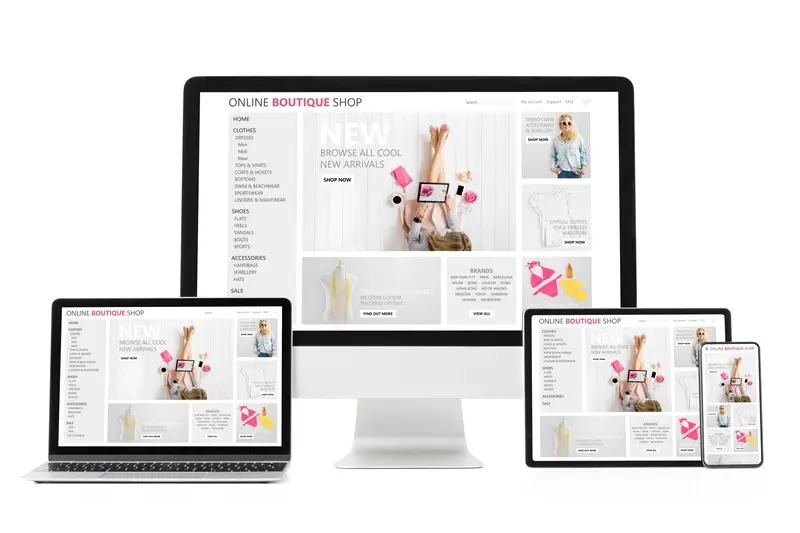
What Is Cross-Platform App Development and Is It Right for Me?



