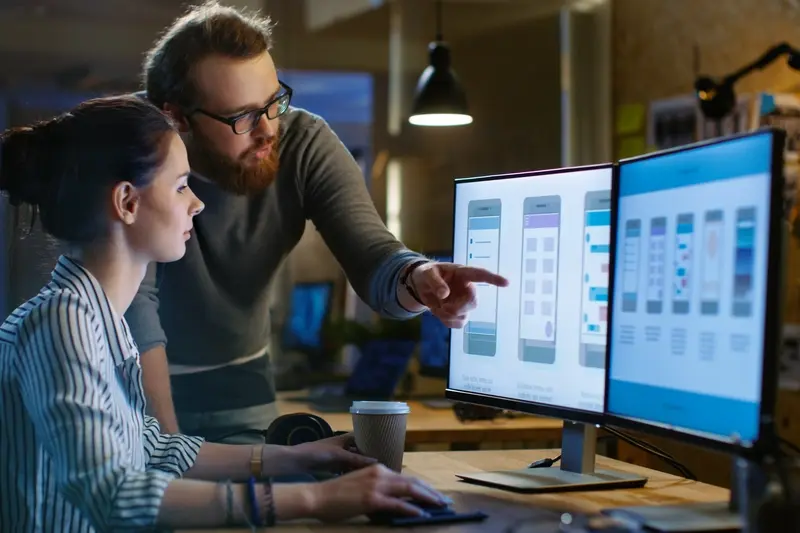What's the Best Way to Keep My App's Technology Up to Date?
When was the last time you thought about whats running under the hood of your app? I mean really thought about it—not just whether it works, but whether its built on technology that can still support your business next year or the year after? Its a question that keeps a lot of business owners quiet at first, because honestly most people don't want to think about it until something goes wrong.
Here's the thing though; technology moves fast. Really fast. The frameworks and tools we used to build apps just a few years back are already showing their age, and some have been completely abandoned by their creators. I've seen apps that were built brilliantly at launch struggle to stay relevant because nobody planned for app maintenance and software updates from the start. And thats not even touching on security patches, operating system changes, and the constant stream of new devices your app needs to work on.
The cost of ignoring app technology updates isn't just money—its the slow erosion of user trust as your app becomes slower, buggier, and less secure than your competitors.
Technical debt is what we call it when you put off these updates and improvements. Its like a credit card for your apps health; sure you can ignore it for a while, but the interest keeps adding up. Eventually you're faced with a massive bill that could have been avoided with regular maintenance work. The good news? Keeping your app's technology current doesn't have to be overwhelming or expensive if you approach it the right way. You just need a plan, some discipline, and an understanding of what actually matters versus what can wait. Thats exactly what we're going to walk through in this guide—the practical stuff that actually works, not the theoretical nonsense that looks good on paper but falls apart in real situations.
Understanding What Needs Updating and Why
Right, lets talk about what actually needs updating in your app—because its not just about keeping things "modern" for the sake of it. There are real, practical reasons why certain parts of your app need regular attention, and others can honestly be left alone for quite a while. I mean, not everything needs constant tinkering.
First up: operating system compatibility. Apple and Google release new versions of iOS and Android every year, and they gradually stop supporting older versions. Your app needs to work on the versions that your users are actually running. Sounds obvious, right? But here's the thing—you also need to prepare for upcoming versions before they launch. When Apple drops iOS 18 (or whatever comes next), you want your app ready on day one, not scrambling three months later when users are complaining about crashes.
Then there's third-party dependencies; all those libraries, SDKs, and tools your app relies on. Payment processors, analytics platforms, social media integrations—they all get updated regularly. Some updates are security patches that you absolutely cannot ignore. Others add new features or improve performance. And some? Well, some are just the vendors changing things because they feel like it, which is a bit annoying but unavoidable.
Security vulnerabilities are the big one though. When a security flaw gets discovered in a library your app uses, you need to update it quickly. Not next month. Not when you have time. Quickly. I've seen apps get pulled from stores because they were using outdated libraries with known security issues—and getting back in the store after that is a nightmare.
API changes from your backend systems matter too. If you're connecting to web services, databases, or internal company systems, those endpoints and data structures change over time. Your app needs to keep pace with those changes or it'll just stop working properly.
Planning Your Update Schedule
Right, so you know your app needs updates—but when exactly should they happen? This is where things get a bit tricky because there's no one-size-fits-all answer. I've seen companies release updates every week and others that go months between releases, and both approaches can work depending on your situation.
The first thing you need to figure out is what type of updates you're dealing with. Security patches? They can't wait, honestly. You need to push those out as soon as they're tested and ready, which means having a process in place to fast-track them. Bug fixes that affect user experience should be bundled together and released every 2-3 weeks ideally. New features and design changes—well, those can follow a more relaxed schedule, maybe once a month or quarterly depending on your resources.
Here's the thing though; your update schedule needs to match your team's capacity. I've worked with clients who wanted weekly releases but only had one developer working part-time on app maintenance. It doesn't work. You end up rushing things, skipping proper testing, and creating more problems than you solve. Be realistic about what you can actually handle.
Different Update Types Need Different Timelines
Not all updates are created equal, and treating them the same is a mistake I see constantly. Your schedule should account for different priorities:
- Security patches and critical bugs—release within 24-48 hours after testing
- Performance improvements and minor fixes—bundle these into bi-weekly or monthly releases
- New features and major changes—plan these for quarterly releases with proper beta testing
- OS compatibility updates—schedule these around Apple and Google's major release cycles
- Third-party SDK updates—review monthly but only update when necessary
One pattern that works really well is the "train release" model. You set fixed release dates—say, the first Tuesday of every month—and any update that's ready gets on that train. If it's not ready? It waits for the next one. This creates predictability for your team and users, but still requires discipline because you cant just throw half-tested features onto the train.
Building Flexibility Into Your Plan
The worst thing you can do is create a rigid schedule that doesn't account for reality. Sometimes urgent issues come up; sometimes a major OS update drops earlier than expected. I always recommend having a "flex week" built into your quarterly planning where the team can catch up on technical debt or handle unexpected issues without derailing everything else.
You also need to consider your users habits. If you run a retail app, pushing a major update right before Black Friday is asking for trouble. Education apps shouldn't release big changes during exam periods. It sounds obvious but you'd be surprised how often teams forget to look at the calendar from their users perspective.
Create a shared calendar that shows your planned release dates, major holidays in your target markets, and known OS update windows. Share it with everyone—developers, designers, marketing, support. This keeps everyone aligned and prevents last-minute surprises that could've been avoided.
Testing time is another thing people consistently underestimate when planning their schedule. For every day of development work, you probably need at least half a day for proper testing. Complex features might need even more. If your schedule doesn't account for this, you'll either ship buggy updates or constantly miss your deadlines. Neither is good.
And don't forget about app store review times when planning your releases. Apple typically reviews apps within 24-48 hours these days, but Google Play can be anywhere from a few hours to several days. If you've got time-sensitive updates, submit them well before you actually need them live. I've seen teams scramble because they submitted a critical fix on Friday afternoon and it didn't get approved until Monday.
Managing Technical Debt Before It Gets Out of Control
Technical debt is basically what happens when you make compromises during development—you choose the quick solution over the proper one, you skip documentation to save time, or you hack together a feature to meet a deadline. And honestly? Every single app I've ever worked on has some technical debt. It's not a question of if, it's a question of how much.
The problem is that technical debt compounds over time, just like financial debt. That quick fix you implemented last year? It now affects three other systems and nobody remembers why its written that way. The library you used because it was easy? Its no longer maintained and has security vulnerabilities. The code that "we'll clean up later"? Later never came and now five developers have built features on top of it.
But here's the thing—you can manage this before it becomes a crisis. I've seen apps that were basically unsalvageable because the technical debt got so out of control that rebuilding from scratch was cheaper than fixing it. Don't let that happen to you.
Warning Signs You Need to Act On
Your app is showing you signs of trouble way before things completely fall apart. New features take longer to implement than they should; your team keeps discovering bugs in unexpected places; deployment becomes nerve-wracking because you're not sure what might break. These aren't normal growing pains, they're symptoms of accumulating debt.
One of the biggest mistakes I see is treating technical debt as something to deal with "when we have time." You know what? You'll never have time. You need to make time by building debt reduction into your regular development cycle.
Practical Ways to Keep Things Under Control
Here's what actually works based on years of doing this. Allocate at least 20% of each development sprint to addressing technical debt—not building new features, but cleaning up old ones. Document your compromises when you make them so future developers understand the context. Keep a technical debt register that lists known issues, their impact, and estimated effort to fix them.
I also recommend regular code reviews where the focus isn't just "does this work?" but "is this maintainable?" Because code that works today but nobody can modify tomorrow is just storing up problems for your future self.
- Set aside dedicated time each sprint for refactoring and cleanup
- Maintain a list of all known technical shortcuts and their impacts
- Update dependencies regularly rather than waiting until they're critically outdated
- Run automated code quality checks to catch problems early
- Make sure every compromise has a ticket to address it properly later
The apps that survive long-term aren't the ones that avoid technical debt entirely (that's impossible), they're the ones that manage it actively and pay it down consistently. Treat it like maintenance on a car—small regular investments prevent expensive catastrophic failures down the road.
Testing Updates Without Breaking Things
Right, so you've got your updates ready to go—now comes the scary part. Pushing changes to a live app that real people are using every day. I mean, there's nothing quite like the feeling of hitting that deploy button and then holding your breath to see if everything still works.
The thing is, proper testing isn't just about checking if the new stuff works; its about making sure you haven't accidentally broken something that was working perfectly fine before. I've seen so many apps push an update that fixed one small bug but completely broke a core feature that users relied on. The reviews come flooding in pretty quickly after that, trust me.
Here's what actually works—you need different stages of testing, not just one big test at the end. Start with your development environment where your team can mess around without consequences. Then move to a staging environment that mirrors your production setup as closely as possible. This is where you catch the weird edge cases that only show up when systems interact the way they do in the real world.
The best testing strategy is one that catches problems before your users do, because every bug that reaches production costs you not just in fixing time but in user trust
But here's the thing—automated testing can only take you so far. You need real humans using the app the way real humans actually use apps (which is often nothing like how you expect them to). Beta testing with a small group of actual users is worth its weight in gold. These people will do things with your app that you never even considered, and they'll find issues your automated tests missed.
And always, always have a rollback plan. Sometimes despite all your testing something still goes wrong in production, and you need to be able to revert to the previous version quickly without causing even more chaos.
Balancing New Features With Maintenance Work
This is probably the toughest part of managing an app long-term, and I mean really tough. Every app owner wants to add exciting new features—its completely understandable because new features feel like progress, they generate buzz, and they give you something to market. But here's the thing—if you ignore maintenance work in favour of shiny new features, your app will eventually collapse under its own weight.
I've seen this play out more times than I can count; a business gets obsessed with adding features whilst their codebase gets messier and messier, their performance gets slower, and their crash rates creep up. Then one day they realise they can't add that new feature they want because the foundations are too unstable to support it. Bloody hell, it's frustrating to watch.
The best approach I've found is using a ratio system. For every sprint or development cycle, allocate a percentage of your time to maintenance versus new features. Most successful apps I've worked on follow something like this:
- 60-70% of development time on new features and improvements
- 20-30% on maintenance, bug fixes, and technical updates
- 10% on performance optimisation and code refactoring
But honestly? These percentages shift depending on your apps age and complexity. A newer app might do 80/20 in favour of features, whilst an older app with lots of users might need 50/50 or even flip it the other way during certain periods.
You know what helps? Treating maintenance work as features. Instead of thinking "we're wasting time on boring updates", frame it as "we're building a faster app" or "we're improving stability for our users." Because that's what you are doing—you're making the app better, just in a different way. Users notice when an app loads quickly and doesn't crash; they just don't praise you for it the same way they do for a fancy new feature.
Keeping Your Development Team's Skills Current
Here's something nobody talks about enough—your app can have the best codebase in the world, but if your developers aren't keeping up with whats happening in the mobile world, you're going to fall behind. Fast. I mean really fast. The mobile development landscape changes so quickly that a framework that was considered best practice two years ago might now be legacy. And that's a problem if your team is still building with old knowledge.
The thing is, most businesses don't budget for developer training. They'll spend thousands on new features but won't allocate time for their team to learn the latest iOS updates or Android development patterns. Its a bit mad really, because that knowledge gap directly impacts your app's performance and your ability to handle software updates efficiently. A developer who understands the latest platform capabilities can write better code, spot potential issues before they become technical debt, and implement app technology updates much more efficiently than someone working with outdated skills.
Creating Time for Learning
The best development teams I've worked with dedicate regular time to learning—usually a few hours each week where developers can explore new tools, watch conference talks, or experiment with new frameworks. Some call it "learning time" or "innovation hours" but whatever you call it, it needs to be protected time that doesn't get sacrificed when deadlines loom. Because they always do.
Practical Ways to Keep Skills Sharp
Conference attendance is great but expensive; online courses are more accessible and can be just as valuable. Encourage your team to contribute to open source projects too—it exposes them to different coding styles and modern approaches. Code reviews between team members also help spread knowledge across the team, so when one developer learns something new about maintain app technology practices, everyone benefits. And honestly? Sometimes the best learning happens when you let developers tackle a challenging problem with a new tool they've been wanting to try.
Budget at least 5-10% of your development time for training and skill development—it pays back tenfold in better code quality and faster implementation of app maintenance tasks.
Communicating Updates to Your Users
Here's the thing—you can build the most polished update in the world, but if your users don't understand what changed or why it matters to them, you've basically wasted an opportunity. I've seen teams spend months perfecting an update only to dump it on users with a generic "bug fixes and improvements" message. Its frustrating really, because communication is just as important as the actual code you're shipping.
Your users aren't sitting around waiting to hear about your technical achievements. They want to know what's in it for them. Did you make checkout faster? Tell them that—not that you "optimised the payment processing pipeline". Did you fix that annoying thing where the keyboard covered the login button? Say it in plain English. People appreciate transparency, and they especially appreciate knowing you've listened to their complaints.
What to Include in Your Update Notes
I always recommend keeping update communications simple and honest; here's what actually works based on what I've seen over the years:
- New features explained in terms of what users can now do, not how you built it
- Bug fixes that affected real people (not every minor backend tweak)
- Why you made certain changes—users are more forgiving when they understand your reasoning
- What's coming next if you want to build anticipation
- Acknowledgment of user feedback that led to changes
Choosing the Right Channel
App store release notes are just the start. You know what? Most users never read them anyway. Consider using in-app messages for major changes, especially if theres a new feature you want people to actually notice and use. Push notifications work for really big updates but don't abuse them—nobody likes notification spam. Email works well for detailed explanations to your most engaged users. And social media? Great for building excitement before the update even drops.
The biggest mistake I see is treating updates like they're secrets. Your users are your partners in making the app better, so talk to them like humans who actually care about having a good experience.
When to Rebuild Instead of Update
Right, let's talk about the elephant in the room—sometimes your app is just too broken to fix. I know that's not what anyone wants to hear, especially when you've already invested thousands (or tens of thousands) into building the thing in the first place. But here's the reality; there comes a point where patching and updating becomes more expensive and time-consuming than starting fresh.
The warning signs are usually pretty clear. If your development team is spending more time working around old code than actually building new features? That's a red flag. When every simple change requires touching five different parts of the codebase and you're constantly worried about breaking something? Yeah, its probably time to consider a rebuild. I've seen apps where adding a single button takes three days because the whole thing is held together with digital duct tape—that's technical debt at its worst.
The best time to rebuild is when the cost of maintaining your current app exceeds the value it delivers to your users and your business
Performance issues are another big indicator; if your app is slow, crashes frequently, or just feels clunky compared to modern apps, users will notice. They'll delete it and find an alternative, simple as that. Also worth considering is whether your current tech stack even supports the features you need. If you built your app five years ago using frameworks that are now outdated or unsupported, you might not have a choice.
But look—rebuilding isn't always the answer either. It's expensive, time-consuming, and risky. You need to weigh up the costs carefully and make sure you've actually got a solid plan in place. Sometimes the smarter move is to gradually refactor your codebase, replacing problematic sections bit by bit whilst keeping the app running. Only you (and your development team) can make that call based on your specific situation.
Look—keeping your app's technology current isn't a one-time thing, its an ongoing commitment that needs to be baked into how you run your business. I've seen too many app owners treat updates like an afterthought, something they'll "get round to eventually" and honestly? That's when things start to fall apart.
The best approach is treating updates as part of your regular rhythm, not as emergency fixes when something breaks. Set aside time each month (or quarter, depending on your app's complexity) to review what needs attention. Make it part of your budget. Make it part of your planning. Because the alternative—letting everything pile up until you're facing a complete rebuild—is going to cost you far more in the long run, both financially and in terms of user trust.
You know what though? Don't let this overwhelm you. Start small if you need to; pick the most pressing thing and fix that first. Then move on to the next. The key is momentum, not perfection. Your users don't expect you to implement every new iOS or Android feature the day it launches—they just want an app that works reliably and doesn't feel like its stuck in the past.
And here's something I always tell my clients: your app is never truly "finished." The moment you start thinking of it as a complete product is the moment it starts becoming obsolete. The mobile world moves fast, user expectations shift, and new devices come out constantly. But if you've built good habits around maintenance, regular testing, and keeping your team skilled up, you'll be ready for whatever comes next. That's really all there is to it—consistent attention beats sporadic heroics every single time.
Share this
Subscribe To Our Learning Centre
You May Also Like
These Related Guides

What Load Testing Strategies Prepare Your App For Scale?

What's Causing My App to Crash and How Do I Prevent It?