What's the Best Way to Let People Pay in Your App?
Apps that offer multiple payment options see conversion rates jump by up to 30% compared to those with just one or two methods. That's a massive difference when you're trying to build a sustainable business—and honestly, it shows just how much users value choice when it comes to handing over their money. I've built payment systems for all kinds of apps over the years, from small e-commerce startups to big fintech platforms, and the payment piece is always where businesses get nervous. Rightly so, really. Get it wrong and you're not just losing sales; you're actively pushing customers away.
Here's the thing—people have strong preferences about how they pay. Some won't buy anything unless they can use Apple Pay or Google Pay. Others only trust their credit card. And then you've got folks who'll only use PayPal because its what they know. If your app doesn't support their preferred method? They'll just leave. Simple as that. No second chances, no coming back later. The mobile payments world has become incredibly diverse, and trying to keep up with all the different payment solutions can feel overwhelming when you're just trying to get your app launched.
The checkout experience in your app can make or break your conversion rates, regardless of how good your product is
This guide breaks down everything you need to know about payment options in mobile apps. We'll look at what payment providers actually do (because there's a lot of confusion around this), how to set things up properly, and—probably most important—how to keep your customers' data safe whilst making the whole process feel quick and painless. I mean, nobody downloads an app hoping for a complicated checkout process, do they? But you'd be surprised how many apps still get this wrong.
Understanding Different Payment Methods
Right, so lets talk about the different ways people can actually pay for things in your app—because there are quite a few options these days and choosing the wrong one can be a bit of a nightmare for your users. The main payment methods you'll come across are credit and debit cards (obviously), digital wallets like Apple Pay and Google Pay, bank transfers, and then there's buy now pay later services like Klarna. Each one has its quirks.
Cards are still the most common payment method, and for good reason really. Everyone's got one. But here's the thing—card payments require users to type in 16 digits, expiry dates, CVV codes...its a lot of friction, especially on a mobile screen where people are more likely to make mistakes. I've seen checkout abandonment rates drop by 30-40% just by adding quicker alternatives alongside card payments.
Digital wallets are honestly where the mobile payment world is heading. Apple Pay and Google Pay let users authenticate with Face ID or a fingerprint, which means they can complete a purchase in seconds. No typing. No remembering card details. Its stored securely on their device and the transaction happens almost instantly. The conversion rates on these are significantly higher than traditional card entry—we're talking 20-30% better in some cases.
Payment Methods You Should Consider
- Credit and debit cards (Visa, Mastercard, Amex)
- Digital wallets (Apple Pay, Google Pay, PayPal)
- Bank transfers (faster payments, open banking)
- Buy now pay later (Klarna, Clearpay, Afterpay)
- Subscription billing for recurring payments
- In-app purchase systems (for iOS and Android)
Bank transfers through open banking are getting more popular too, particularly for larger transactions where card fees would be expensive. And buy now pay later? Younger users absolutely love it—it can increase average order values by 20% or more. The key is offering the payment methods your specific audience actually wants to use, not just what's easiest for you to implement.
What Payment Providers Actually Do
Right, so you've probably heard terms like Stripe, PayPal, and Square thrown around—but what do these companies actually do? I mean, on the surface it seems simple enough: they help you take money from customers. But there's quite a lot happening behind the scenes that most people don't see, and honestly its worth understanding if you're building an app that needs to handle payments.
Payment providers act as the middleman between your app, your customers bank, and your business bank account. When someone taps "pay" in your app, the provider handles all the complicated stuff; checking the customer has enough money, talking to their bank, making sure the transaction is legit, and then moving the funds to your account. They also deal with all the security requirements and regulations so you dont have to—and bloody hell there are a lot of those!
But here's the thing—payment providers do more than just move money around. They also:
- Store payment information securely so customers can pay quickly next time
- Handle refunds and disputes when things go wrong
- Convert currencies if you're selling internationally
- Protect you from fraud by checking suspicious transactions
- Give you reports and data about your sales
- Make sure you comply with all the payment industry rules
Different providers specialise in different things. Some are better for subscription payments, others excel at one-time purchases. Some work brilliantly for physical goods whilst others are built for digital products. Choosing the right one depends on what your app actually does and who you're selling to—there isnt really a one-size-fits-all solution here.
Most payment providers charge around 1.5-2.9% per transaction plus a small fixed fee. Always check their pricing for your specific use case before committing.
Setting Up Your First Payment System
Right, so you've decided which payment provider to use—now comes the bit where you actually get it working in your app. And I'll be honest, this is where a lot of people get nervous because it involves dealing with money, which feels scary at first. But here's the thing; most modern payment providers have made this process much simpler than it used to be.
The first step is creating an account with your chosen provider. You'll need to provide business details, banking information, and go through their verification process which can take anywhere from a few hours to a few days depending on the provider. Some ask for more documents than others—Stripe typically wants proof of business registration whilst PayPal is often quicker for sole traders. Once you're verified, you'll get access to your API keys which are basically secret codes that let your app talk to the payment system.
Getting Your API Keys Set Up Properly
Every payment provider gives you two sets of keys: test keys and live keys. Test keys let you practice without moving real money around, which is brilliant for development. You can pretend to make purchases, test what happens when cards get declined, all that stuff. Never—and I mean never—launch with test keys still in your app. It sounds obvious but I've seen it happen more times than I'd like to admit!
Most providers offer SDKs (software development kits) which are pre-built code packages that handle the complicated bits for you. If you're using React Native or Flutter, there are usually well-maintained libraries that do most of the heavy lifting; you just need to integrate them properly and test thoroughly.
Testing Before You Go Live
Before switching to live mode, you need to test everything. And I don't just mean making one successful payment. Here's what you should check:
- Successful payments with different card types
- Declined card scenarios
- Expired cards and incorrect CVV codes
- Network timeouts and what happens if the connection drops mid-payment
- Refund processing works correctly
- Receipt emails are being sent properly
Once you've tested all these scenarios and you're confident everything works, you can switch to live mode and start taking real payments. Keep your test environment running though—you'll want it for future updates and new features.
Keeping Customer Payment Data Safe
Right, lets talk about something that keeps a lot of business owners up at night—payment security. And honestly? It should make you a bit nervous. We're dealing with peoples credit card details, bank accounts, and personal information here. One mistake and you're not just losing customers trust; you could be facing some serious legal trouble.
Here's the good news though—you don't actually need to handle the sensitive stuff yourself. In fact, you really shouldn't. When you use proper payment providers like Stripe or PayPal, they take care of storing all the card details and personal data. Your app never actually sees the full card number. It's a bit like having a security guard handle the valuables whilst you just keep track of whos paid and whos not.
This system is called PCI DSS compliance, and its the industry standard for handling payment data. Sounds complicated? Well, it is—there are hundreds of requirements you need to meet if you want to store card data yourself. But here's the thing: most payment solutions handle this for you. They give you a token instead of the actual card details, which means your app stays out of the compliance nightmare.
The safest payment data is the data you never see or store in the first place
What you do need to worry about is keeping your API keys secret (these are like passwords that connect your app to the payment provider) and making sure all payment data travels over HTTPS—thats the secure connection that encrypts everything. I mean, this should be standard for your entire app anyway, but its absolutely non-negotiable for anything involving payments. Also make sure you're only asking for information you actually need; if you don't need someones phone number for the transaction, don't collect it. Less data means less risk.
Making Checkout Quick and Simple
Right, so you've got someone ready to buy something in your app—brilliant news! But here's where loads of apps mess it up; they make the checkout process so complicated that people just give up and leave. I've seen conversion rates drop by 40% or more just because the payment flow had too many steps or asked for too much information upfront. Its honestly one of the easiest ways to lose money without even realising it.
The golden rule I always follow is this—every extra tap or field you add to checkout reduces the chance someone will complete their purchase. Think about it, would you rather tap three times or fifteen times to buy something? Mobile screens are small, peoples patience is even smaller, and if they're doing this while standing on a bus or waiting in a queue they want it done fast. Really fast.
What Makes a Good Checkout Flow
Here's what actually works based on apps I've built that process thousands of transactions every day:
- Save payment details securely so returning customers can buy with one tap—this alone can double your conversion rate
- Show the total price clearly at the top of the screen; nobody likes surprise costs appearing at the end
- Use autofill for addresses and card details wherever the platform supports it
- Let people checkout as guests without forcing them to create an account first
- Show a progress indicator if checkout has multiple steps so people know how close they are to finishing
- Pre-fill any information you already have about the user from their profile
Touch ID and Face ID Are Your Friends
Seriously, if you're not using biometric authentication for payments you're missing out. People trust it, its faster than typing passwords, and it feels more secure. Most payment providers support it now so theres really no excuse not to include it in your checkout flow.
Handling International Payments
When your app starts getting downloads from other countries, you'll quickly realise that payment options need to work differently around the world—and honestly, its more complicated than most people expect. What works brilliantly in the UK might be completely irrelevant in Germany or Brazil. I mean, credit cards are everywhere here, but in many parts of Asia they barely use them; they prefer digital wallets or bank transfers instead.
The first big decision is whether to show prices in multiple currencies or stick with one. Sure, you can force everyone to pay in pounds, but conversion rates will drop because people don't like doing mental maths whilst they're trying to buy something. Most payment providers offer dynamic currency conversion, which automatically shows prices in the customer's local currency—but watch out, because the exchange rates they use often include hefty margins that can make your app look expensive compared to local competitors.
Then there's the whole mess of local payment methods. In the Netherlands, nearly everyone uses iDEAL for online payments. In Germany, its all about SOFORT and direct debit. China? You basically need WeChat Pay and Alipay or you might as well not bother. The tricky bit is that supporting all these payment solutions means integrating with different providers, which adds complexity to your checkout experience and increases development time.
Tax regulations are another headache entirely. Different countries have different VAT rules, and you need to collect the right amount based on where your customer lives—not where your business is registered. Payment providers like Stripe and PayPal can help with this, but you still need to understand the basics so you don't end up with nasty surprises from tax authorities down the line.
Start with the markets where you're actually getting users. Don't try to support every possible payment method from day one; add them gradually based on real demand from your mobile payments data.
Common Payment Problems and How to Fix Them
After building payment systems for hundreds of apps, I can tell you that the same issues come up again and again—and most of them are actually quite simple to fix once you know what you're looking for.
Payment failures are probably the biggest headache. A user tries to pay, it doesn't work, and they give up. Sometimes its the bank declining the card (fraud protection gone mad), sometimes its poor internet connection, sometimes the payment provider is having a bad day. The fix? Always show a clear error message that tells users exactly what went wrong and what they should do next. Don't just say "Payment failed"—that helps nobody. Say "Your bank declined this payment; please try a different card or contact your bank." And here's the thing, you should also save their cart or subscription choice so they don't have to start over when they try again.
When Payments Get Stuck
Sometimes a payment goes through but your app never gets told about it. Or it gets told twice and charges the customer double. Bloody nightmare! This happens when the webhook from your payment provider fails or gets delivered multiple times. The solution is to use idempotency keys (basically a unique ID for each payment attempt) so you can check if you've already processed that payment before charging someone twice.
International Payment Headaches
Cards getting declined because they're from another country is surprisingly common. Make sure your payment provider supports the regions you're selling to, and that you've enabled all the right payment methods for each country. Some places love credit cards, others prefer direct bank transfers or local payment methods. You need to know your audience and give them what they actually use, not just what's easiest for you to set up.
Conclusion
After years of building payment systems into apps for all kinds of businesses, I can tell you that getting this right makes all the difference—it really does. The apps that succeed aren't necessarily the ones with the fanciest features or the biggest marketing budgets; they're the ones that make it dead simple for people to hand over their money. And honestly, that should be your main goal when setting up payments in your app.
You know what? The technical side of payments can feel overwhelming at first. There's so many payment providers to choose from, different compliance requirements to worry about, and a hundred decisions to make about what payment methods to support. But here's the thing—you don't need to do everything at once. Start with the basics, support the payment methods your customers actually want to use, and build from there. I've seen apps launch with just card payments and Apple Pay, then gradually add more options as they grew and learned what their users needed.
The payment solutions you choose today aren't set in stone forever. As your app grows and you learn more about your customers, you can adjust your payment options accordingly. Maybe you'll add Buy Now Pay Later services later on. Maybe you'll expand into new countries and need local payment methods. That's all fine—your payment system should grow with your business, not hold it back.
What matters most is that the checkout experience feels smooth, secure, and trustworthy to your users. Get that right, and you've laid the foundation for a successful app that actually makes money. And isn't that why we're all here in the first place?
Share this
Subscribe To Our Learning Centre
You May Also Like
These Related Guides
What's A Bug Tracking System And Why Do I Need One?
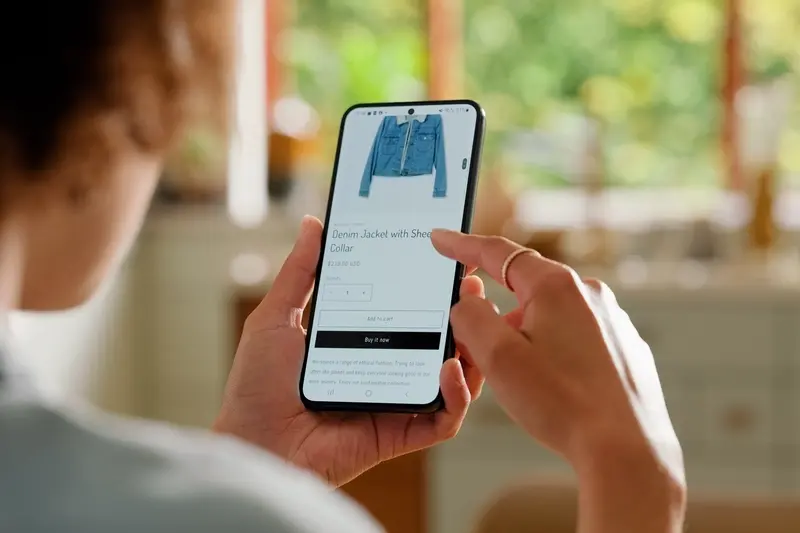
What Psychological Triggers Work In Mobile Commerce?



