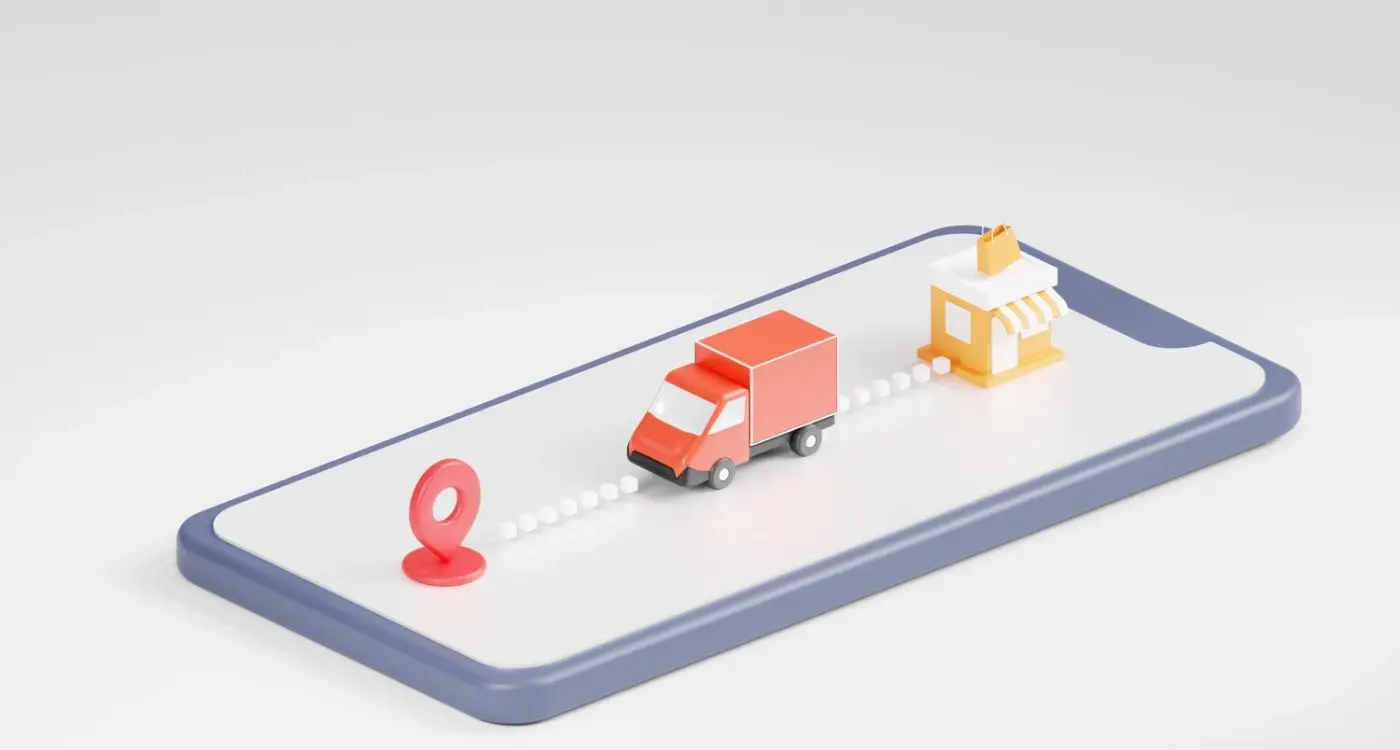What's The Difference Between In-App Support And External Help Desks?
When someone runs into trouble with your mobile app, they need help—and they need it fast. The question is: where should that help come from? Over my years building apps for all sorts of businesses, I've watched companies wrestle with this same dilemma time and time again.
There are two main ways to handle customer service for mobile apps. You can build support directly into the app itself, or you can send users outside to an external help desk system. Both approaches work, but they work very differently—and choosing the wrong one can leave your users frustrated and your support team overwhelmed.
The best support is invisible support; users get their answers without even realising how much work went on behind the scenes
The decision between in-app support and external help desks isn't just about technology; it's about user experience, cost, and how your team prefers to work. Some apps benefit from keeping everything contained within the mobile experience, whilst others need the power and flexibility that comes with dedicated support platforms. Understanding these differences—and knowing when to use each approach—can make or break your customer service strategy.
What Is In-App Support?
In-app support is exactly what it sounds like—customer support that lives directly inside your mobile app. Instead of forcing users to leave your app, call a phone number, or send an email, they can get help without ever leaving the app they're using. Think of it as having a helpful assistant built right into your app.
The beauty of in-app support is its simplicity. Users tap a help button, chat icon, or support section within your app and can immediately access FAQs, submit tickets, start live chats, or browse help articles. No app switching, no remembering phone numbers, no hunting for email addresses—everything they need is right there at their fingertips.
Common Types of In-App Support
Most in-app support systems include live chat widgets, searchable help centres, contact forms, and knowledge bases. Some apps go further with video tutorials, interactive guides, or even screen sharing capabilities. The key is keeping everything contained within the app experience so users never feel lost or abandoned when they need help.
What makes in-app support particularly effective is context. The system knows exactly which screen the user was on when they asked for help, what actions they were trying to perform, and what their account details are. This means support agents can provide much more targeted assistance without playing twenty questions first.
What Is An External Help Desk?
An external help desk is basically any customer service method that takes users away from your mobile app to get support. Think email, phone calls, live chat on your website, or even social media messages. When someone has a problem with your app and they need to switch to a different platform to get help—that's external support in action.
These support channels have been around forever (well, at least since before smartphones took over our lives). Most businesses still use them because they're familiar and, let's be honest, pretty straightforward to set up. You don't need to build anything fancy into your app; you just need someone to answer emails or pick up the phone.
Common Types of External Support
Email support is probably the most popular option—users send a message describing their problem and wait for a response. Phone support works well for complex issues that need back-and-forth conversation. Live chat on your website sits somewhere in the middle, offering real-time help but outside the app experience.
External help desks work brilliantly for detailed technical issues that need screen sharing or lengthy explanations, but they can feel disconnected from the actual app experience.
The main thing to remember is that external support requires users to leave your app entirely. They might need to remember their account details, explain what they were doing when the problem happened, and then switch back to your app once they've got their answer.
Key Differences Between In-App Support And External Help Desks
The main difference between these two support options comes down to where your users go when they need help. With in-app support, everything happens inside your app—users don't need to leave, open their email, or visit a website. They just tap a help button and get assistance right there and then.
External help desks work completely differently. When users have problems, they need to stop what they're doing and go somewhere else for help. This might mean sending an email, filling out a web form, or calling a phone number. It's a bit like having to leave a shop to ask questions about what you want to buy.
Speed and convenience
In-app support wins hands down when it comes to speed. Users can get help without breaking their flow or losing their place in your app. External help desks usually take longer because there's more friction—users have to switch between different platforms and wait for responses.
Setup complexity
Here's where external help desks have an advantage. They're much easier to set up and manage. You can use existing tools like email or customer service platforms without changing your app. In-app support requires development work and careful integration with your app's design and functionality.
When To Use In-App Support
In-app support works best when your mobile app users need quick answers to simple questions. Think about those moments when someone's using your app and gets stuck—they don't want to leave the app, open their email, or fill out a long form. They want help right there and then.
If your app handles sensitive information like banking details or personal data, in-app support makes perfect sense. Users feel more secure staying within the app rather than being redirected elsewhere. Plus, your support team can see exactly what the user is looking at, making problem-solving much faster.
Perfect for Real-Time Issues
Apps that involve live transactions, gaming, or time-sensitive activities benefit most from in-app support. When someone's trying to make a purchase or they're stuck in a game level, waiting hours for an email response just won't cut it.
In-app support reduces friction because users get help without breaking their flow or losing context of what they were doing
When Your App Is Your Main Business
If your mobile app is your primary service—not just a companion to a website—then in-app support becomes crucial. Your customer service should live where your customers spend their time. It's also brilliant for collecting feedback about specific features since users can report issues whilst they're actually experiencing them.
When To Use External Help Desks
External help desks work best when you've got complex products that need proper explanations. Think about software with lots of features or apps that connect to other systems—these often need detailed troubleshooting that goes beyond quick fixes. If your users are asking questions that need screenshots, step-by-step guides, or even screen sharing sessions, an external help desk gives your support team the space and tools to provide thorough help.
You'll also want to consider external help desks if your app handles sensitive information. Banking apps, healthcare platforms, and business tools often deal with queries that need proper documentation and security protocols. External help desks can provide audit trails and detailed case management that might be overkill for simpler apps but absolutely necessary for regulated industries.
Budget and Resources Matter Too
Here's the thing—external help desks often make more sense when you're working with limited development resources. Building comprehensive in-app support takes time and money that might be better spent on your core features. If you're a smaller team or working with tight budgets, using an established help desk platform means you can focus on what you do best whilst still providing solid support.
External help desks also shine when your support needs extend beyond your app. If customers contact you through email, social media, or phone calls, having everything in one external system keeps your team organised and prevents things from falling through the cracks.
Combining Both Support Methods
Most successful mobile apps don't pick just one support method—they use both in-app support and external help desks together. This combination gives users the best of both worlds: quick answers when they need them and detailed help when things get complicated.
The trick is knowing how to connect them properly. Your in-app support should handle the simple stuff first, but when someone needs more help, it should seamlessly hand them over to your external help desk. No one wants to explain their problem twice or start from scratch on a different platform.
How to Set Up Both Systems
Start with your in-app support as the first line of defence. Include your most common questions, basic troubleshooting steps, and simple account issues. Then, make sure there's always a clear path to your external help desk when users need more help.
- Use the same branding and tone across both support channels
- Share customer information between systems so agents know the full story
- Track which issues get escalated most often and improve your in-app content
- Train your external support team on your mobile app's specific features
Set up automatic handovers—when someone uses your in-app support but doesn't find what they need, offer to connect them directly to your help desk with their question details already included. Consider implementing automated responses for common issues to handle frequent queries instantly.
The best customer service happens when both methods work together smoothly. Your users shouldn't notice where one ends and the other begins.
Conclusion
Choosing between in-app support and external help desks isn't really a choice at all—it's about understanding what each one does best and using them accordingly. In-app support shines when users need quick answers whilst they're actively using your app; external help desks excel when issues are complex or need detailed back-and-forth conversation.
The most successful apps I've worked on use both methods together. They handle simple queries through in-app features like FAQs, chatbots, and contextual help—this keeps users engaged and reduces friction. For everything else, they seamlessly connect users to external support teams who have the time and tools to solve complex problems properly.
Your decision should be based on your users' needs, not what's easier to implement. A shopping app might need instant help with checkout issues (perfect for in-app support), but also require detailed assistance with returns (better suited to external help). Budget plays a role too—in-app features require upfront development costs whilst external help desks involve ongoing operational expenses.
The goal isn't to pick one over the other; it's to create a support system that helps users when they need it, how they need it. Get that right, and you'll have happier users and fewer support headaches.
Share this
Subscribe To Our Learning Centre
You May Also Like
These Related Guides

How Do You Find What Users Hate About Similar Apps?

Should My Logistics App Work for Both Drivers and Customers?